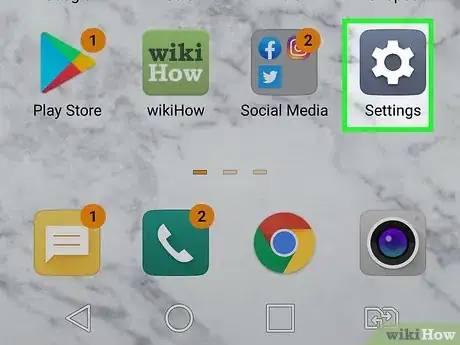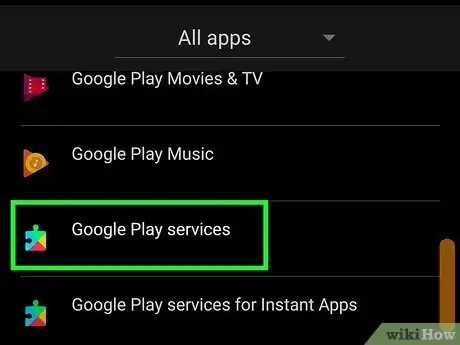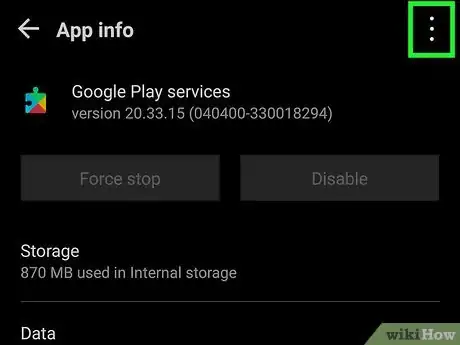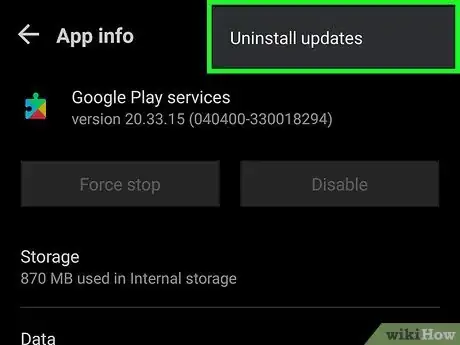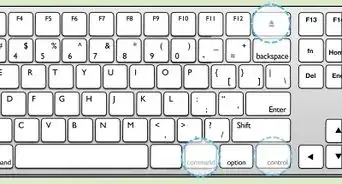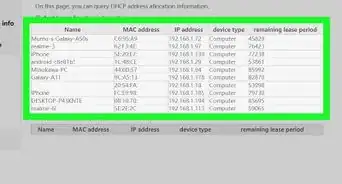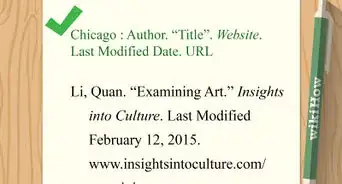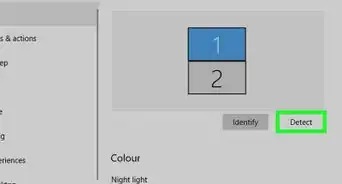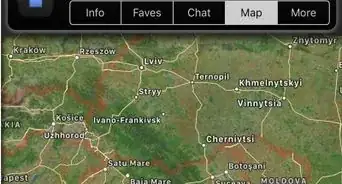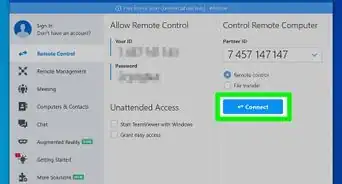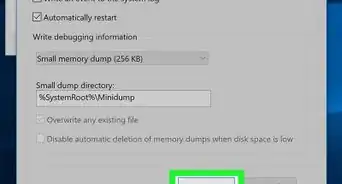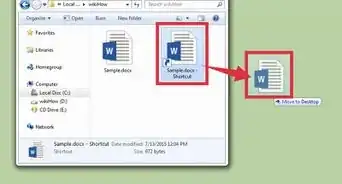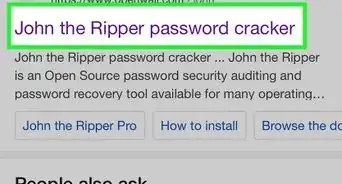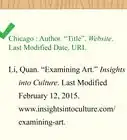This article was co-authored by wikiHow staff writer, Darlene Antonelli, MA. Darlene Antonelli is a Technology Writer and Editor for wikiHow. Darlene has experience teaching college courses, writing technology-related articles, and working hands-on in the technology field. She earned an MA in Writing from Rowan University in 2012 and wrote her thesis on online communities and the personalities curated in such communities.
This article has been viewed 14,001 times.
Learn more...
This wikiHow will teach you how to uninstall updates on Google Play services. However, doing this may cause your Android to malfunction.
Steps
-
1
-
2Tap Apps. This might also say "Apps & notifications" depending on your phone's manufacturer.Advertisement
-
3Tap Google Play services. You'll find it in the "G" section of the alphabetical list of applications on your phone.
-
4Tap ⋮. It's in the top right corner of your screen.
-
5Tap Uninstall updates. Tap Ok to confirm your action and uninstall the updates to Google Play services.
- If you're having issues uninstalling updates, you may need to disable "Android Device Manager" in Settings > Security > Device Administrators first.[1]
About This Article
1. Open Settings.
2. Tap Apps.
3. Tap Google Play services.
4. Tap the three-dot menu icon.
5. Tap Uninstall updates and OK.