wikiHow is a “wiki,” similar to Wikipedia, which means that many of our articles are co-written by multiple authors. To create this article, 25 people, some anonymous, worked to edit and improve it over time.
wikiHow marks an article as reader-approved once it receives enough positive feedback. In this case, 84% of readers who voted found the article helpful, earning it our reader-approved status.
This article has been viewed 170,515 times.
Learn more...
Writing in braille requires a bit of effort. However, you can write braille both by hand and with a keyboard. Once you learn the braille alphabet, both techniques should be fairly intuitive, but will likely require lots of practice.
Steps
Braille Alphabet
Learning Braille
-
1Learn the alphabet. All braille is written as a combination of six dots per cell. The dots are arranged as two vertical rows of three dots (or, depending on your perspective, three horizontal rows of two dots.) A single letter can be represented by as few as one, or as many as five dots. There is a pattern to the braille alphabet which corresponds to the letter’s order in the alphabet.
- The first ten letters of the alphabet (A-J) are composed exclusively of some combination of the top four dots.
- The next ten letters (K-T) are composed by adding the bottom left hand dot to the previous ten letters. Thus when the top left hand dot (which is generally A) is accompanied by the bottom left hand dot, it becomes "K." Next of course comes “L” which is made by adding the same dot to the formation that means “B” This pattern continues as you go through the alphabet to “T.”
- The next five letters--excluding "W"--are formed by adding both of the bottom two dots to the original ten letters. "W" is anomalous because the letter didn't exist in French, the language for which braille was originally designed.[1]
-
2Learn punctuation. Punctuation is similarly composed of a combination of these six dots in a single cell. A cell consisting exclusively of a single dot on the bottom right indicates that the letter that follows is capitalized. A period is composed of the bottom right hand dot and the two dots in the second row. This is the same as the letter “D,” only moved down one row. Similarly, an exclamation point is formed by moving the letter “F” down one row.
- To indicate that the whole word is capitalized—not just the first letter—the word will be preceded by two capitalization symbols. That means, two cells of just the bottom right hand dot.
- To write a number, use the number symbol. This is the three dots of the right column along with the bottom dot of the left column (making a shape like a backward “L” in the English alphabet). The number symbol can be followed with the symbols generally denoting “A” through “J.” An “A” following the number symbol becomes a “1,” and a “B” becomes a “2,” all the way up to “J” which represents “0.”
Advertisement -
3Learn contractions. Because braille print takes up so much more space than the English alphabet, writing is shortened by the use of contractions. There are 189 additional combinations in which common words like “for,” “and,” or “the” are shortened into a single cell. Similarly, common components in words, including endings like “ing” and “ed” have their own symbols. It is also standard to use abbreviations; for example the letters “tm” are short hand for “tomorrow.”
Writing by Hand
-
1Collect your tools. To write braille by hand you need a slate, stylus, and card-stock paper. These can be purchased easily online.
- The stylus is a small device, usually a couple inches long. One side is a handle, the other is dull shaft of metal. The metal is pressed into the paper to create the protruding dots that comprise the braille alphabet.
- The slate is used to keep the dots precisely spaced into neat rows of appropriate distance from one another. It is composed of two pieces of metal, approximately the length of a page of paper, attached by a hinge. It is typically tall enough to include 4-6 rows of braille.
- Card-stock paper is a thick type of paper. When a stylus is applied to it, it will bend into an indention, rather than rip.[2]
-
2Clamp the slate around the paper and indent the paper with the stylus. Sandwich the paper between the two metal sheets of the slate. The slate should have several rows of cells with six holes each. Press the stylus through the holes of the slate to make dots in the appropriate patterns.
-
3Flip the page. When pushing the dots up, you are essentially writing on the back of the page. That means you need to use the stylus to write from right to left—as if writing a mirror image. Afterward, you flip the paper so that the braille reads normally, from left to right.[3]
Typing in Braille
-
1Get a braillewriter. A Perkins braillewriter is a device much like a standard typewriter, except for it has only six keys. Purchase heavy paper to feed into the top of the device.[4]
- Braillewriters start at approximately $700 and come in a variety of shapes and sizes. Some are designed to be used with a single hand or only require a soft touch. There are also a variety of high tech braillewriters, to be discussed shortly.
-
2Learn the keys. The large key in the center of the braillewriter is the space bar. Three keys to each side of the space bar represent the six dots alignments in braille. To type a cell, you will need to hold down the keys for all of the necessary dots at the same time. The slightly raised key to the far left is the line down key and the key parallel to it on the far right is the back space key.
- There will also be a large curved piece of plastic on the top of the machine that serves as a cartage return as well as grey nobs on the side that are used to roll the paper into the machine.
- In braille the dots are sometimes signified with numbers, where the upper left hand dot is 1, the middle left dot is 2 and the bottom left hand dot is 3. The right column similarly descends from 4-6. If we represent the dots this way, the braillewriter keyboard is arranged: 321 (space) 456.
-
3Go high tech. Typewriters, of course, are fairly cumbersome by modern standards. Luckily, there are now electric braillewriters that work on similar principles. Devices like the Mountbatten Brailler and the Perkins Smart Brailler allow you to store documents electronically. They also have audio support and training exercises.[5]
- Recent Macintosh computers allow you to program a keyboard or even the touch screen of your iPad to serve as a braille typewriter. In this case keys on a typical QWERTY keyboard can be reprogrammed to have the same functions they would on a brailler.[6]
References
- ↑ http://www.brl.org/intro/session02/abcs.html
- ↑ https://nfb.org/images/nfb/publications/fr/fr25/fr07spr18.htm
- ↑ http://www.pathstoliteracy.org/tools-writing-braille
- ↑ http://www.pathstoliteracy.org/tools-writing-braille
- ↑ http://www.pathstoliteracy.org/tools-writing-braille
- ↑ http://www.wired.com/2015/01/ibrailler-ipad-app/
About This Article
Learning to write in braille takes a bit of work, but with patience, you’ll be able to write by hand. All braille is written as a combination of 6 dots per cell. The dots are arranged in 2 vertical rows. A single letter may be as few as 1 dot or as many as 5 dots. For example, the first 10 letters of the alphabet use the top 4 dots, while the next 10 letters add the bottom left-hand dot to the previous 10 letters. So when the top left-hand dot, which is an “A,” is accompanied by the bottom left-hand dot, it becomes “K.” You’ll also need to learn punctuation, which is made up of some combination of the same 6 dots in a single cell. When writing braille by hand, you’ll need a slate, stylus, and card-stock paper. Put the paper between the 2 metal sheets of the slate. Press the stylus through the holes of the slate to make your dots. To learn how to type in braille, keep reading!

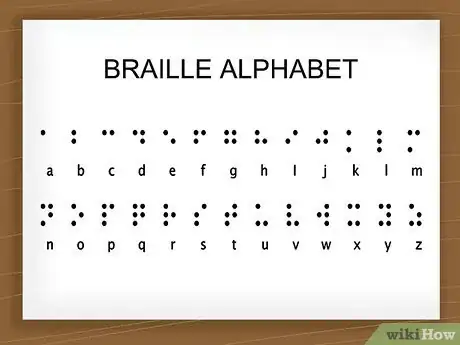
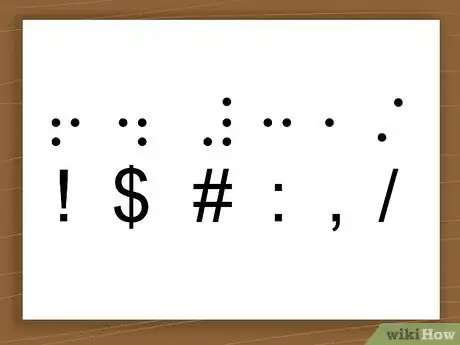
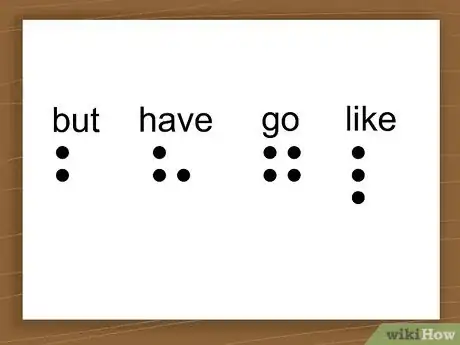




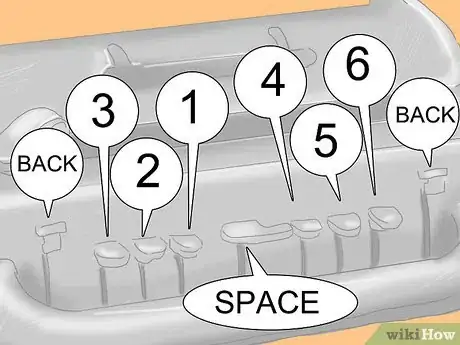



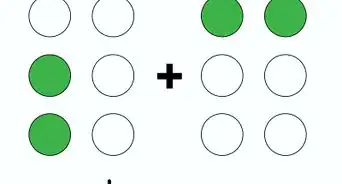



























































Medical Disclaimer
The content of this article is not intended to be a substitute for professional medical advice, examination, diagnosis, or treatment. You should always contact your doctor or other qualified healthcare professional before starting, changing, or stopping any kind of health treatment.
Read More...