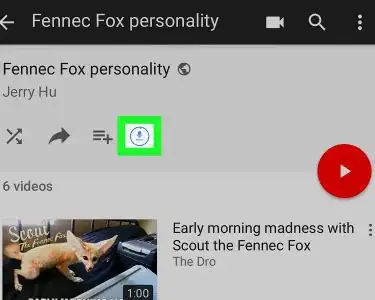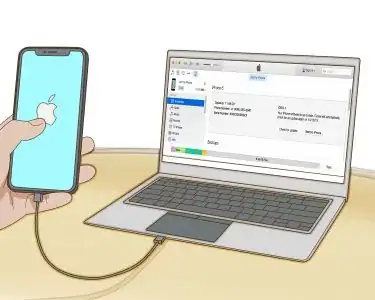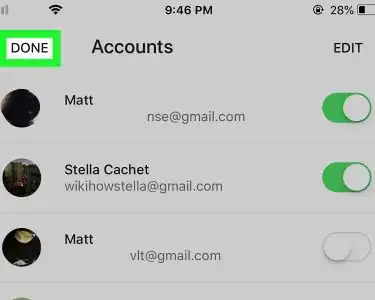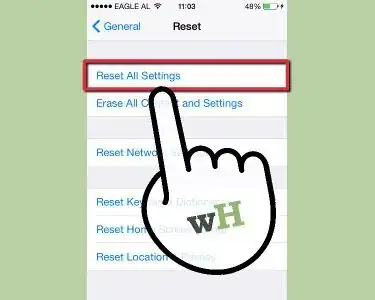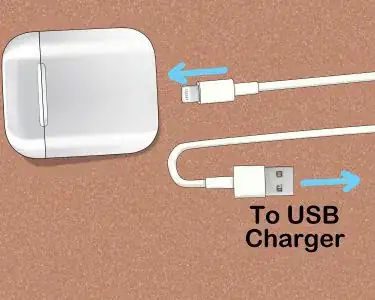Mantenimiento y limpieza de iPhone
Aprende todo lo que quieras sobre Mantenimiento y limpieza de iPhone con la categoría de wikiHow Mantenimiento y limpieza de iPhone. Infórmate sobre temas tales como Cómo limpiar los altavoces de un iPhone, Cómo hacer una restauración de fábrica en un iPhone, Cómo cargar tu iPhone sin un cargador y más con nuestras útiles instrucciones paso a paso con fotos y videos.Artículos acerca de:

Cómo
verificar si un iPhone tiene un virus
ESPECIALISTA

Cómo
cargar tu iPhone sin un cargador
ESPECIALISTA

Cómo
desactivar la vibración en un iPhone
ESPECIALISTA

Cómo
descongelar un iPhone
ESPECIALISTA

Cómo
eliminar contactos de Facebook en tu iPhone
ESPECIALISTA

Cómo
eliminar tu cuenta de Instagram en un iPhone
ESPECIALISTA
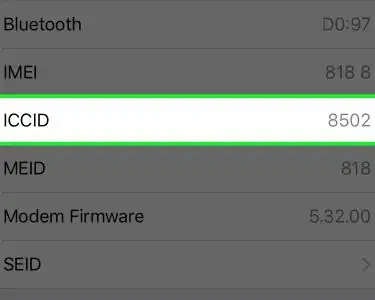
Cómo
encontrar el ICCID de un iPhone
ESPECIALISTA
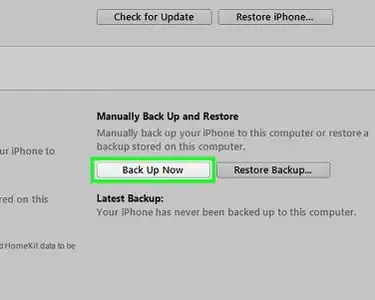
Cómo
hacer un respaldo a los contactos de un iPhone
ESPECIALISTA
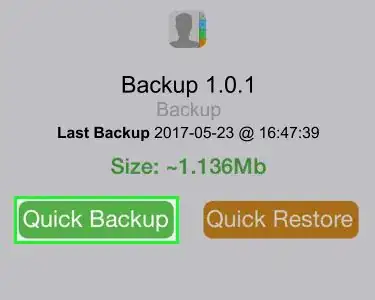
Cómo
hacer una copia de seguridad de tu iPhone
ESPECIALISTA
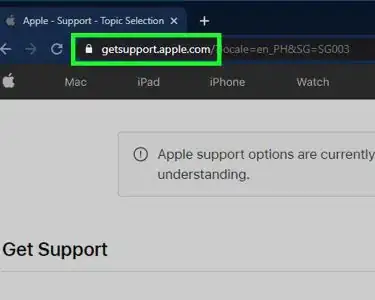
Cómo
hacer una restauración de fábrica en un iPhone
ESPECIALISTA
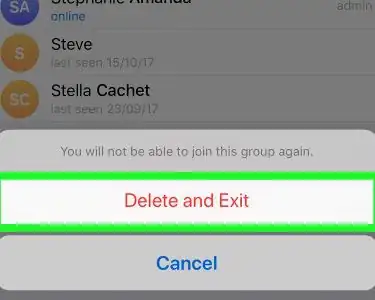
Cómo
abandonar un grupo de Telegram en iPhone o iPad
ESPECIALISTA
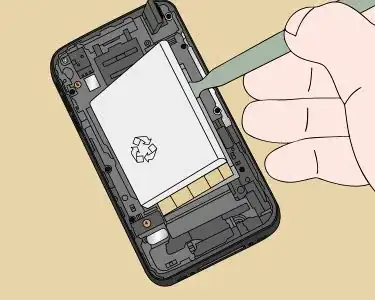
Cómo
quitarle la batería a un iPhone
ESPECIALISTA

Cómo
arreglar una pantalla de iPhone 5
ESPECIALISTA
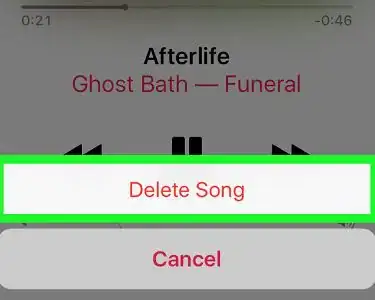
Cómo
borrar música de tu iPhone
ESPECIALISTA
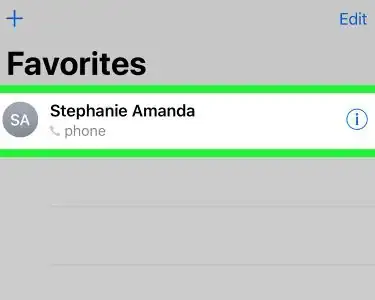
Cómo
usar la marcación rápida en iPhone
ESPECIALISTA
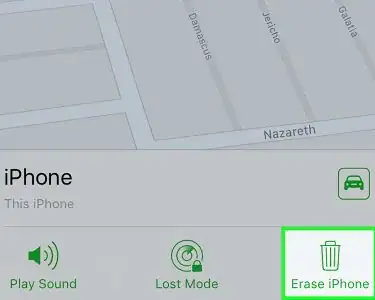
Cómo
borrar o limpiar un iPhone
ESPECIALISTA