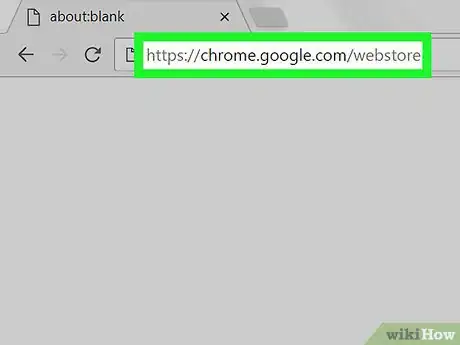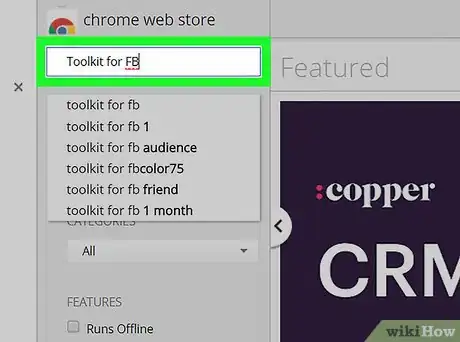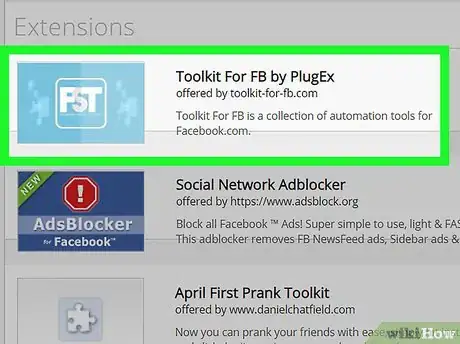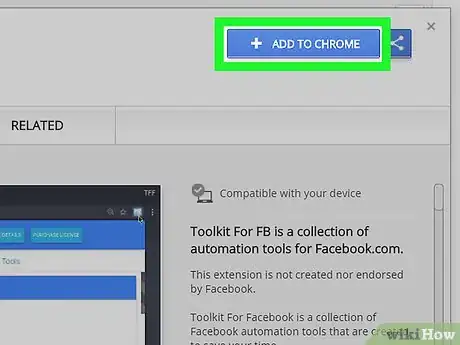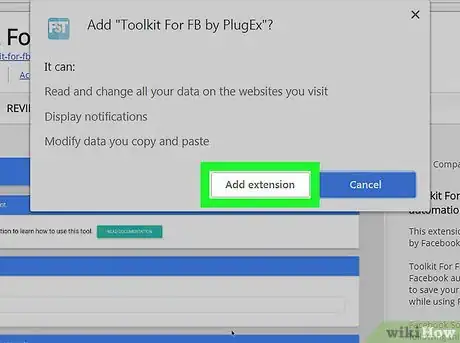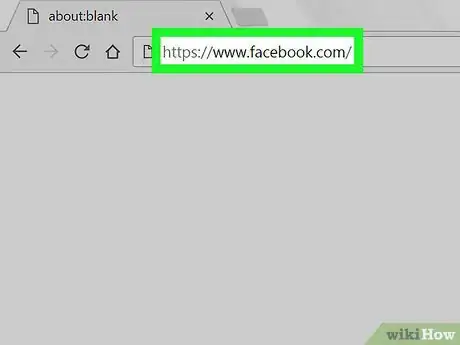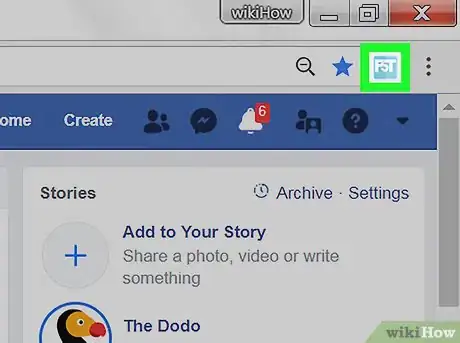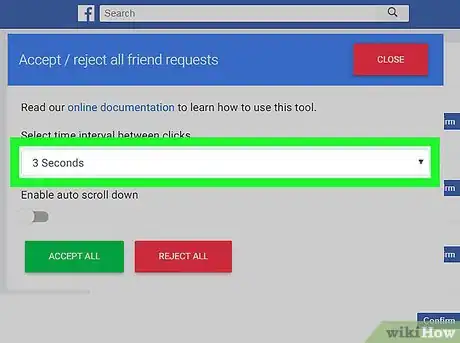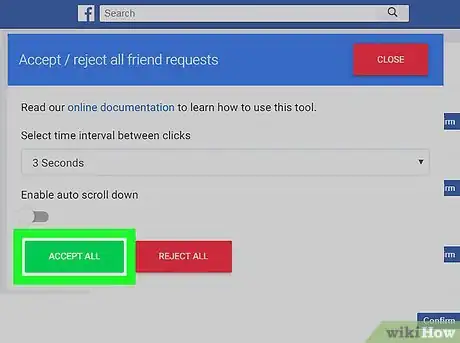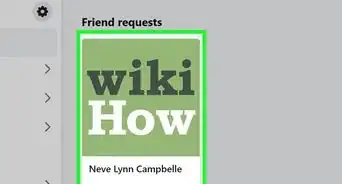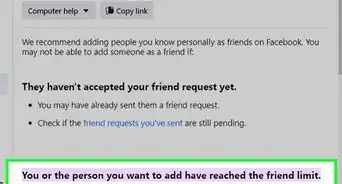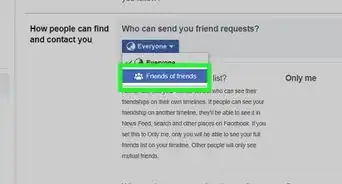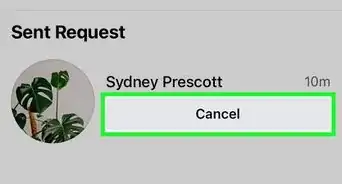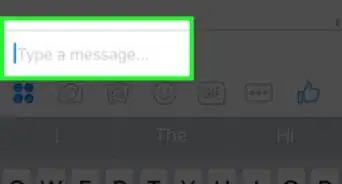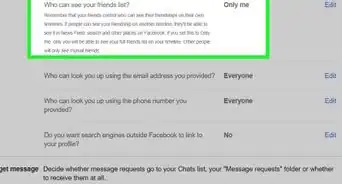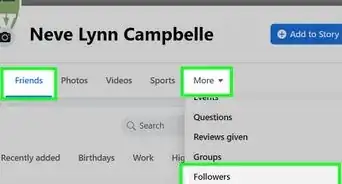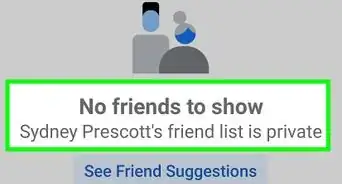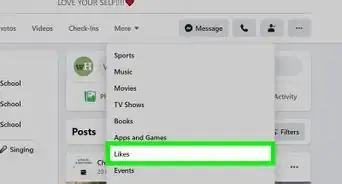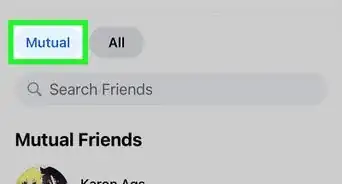This article was co-authored by wikiHow Staff. Our trained team of editors and researchers validate articles for accuracy and comprehensiveness. wikiHow's Content Management Team carefully monitors the work from our editorial staff to ensure that each article is backed by trusted research and meets our high quality standards.
The wikiHow Tech Team also followed the article's instructions and verified that they work.
This article has been viewed 20,882 times.
Learn more...
This wikiHow teaches you how to automatically accept all the pending friend requests on your Facebook account, and add all the requests to your Friends list, using Google Chrome. You will have to download and use the Toolkit for FB by PlugEx extension in your browser.
Steps
Installing Toolkit by PlugEx
-
1Open the Chrome Web Store in your internet browser. Type https://chrome.google.com/webstore into the address bar, and hit ↵ Enter or ⏎ Return.
-
2Search Toolkit for FB on the Web Store. You can use the search bar below the "chrome web store" icon on the upper-left corner of your screen.Advertisement
-
3Click the Toolkit for FB by PlugEx app under Extensions. It should be at the top of the search results. Clicking will open the app details in a new pop-up.
-
4Click the blue + ADD TO CHROME button. This will allow you to download and install the extension.
-
5Click Add extension in the confirmation box. This will confirm your action, and install the browser extension on your computer.
- When the extension is installed and ready to use, you'll see a tiny, blue app icon next to your address bar in the upper-right corner.
- You'll also see a green ADDED TO CHROME button in the app info window instead of ADD TO CHROME.
Accepting Requests with Toolkit
-
1Open Facebook in your browser. Type www.facebook.com into the address bar, and hit ↵ Enter or ⏎ Return on your keyboard.
- If you're not automatically signed in, enter your account information into the sign-in form on the top-right, and click Log In.
-
2Click the Toolkit icon next to your address bar. This button looks like a light-blue box in the upper-right corner of your browser. It will open a list of your tools on a new pop-up panel.
-
3Select ACCEPT OR REJECT ALL FACEBOOK FRIEND REQUESTS. You can find this option in the Frame Tools section. It will open a list of all your pending friend requests on a new page.
-
4Set a time interval between your "Accept" clicks. The Toolkit app will wait for your selected amount of interval time between each click.
- Setting the interval here too quickly may get your Facebook account blocked.
-
5Click the green ACCEPT ALL in the Toolkit pop-up. This will accept all the pending friend requests on your account.
About This Article
1. Download and install Toolkit for FB by PlugEx on Chrome.
2. Open Facebook in Chrome.
3. Click the Toolkit icon on the top-right.
4. Select ACCEPT OR REJECT ALL FACEBOOK FRIEND REQUESTS.
5. Set a time interval, and click ACCEPT ALL.