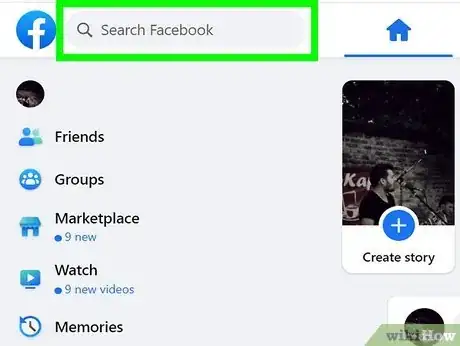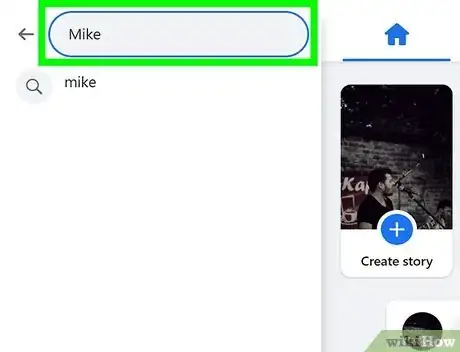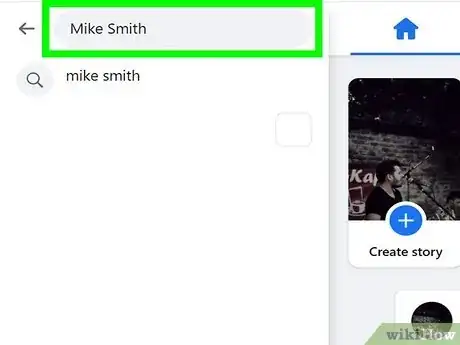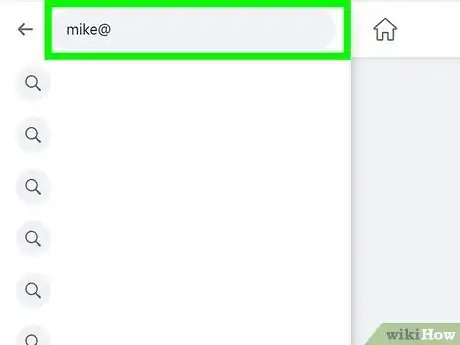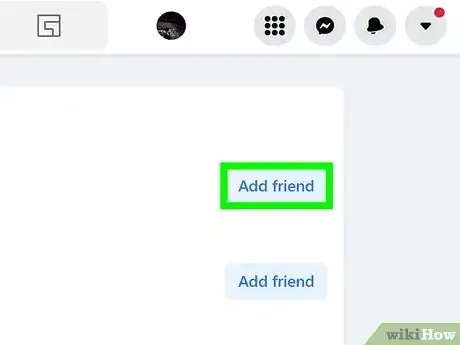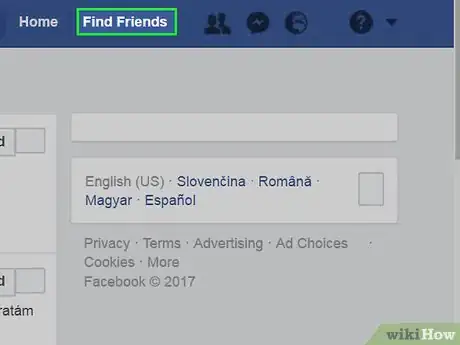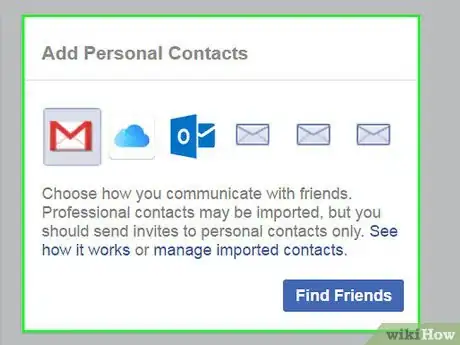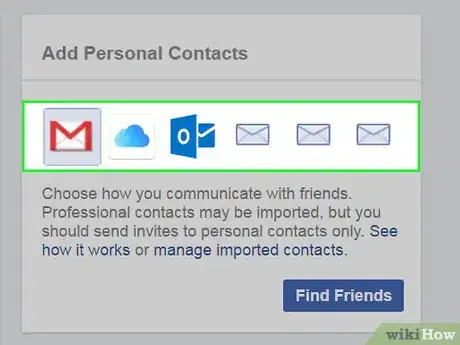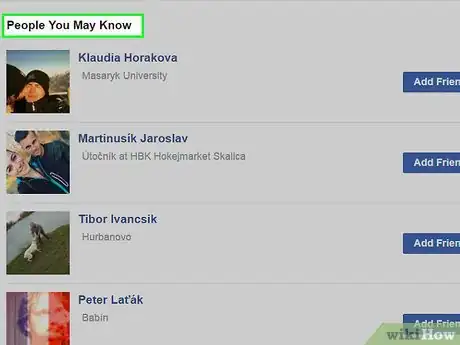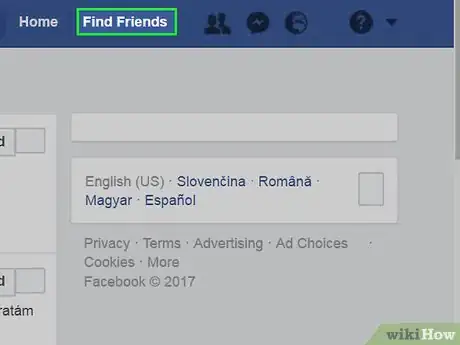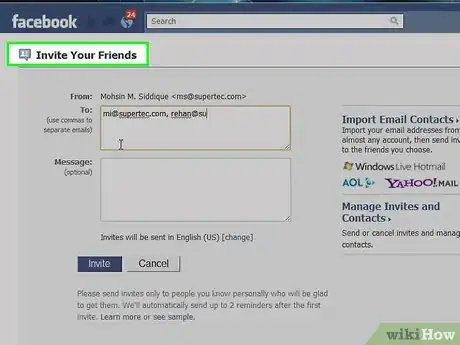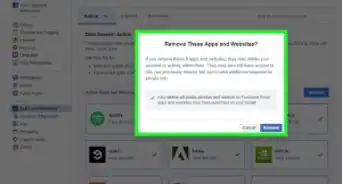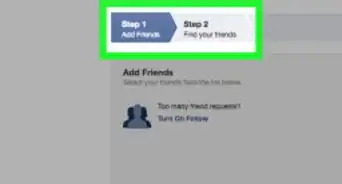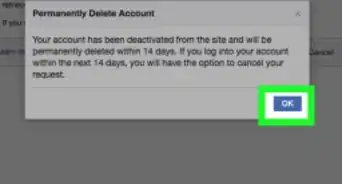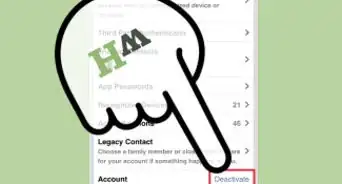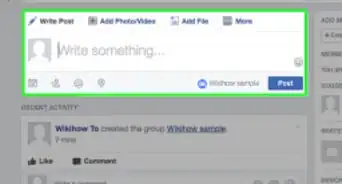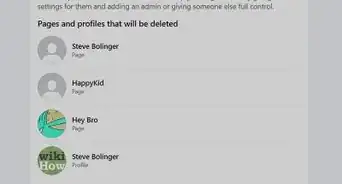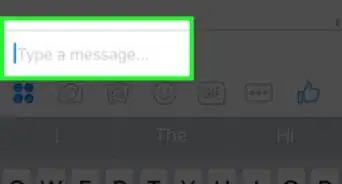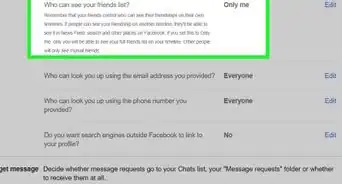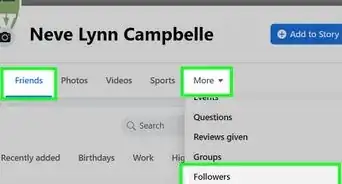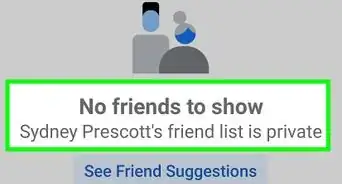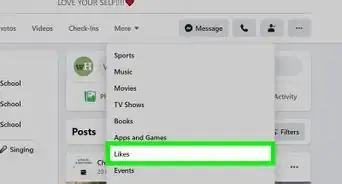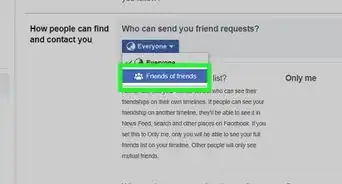wikiHow is a “wiki,” similar to Wikipedia, which means that many of our articles are co-written by multiple authors. To create this article, 14 people, some anonymous, worked to edit and improve it over time.
This article has been viewed 334,154 times.
Learn more...
When you join Facebook you will be presented with multiple options for finding your friends. If you have friends that are not on Facebook, you can send them a personal invitation to join Facebook, and become your friend. After adding your friends on Facebook, you can engage and interact with them using your Facebook profile. Be aware that some users do not make themselves searchable on Facebook, so you may not be able to find them.Try the methods listed in this tutorial to connect with your friends on Facebook.
Steps
Using the Facebook Search Bar
-
1Navigate to the Facebook search bar. You will find this bar on the upper left-hand corner of your home page. Facebook’s search bar is designed to help you find a specific person, even if you don’t know their last name.
- The search results are based on the information you have included in your profile.
-
2Type your friend's name into the search bar. Once you begin typing, Facebook will start generating results for the most likely query based on your profile information. Facebook is more likely to suggest friends who are from your own city or country, or who share the same college or workplace.
- The more details Facebook has about you, the more fine-tuned their search will become.
Advertisement -
3Include a relevant detail. If you can't find your friend with just their name, include the name of their city, college, workplace, etc. This may narrow down your results.
-
4Type your friend's email address into the search bar. If you know your friend's email address, you can also type this information directly into the search bar.
- Their profile will only appear if the email address you typed is the one they have associated with their Facebook account.
-
5Add them. Once you have found the right profile, click on it and navigate their profile page to the “Add Friend” button toward the top to send them a friend request.
- If this person is a new or long-lost friend, or someone who you haven't seen in a while, it is considered polite to send them a message along with your request.
- Help them remember who you are, so they don't deny the request by mistake.
Importing your Email Contacts into Facebook
-
1Click on "Find Friends" at the top-right of any Facebook session. The page will refresh and Facebook will generate a list of “People You May Know” based on the information in your profile.
- You may want to browse this list for friends you didn’t think of in your original search.
- You can also use this list if you can’t remember someone’s name.
-
2Navigate to the “Add Personal Contacts” box. You will find this box toward the right-hand side of the screen. This box will display the email address that is currently associated with your account.
-
3Import your email contacts. Follow the directions provided by Facebook to import email contacts from the email address of your choice. The directions will vary depending on your email service provider.
- For example, if you use Gmail, you will be required to log in to your Gmail account, click on "Export" within Gmail, and select the contacts you want uploaded to Facebook.
-
4Browse the friend suggestions provided to you by Facebook. Facebook will search for your friends using the email addresses and names imported from your email account.
Inviting Friends to Facebook
-
1Click on the "Find Friends" link. This button is located in the upper-right corner of your Facebook session. If you can’t find the person you are looking for by any of the aforementioned methods, it is possible that they don't have a Facebook account yet.
- You can take the opportunity to invite them to join you on Facebook.
-
2Navigate to the "Invite Your Friends" box. You will find this box at the bottom right-hand side of the page under the “Add Personal Contacts” box. Here you can access a search bar, which allows you to enter phone numbers and email address of people you know who you would like to invite to Facebook.
- Type your friend’s number or email into the search box and Facebook will send them a notification that you have requested their presence on Facebook.
- To invite multiple friends at once, place a comma after each email address or phone number.
-
3Tell them in person. If you haven't been able to find someone on Facebook, and you don't have their phone number or email, asking them in person is a great way to connect. Suggest that you would enjoy keeping in touch with them on Facebook.
Community Q&A
-
QuestionIf I search for someone but don't want to be their friend, will they know I looked them up?
 Community AnswerNo, there is no way to tell who has searched for you or looked at your profile on Facebook.
Community AnswerNo, there is no way to tell who has searched for you or looked at your profile on Facebook. -
QuestionWhat is a close friend?
 Community AnswerSomeone you trust and share secrets with, someone who has your back in any situation and gives you advice when something is wrong, someone who cares for you and you care for in return.
Community AnswerSomeone you trust and share secrets with, someone who has your back in any situation and gives you advice when something is wrong, someone who cares for you and you care for in return. -
QuestionWhat does "flagging" mean?
 Community AnswerThis alerts Facebook to any objectionable material. The process is simple and anonymous, so there's no risk of upsetting the friend who posted the material. Facebook allows you to flag both posts and photos that you deem offensive. After you flag the content, someone from Facebook reviews it.
Community AnswerThis alerts Facebook to any objectionable material. The process is simple and anonymous, so there's no risk of upsetting the friend who posted the material. Facebook allows you to flag both posts and photos that you deem offensive. After you flag the content, someone from Facebook reviews it.
Warnings
- Never give out your Facebook account password to anyone.⧼thumbs_response⧽
- If you have a private profile page, never add anyone as a friend unless you know them personally.⧼thumbs_response⧽