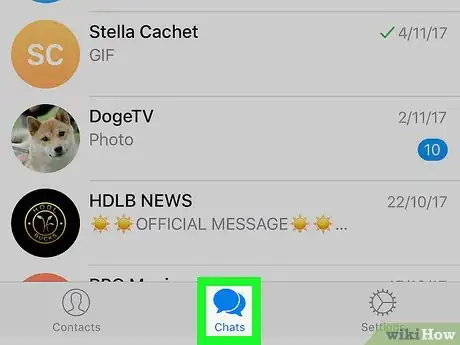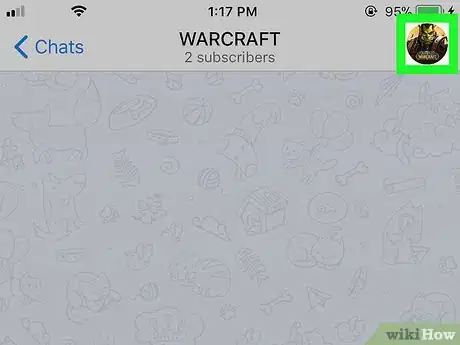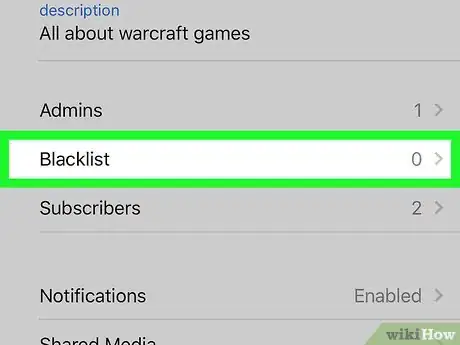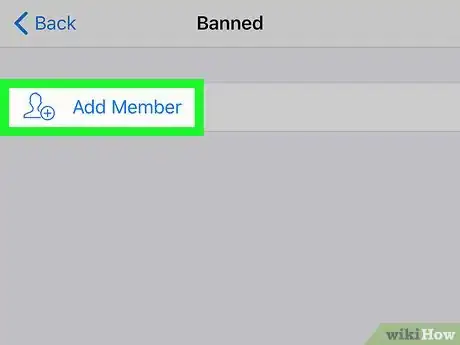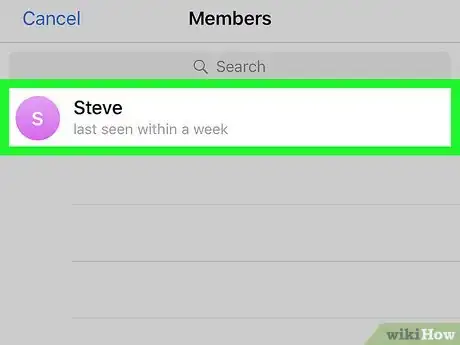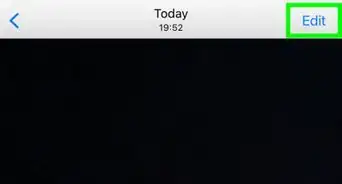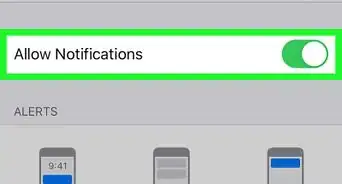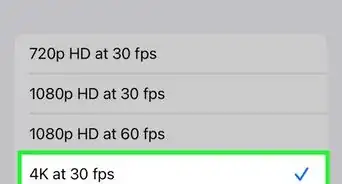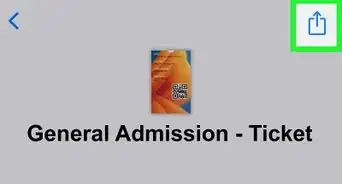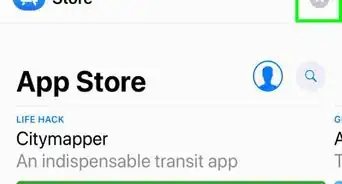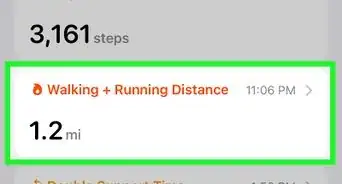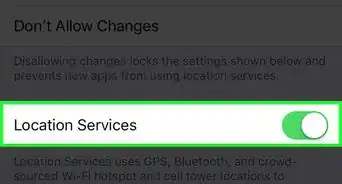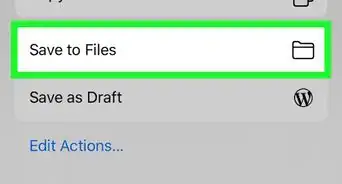X
This article was co-authored by wikiHow Staff. Our trained team of editors and researchers validate articles for accuracy and comprehensiveness. wikiHow's Content Management Team carefully monitors the work from our editorial staff to ensure that each article is backed by trusted research and meets our high quality standards.
This article has been viewed 18,075 times.
Learn more...
This wikiHow teaches you how to blacklist members in a Telegram chat channel, and ban them from reading or sending new messages in the conversation, using an iPhone or iPad.
Steps
-
1Open the Telegram app on your iPhone or iPad. The Telegram icon looks like a white paper plane in a blue circle.
-
2Tap the Chats tab. This button looks like a speech bubble icon at the bottom of your screen. It will open a list of all your personal chats, groups, and channels.Advertisement
-
3Tap your channel on the Chats list. This will open the conversation screen.
-
4Tap your channel's profile picture. Your channel's picture is in the upper-right corner of the conversation. Tapping it will open the Channel Info page.
-
5Tap Blacklist on the Channel Info page. This will open the list of all the banned members in this conversation.
-
6Tap Add Member. It will open a list of all of this channel's participating members.
-
7Select the person you want to ban. Find the contact you want to ban from your channel, and tap their name. This will add them to the blacklist, and ban them from participating in the conversation.
- Blacklisted members will not be able to read or send new messages in the channel conversation.
Advertisement
Warnings
- You have to be a channel admin to blacklist members. Non-admin members can't blacklist other members.⧼thumbs_response⧽
Advertisement
About This Article
Advertisement