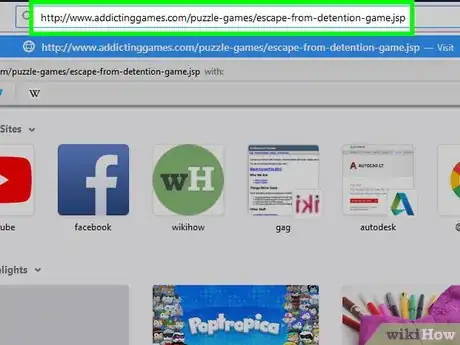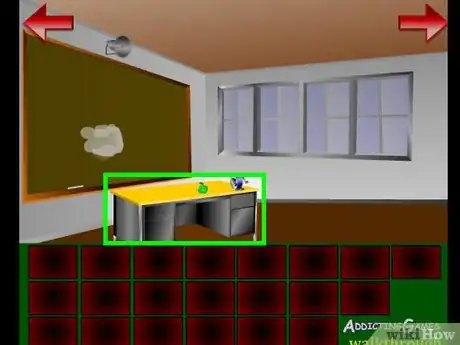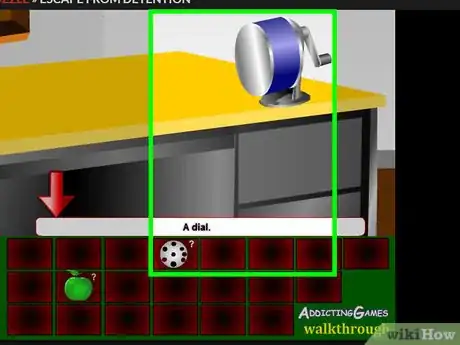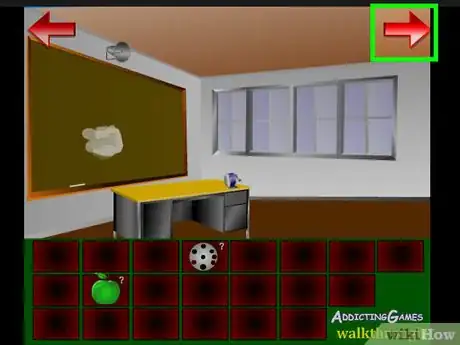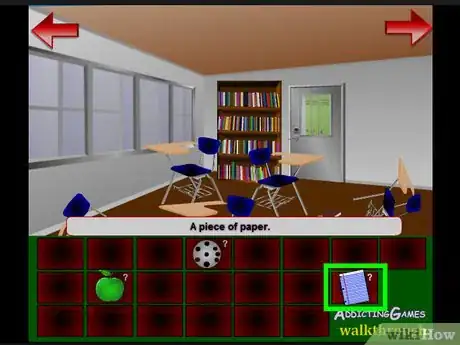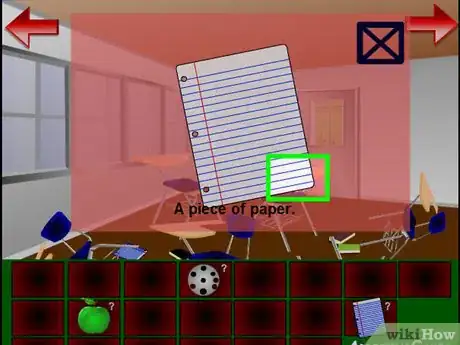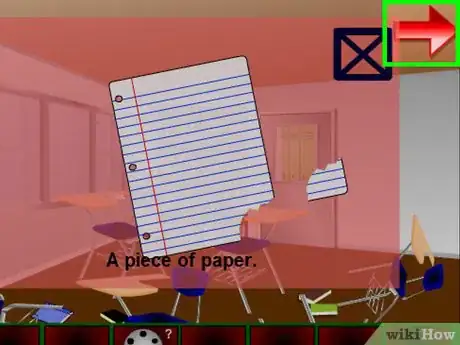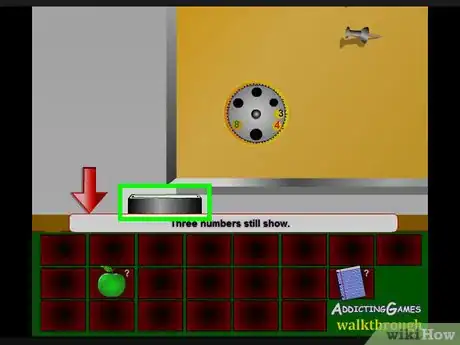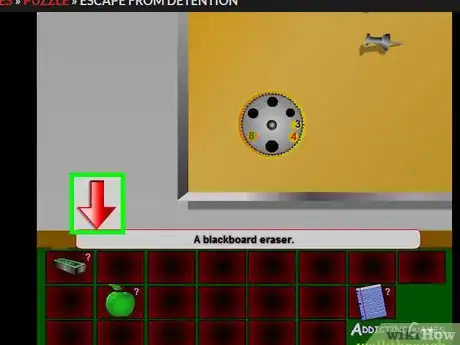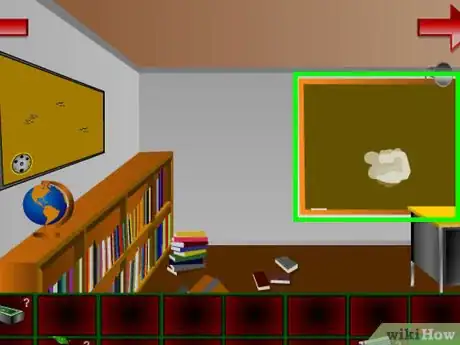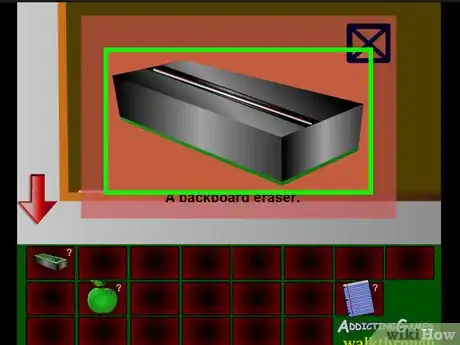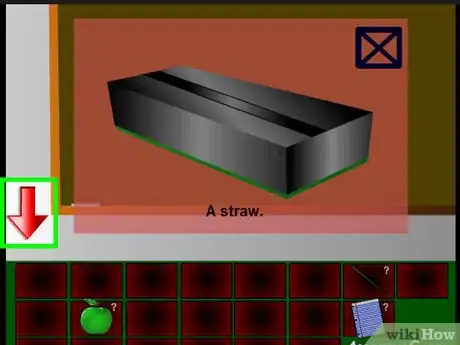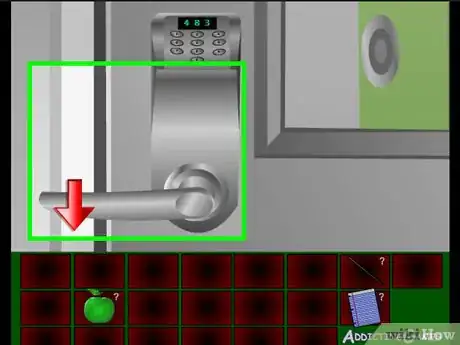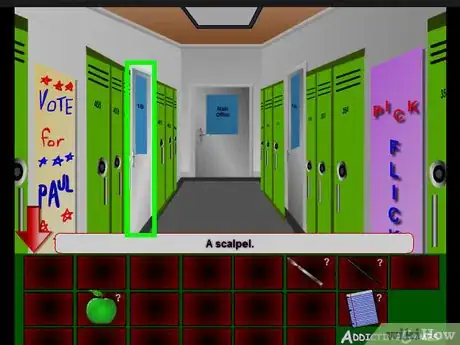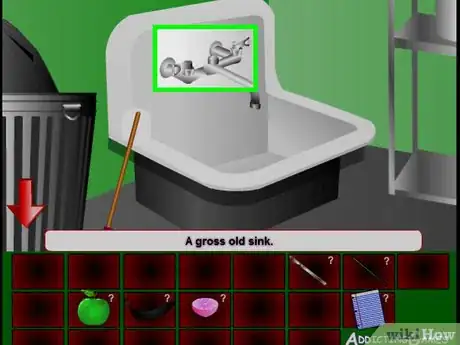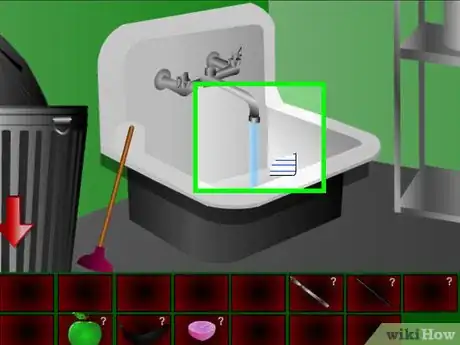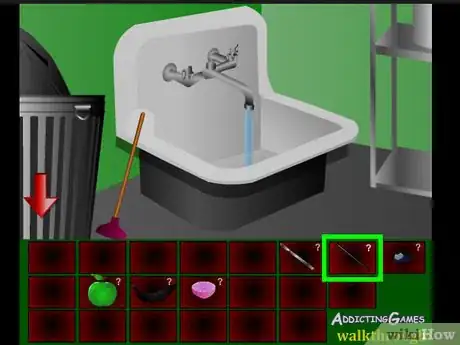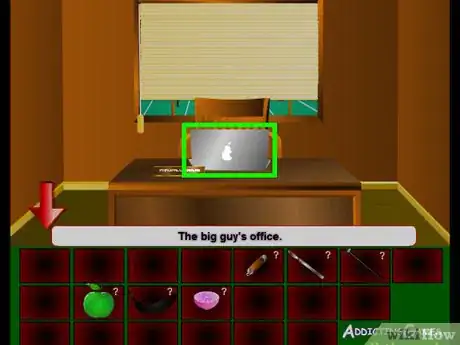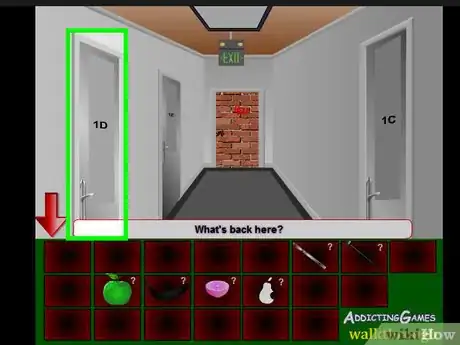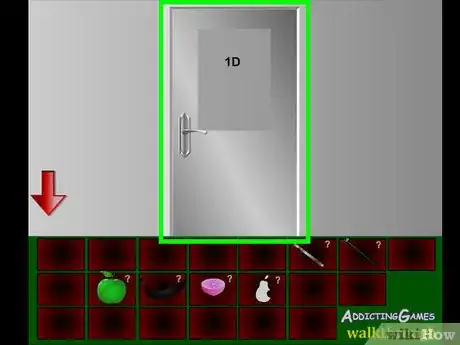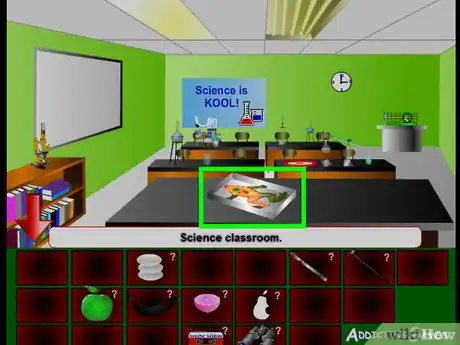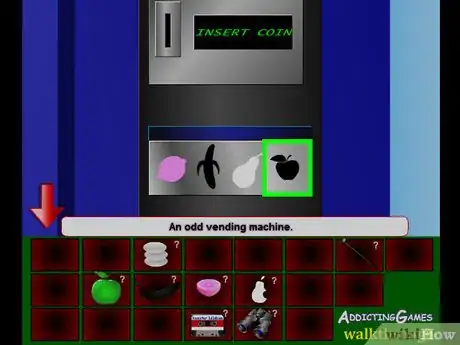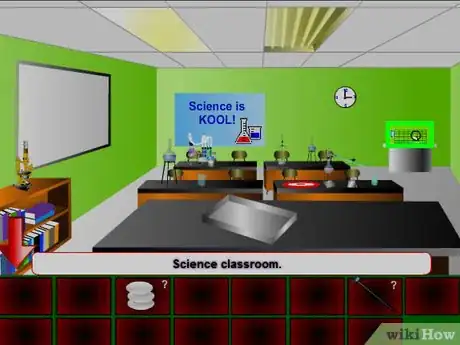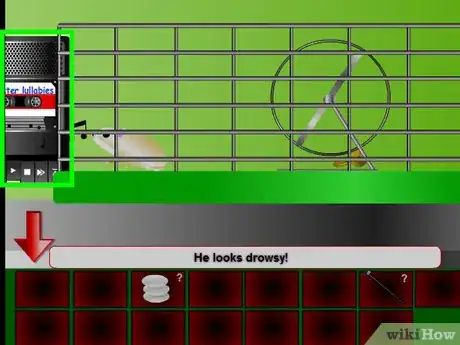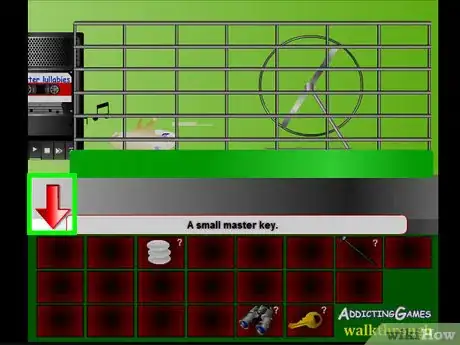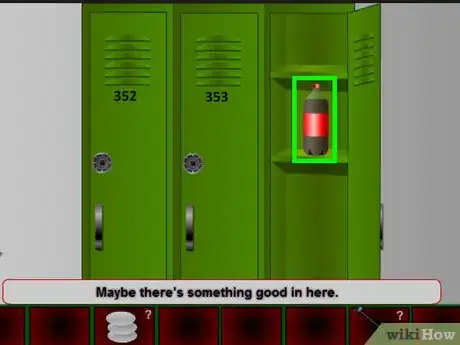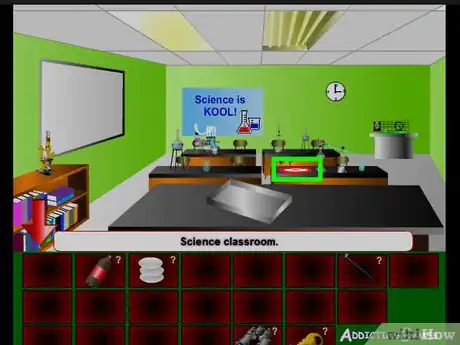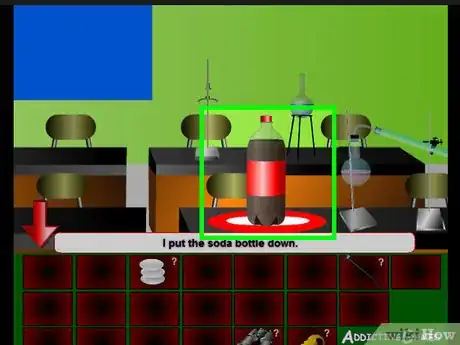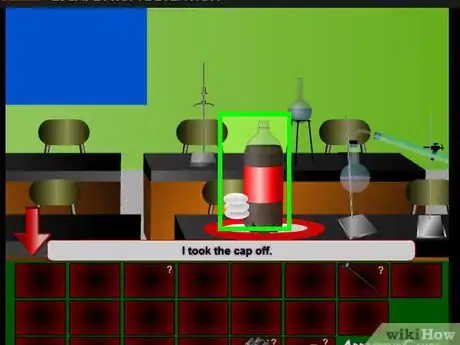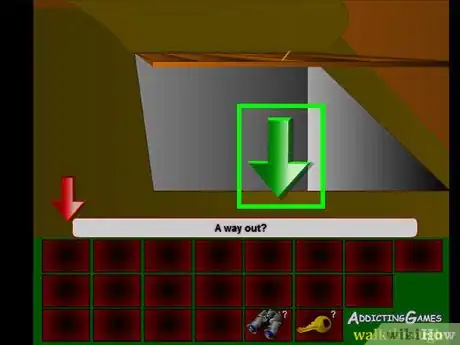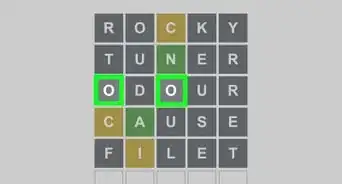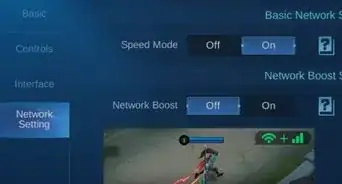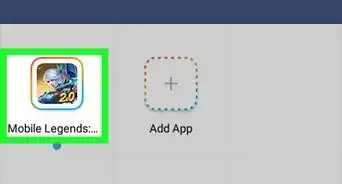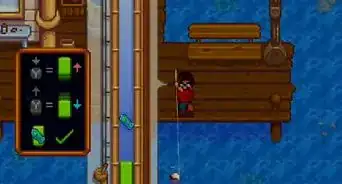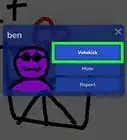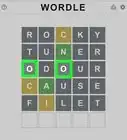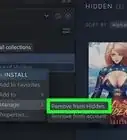X
wikiHow is a “wiki,” similar to Wikipedia, which means that many of our articles are co-written by multiple authors. To create this article, volunteer authors worked to edit and improve it over time.
This article has been viewed 31,730 times.
Learn more...
Escape From Detention is a free online game available at Addicting Games in which you must find a way to escape from a locked detention room at school. To beat the game, you must find and use various items located throughout the school to open the escape hatch located in the principal’s office.
Steps
Part 1
Part 1 of 7:
Escaping the Detention Classroom
-
1Navigate to Escape From Detention on the Addicting Games website at http://www.addictinggames.com/puzzle-games/escape-from-detention-game.jsp and click on “Play.” The game opens with your character sitting in detention class, facing the teacher’s desk.
-
2Click on the teacher’s desk, then click on the green apple. The apple will be added to your personal inventory.Advertisement
-
3Click on the dial located on the pencil sharpener. This item will also be added to your inventory.
-
4Click on the red arrow to zoom out, then click on the chalkboard. The word “green” is written on the chalkboard surrounded by a cloud of chalk.
-
5Click on the red arrow, then click on the right arrow at the top of your screen. You will now be facing the desks located in the detention classroom.
-
6Click on the piece of paper lying just under the blue chair placed in the center of the room. The paper will be added to your inventory.
-
7Click on the paper in your inventory list, then click on the bottom right corner of the paper. This will tear off the corner edge of the paper.
-
8Click on the right arrow at the top of your screen, then click on the yellow bulletin board on the wall. This will zoom in on the bulletin board, which features a small clock.
-
9Click and drag the dial from your inventory over to the clock on the bulletin board. This will display the numbers 3, 4, and 8, and your screen will read, “The dial fits!”
-
10Click on the chalkboard eraser located just below the bulletin board. This item will be added to your inventory.
-
11Click on the red arrow, then click on the right arrow at the top of your screen. You will now be facing a portion of the chalkboard.
-
12Click on the chalkboard, then click and drag the eraser over to the cloud of chalk on the chalkboard. The eraser will wipe away the chalk to reveal the words, “red, green, blue.” These words correspond with the colors of the numbers 3, 4, and 8 on the bulletin board. Red is 4, green is 8, and blue is 3. The correct order of the numbers are 4, 8, 3, which is the combination for the lock on the classroom door handle.
-
13Click on the eraser in your inventory, then click on the top of the eraser. The top will come off to remove a hidden straw.
-
14Click on the straw located inside the eraser. The straw will be added to your inventory.
-
15Click on the red arrow, then click on the right arrow at the top of your screen. You will now be facing the classroom door.
-
16Click on the door to zoom in, then click on the door’s number panel.
-
17Click on the numbers 4, 8, and 3 in order, then click on the arrow to zoom out.
-
18Click on the door handle. The door will now open to reveal the school’s hallway.
-
19Click on the lockers in the hallway. This will allow you to leave the detention classroom, and you will now be standing in the hallway.
Advertisement
Part 2
Part 2 of 7:
Raiding the Janitor’s Closet
-
1Click on the scalpel lying on the floor of the hallway. This item will be added to your inventory.
-
2Click on the door to the left labeled “1B,” then click on the door again to enter this room, which is the janitor’s closet.
-
3Click on the garbage can, then click on the black, rotten banana located inside the garbage can. This item will be added to your inventory.
-
4Click on the red arrow, then click on the shelf of cleaning supplies.
-
5Click on the pink lemon located on the pink spray bottle. The lemon will be added to your inventory.
-
6Click on the red arrow to zoom out, then click on the sink.
-
7Click on the faucet handle to turn on the water, then click on the piece of paper in your inventory.
-
8Click on the small piece of paper you ripped earlier. The torn piece of paper will now be added to your inventory.
-
9Click and drag the torn piece of paper over to the running water in the sink. This will turn the paper into a wet ball.
-
10Click on the straw in your inventory, then click and drag the wet ball of paper over to the straw. This will create a makeshift pea-shooter.
-
11Click on the red arrow two times to exit the janitor’s closet, then click on the main office door twice. You will now be standing in the main office.
Advertisement
Part 3
Part 3 of 7:
Exploring the Main Office
-
1Click on the desk, then click on the bottom drawer. The drawer will open to reveal a knife.
-
2Click on the knife, then click on the red arrow to zoom out. The knife will be added to your inventory.
-
3Click on the principal’s door twice. You will now be inside the principal’s office.
-
4Click on the laptop sitting on the desk, then click on the pear-shaped logo on the computer. The pear sticker will be added to your inventory.
-
5Click on the red arrow, then click on the pulley to the left of the blinds. The blinds will open to reveal a football field.
-
6Click on the carpet area to the right of the desk, then select the knife from your inventory.
-
7Click on the knife. This will open the knife.
-
8Click and drag the knife from your inventory over to the carpet. The knife will cut away a portion of the carpet to reveal an escape hatch.
-
9Click on the red arrow twice to zoom out and leave the principal’s office.
-
10Click on the right arrow at the top of your screen, then click on the door to exit the main office.
Advertisement
Part 4
Part 4 of 7:
Raiding the Girl’s Bathroom and Music Room
-
1Click on the red arrow, then click on the door labeled “1D.”
-
2Click on 1D again to enter the room, which is the girl’s bathroom.
-
3Click on the first stall on the left, then click on the binoculars hanging on the door. The binoculars will be added to your inventory.
-
4Click on the right arrow at the top of your screen, then click on the trash can.
-
5Click on the drumstick located to the left of the trash can. This item will be added to your inventory.
-
6Click on the red arrow, then click on the door. You will now be standing in the hallway.
-
7Click on the door labeled “1C” two times. You will now be standing in the music room.
-
8Click on the drum set, then click and drag the drumstick over to the drum set. This will reveal a cassette tape.
-
9Click on the cassette tape. This item will be added to your inventory.
-
10Click on the red arrow to zoom out, then click on the piano.
-
11Click on the three white mints located above the piano keys. The mints will be added to your inventory.
-
12Click on the red arrow twice to exit the music room, then click on the door labeled “1E” two times. You will now be standing in the science room.
Advertisement
Part 5
Part 5 of 7:
Getting the Tape Player From the Vending Machine
-
1Click on the dissected frog lying on the desk. The frog will be added to your inventory.
-
2Click on the frog in your inventory, then click and drag the scalpel over to the frog. This will reveal a quarter on the inside of the frog.
-
3Click on the quarter, then click on the red arrow two times. The quarter will be added to your inventory and you will now be standing in the hallway.
-
4Click on the main office door two times, then click on the door to the principal’s office two times. You will now be standing in the principal’s office.
-
5Click and drag the binoculars over to the window. This will reveal the scoreboard for the football game, which reveals the numbers 3, 5, and 4.
-
6Click on the red arrow, then click on the left arrow at the top of your screen. You will now see a blue vending machine.
-
7Click on the vending machine, then click on its coin slot to the right.
-
8Click and drag the quarter over to the coin slot. The machine will accept the quarter, and four black fruits will be displayed on the front of the vending machine.
-
9Click on the black outline of the lemon until the lemon turns violet, or the same color as the lemon in your personal inventory.
-
10Click on the black outline of the pear until it turns white like the pear in your inventory.
-
11Click on the black outline of the apple until it turns green like the apple in your inventory. The screen will read, “Something is vending!”
-
12Click on the red arrow, then click on the door to the vending slot. This will reveal a tape player.[1]
-
13Click on the tape player, then click on the red arrow to zoom out. The tape player will be added to your inventory.
Advertisement
Part 6
Part 6 of 7:
Finding the Golden Skeleton Key
-
1Click on the red arrow, click on the door, then click on the red arrow again. You will now be standing in the hallway.
-
2Click on the door labeled “1E” two times to re-enter the science classroom.
-
3Click on the hamster cage located at the back right corner of the classroom.
-
4Click on the tape player in your inventory, then click and drag the cassette tape over to the tape player.
-
5Click on the “Play” button on the tape player, then click and drag the tape player to the left of the hamster cage. The tape will begin playing “Hamster Lullabies” for the hamster, which will force the hamster to fall asleep. A gold key will be revealed below the hamster’s spinning wheel.
-
6Click on the key located below the hamster’s spinning wheel. The key will be added to your inventory.
-
7Click on the red arrow three times to return to the hallway with lockers.
-
8Click on locker number 354, which is the same number displayed on the football scoreboard.
-
9Click and drag the key over to the lock on number 354. This will open the locker to reveal a bottle of soda.
-
10Click on the bottle of soda, then click on the red arrow two times.
-
11Click on the door labeled “1E” two times to return to the science classroom.
-
12Click on the red and white target located on top of the desk to the right.
-
13Click and drag the soda bottle over to the target, then click on the bottle cap. This will open the soda bottle.
-
14Click and drag the mints over to the soda bottle. The mints will be added, and the soda will fizz, causing a minor explosion that breaks the light panel above the desk.
-
15Click on the red arrow to zoom out, then click on the broken light fixture at the top of the screen. This will reveal a golden key, which is the key that will open the escape hatch in the principal’s office.
-
16Click and drag the pea-shooter from your inventory over to the broken light fixture. The pea-shooter will cause the key to fall down from the light fixture.
-
17Click on the red arrow, then click on the soda bottle to zoom in.
-
18Click on the golden skeleton key lying in the puddle of soda to the right. The skeleton key will be added to your inventory.
Advertisement
Part 7
Part 7 of 7:
Escaping the School
-
1Click on the down arrow three times, then click on the door to the main office two times.
-
2Click on the door to the principal’s office two times, then click on the escape hatch located to the right of the desk.
-
3Click and drag the skeleton key to the lock on the escape hatch. The escape hatch will open, and a green arrow will point down into the hatch.
-
4Click on the green arrow. You will now be standing on the football field and you have won Escape From Detention.[2]
Advertisement
References
- ↑ https://www.youtube.com/watch?v=WE_z2su7WH0
- ↑ maakal.blogspot.com/2013/06/escape-from-detention-walkthrough.html
About This Article
Advertisement