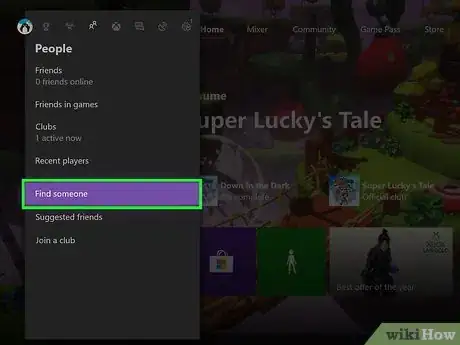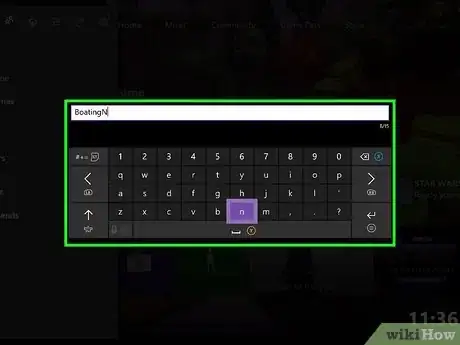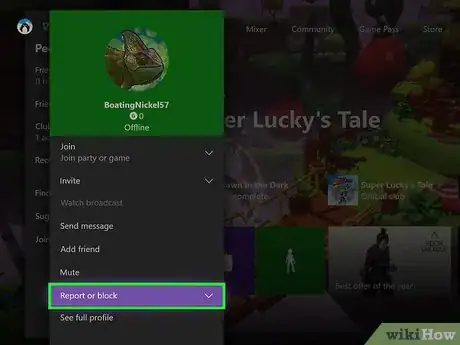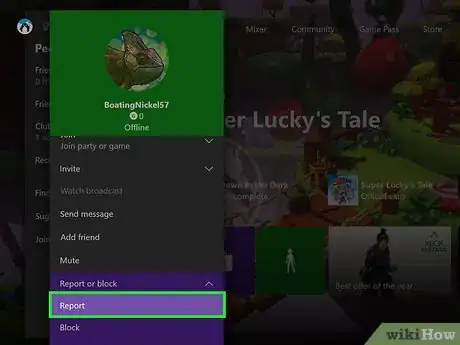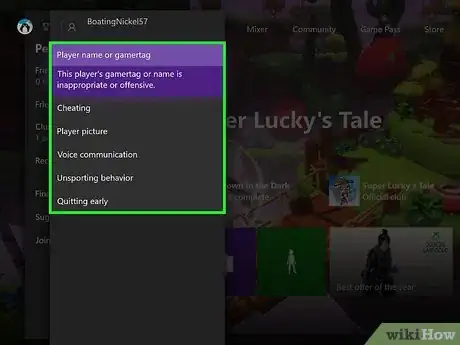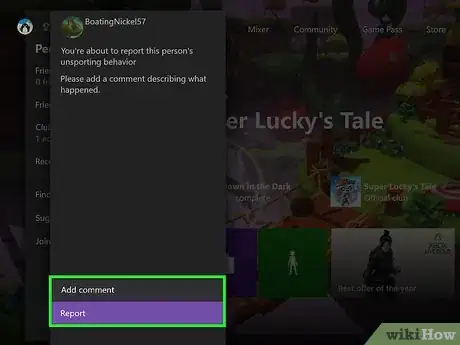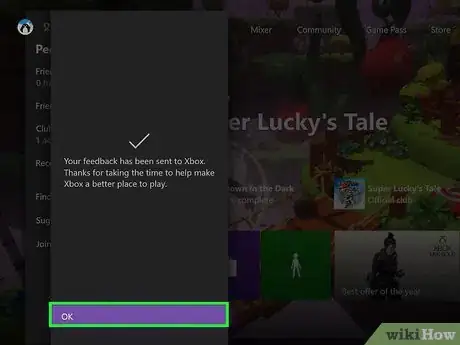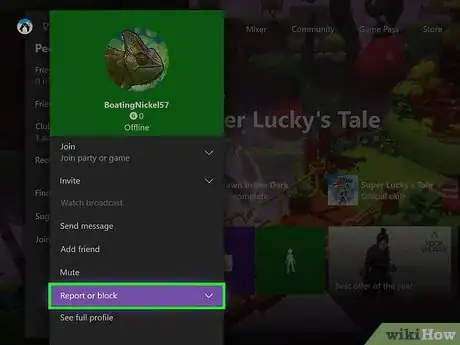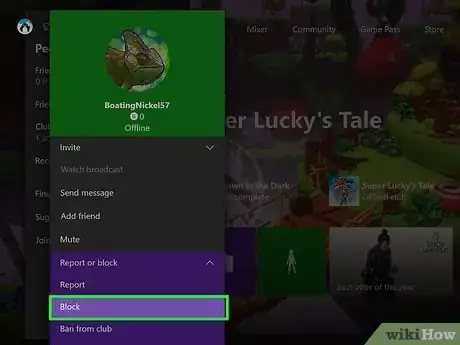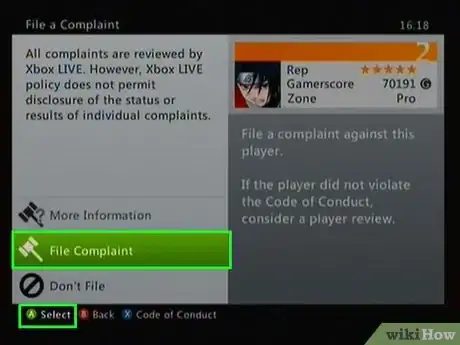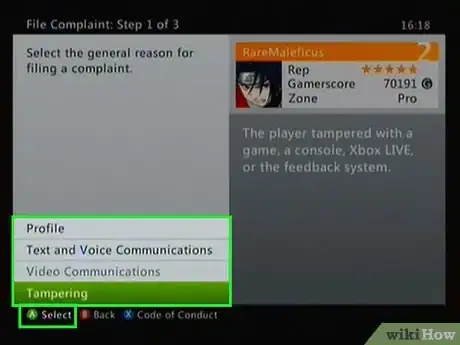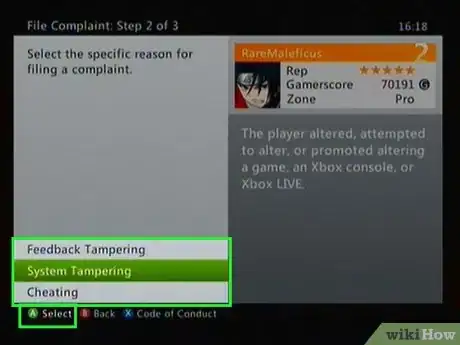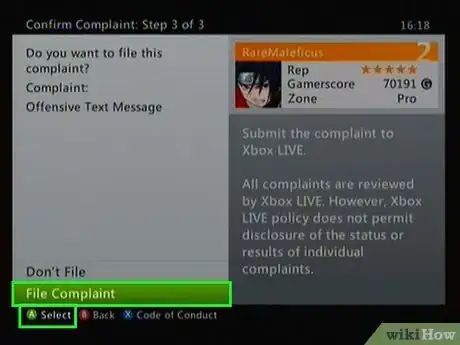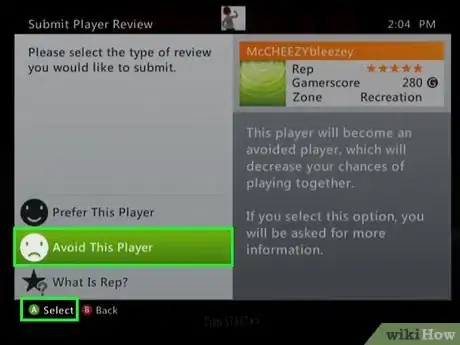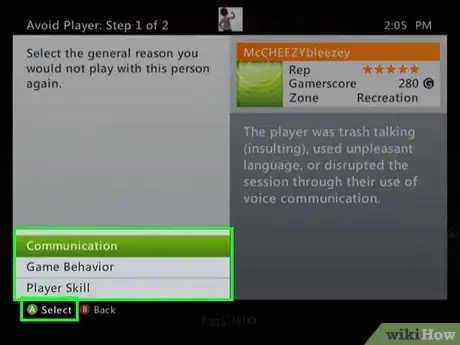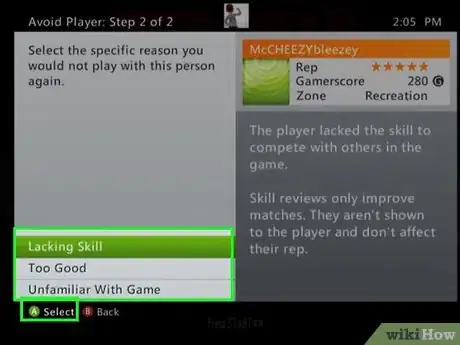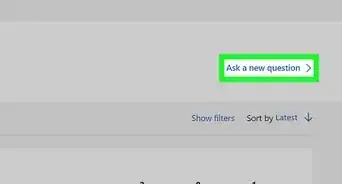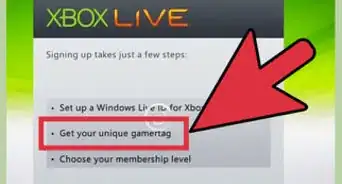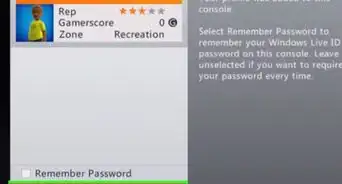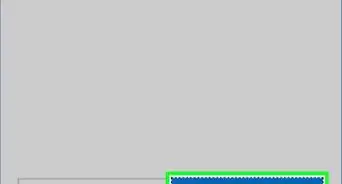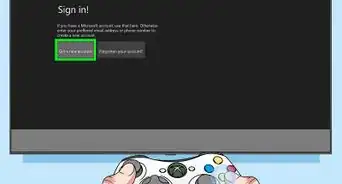X
This article was co-authored by wikiHow staff writer, Jack Lloyd. Jack Lloyd is a Technology Writer and Editor for wikiHow. He has over two years of experience writing and editing technology-related articles. He is technology enthusiast and an English teacher.
The wikiHow Tech Team also followed the article's instructions and verified that they work.
This article has been viewed 115,386 times.
Learn more...
This wikiHow teaches you how to report and block an abusive player on Xbox Live. While it is illegal in most places to shut down another player's Internet service, reporting and blocking the player will increase their chances of being kicked from Xbox Live for breaching Microsoft's terms of use.
Steps
Method 1
Method 1 of 2:
Reporting and Blocking on Xbox One
-
1Press the "Guide" button. It's the Xbox logo-shaped button in the middle of the controller. The guide will pop out on the left side of the screen.
-
2Press LB. This is the button above the left trigger. Doing so opens the "People" tab.Advertisement
-
3Select Find someone and press A. You'll find this near the bottom of the guide window.
-
4Enter the player's name. Using the on-screen keyboard, enter the name of the person whom you want to report.
- Make sure that you type in the name exactly as it appeared in-game.
-
5Press ☰. This button is to the right of the "Guide" button. Pressing it searches for the player in question.
-
6Select Report or block and press A. On the player's profile card, you'll see several options; Report or block is near the bottom of the screen.
-
7Select Report and press A. It's near the middle of the screen.
-
8Select a reason and press A. Choose one of the following reasons:
- Player name or gamertag
- Cheating
- Player picture
- Voice communication
- Unsporting behavior
- Quitting early
-
9Select Report and press A. It's at the bottom of the screen. This will send your report into Microsoft.
- You can first add a note to your report before selecting Report if you want Microsoft to know specific details.
-
10Select OK and press A. This will return you to the player's card.
-
11Select Report or block again and press A. Doing so will re-open the Report or Block page.
-
12Select Block and press A. This blocks the player, thereby preventing you from seeing them or hearing from them in future games.
-
13Press the "Guide" button to return to your game. Your selected player has now been reported and blocked.
Advertisement
Method 2
Method 2 of 2:
Reporting and Blocking on Xbox 360
-
1Press the "Guide" button. This is the Xbox logo-shaped button in the middle of your controller. The guide window will open.
-
2Select Friends and press A. It's near the top of the guide window.
-
3Press RB twice. This is the button above the right trigger. Doing so opens a list of recently encountered players.
-
4Select a player and press A. The player's profile card will open.
-
5Select File Complaint and press A. It's near the bottom of the screen. This will open another menu.
-
6Select File Complaint and press A. This is also near the bottom of the screen. Doing so takes you to the reason selection page.
-
7Select a reason and press A. Choose any of the following reasons:
- Profile
- Text and Voice Communications
- Video Communications
- Tampering
-
8Select a follow-up reason and press A. Each reason for filing a report has a separate set of sub-reasons that you can choose from.
-
9Select File Complaint and press A. This is at the bottom of the screen. Doing so will submit your complaint and take you back to the player's profile page.
-
10Select Submit Player Review. It's on the player's profile page.
-
11Select Avoid This Player and press A. This option is near the bottom of the screen.
-
12Select a reason. Choose any one of the following reasons for avoiding (blocking) the player:
- Communication
- Game Behavior
- Player Skill
-
13Select a follow-up reason and press A. Doing so will "avoid" the player, meaning that you won't see them in games or hear from them in chat.
Advertisement
Community Q&A
-
QuestionThis guy has been constantly messing with my stuff and booting me off. How do I deal with it?
 Community AnswerFlag the person. It should ask why.
Community AnswerFlag the person. It should ask why. -
QuestionDoes it actually run a virus? There are people threatening me.
 Community AnswerNo. It only reports it to Microsoft, and they'll take care of it if enough people report the people that are threatening you. You can also call your local police, as they can help you out with bullying.
Community AnswerNo. It only reports it to Microsoft, and they'll take care of it if enough people report the people that are threatening you. You can also call your local police, as they can help you out with bullying.
Advertisement
Warnings
- Attempting to boot a player directly off of Xbox LIVE through use of a Denial of Service (DoS or DDoS) attack is illegal and can result in having your account permanently banned, fines, and even jail time.⧼thumbs_response⧽
Advertisement
About This Article
Advertisement