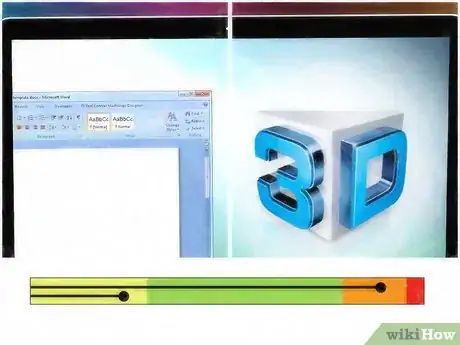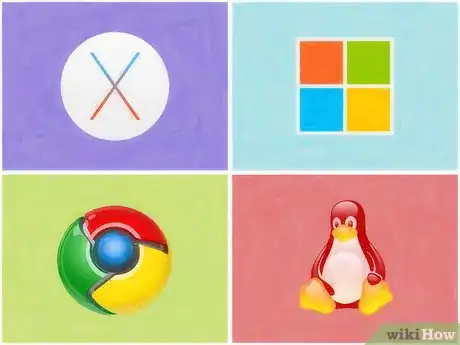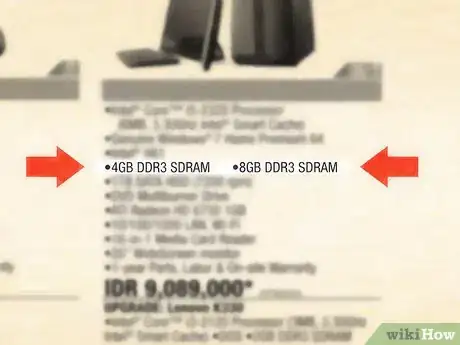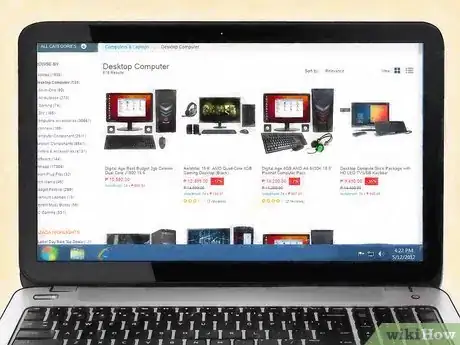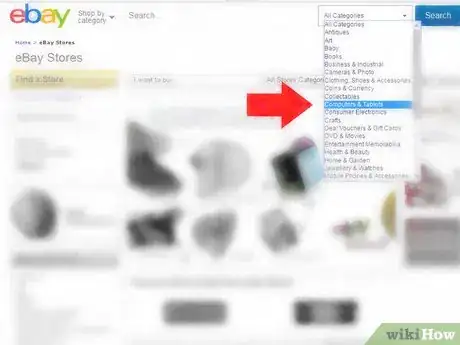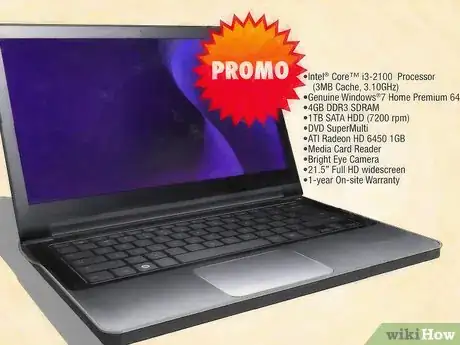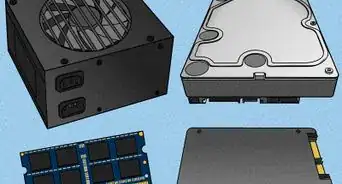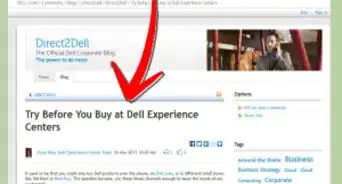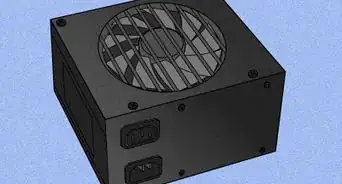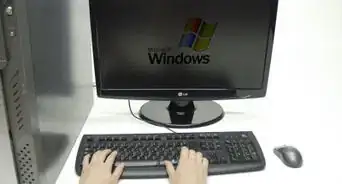This article was co-authored by Gonzalo Martinez. Gonzalo Martinez is the President of CleverTech, a tech repair business in San Jose, California founded in 2014. CleverTech LLC specializes in repairing Apple products. CleverTech pursues environmental responsibility by recycling aluminum, display assemblies, and the micro components on motherboards to reuse for future repairs. On average, they save 2 lbs - 3 lbs more electronic waste daily than the average computer repair store.
wikiHow marks an article as reader-approved once it receives enough positive feedback. In this case, 92% of readers who voted found the article helpful, earning it our reader-approved status.
This article has been viewed 331,625 times.
The choice in PC types and styles has exploded in the early 21st century, and buying a new computer is a different experience than it was even a decade ago. Computers used to be desktops or laptops, period, but the computer world has changed dramatically with the increasing popularity of tablets, touchscreen laptops, and hybrid devices and just about every computer manufacturer now gives you a choice between hybrid tablet computers, convertible laptops, or desktops and seemingly every possible combination in between -- and sometimes in multiple colors, even. As a result, you have many angles to consider when researching your new computer and then finding the one you want at a reasonable price.
Steps
Figuring Out What You Want
-
1Consider what your purchase is for. Is it for home use, work, gaming, or even art? Work computers have different uses and different needs, from cash registers to high-end computers capable of performing real-time 3D animations.
- Creativity and tablets definitely go together for artists, especially in regards to Apple and Windows devices -- artists can now use high-powered tablets with various types of styluses for art, most notably Microsoft's digital pen for Surface Pro and Apple's digital pencil for iPad and iPad Pro; there are even digital paintbrushes of various sizes and types. With a Windows machine you can work in the full version of Adobe's Creative Suite programs, whereas with Apple's iOS devices also have a rich amount of apps to choose from.
- For high-end gamers, choices may be more limited, Windows or Linux are the best choices here, with Windows in particular getting the most games and sometimes getting a given game first. Dell's Alienware division specializes in laptops and desktop PCs that look futuristic and are high-powered enough to handle the most processor- and memory-intensive games available, although as a gamer it may be better to build your own.[1]
-
2Decide on your basic style. You have the choice between desktop, laptop, tablet, or hybrid. Hybrid PCs can be clamshell or other models of laptops that can transform into tablets, like Lenovo's Yoga or the Surface Book from Microsoft. Rest assured, you can also get standard laptops and desktop machines, too; these older style PCs are a lot cheaper than they used to be unless you tack on snazzy new features such as touchscreens, built-in cameras, fingerprint readers and even face recognition login software – some of which you may not need - a touchscreen isn’t terribly useful on a desktop monitor, for example.Advertisement
-
3Decide on your operating system. Mac OS X only runs on Macs (or Windows via Hackintosh, but the legal status of this is questionable), whereas with Windows you have many more choices of hardware manufacturers and configurations. This is because Windows supports a vast amount of modern hardware natively. Some particulars to know about your various choices include:
- When considering Mac or MacBook, know that Apple's OS X is based on the FreeBSD variant of Unix, and as such is a stable, smooth-running operating system not prone to anywhere near the amount of viruses or "glitches" that makes Windows so famous for being buggy and insecure. Apple makes simple-to-use but powerful Mac desktops and MacBook laptops. Unlike with Windows there is no Mac tablet available, exactly: iPad and iPad Pro run iOS, not OS X, and so you cannot use Mac apps on iPad or iPad Pro.
- Windows PCs and tablet computers are the most prevalent computers used for home and business. From Microsoft's Surface Pro tablets and Surface Book laptop/tablet hybrids to similar devices from HP, Dell, Lenovo, and other Windows PC manufacturers, these devices are all backed by the wealth of Windows software available on the market.[2]
- Google's Chromebook is essentially an Internet terminal that runs Internet-based apps, such as Gmail and Google Docs, and runs the open source Chrome operating system that's based on Linux. Chromebooks -- and Chromeboxes, their desktop equivalent -- are typically less than $1000 -- and in some cases less than $200.
- Linux is a free, open source operating system that gives you access to the very center, or kernel, of the operating system. You can install Linux on just about any Windows or Mac computer, and Linux is the foundation of both Google's Chrome and Android operating systems. There are a wealth of free apps available for Linux and many different versions, called "flavors" by Linux faithful, of Linux to choose from.[3]
-
4Consider what software you want. Firstly, if you want your computer to be a tablet, Apple offers iPad and iPad Pro, but as mentioned earlier the iPad won't work with Mac software you may have, such as the full version of Microsoft Office for Mac. Windows tablets offer the full version of Office and the wealth of Windows applications on the market in tablet form. However, iOS devices (iPhones, iPods, and iPads use the iOS operating system) have a wealth of apps in the iTunes store and Android devices also have a wide selection of apps in the Google Play Store.
-
5Determine your price range. Most of the newer, more powerful computers cost well over the $1,000 to $2,000 range. Remember, though, that with a desktop PC in particular, and to a far less degree with laptops, you can choose to upgrade the machine later and so don’t have to spend a fortune immediately as long as you get a system that can be upgraded later. Also bear in mind that the more powerful a device is, the likelier it is to cost more; put simply, if you want a gaming-level machine in your hand with a ton of RAM and a powerful processor, you’ll pay more for it.
-
6Decide whether you want a used or new computer. This has a lot to do with your price range; you can save a significant amount of money buying something a year or so old, particularly as fast as technology moves in today's world, but if you want brand-new with a warranty you’ll pay more.
-
7Determine what options you do and don’t want, especially if you have the ability to customize your purchase. Don’t need a huge screen? Don’t pay for one. Need a lot of random access memory (RAM) but not too much processing power? You decide. Play around with purchasing tools at your favorite manufacturer’s Website (e.g. Lenovo.com, HP.com, etc.) to see what different options cost and take those off you don’t need to see how much you can save towards your pocketbook or towards features you want to beef up, such as processor power, RAM, or whatever.[4]
- If you want to customize your purchase, you really can’t do so buying a used computer unless you’re buying refurbished equipment from the manufacturer.
- Some mobile devices in particular aren’t very customizable, such as the iPad Pro, Android tablets, Chromebooks, or Windows tablets; however, you will typically have multiple configurations to choose from at different price points.
Researching Your Purchase
-
1Consider where to buy your PC. If you want brand-new equipment with a warranty, you’ll want to go with a manufacturer or retail site, most likely, whereas if you don’t mind used, OfferUp or Craigslist might be your first choices. This way you can find what you want locally and avoid shipping fees and waiting time. [5]
- You can use the Craigslist search feature to isolate certain models you want. Searching for “Lenovo” in the search box will filter out any ads that don’t feature the word “Lenovo,” for example. You can find PCs in the “Computers” or “Electronics” under “For Sale” on the main Craigslist page or much more rarely in the “Free” section also under “For Sale.”
-
2Research used machines and former models. Look for machines you’re interested on eBay and at sites like TopTenReviews and ConsumerReports. Not only will you get a good price view of what your model is going for, you can get feedback and history on previous models to help you decide whether the newer model will potentially have similar problems as the old.EXPERT TIPGonzalo Martinez is the President of CleverTech, a tech repair business in San Jose, California founded in 2014. CleverTech LLC specializes in repairing Apple products. CleverTech pursues environmental responsibility by recycling aluminum, display assemblies, and the micro components on motherboards to reuse for future repairs. On average, they save 2 lbs - 3 lbs more electronic waste daily than the average computer repair store.Computer & Phone Repair Specialist

 Gonzalo Martinez
Gonzalo Martinez
Computer & Phone Repair SpecialistMacs have a high resale value. Gonzalo Martinez, the President of CleverTech, says: "You can usually find new and used Macs when you’re shopping. Macs are great because the resale value stays pretty high, which isn’t always true for PCs. If you’re going used, you should look out for recalls.”
-
3Check prices on your chosen computer on the Internet. Search at the manufacturer’s site, at eBay, Target and other retail establishments, and take advantage of any standard sales days you can take advantage of, such as Black Friday in November.
-
4Purchase and enjoy your computer. With all that work, you deserve it!
Community Q&A
-
QuestionHow much does a computer for an average gamer cost?
 Community AnswerIn general, the cost of a new computer for an average gamer ranges between $700 to $1,500 depending on the type and specifications of the machine.
Community AnswerIn general, the cost of a new computer for an average gamer ranges between $700 to $1,500 depending on the type and specifications of the machine. -
QuestionSuggest a laptop computer that would be good for office applications, grading papers, browsing the Internet, watching YouTube videos and email. Please suggest the amount of RAM, the speed processor and the size of the hard drive.
 Community Answer4GB of RAM is more than enough for office work and browsing the internet, 800GB of storage space (unless you have lots of papers and applications, consider buying an external hard drive), and an Intel Core i5 is fine.
Community Answer4GB of RAM is more than enough for office work and browsing the internet, 800GB of storage space (unless you have lots of papers and applications, consider buying an external hard drive), and an Intel Core i5 is fine. -
QuestionHow do I finance my new computer?
 Community AnswerSome stores have in-house financing. Check with the store you are purchasing from. If the store does not, you can put it on credit card and pay it off monthly or you can save up and pay it in full.
Community AnswerSome stores have in-house financing. Check with the store you are purchasing from. If the store does not, you can put it on credit card and pay it off monthly or you can save up and pay it in full.
Warnings
- Don't get pressured into buying useless features such a card reader if you have no cards or a webcam if your PC comes with a camera.⧼thumbs_response⧽
- Most of the time, computer salespeople will try to work you some deals and make you buy extra software you might seem to use but won't use at all. Chances are, the deal might include a bunch of software such as Microsoft Office and anti-virus software. Decide for yourself what you do or don't need, but be aware that sometimes deals can be good, too.⧼thumbs_response⧽
- If you plan on upgrading hardware, be sure the manufacturer allows it. For example, some Dell computers can only be upgraded using Dell parts, whereas most HP computers allow third-party parts. Also, laptops are generally not upgradeable to a high extent.⧼thumbs_response⧽
References
About This Article
To buy a new computer, it's important to take into consideration what you'll be using the computer for. If you're planning on using your computer for gaming, you'll want something that's high-powered enough to handle most games. On the other hand, if you'll just be using your computer for work or casual at-home access, you can probably get a more affordable computer with less processing power. Apple computers are a good choice if you're looking for a secure, easy-to-use operating system, while Windows computers are a popular choice for home and business use. If you're on a tight budget, a Google Chromebook might be a good choice, which sometimes sell for less than $200. For tips on how to shop for a new computer so you know you're getting a good deal, scroll down!