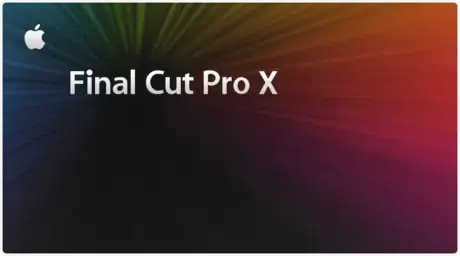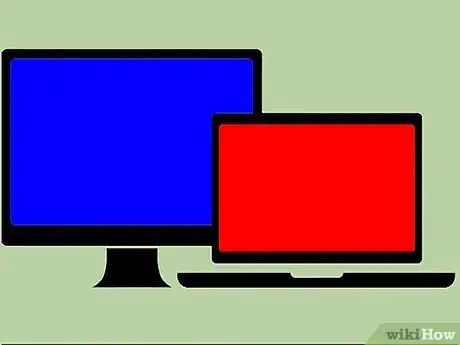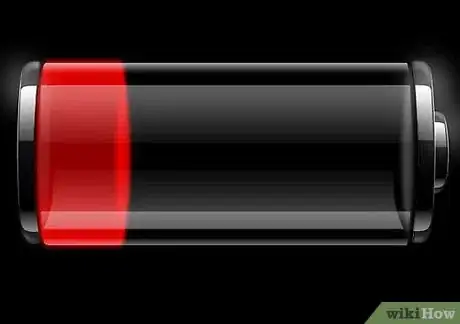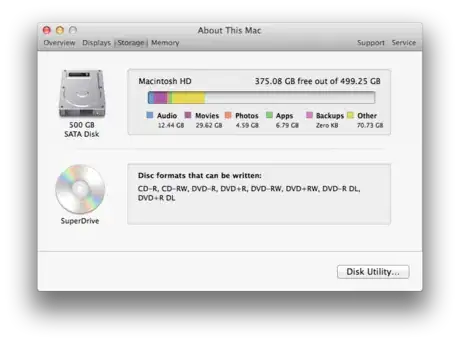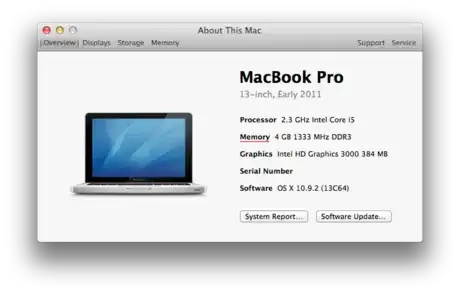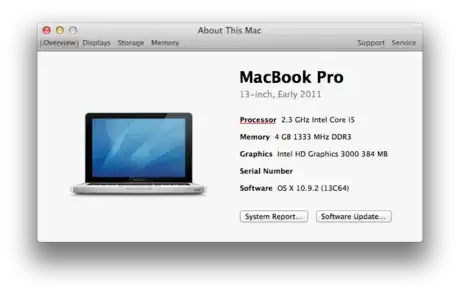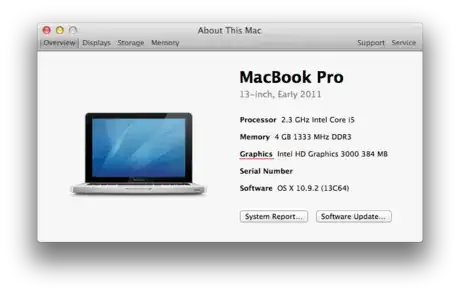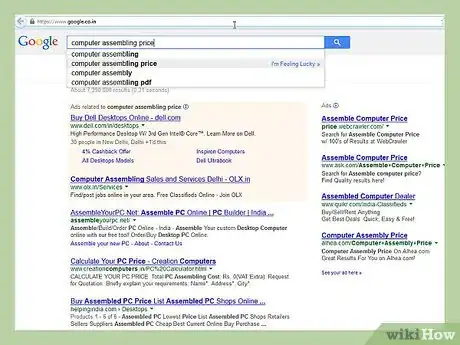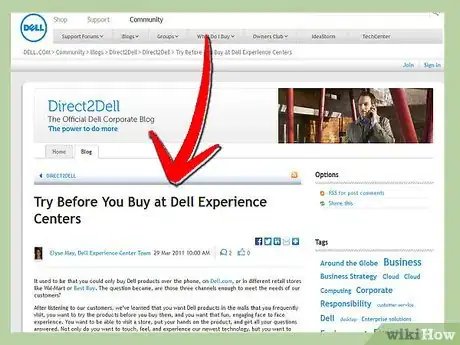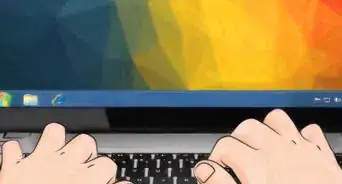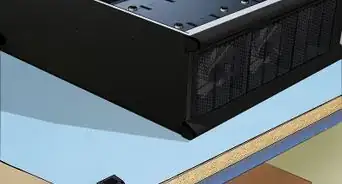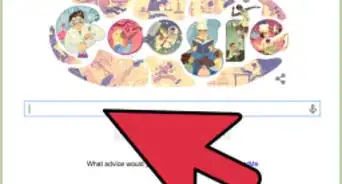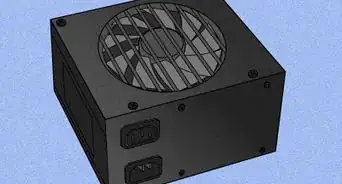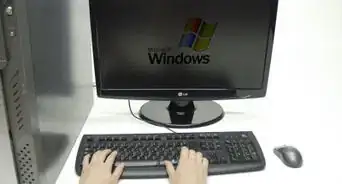This article was co-authored by Gonzalo Martinez. Gonzalo Martinez is the President of CleverTech, a tech repair business in San Jose, California founded in 2014. CleverTech LLC specializes in repairing Apple products. CleverTech pursues environmental responsibility by recycling aluminum, display assemblies, and the micro components on motherboards to reuse for future repairs. On average, they save 2 lbs - 3 lbs more electronic waste daily than the average computer repair store.
wikiHow marks an article as reader-approved once it receives enough positive feedback. This article received 12 testimonials and 87% of readers who voted found it helpful, earning it our reader-approved status.
This article has been viewed 276,517 times.
Getting a new computer is an exciting experience. The promise of brand new technology is hard to stifle. Unfortunately, that excitement can quickly wane if you find you didn’t get the computer you need. The vast number of choices can be daunting, but this guide can help steer you towards technical bliss.
Steps
Evaluating Your Needs
-
1Ask yourself what you need your computer for. The main functionality of your computer will dictate the kind of computer that you need. By pinning down the role of your computer early, you can save yourself some serious money down the line.
- Will you be using the computer mainly to check email and browse the web?
- Are you planning on doing a significant amount of office work on your computer?
- Do you enjoy games and plan on spending most of your computer time playing the latest and greatest releases?
- Are you an artist or musician? Do you anticipate using the computer to create images, music, or videos?
- Is your computer going to be used by everyone in the family? Is your computer going to be an entertainment hub for the living room?
- Will you be using the computer mainly to check email and browse the web?
-
2Decide between a laptop or a desktop. Laptops are portable, and are great for students or office workers, but they are typically less than stellar when it comes to gaming. Desktops are typically much more powerful than laptops, but can also end up more expensive. They also take up significantly more space than a laptop.
- Ask yourself how tied down you want to be to a desk. Laptops will allow you to work from virtually anywhere that you can charge or get a Wi-Fi internet connection.
- If choosing a laptop, pay attention to the advertised battery life, as your battery will dictate how mobile your laptop can be.
Advertisement -
3Compare Apple to a Windows PC. A lot of this comes down to personal preference. If your business runs mainly Mac computers, having a Mac at home can make work more convenient. Apple computers are typically more expensive than an equally powerful Windows PC, and Windows PCs can run way more games than an Apple computer. Although these are the most commonly available choices, you can save money by going with a Linux distribution like Ubuntu.
- Apple computers are preferred for musicians and artists, as they typically run content creation programs much more efficiently than a Windows PC.
- Linux is an alternate Operating System that is free from costs, copyrights, and viruses. If you are buying a computer with Linux, look out for a System76. Ubuntu is a good distribution to start with.
- Apple computers are preferred for musicians and artists, as they typically run content creation programs much more efficiently than a Windows PC.
-
4Check your budget. Notebooks can be found for less than $200, while high-end gaming and graphics-processing computers can run into the $2000 range. Balance your needs versus your available budget.
-
5Research the basic computer components. When it comes time to start shopping around, it will be useful to know what the basic pieces are so that you can make good comparisons.
- Hard disk – This is the storage for your computer. Storage is measured in gigabytes (GB). All of your documents, programs, photos, videos, and music will use this space. In general, the more storage, the better, though average users can easily get by with 500 GB.
- RAM/Memory – This is specialized storage that programs use to keep temporary information. If you don’t have enough RAM, you’ll find programs running sluggishly or even crashing. 8 GB is a good baseline number for RAM, though gamers and graphics designers will want at least double that.
- CPU – This is the computer’s processor, and what makes your computer run. There are two major manufacturers – Intel and AMD. AMD is typically a little cheaper than Intel for comparable performance, at the cost of some quality and support. Be sure to research which CPU you are planning to purchase, as the market changes frequently.
- Video card – If you aren’t running games or doing 3D development, you most likely won’t need to worry about your graphics card. If you’re a gaming enthusiast, however, then the video card is a crucial component of the computer.
Getting a Desktop
-
1Take a look at the pros and cons to both building and buying. One of the oldest traditions in the computer world is building your own machine. Desktops are modular and are designed to be easily constructed and upgraded. Building your own desktop can also be significantly cheaper than buying a prebuilt computer. The drawback is the lack of support for your computer; all replacements and technical issues will have to be handled by yourself.
-
2Look at available prebuilt computers. If building your own computer seems a little intimidating, you can find prebuilt machines from all of the major manufacturers. Make sure to compare specifications across brands, and to avoid computers that have for more features than you’ll ever use. On the flip-side, don’t buy a computer just because it is cheap, make sure that it has the features that you need.
- Popular desktop manufacturers include: HP, iBuyPower, Acer, Dell, Lenovo, Gateway, and more.
- Apple desktops run Mac OS X instead of Windows, and are often much less customizable or upgradable. The upside is their unified hardware means programs designed for much typically run much more efficiently, and OS X has to worry less about viruses. Linux computers such as the System76 are cheap and do not get viruses. Although, a Linux computer may not have many applications. But, there are equivalents that work just as well.
-
3Shop around for computer components. If you’ve decided to build your own computer, you will need to purchase each of the components individually. Shop around to ensure that you’re getting the best price, but also ensure that the retailer you are purchasing from, has a good return policy in case anything arrives broken (which is fairly common in the computer industry!!). A good site to shop for individual parts is Newegg.com. Once you’ve got your parts, check out this guide on putting it all together.
Getting a Laptop
-
1Compare manufacturers. Since laptops cannot be easily built, you will have to choose between options made by the manufacturers. Compare not only features but the support offered by the manufacturer. Be sure to read online reviews about the customer support and return services that they provide.
-
2Pay special attention to the components. Laptops are much more difficult to upgrade than desktops, impossible in most cases. If you are getting a laptop, you really need to be sure that you are happy with its performance and the specifications. Upgrading the hard drive is usually no problem, but changing the video card is close to impossible and changing the processor is out of the question.
-
3Try before you buy. If possible find a place that will let your give your laptop a test drive before you lay down your hard-earned money on it. If you can’t give the laptop a try, try to find a few reliable reviews online.
Expert Q&A
Did you know you can get expert answers for this article?
Unlock expert answers by supporting wikiHow
-
QuestionWhat do I need to check before I buy a used computer?
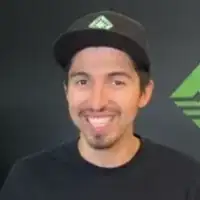 Gonzalo MartinezGonzalo Martinez is the President of CleverTech, a tech repair business in San Jose, California founded in 2014. CleverTech LLC specializes in repairing Apple products. CleverTech pursues environmental responsibility by recycling aluminum, display assemblies, and the micro components on motherboards to reuse for future repairs. On average, they save 2 lbs - 3 lbs more electronic waste daily than the average computer repair store.
Gonzalo MartinezGonzalo Martinez is the President of CleverTech, a tech repair business in San Jose, California founded in 2014. CleverTech LLC specializes in repairing Apple products. CleverTech pursues environmental responsibility by recycling aluminum, display assemblies, and the micro components on motherboards to reuse for future repairs. On average, they save 2 lbs - 3 lbs more electronic waste daily than the average computer repair store.
Computer & Phone Repair Specialist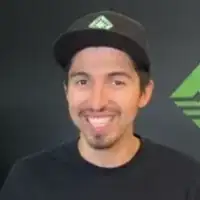 First, take a look at the battery if you can. Make sure that it's holding its charge relatively well. Then, search the model and year of the computer up online to see if there have been any recalls. If there have, you probably want to look somewhere else if the problem hasn't actively been addressed.
First, take a look at the battery if you can. Make sure that it's holding its charge relatively well. Then, search the model and year of the computer up online to see if there have been any recalls. If there have, you probably want to look somewhere else if the problem hasn't actively been addressed. -
QuestionWhich has a better resale value, Windows or Apple?
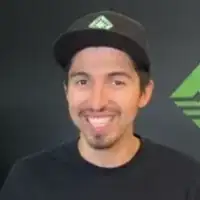 Gonzalo MartinezGonzalo Martinez is the President of CleverTech, a tech repair business in San Jose, California founded in 2014. CleverTech LLC specializes in repairing Apple products. CleverTech pursues environmental responsibility by recycling aluminum, display assemblies, and the micro components on motherboards to reuse for future repairs. On average, they save 2 lbs - 3 lbs more electronic waste daily than the average computer repair store.
Gonzalo MartinezGonzalo Martinez is the President of CleverTech, a tech repair business in San Jose, California founded in 2014. CleverTech LLC specializes in repairing Apple products. CleverTech pursues environmental responsibility by recycling aluminum, display assemblies, and the micro components on motherboards to reuse for future repairs. On average, they save 2 lbs - 3 lbs more electronic waste daily than the average computer repair store.
Computer & Phone Repair Specialist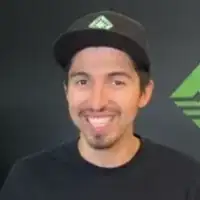
-
QuestionWhat is better, Apple or Windows?
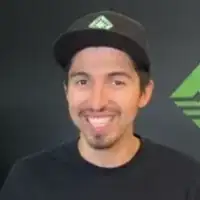 Gonzalo MartinezGonzalo Martinez is the President of CleverTech, a tech repair business in San Jose, California founded in 2014. CleverTech LLC specializes in repairing Apple products. CleverTech pursues environmental responsibility by recycling aluminum, display assemblies, and the micro components on motherboards to reuse for future repairs. On average, they save 2 lbs - 3 lbs more electronic waste daily than the average computer repair store.
Gonzalo MartinezGonzalo Martinez is the President of CleverTech, a tech repair business in San Jose, California founded in 2014. CleverTech LLC specializes in repairing Apple products. CleverTech pursues environmental responsibility by recycling aluminum, display assemblies, and the micro components on motherboards to reuse for future repairs. On average, they save 2 lbs - 3 lbs more electronic waste daily than the average computer repair store.
Computer & Phone Repair Specialist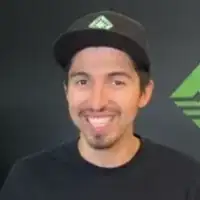
About This Article
To choose a computer, first decide which operating system you want to purchase. For example, if you’re an artist or musician, you might consider buying an Apple computer for its content creation programs. Alternatively, if you’re a gamer, you might purchase a Windows PC computer. Once you find a computer you like, make sure to check for features that are important to you, like battery life, storage space, processing power, and the video capabilities if you’ll be running games. To learn how to choose components to build your own computer, read on!