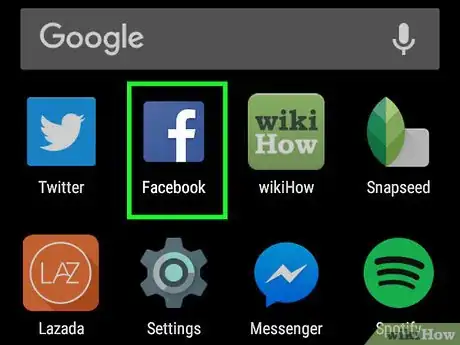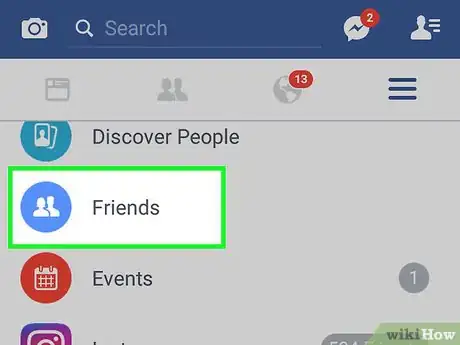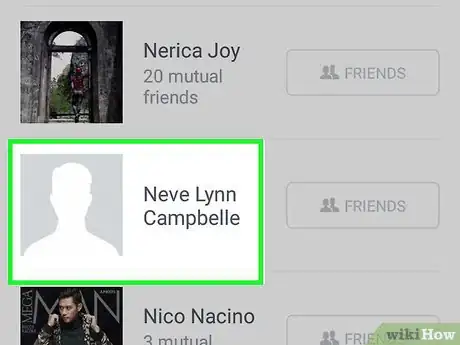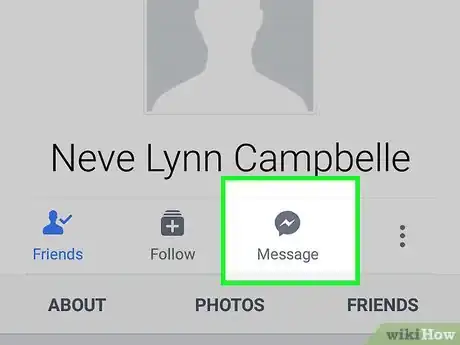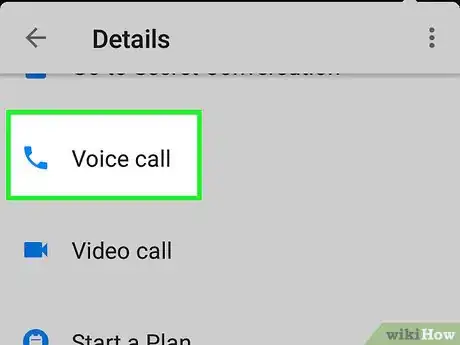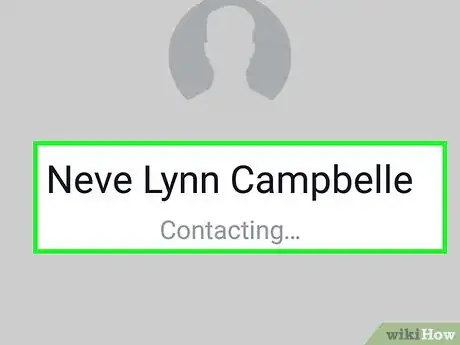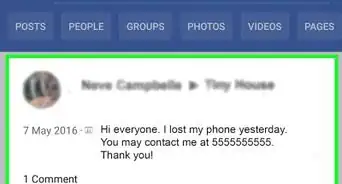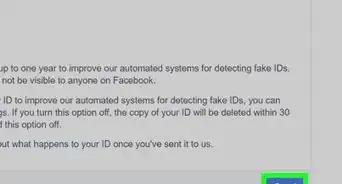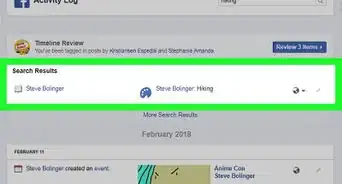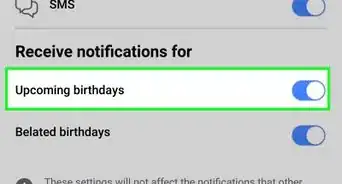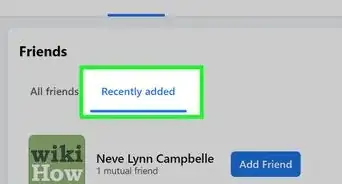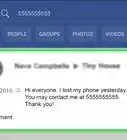X
wikiHow is a “wiki,” similar to Wikipedia, which means that many of our articles are co-written by multiple authors. To create this article, volunteer authors worked to edit and improve it over time.
This article has been viewed 42,372 times.
Learn more...
If you ever wondered how to make a call on Facebook, it's actually quite simple. By following these simple steps, you'll discover that you can call from either your phone or your tablet, using Facebook.
Steps
-
1Go to the Facebook app and log onto your account. Type in your correct information, so as to log in properly.
-
2Go to your friends' list. Choose the friend you wish to call.Advertisement
-
3Click on that person.
-
4Go to the messages on that person's profile.
-
5Hit the the block in the top right corner. There you will see a number of choices pop up. Select the "free call" button.
-
6Tap the free call button. It will connect to the person that you are calling. Be aware that the call will last for 4 minutes at a time, and then you'll need to call again.
Advertisement
About This Article
Advertisement