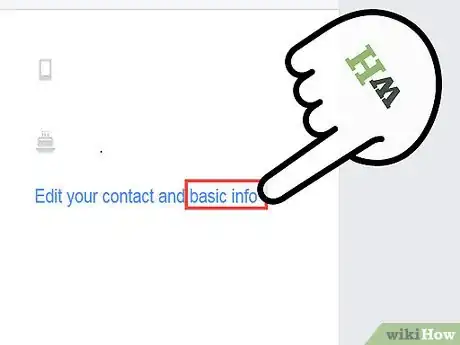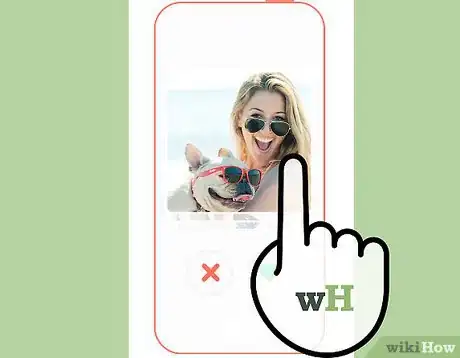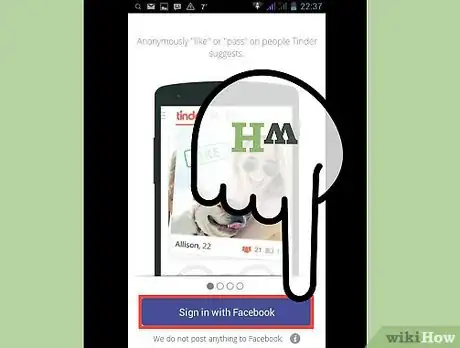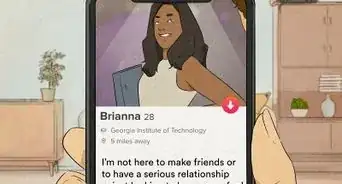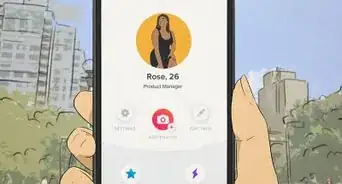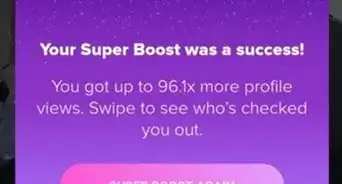X
wikiHow is a “wiki,” similar to Wikipedia, which means that many of our articles are co-written by multiple authors. To create this article, volunteer authors worked to edit and improve it over time.
This article has been viewed 441,916 times.
Learn more...
Did you lie about your age on Facebook? If your age on Facebook is not accurate, or is not visible to your friends, Tinder will mess up your age. Unfortunately, this can be a problem. If you’re 21 but your Tinder profile says you’re 27, this can mess with your results quite a bit. Luckily, you can fix this by adjusting your age on Facebook.
Steps
-
1Log into your Facebook account on your computer or mobile device. Tinder pulls profile information from your Facebook account, so in order to change your age on Tinder, you'll need to change it on your Facebook profile.
- You can only change your birthday on Facebook every so often, so if you've recently changed it you may not be able to.
-
2Click the "Edit Profile" link or "Update Info" button.Advertisement
-
3Find the "Basic Info" section and update your birthday. Double-check that your birthday updates to the new date. If you are unable to update your birthday, you likely updated it recently and Facebook is preventing you from changing it for a while.
- Some users have reported being able to use this Facebook Help page to get their birthdays changed.
- Make sure that your age is visible to your Facebook friends by clicking the privacy drop-down menu.
-
4Open the Tinder app on your phone.
-
5Tap the "Gear" button. This will open the Settings menu.[1]
-
6Scroll down and tap "Delete Account".[2] You will be deleting your Tinder account, so you'll lose any matches and conversations you have.
- You can try using the "Log Out" option instead, and then log back in to refresh your account. Many users report that this doesn't work, however, so you'll likely need to delete your account.
-
7Delete the Tinder app. This is essential, as it removes the stored data on your phone.[3]
- iPhone - Press and hold the Tinder icon on your Home screen. Once the icons all start wiggling, tap the "X" in the corner of the Tinder icon. Confirm that you want to delete the app.
- Android - Open the Settings app and select "Apps" or "Applications". Scroll down until you find Tinder. Tap it and then tap "Uninstall". Confirm that you want to delete the app.
-
8Download and install Tinder again. Use your phone's app store to download and install the Tinder app.
-
9Log in with your Facebook account. Your new account will be created, and Tinder will pull the new age information from your Facebook profile.
Advertisement
Community Q&A
-
QuestionHow do I change my name on Tinder?
 Community AnswerThe only possible way to do this is to delete your Tinder account, update your name on Facebook, and create a new Tinder account.
Community AnswerThe only possible way to do this is to delete your Tinder account, update your name on Facebook, and create a new Tinder account. -
QuestionI have paid for Tinder Plus, and I have checked "don't show my age". I log off and come back on, and have to reset the switch. How do I get it to keep my setting?
 Community AnswerMake sure your browser allows cookies from that site. It is also possible you're not saving your browser history upon exit.
Community AnswerMake sure your browser allows cookies from that site. It is also possible you're not saving your browser history upon exit.
Advertisement
Warnings
- When deleting your Tinder account, you'll also lose access to consumable purchases such as Super Likes and Boosts.[6]⧼thumbs_response⧽
Advertisement
References
- ↑ https://www.help.tinder.com/hc/en-us/articles/115003498366-My-age-or-name-is-wrong-
- ↑ https://www.help.tinder.com/hc/en-us/articles/115003498366-My-age-or-name-is-wrong-
- ↑ http://www.cyberdatingexpert.com/change-age-tinder/
- ↑ https://www.help.tinder.com/hc/en-us/articles/115003498366-My-age-or-name-is-wrong-
- ↑ https://www.dailydot.com/irl/how-to-change-your-age-on-tinder/
- ↑ https://www.help.tinder.com/hc/en-us/articles/115003498366-My-age-or-name-is-wrong-
About This Article
Advertisement