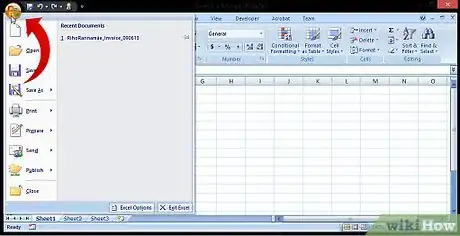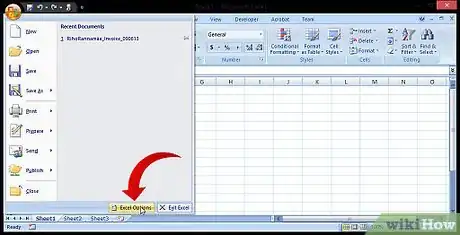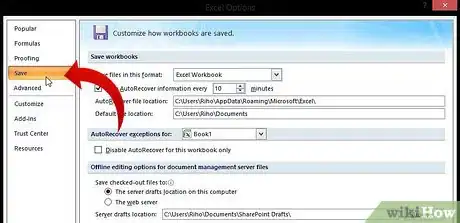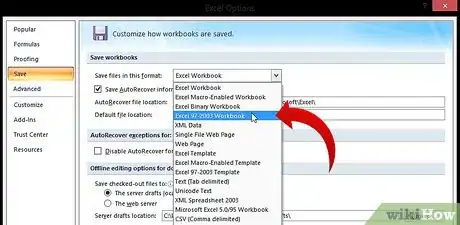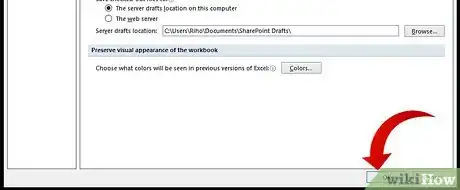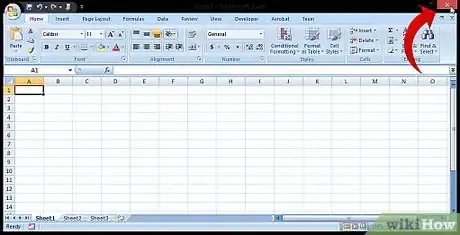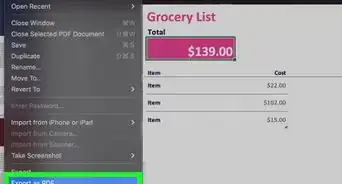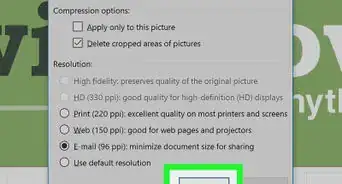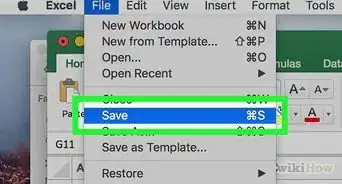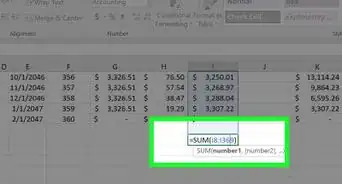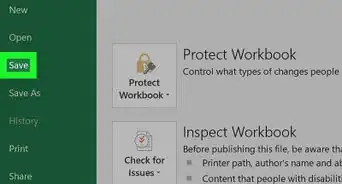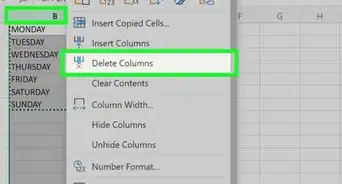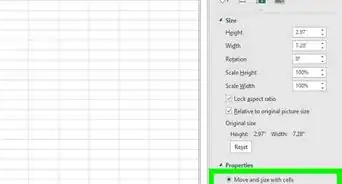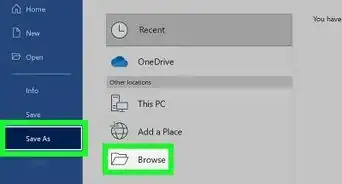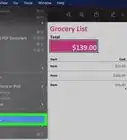X
wikiHow is a “wiki,” similar to Wikipedia, which means that many of our articles are co-written by multiple authors. To create this article, volunteer authors worked to edit and improve it over time.
This article has been viewed 41,287 times.
Learn more...
This article will show you how to assign .xls as the default Save format for Microsoft Excel 2007, which can be useful if you need to share a file with someone who does not have Microsoft Excel 2007
Steps
Community Q&A
-
QuestionWhat is the extension of a Microsoft Excel file?Microsoft Excel files use either .𝘅𝗹𝘀 or .𝘅𝗹𝘀𝘅 as a file extension. .𝘅𝗹𝘀𝘅 is the most common these days. .𝘅𝗹𝘀 was the default used in Microsoft Office prior to 2003.
Advertisement
About This Article
Advertisement