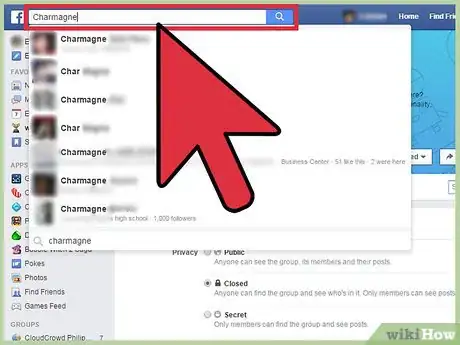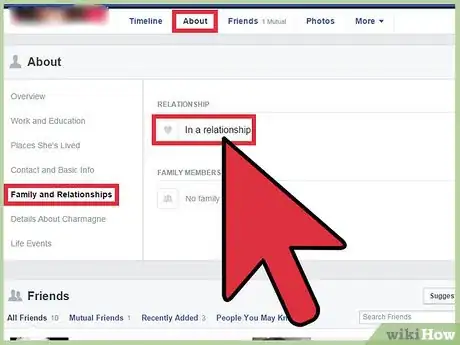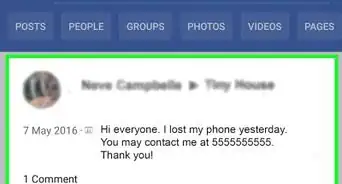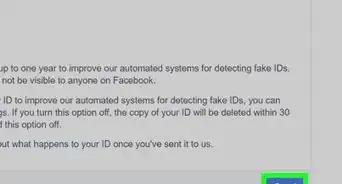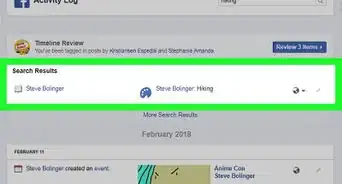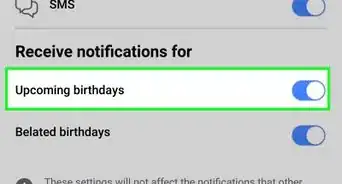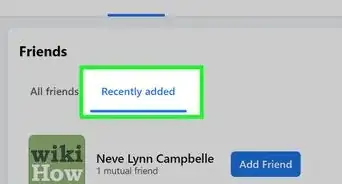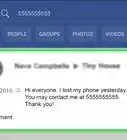X
wikiHow is a “wiki,” similar to Wikipedia, which means that many of our articles are co-written by multiple authors. To create this article, volunteer authors worked to edit and improve it over time.
This article has been viewed 125,249 times.
Learn more...
Checking the relationship status of a friend on Facebook will help confirm whether your friend is single, dating, or married . In addition to browsing the profile information of a user, you can also use Facebook’s newly introduced “Ask” feature to figure out someone’s relationship status. It is easy and you can check one’s relationship status as a registered user on Facebook.
Steps
-
1Log in to your Facebook user account. To check someone's profile and relationship status, you must be a registered user on Facebook and sign into your account.
- Go to the Facebook homepage. Enter your registered email address and password in the required fields at the top right corner of the landing home page. Finally, click the “Log in” button to access your user account.
-
2Search for a user. Type the name of a user in the “Search” box at the top left corner of your Facebook page. While typing, Facebook will display the list of possible user’s profile matching your entered keywords in the “Search” box. Select the person in the list to browse his or her profile page.Advertisement
-
3Browse their profile. You must browse the profile page of a user to check his or her relationship status, whether or not you are friends with them. According to the type of user and the user’s privacy setting, you will be able to check his or her relationship status.
-
4Check the “About” section of their profile. After reaching the user’s profile, you need to check his or her about section. You will see available information in “About” section according to the preferences and privacy setting of that user.
- Click on the “About” tab next to the “Timeline” tab under the cover image at the top of the landing page. On “About” page, you will see different sections listed on the left side bar.
- Click on the “Family and Relationships” tab listed on the left side bar. You may see the status “Single”, “In a relationship”, “Engaged”, “Married”, “In an open relationship”, “It’s complicated”, etc. If it says “No relationship info to show”, you are not able to check the relationship status of that person according to his or her privacy setting, or it is not listed at all.
Advertisement
Community Q&A
-
QuestionHow do I check someone's relationship status on Facebook if it's private?
 Community AnswerYou can't. If someone's profile or information is private, there is no way for you to view it.
Community AnswerYou can't. If someone's profile or information is private, there is no way for you to view it. -
QuestionIs it possible my ex-boyfriend changed his relationship status to something else but still has it set to show "In a Relationship" for me?
 Community AnswerNo. Someone can hide their relationship status from friends (so you wouldn't see anything at all), but Facebook can't be used to send false information to one person.
Community AnswerNo. Someone can hide their relationship status from friends (so you wouldn't see anything at all), but Facebook can't be used to send false information to one person. -
QuestionCan I block my relationship status from certain people?
 Community AnswerYes, you can change the visibility setting of your relationship status to exclude certain people (including FB "friends").
Community AnswerYes, you can change the visibility setting of your relationship status to exclude certain people (including FB "friends").
Advertisement
About This Article
Advertisement