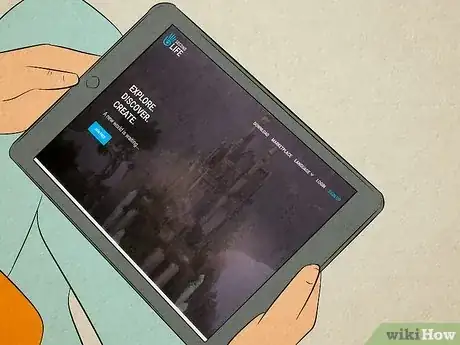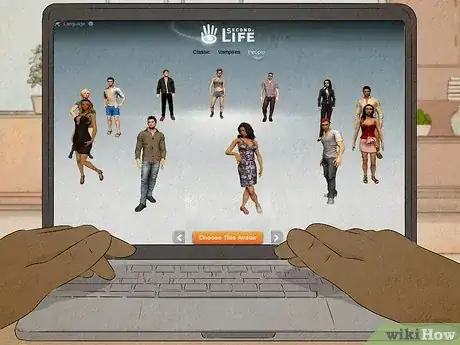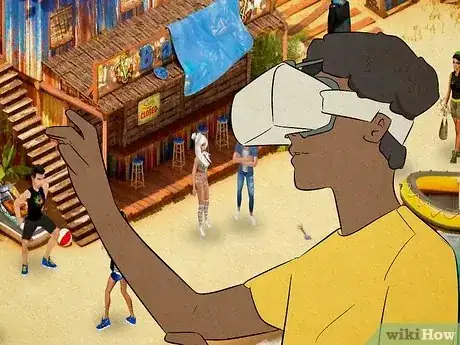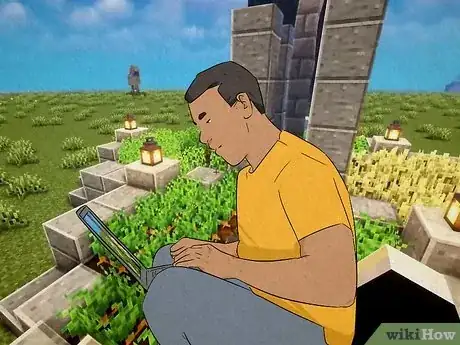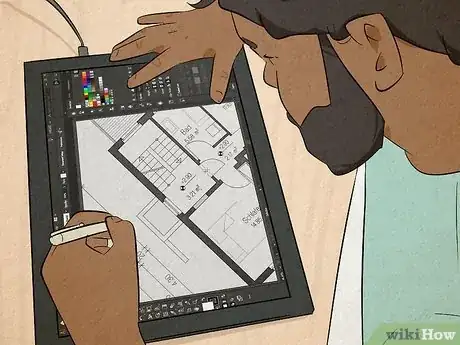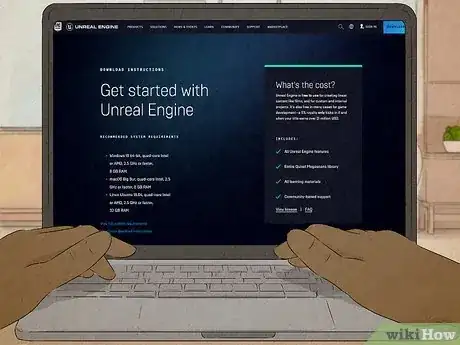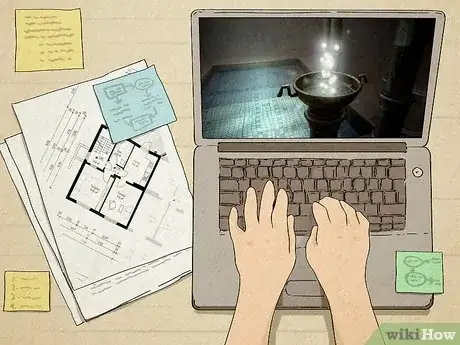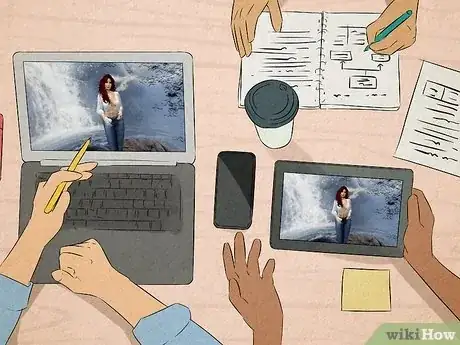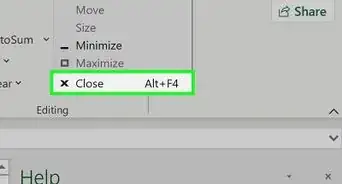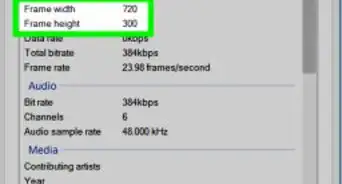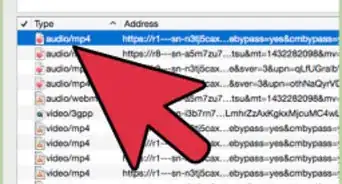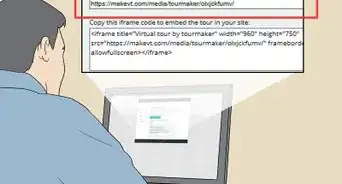This article was co-authored by wikiHow staff writer, Travis Boylls. Travis Boylls is a Technology Writer and Editor for wikiHow. Travis has experience writing technology-related articles, providing software customer service, and in graphic design. He specializes in Windows, macOS, Android, iOS, and Linux platforms. He studied graphic design at Pikes Peak Community College.
There are 9 references cited in this article, which can be found at the bottom of the page.
This article has been viewed 57,400 times.
Learn more...
Do you want to build or explore a virtual world? Virtual worlds, like the Metaverse, are computer-based simulated environments where users can interact with others using an avatar or playable character. Some virtual world platforms are multiplayer video games with quests and battles, while others are more social or designed to emulate real life. You'll even find world-building platforms on which you can start virtual businesses, trade NFTs, and earn cryptocurrency. If you want to make your own virtual world, you can join a virtual world platform and create your own space, even if you don't have any coding experience. This wikiHow guide will help you choose the best virtual world platform and walk you through customizing your first virtual world. And if you want to create your own virtual world from scratch, we'll help you choose the right game engine for your needs.
Things You Should Know
- Many role-playing games, including World of Warcraft, Minecraft, and No Man's Sky, allow you to build or modify virtual worlds within the game.
- There are many virtual world-building platforms for people of all ages, but kids should generally stay on kid-focused platforms like Habbo, Roblox, and Woozworld.
- Try a virtual world platform like Second Life, The Sandbox, Decentraland, Somnium Space, or Upland if you want to start a virtual business or manage virtual property.
Steps
Choose a Virtual World Platform
-
1Game-based virtual world platforms. There are many virtual world-building platforms, some of which come in the form of multi-player online role-playing games. In these games, you can create buildings and landscapes, form alliances, explore existing worlds, and more. Some popular games on which you can build your own virtual worlds are:
- World of Warcraft: A massively popular role-playing game where you can explore existing worlds and create your own using mods like Epsilon.
- The Sims 4: Build your own house, start a family, and battle with your neighbors in this classic life simulation game.
- Sim City: One of the original world-building games, there are versions of Sim City for all platforms that allow you to create, run, and even destroy your own cities.
- No Man's Sky: Explore distant solar systems, build elaborate bases, collect resources, and make friends in this world-building game available for consoles and Steam.
- Entropia Universe: Travel between planets, hunt, mine, trade and sell items, and create your own virtual business with a chance to earn real money.[1]
-
2Social-focused platforms for adults. There are many sites that allow you to create virtual worlds in a more social atmosphere, which is great if you're not that into games. In these worlds, you can create an avatar of yourself and interact with others in virtual universes. Some popular platforms:
- Second Life: This famous virtual world platform allows you to create a virtual version of yourself (or whoever you want to be) and create an entire virtual life for your avatar.
- Activeworlds: One of the oldest virtual world-building platforms, which allows you to design your own world and explore existing worlds with other players.
- Sansar: A world-building platform from the creators of Second Life that allows you to use virtual reality headsets and body trackers to enhance your experience.[2]
- IMVU: A 3D avatar-based social media platform that offers lots of customization and the option to meet people all around the world.
- Smeet: Is a virtual world game platform where you can design an avatar, hang out in 3D, raise pets, create gardens, and more.
Advertisement -
3Kid-friendly virtual worlds platforms. In these kid-friendly games and universes, you can choose or create an avatar and explore virtual worlds. If you're a teen, tween, or parent looking for a great virtual world option for your kids, check out these platforms:
- Minecraft: One of the most popular games for kids 7 and up, Minecraft lets players build landscapes and buildings, craft and use tools, and more with other players all around the world.
- Roblox: One of the most popular virtual worlds for kids, Roblox offers kids of all ages the chance to make friends, play games, try their hand at creating their own games. Check out our Roblox guide to learn more.
- Habbo: A vintage pixel-art style world where kids 13 and older can build rooms, play games, make friends, and design their own personal avatars.
- Fortnite: This popular world-creation game lets kids 13 and older create virtual islands and games, engage in battles against other players, and make friends all around the world.[3]
- WoozWorld: A social-focused virtual world that's also educational, focusing on teaching kids of all ages skills like writing, design, budgeting, and money management.[4]
- Poptropica: A game-based virtual world full of fun quests, stories, games, and educational opportunities no matter your age.[5]
- World of Jumpstart: Kids of all ages can join virtual neighborhoods, create custom avatars, raise virtual pets, and complete fun missions.
- Whyville: Kids 8 and older can create their own virtual characters, chat with new friends, design and play games, and explore a virtual universe.
-
4Worlds based on NFTs and cryptocurrency. For adults, there is an emerging genre of metaverse platforms with their own economy powered by cryptocurrency. These platforms allow you to purchase your own land within the virtual world and modify it. You can then make money by selling land, running a virtual business, and more. Some popular platforms include:
Enter a Virtual World
-
1Sign up for the platform. If you’re using an online virtual world, like Second Life, or Roblox you will need to sign up to explore the virtual world. Many of these virtual worlds are free but have paid upgrade options.
- You will be asked to create a username in order to sign in. You will need to log in with this name after checking its availability. You may be asked to download the game to your computer before you can use it. Some sites, like Smeet, are browser-based and don’t require downloads.
- You don’t always need to use your real name as your username, although it depends on the game. Many people don’t do so because they are trying to explore being a character other than themselves.
- Write down your username so you don’t forget it because you will need to use it to log back in. You will likely be asked to create an account using a real email and will perhaps be asked your date of birth and other information.
-
2Customize your avatar. An avatar is the character that you will use to represent yourself as you interact with the virtual world and other users. Many sites allow you to customize your avatar, changing things like hairstyle, eye color, skin color, and gender, as well as clothing. Some sites, like Second Life, allow you to choose vampires as well as people![6]
- Some people choose avatars that are very similar to themselves. Others decide it would be more interesting to role-play as a completely different person. It’s really up to you (and the site you choose) when it comes to how far you want to make your avatar deviate from yourself.
-
3Explore the virtual world. Once you are logged in, it’s time to explore the virtual world that you have chosen. Figure out what the virtual world allows you or requires you to do. You will need to figure out the specific controls to move your avatar.
- Learn the rules of the specific game by reading the materials provided before you enter the virtual world. For example, many virtual world games provide frequently asked questions and other instructional materials. In some games, you simply use keys on your computer keyboard to move the avatar and can choose functions that enable your avatar to run, walk, fly or teleport into a new world.
- Spend some time getting to know the virtual world before you change anything in it. Figure out how it works, and go on a journey to see what’s in it! Some virtual worlds, like those in WeeWorld and Roblox, allow you to play games. Some virtual worlds even have a space within the simulated environment where you can go and ask questions about using the virtual world.
- In real life, you would want to scope out and acclimate to your environment before changing anything in it. The same is true in a virtual world. Virtual World.com is an example of an online game that allows you to visit a main street, beach, saloon, and skatepark, among other environments.
-
4Interact with other people in the virtual world. Some virtual worlds allow you to interact with other users. Many apps allow voice and text chatting with other users.
- You will see a text chat box pop up with the usernames of other people currently in the world. People have made virtual friends through such worlds. Some people feel more confident in virtual worlds because they are shy in real life. Some virtual worlds also supply maps that show you who else is in the world and where to find them.
- Follow the rules set by the virtual world game for interaction with others. Always be respectful. Just because it’s a virtual world doesn’t mean you can do anything you want. Most likely, there will be rules and community guidelines for you to follow. Some apps, like Second Life, have areas where adult content is allowed, and other areas where it is not allowed. When you are online, you are in public. Always act like you are in public.
- Always be careful when meeting people you've met online in real life. They may not be who they say they are online. If you are a child, make sure you have an adult with you.
-
5Figure out how to navigate through the virtual world. Different virtual worlds will have different rules for navigation. You may be able to approach other avatars and interact with them.
- Figure out how you are supposed to move the avatar and where you are allowed to go.
- You may need to perform tasks or pay money to access various levels of the virtual world. You are generally able to travel through different virtual worlds.
- Some virtual worlds will show you a map to help you figure out where you are going inside the virtual world and will offer you multiple world options.
Explore & Modify Your World
-
1Customize the virtual world. It depends on the game you’ve chosen, but some virtual worlds will allow you to change aspects of the virtual world.
- Some games, like The Sims 4, allow you to create and design your own house, pick a job, or even choose the members of a virtual family. Other games, like SimCity, allow you to create your own virtual worlds and even manage your own cities, whereas other games, like Minecraft allow you to visit and customize preexisting virtual worlds, or both.
- In some virtual worlds, you get to choose a virtual pet or virtual boyfriend or girlfriend. The possibilities are endless! Some virtual worlds allow you to perform some activities for free but make you pay to do extra things, like design a private 3D home to entertain in.
- The power of many virtual worlds is that they allow the user — you! — to both build and to create things. So you are able to unleash the powers of your imagination.
-
2Try a virtual reality headset. The most common of these is the Oculus Quest 2, which can be connected to a PC and acts as its own stand-alone platform. Other virtual reality headsets, such as PlayStation VR, and HTC Vive, must be connected to a PC or game console. Some virtual world apps allow you to use a virtual reality headset.
- Not all virtual world apps work with such virtual reality headsets. Second Life is one that does. Roblox has some games that are designed for virtual reality, and Minecraft on Playstation is compatible with the Playstation VR. Headsets are being developed that will mimic your real facial expressions and place them on your avatar.[7]
-
3Be aware of the impact of virtual worlds. There’s a lot of research into virtual worlds that shows they can have both positive and negative effects on people’s lives.[8]
- Some researchers believe that spending too much time in virtual worlds can lead to isolation in real life for some people.
- At the same time, some people replace their unhappy realities with a happier virtual world they are more able to control.
- Some people have become addicted to virtual worlds to the degree that it has caused them to neglect their real lives. Make sure that you use virtual reality in moderation and in a way that does not cause negative effects in your actual life.
Build a Virtual World from Scratch
-
1Plan your virtual world. It's one thing to create a virtual world within a pre-existing game, it's another thing entirely to make your own game from scratch. Creating your own virtual world is going to take a lot of time, resources, and planning. The following are a few questions you should ask yourself when planning a virtual world:
- What is the virtual world about? Is there a story behind it? Does it have it's own lore?
- What does the virtual world look like? Is based on a real location? Is it completely fictional? Does it have a unique look or architectural style? What is the climate and natural setting of this world? Is there a specific color scheme? How do people dress in this world? Is there a specific art style you are going for? Create concept art.
- How does the player interact with this world? Are their non-playable characters? Is this a multiplayer world? Are there items or resources the player can use? Does this world have any hazards, such as monsters or hostile mobs?
-
2Create a design documents. After you've done your planning, write down all your ideas and put them in a design document. This should include the name of your world and what it's about. Include the lore as well as any dialog within the game. You also need to include the game mechanics and how the player interacts with this world. Include any concept art you may have created as well as any maps you may have drawn.
-
3Decide on a game engine or creation tool. After you finish planning, decide on the best engine to bring your creation to life. Game engines can be complex, so you'll want to take the time to learn how to use it. Read the technical manuals and watch tutorials online. There are many game engines that have different features. Most are free to try. The following are a few game engines you can look in to:[9]
- Unreal Engine — Unreal Engine is one of the most popular game engines. Many popular video games were made using Unreal Engine. It does have a pretty steep learning curve for beginners, but it has advanced features and produces visual stunning games. Unreal Engine 5 features a lot of new features that make it easier to make large, open worlds. Unreal Engine is free for personal use, but charges royalties for published content.
- Unity — Unity is another popular game engine that has been used to make high-quality 2D and 3D content for PC, game consoles, mobile phones, and virtual reality. It's a little more user-friendly for beginner developers. It's also great for working in teams. Unity is free for personal use, but has subscription plans available for professional use.
- Amazon Lumberyard — Amazon Lumberyard is Amazon's feature-rich comprehensive game engine powered by Amazon Web Services, which makes it great for creating games with online play capabilities. Amazon Lumberyard is open-source and completely free to use. Games created with Amazon Lumberyard are easy to integrate with Twitch.
- CryENGINE — CryENGINE is another professional game engine that is made for producing games and software that are visually stunning. The engine itself is free to use. You are only charged a royalty when you ship your games.
- GameMaker: Studio GameMaker: Studio is a great option for beginners looking to design 2D games. It uses a point-and-click interface that doesn't require any coding. While this may be easier for beginners, more advanced users may find it somewhat limited
- Godot — Godot is a free and open-source engine developed by MIT. It's great for making both 2D and 3D games. Godot is completely free to use. It has no royalties or subscription fees.
- Roblox Studio — Roblox Studio is another great option for beginners and kids wanting to learn game development. While it is limited to the Roblox platform, you can easily use Roblox Studio to create virtual worlds using the terrain editor and the assets library, which allows you to import assets that other users have created. Roblox Studio is free to use and you can monetize your creations to earn a little bit of money.
-
4Create a prototype. Once you have a game engine, start working on a prototype. This is a very basic creation with minimal functionality. It's a proof of concept to build upon. It doesn't need to look good or have all features. It just needs a few basic components to test the core game mechanics.
-
5Hire your team. Creating a game or a virtual world is a lot of work. Most likely, you will not be able to do it all by yourself. You'll need computer programmers, artists, animators, music producers, sound engineers, as well as business and marketing specialists. Figure out what tasks need to be done and hire the right people for the job.
-
6Build your assets. Now that you have a basic prototype and a design document, you can start building your virtual world. You'll need to sculpt the physical terrain, add plants, trees, and vegetation, build any buildings that may be part of your virtual world. If your virtual world has any non-playable characters, animals, or hostile mobs, those will need to be built and animated. You will also need to add sound to your virtual world. This includes everything from the music, background noise, sounds made by animals and hostile mobs, and even footsteps. You may also need to hire voice actors for the non-playable characters.
- Many game engines have an asset store or marketplace that you can use to purchase game assets made by other users to use in your own game.
-
7Test your game. Throughout the entire design process, you will want to people to play-test your game. Ask for honest feedback from the play testers. Watch how they interact with the virtual world. Do they do what you expected them to do, or did they do something completely different? Do they have adequate instructions on what to do? Do they need any hints to tell them where to go? Ask them what you can do to make the game a more enjoyable experience.
-
8Market your game. Nobody will buy your game if they don't know it exists. Get the word out. Create an official website. Make a video teaser trailer. Do interviews with publications and gaming news websites.
-
9Publish your game. As your game starts to near completion, go ahead and pick a release date. Decide what platforms you want to publish it on. If this is a PC game, you can sign up for a developer account and publish your game on Steam. If you want to publish your game on other platforms, like game consoles or mobile devices, you will need to see what digital distribution those platforms use and work with them to get your game published. There will most likely be a quality control process you will need to go through. Do what you need to make sure your game meets to quality control standards and submit your game to be published on these platforms.
Community Q&A
-
QuestionDo all virtual reality games cost money?
 Community AnswerNo, many of them are free online. However, they often charge you money to enter premium levels that allow you to enter new worlds, talk to people by voice, or build additional aspects of the world, like houses.
Community AnswerNo, many of them are free online. However, they often charge you money to enter premium levels that allow you to enter new worlds, talk to people by voice, or build additional aspects of the world, like houses. -
QuestionI want to code my own virtual world game geared towards kids to teach them why we need to take better care of the planet. How could I do this?
 Community AnswerResearch what polluting, etc. is doing to the planet and how we can stop it. Maybe combine that with something kids would want to do (like solving puzzles or something else) to make a game that kids will play. Have the rewards for puzzles be things like protecting an ocean, saving an endangered species, etc.
Community AnswerResearch what polluting, etc. is doing to the planet and how we can stop it. Maybe combine that with something kids would want to do (like solving puzzles or something else) to make a game that kids will play. Have the rewards for puzzles be things like protecting an ocean, saving an endangered species, etc. -
QuestionWhat is an avatar?
 Community AnswerAn avatar is the cartoon-like character that you select to represent you in the virtual world.
Community AnswerAn avatar is the cartoon-like character that you select to represent you in the virtual world.
Warnings
- Watch how much time you spend in the virtual world. You don't want it to take away time from your real life in a negative fashion.⧼thumbs_response⧽
References
- ↑ http://universe.entropialife.com/Earn-Money/Build-a-business.aspx
- ↑ https://help.sansar.com/hc/en-us/articles/360027483852-Sansar-compatibility-FAQ
- ↑ https://www.epicgames.com/fortnite/en-US/news/what-is-fortnite-beginners-guide
- ↑ https://www.woozworld.com/support/knowledge-book/25/99
- ↑ https://www.poptropica.com/about/parent-overview
- ↑ https://join.secondlife.com/
- ↑ https://www.technologyreview.com/s/531751/the-quest-to-put-more-reality-in-virtual-reality/
- ↑ http://www.theatlantic.com/health/archive/2015/02/the-good-and-the-bad-of-escaping-to-virtual-reality/385134/
- ↑ https://www.incredibuild.com/blog/top-7-gaming-engines-you-should-consider