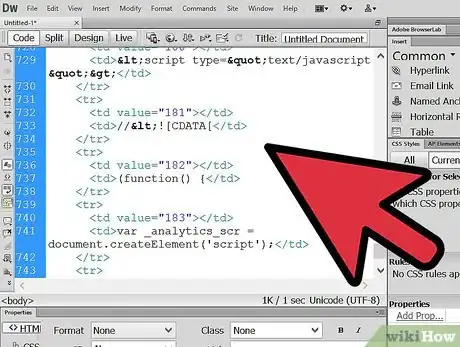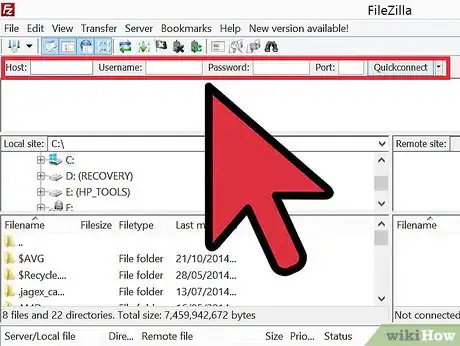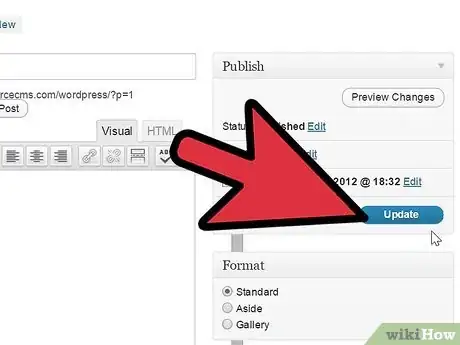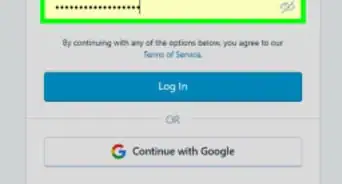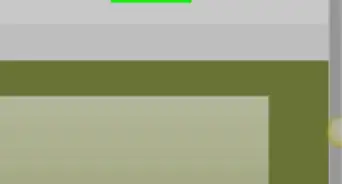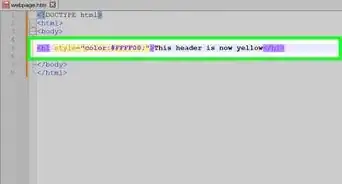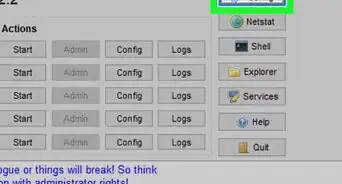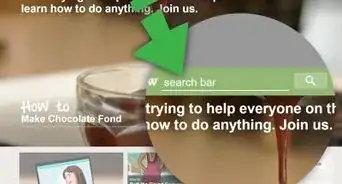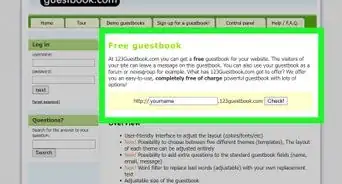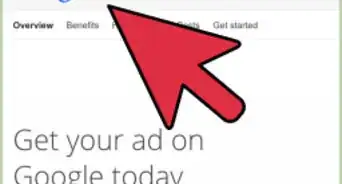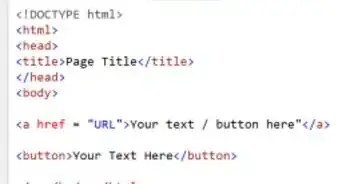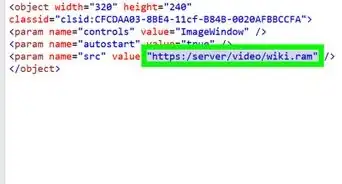This article was co-authored by Melissa Newman. Melissa Newman is a Social Media Strategist & Content Developer based in Bristol, Pennsylvania. With six years of experience, she specializes in social media strategy, content development, and community management. Melissa earned an MS in Digital Innovation in Marketing from the Fox School of Business at Temple University and a BS from Temple University. She also holds certifications from Facebook, Google Analytics, Hootsuite, and HubSpot Academy. Melissa has won awards for her social media campaigns, including the Jesse H. Neal Award for Best Use of Social Media, a Hermes Creative Award, and an Azbee Award for Best Social Media Campaign.
This article has been viewed 371,290 times.
If you have a ton of pictures and videos that you'd like to share with your family, the best way to do this is with a personal website. A personal website is a great tool for people to stay in touch with friends and family because it allows you to share media and information such as birthdays, weddings, parties, and more. The good news is that nowadays you don't need to know HTML; anyone with some spare time and patience can make a great looking website.
Steps
-
1Decide on a website builder software to use if you don't have any programming experience. If you are proficient in html, you can skip this step.
-
2Find a host. The host is the company that will store the files that make up your website. Whether it's free or paid (see Tips), you'll need to set up an account first.Advertisement
-
3Get a domain name (optional). If your host doesn't provide you with a domain or sub-domain name, you'll need to get one. It is easier for people to remember a simple domain name (ie: www.wikihowexample.com) than a tediously long URL (ie: http://www.wikihowexample.com/user/creator/index/pg223/creatorhmpg.html).
-
4Decide on the content. You know this is a website for your friends and family, so think about what you will offer them when they visit. Some great ideas are tools like photo galleries, a calendar, a guest-book or forum, an e-mail list, and news on your front-page. Write down your thoughts as you come up with what to include.
-
5Create a logo. Even though you may think a personal website doesn't need one, a logo unifies and makes your website more comfortable for your guests. Use a program like Corel Paint Shop Pro to manipulate some text (possibly your name or family name) into an attractive and pleasing design. You could just save yourself the money and look for some open source software, gimp or inkscape should do just fine. They are also free and just as useful as Photoshop and Paint.
-
6Create pages. Using HTML or a Web-Publishing tool like Macromedia Dreamweaver, create a "Home" page with an introduction to the website, news, and basic instructions on how to navigate it. Other pages such as a "Biography" page and a "Contact" page may soon follow. Save the pages as .html.
-
7Publish. Upload your pages and files to your root folder ("/"). Use an FTP program or your web browser to log in to the server. On your browser's address bar type "ftp://your-domain-name.com" and hit "Go" or the Enter key, then fill out the prompt with your username and password (provided by your host). You can browse your folders as you would on your PC or Mac.
-
8Update. Keeping your family and friends up-to-date with news and photos is invaluable to them. Share new stories and jokes with them frequently to keep them coming back.
Expert Q&A
-
QuestionDo you need a website if you have social media?
 Melissa NewmanMelissa Newman is a Social Media Strategist & Content Developer based in Bristol, Pennsylvania. With six years of experience, she specializes in social media strategy, content development, and community management. Melissa earned an MS in Digital Innovation in Marketing from the Fox School of Business at Temple University and a BS from Temple University. She also holds certifications from Facebook, Google Analytics, Hootsuite, and HubSpot Academy. Melissa has won awards for her social media campaigns, including the Jesse H. Neal Award for Best Use of Social Media, a Hermes Creative Award, and an Azbee Award for Best Social Media Campaign.
Melissa NewmanMelissa Newman is a Social Media Strategist & Content Developer based in Bristol, Pennsylvania. With six years of experience, she specializes in social media strategy, content development, and community management. Melissa earned an MS in Digital Innovation in Marketing from the Fox School of Business at Temple University and a BS from Temple University. She also holds certifications from Facebook, Google Analytics, Hootsuite, and HubSpot Academy. Melissa has won awards for her social media campaigns, including the Jesse H. Neal Award for Best Use of Social Media, a Hermes Creative Award, and an Azbee Award for Best Social Media Campaign.
Social Media Strategist & Content Developer Sure you do. I think that there's this misconception that younger consumers don't want to go to a website to find information, but I think every professional should work on that. Social media is great, but it's not always the best to convey like a long form message. It doesn't have that unified piece that shows everything you've done with links for your work and your social media handles, and I feel like not having a website is a missed opportunity for people.
Sure you do. I think that there's this misconception that younger consumers don't want to go to a website to find information, but I think every professional should work on that. Social media is great, but it's not always the best to convey like a long form message. It doesn't have that unified piece that shows everything you've done with links for your work and your social media handles, and I feel like not having a website is a missed opportunity for people. -
QuestionI want to open a page free of cost. Is it possible?
 Ollie PottertonCommunity AnswerIt is very possible. Use a free hosting website such as Hostgator (requires coding knowledge) or a free website builder (can't guarantee you good results) such as Weebly.
Ollie PottertonCommunity AnswerIt is very possible. Use a free hosting website such as Hostgator (requires coding knowledge) or a free website builder (can't guarantee you good results) such as Weebly. -
QuestionHow do I keep a personal website private?
 Community AnswerYou can password-protect a website via .htpasswd file.
Community AnswerYou can password-protect a website via .htpasswd file.
Expert Interview

Thanks for reading our article! If you'd like to learn more about websites, check out our in-depth interview with Melissa Newman.
Warnings
- Often you can use free website templates to save yourself time and maintain a quality design.⧼thumbs_response⧽
- Make sure your host allows uploads of the file-types you will be sharing.⧼thumbs_response⧽
- Never use copyrighted media unless you are the copyright holder or have full permission from the latter.⧼thumbs_response⧽
- Review your host's agreement policy before creating an account. They may not be what you're looking for.⧼thumbs_response⧽
- People would have you believe that you need to spend lots of money on a website. You do not have to spend much at all. Take the time to look into these topics: apache servers, php coding, html coding, and opensource software. It could save you a lot.⧼thumbs_response⧽
Things You'll Need
- A personal computer (Windows, Mac, or Linux)
- Internet connection
- A web browser
- A web host
- A domain name (optional)
- Some content like images and stories