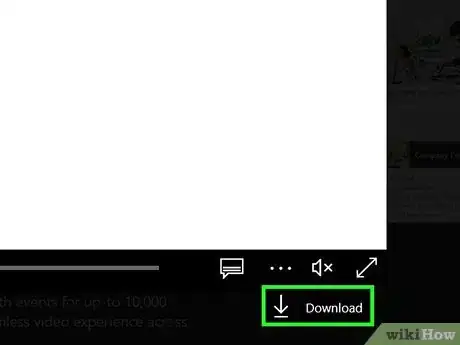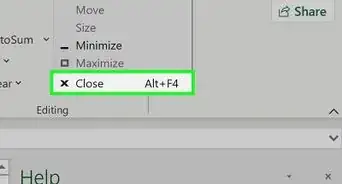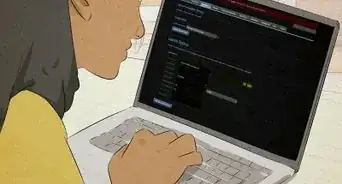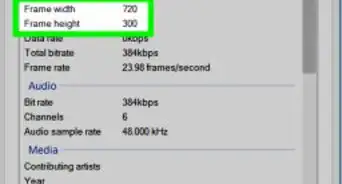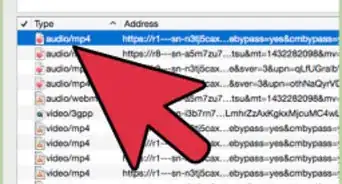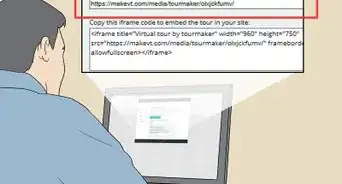This article was co-authored by wikiHow staff writer, Darlene Antonelli, MA. Darlene Antonelli is a Technology Writer and Editor for wikiHow. Darlene has experience teaching college courses, writing technology-related articles, and working hands-on in the technology field. She earned an MA in Writing from Rowan University in 2012 and wrote her thesis on online communities and the personalities curated in such communities.
This article has been viewed 56,962 times.
Learn more...
Microsoft Stream is an enterprise video service that allows people in an organization to share, upload, view, and organize videos. This wikiHow will teach you how to download a video from Microsoft Stream if you originally uploaded it. Unfortunately, if you did not upload the video, you cannot download it.[1]
Steps
-
1Go to https://web.microsoftstream.com/. You won't be able to log in with a personal email address, so you'll need to use a company or organization's email.
- You'll be directed to a page of your uploads.
-
2Click ••• next to the video you want to download. You'll see this three-dot menu icon to the right of the video's thumbnail.Advertisement
-
3Click Download original video. It's next to the download icon near the bottom of the menu.[2]
References
About This Article
1. Go to https://web.microsoftstream.com/.
2. Click the three-dot menu icon.
3. Click Download original video.