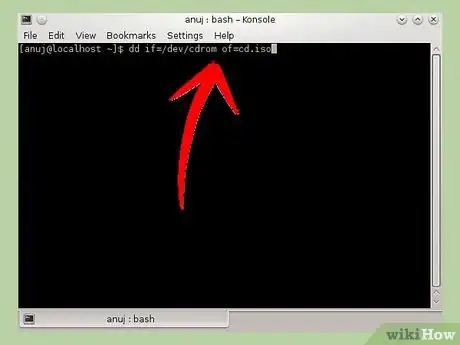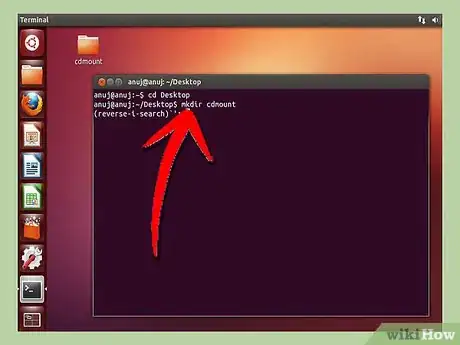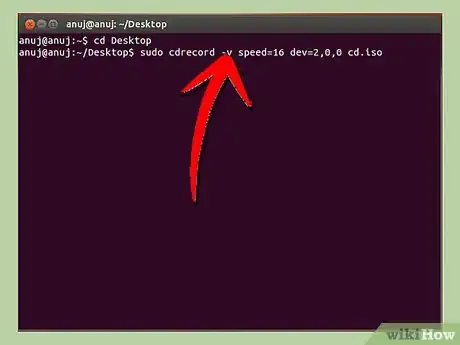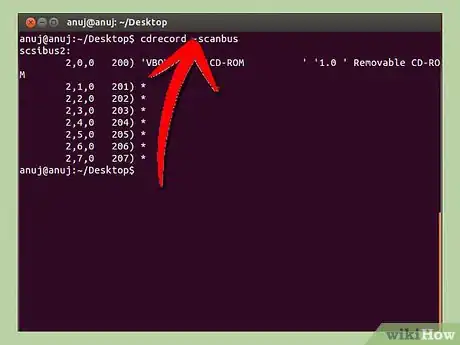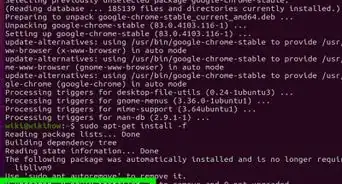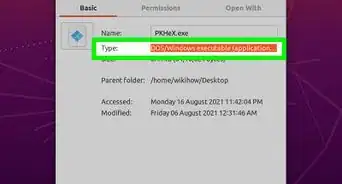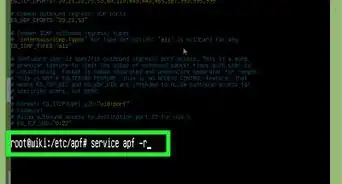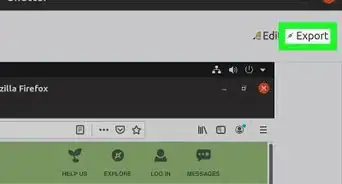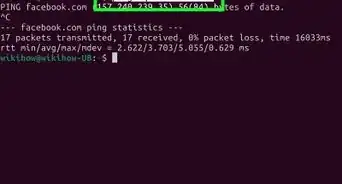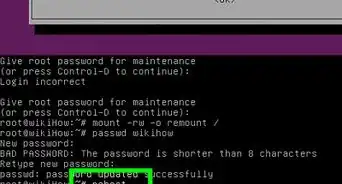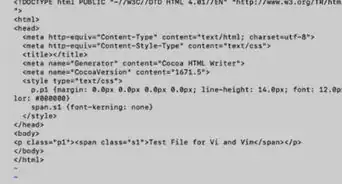X
wikiHow is a “wiki,” similar to Wikipedia, which means that many of our articles are co-written by multiple authors. To create this article, 11 people, some anonymous, worked to edit and improve it over time.
This article has been viewed 24,704 times.
Learn more...
Learn how to create, mount, or burn ISO images using Linux. Most Linux distributions come with software to create, mount, or burn ISO images. Using these steps, you will learn to do this, and maybe even understand how it works.
Steps
Method 2
Method 2 of 3:
Mounting an ISO
Method 3
Method 3 of 3:
Burning an ISO
-
1
-
2Burn from the command line. Run the command "sudo cdrecord -v speed=16 dev=2,0,0 cdrom.iso"
- In some systems that have only one DVD/CD writer, you can simply Run the command "sudo cdrecord cdrom.iso"
- In other cases, You will need to replace dev=2,0,0 to point to your burning device. To see a list of all CD burning devices on your system, Run the command "cdrecord -scanbus", and replace "2,0,0" accordingly.
Advertisement
About This Article
Advertisement