X
wikiHow is a “wiki,” similar to Wikipedia, which means that many of our articles are co-written by multiple authors. To create this article, 12 people, some anonymous, worked to edit and improve it over time.
This article has been viewed 151,892 times.
Learn more...
The PS2 gaming console is a very popular device with tons of games. If you're not careful, the memory card can fill up quickly, so learning how to delete data is essential for gamers.
Steps
Part 1
Part 1 of 2:
Deleting Data Off the Card
-
1Eject and remove any disc before you turn on the console. Push the blue triangle with a single line beneath it. The door of the disc holder will now be open. The screen will freeze momentarily, which is fine. Take the disc out gently. You may hear a click, which is normal. Close the door to the disc holder by hand.[1]
- Plug your controller into Slot 1/A, and ensure the memory card is properly inserted into the console. The port is located on the left side of the console, just on top of the controller port.
-
2Turn on the PS2 console. Plug in your PS2 and connect it to your TV. Make sure the proper cables are attached. A red light will appear on the power button at the front of the console. Press the button and the light will turn green.
- Using a button labeled "Source" or "Input" on your TV remote, go through the inputs until you find one where you can see your PS2's visual.
- If there is a game in your PS2, the start menu for that game will appear.
Advertisement -
3Select "Browser" from the standard PS2 menu screen. Make sure it's highlighted in light blue and push the blue "X" button on the right side of your controller to select.[2]
-
4Highlight the memory card and select it by pressing the ✕ button. The screen will have a grey background, which means you should now be on your browser screen. If your memory card is inserted correctly, it will appear as a little rectangle on the screen.[3]
- The contents of the memory card will appear once it is selected. It may take a few seconds depending on how full it is. All the data on that PS2 memory card will pop up in rows.
- Skip this step if the console recognized the card.
-
5Find the data of the game you want to delete then push the ✕ button. Using the arrows on the left side of your controller, select data that you want to delete. Use the logo, theme, and name of the game to identify the data you want to remove.[4]
- Each piece of data is a picture that corresponds with the said game, or configuration data. (For Example, Final Fantasy would have a Chocobo, or Soul Calibur would have the logo and so on).
- You will slowly see 3D renderings of games that have saved data on the memory card. When there is a white light on a rendering, it means it is selected.
- Note that if you see the name of the game but the data icon is a blue cube, then the data is corrupted and therefore cannot be deleted or removed.
-
6Use the arrows on the controller to highlight and select "Delete." Once you've selected the data that you want to delete, a screen should appear. It will bring up the icon along with two options: "Copy" and "Delete." Ensure that you are deleting the correct data, as there is no undo button. It may ask you to "Confirm'/'Are you sure." If so, and you are sure, select "Yes."[5]
- Press "X" and the data will be deleted. If you don't want to delete the data press the circle.
-
7Exit the screen by pressing △. Make sure to read the foot-note. The data is removed and you have now freed up space on your memory card.
Advertisement
Part 2
Part 2 of 2:
Fixing Your Memory Card
-
1Check for dust and make sure everything is connected. If the memory was not displayed in your browser, try clearing any dust and reinsert the memory card into the console. Be aware of your connecting wires and make sure they're fully plugged into the system.[6]
-
2Try the card in slot 2/B. If, after 60 seconds, the console does not recognize the device, or it says "Loading..." on your screen for an extended period of time, try using the second memory card slot and perform the same actions.
-
3Make sure your memory card is for PS2. Using an unlicensed card could mean that is not compatible with your console.[7]
-
4Get your memory card repaired. If neither memory card slot is reading your data, it may be the card itself. Go to your local electronics store or PS2 expert to see if they are able to repair your card.
-
5Repair your console or upgrade to a new one. Take your console to your local electronics store or PS2 expert to see if it needs to be repaired. Buy a new PS2 or upgrade to a newer console if you cannot repair your console.
- Ask yourself if repairs are worth the cost relative to buying another PS2 or upgrading.
-
6Retrieve lost data. If you only delete it from your game's save menu, the browser should still have it somewhere in its contents. However, if you delete from the Browser menu there is no way to retrieve your data.
Advertisement
Community Q&A
-
QuestionI have a card with deleted files on them - I can't remove them in the regular way. Is there another way to delete them?
 Community AnswerTry cleaning the contacts on the memory card AND the PlayStation 2 system. If that does not work, try putting the card into the other slot. If that won't work either, try another PS2 system.
Community AnswerTry cleaning the contacts on the memory card AND the PlayStation 2 system. If that does not work, try putting the card into the other slot. If that won't work either, try another PS2 system. -
QuestionI've deleted all the old games off my PS2 memory card except for the icon that says "Memory Card (PS2) 1, Your System Configuration" with the date stamp underneath it. Should I delete that too?
 Community AnswerNo, leave it because it holds all of your system's updates, settings, passwords and configurations.
Community AnswerNo, leave it because it holds all of your system's updates, settings, passwords and configurations. -
QuestionWhenever I try to save a game on my memory card, it says no game card detected. The system says it reads it, though. What is wrong?
 Community AnswerTry cleaning the game card. Usually if it doesn't detect the card, you can take it out and put it back in again. Consider buying another memory card if you can't resolve the issue because the card might be corrupted.
Community AnswerTry cleaning the game card. Usually if it doesn't detect the card, you can take it out and put it back in again. Consider buying another memory card if you can't resolve the issue because the card might be corrupted.
Advertisement
Warnings
- Once you've deleted the save file from the Browser, there is no way to get it back.⧼thumbs_response⧽
- Do not put in a disc into your PS2 system before you try to delete data. Your PS2 will load any disc that is in the system.⧼thumbs_response⧽
Advertisement
References
- ↑ http://faq.en.playstation.com/app/answers/detail/a_id/182
- ↑ http://faq.en.playstation.com/app/answers/detail/a_id/182
- ↑ http://faq.en.playstation.com/app/answers/detail/a_id/182
- ↑ http://faq.en.playstation.com/app/answers/detail/a_id/182
- ↑ http://faq.en.playstation.com/app/answers/detail/a_id/182
- ↑ http://faq.en.playstation.com/app/answers/detail/a_id/86/~/what-can-i-do-if-i-have-problems-with-my-playstation-2-memory-card%3F
- ↑ http://faq.en.playstation.com/app/answers/detail/a_id/86/~/what-can-i-do-if-i-have-problems-with-my-playstation-2-memory-card%3F
About This Article
Advertisement
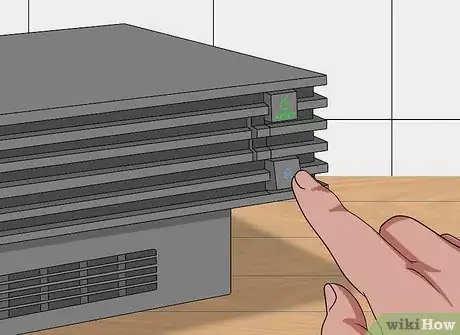
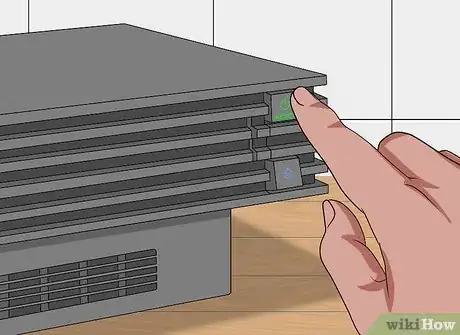

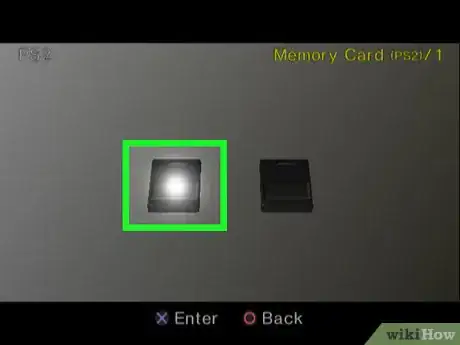
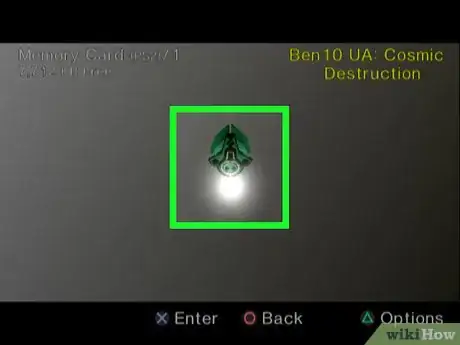
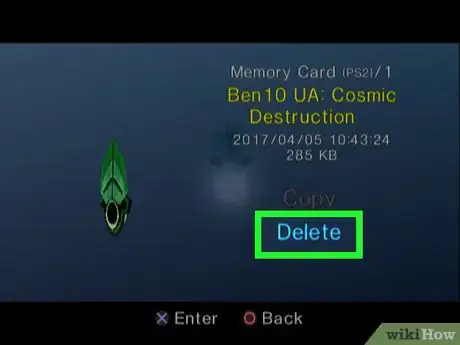
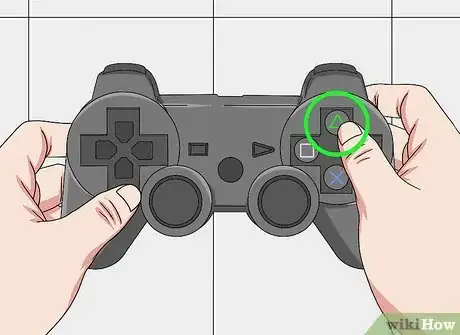

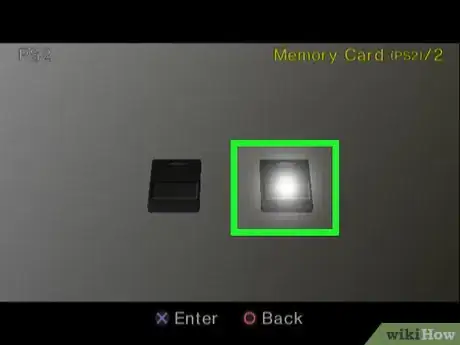
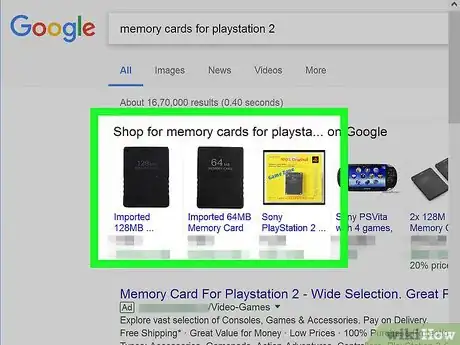
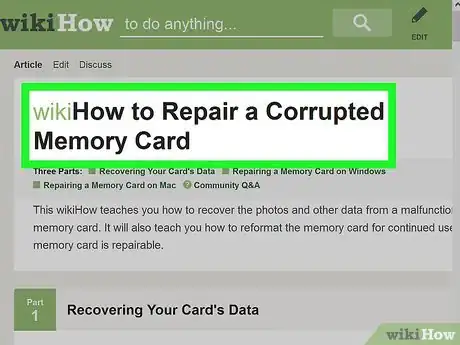

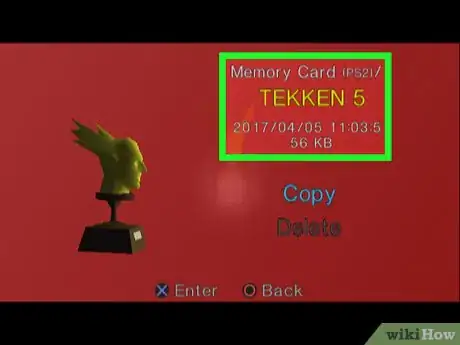
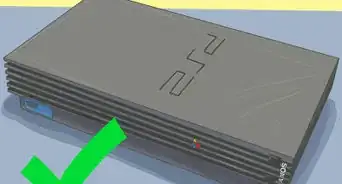



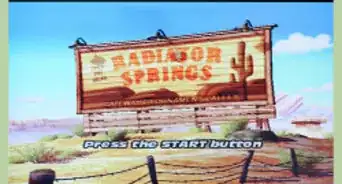

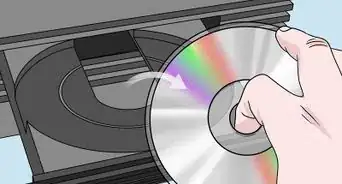

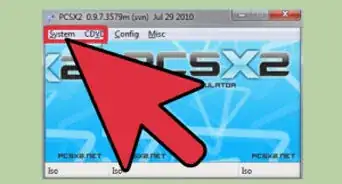
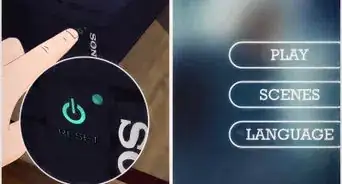
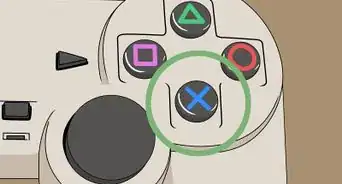
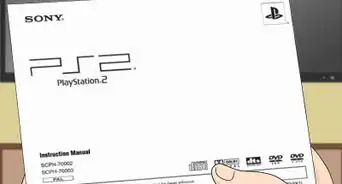

-Step-15.webp)












































