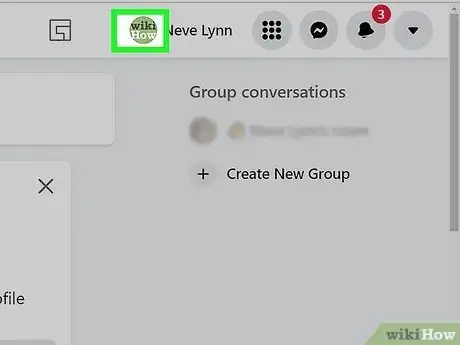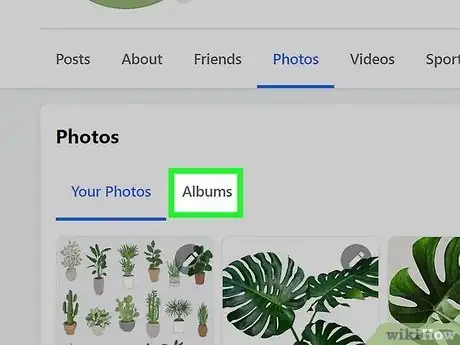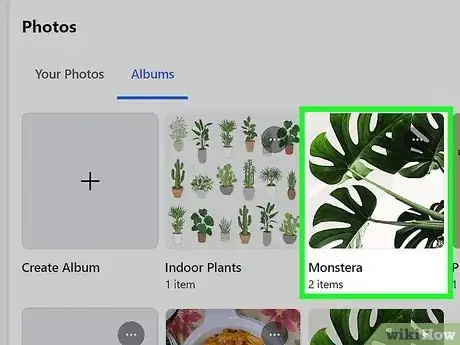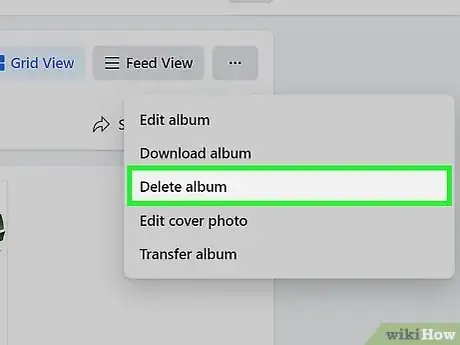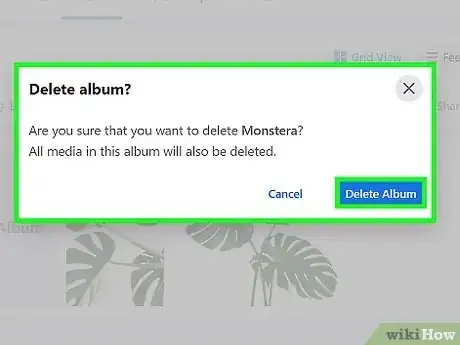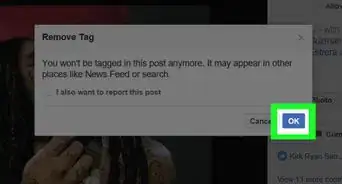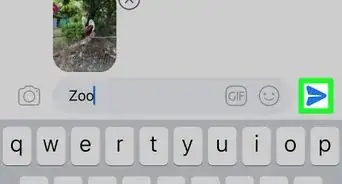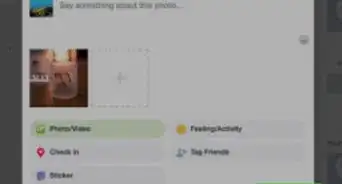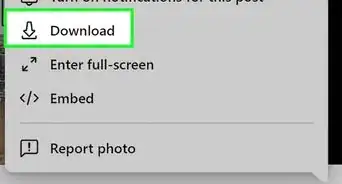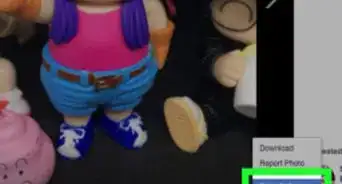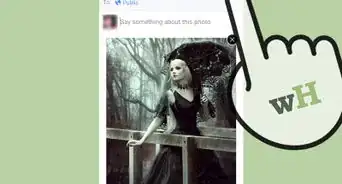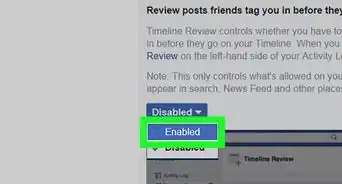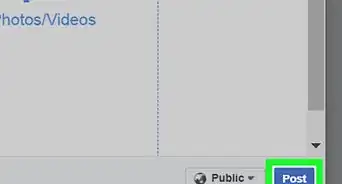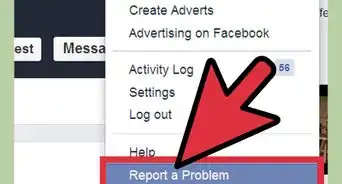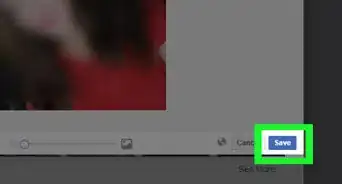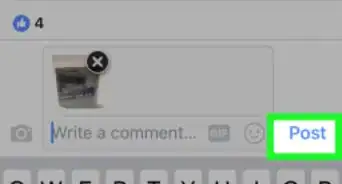X
wikiHow is a “wiki,” similar to Wikipedia, which means that many of our articles are co-written by multiple authors. To create this article, 10 people, some anonymous, worked to edit and improve it over time.
This article has been viewed 254,178 times.
Learn more...
You're starting to regret posting one of your albums on Facebook. For whatever reason, you know it's time to delete the album, but you're not sure how to do it. Don't worry — deleting an album is much easier than posting one. Just follow these easy steps and you'll be able to remove that album in less than a minute.
Steps
Community Q&A
-
QuestionWill this only delete the photos from Facebook and not from the gallery?
 Community AnswerYes, it will only delete the photos from Facebook, not from the gallery. Facebook isn't connected to your phone's image gallery.
Community AnswerYes, it will only delete the photos from Facebook, not from the gallery. Facebook isn't connected to your phone's image gallery. -
QuestionWhat if you don't have the option to delete an album?
 Community AnswerTry it on a different device. Try your computer, phone, iPad, etc. It might be the device that you are on. You could also try updating Facebook, because you might have the older version, which means the option could be somewhere else.
Community AnswerTry it on a different device. Try your computer, phone, iPad, etc. It might be the device that you are on. You could also try updating Facebook, because you might have the older version, which means the option could be somewhere else. -
QuestionHow do I delete a Facebook photo album on my iPhone 5, which I did not authorize?
 Community AnswerThere is a button at the top right corner in black writing that says Edit. Press that, and one of the options will be Delete. Press that, then you are done.
Community AnswerThere is a button at the top right corner in black writing that says Edit. Press that, and one of the options will be Delete. Press that, then you are done.
Advertisement
About This Article
Advertisement