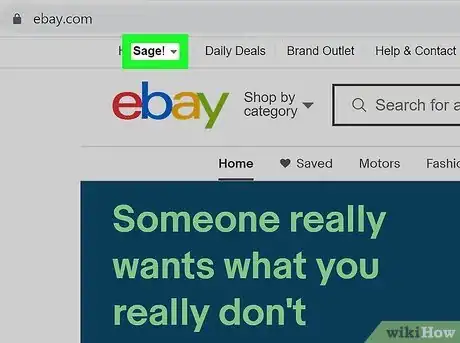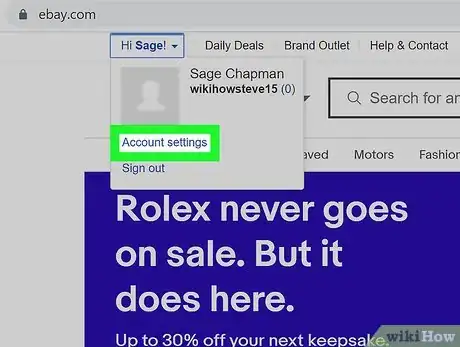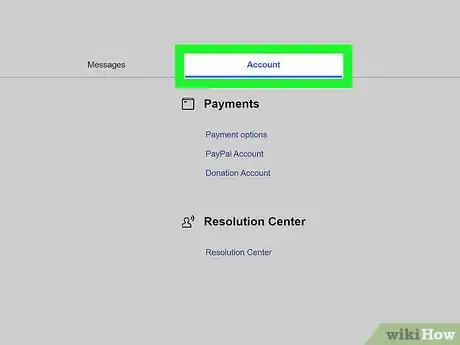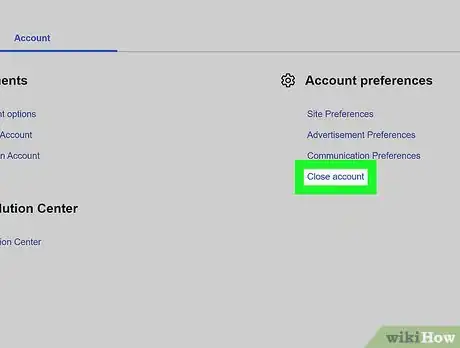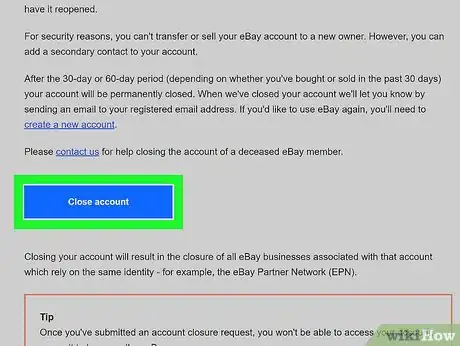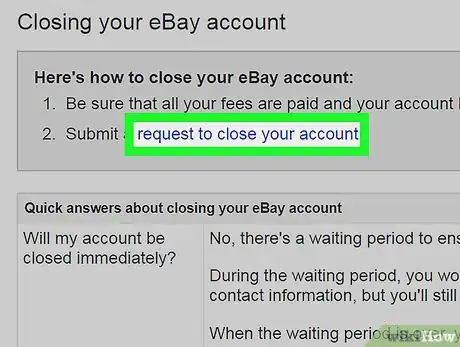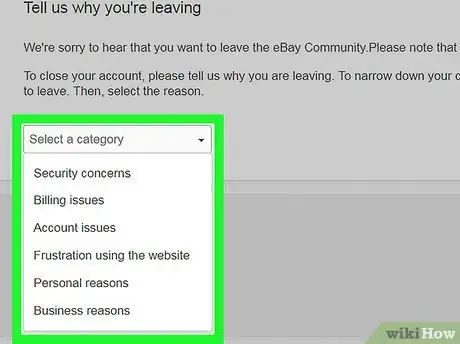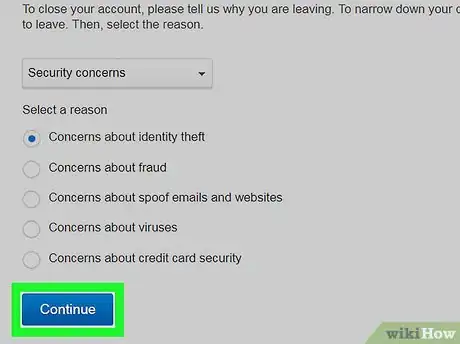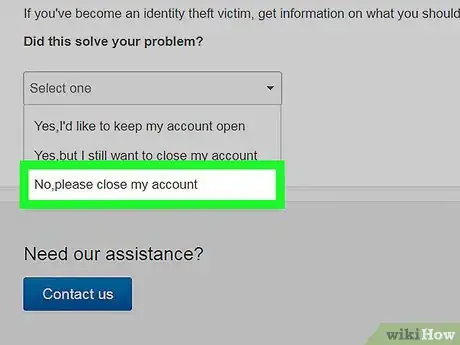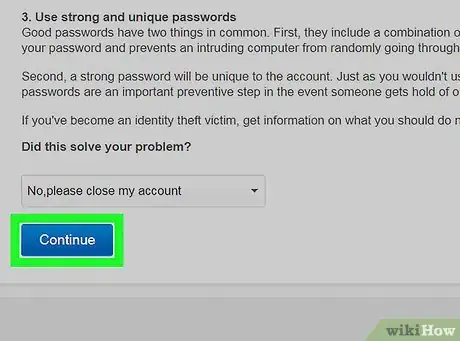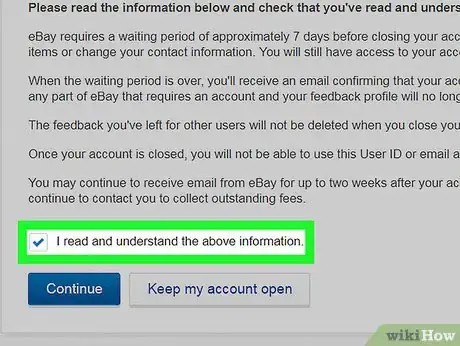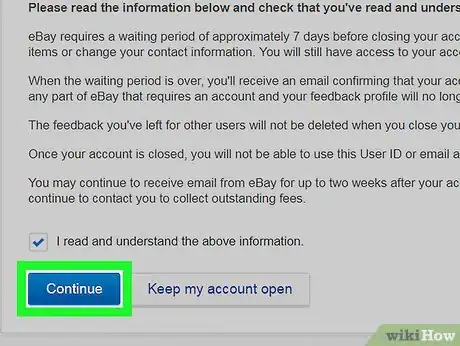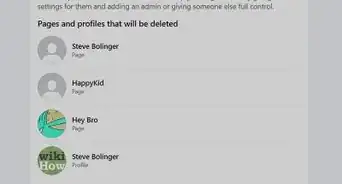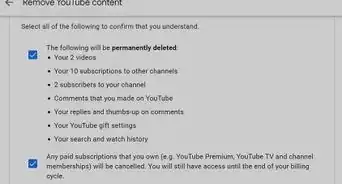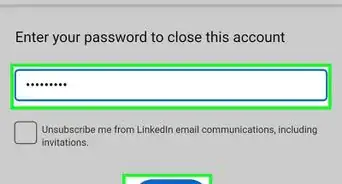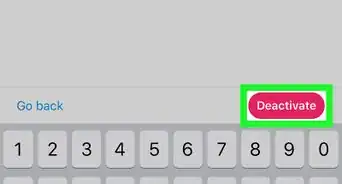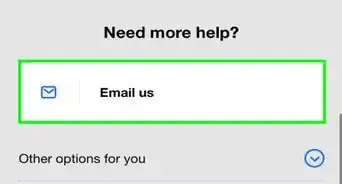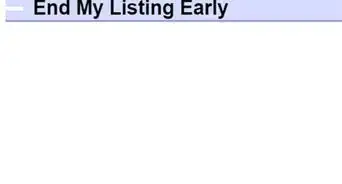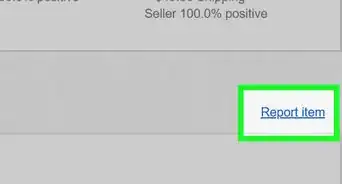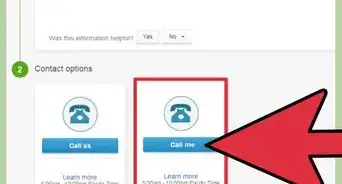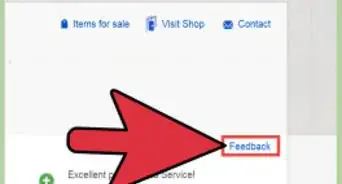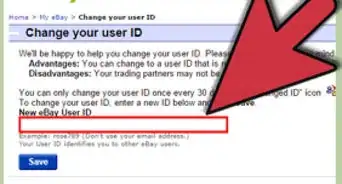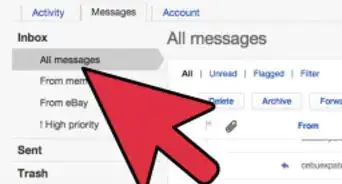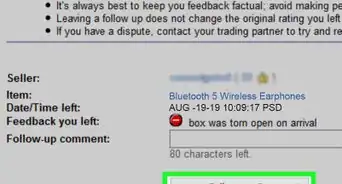This article was co-authored by wikiHow staff writer, Darlene Antonelli, MA. Darlene Antonelli is a Technology Writer and Editor for wikiHow. Darlene has experience teaching college courses, writing technology-related articles, and working hands-on in the technology field. She earned an MA in Writing from Rowan University in 2012 and wrote her thesis on online communities and the personalities curated in such communities.
This article has been viewed 1,817,987 times.
Learn more...
This wikiHow teaches you how to delete an eBay account. You can only perform this process from the eBay website on a computer. In order to close your account, your account balance must be zero with no pending transactions.
Things You Should Know
- You can easily delete your eBay account in your account settings.
- To close your account, you'll need to be logged into eBay on a computer.
- If you have outstanding fees or charges associated with your account, you won't be able to close it until they're resolved.
Steps
-
1Click your name. It's in the upper-left corner of the page. Doing so will prompt a drop-down menu.
-
2Click Account settings. This option is near the bottom of the drop-down menu. Your Account Settings page will open.Advertisement
-
3Click the Account tab. It's in the middle of the row of options below the "My eBay" heading.
-
4Click Close My Account. This option is on the far-right side of the "My Account" heading.
- You might find this under the "Account preferences" header in which case you'll be directed to a Help page that tells you more about closing your account.
-
5Click Close Account (if you were redirected to the Help page). You'll need to scroll down the page to see this option. This page will tell you other ways to deactivate your account instead of closing it, like unsubscribing to selling tools and removing your automatic payment method.
-
6Click request to close your account( if you are still on your account page). It's a link below the "Closing your eBay account" heading. This will open a new tab.
-
7Select a reason for closing your account. Click the Select a category drop-down box, click a category of reason for leaving, and then click a specific reason below the drop-down box.
-
8Click Continue. This button will appear at the bottom of the page.
-
9Confirm that you want to close your account. Click the Select one drop-down box and click No, please close my account.
-
10Click Continue. It's at the bottom of the page.
-
11Check the "I read and understand the above information" box. Click the box next to this line of text to place a checkmark here, indicating that you've read and agreed to the closing terms.
-
12Click Continue. This will prompt eBay to begin closing your account. Keep in mind that your account may not be closed fully for a maximum of seven days. [1]
Community Q&A
-
QuestionCan I use the same email address or username to create a new account?
 Community AnswerNo, eBay will not allow you to create a new account using the same username or email address that you used previously. This is to prevent users from circumventing poor feedback by closing and re-opening an account. If you plan on creating a new account with the email address currently associated with your eBay account, change it before closing your account.
Community AnswerNo, eBay will not allow you to create a new account using the same username or email address that you used previously. This is to prevent users from circumventing poor feedback by closing and re-opening an account. If you plan on creating a new account with the email address currently associated with your eBay account, change it before closing your account. -
QuestionI have inadvertently opened an eBay account on my iPad for my husband, but I meant to open it on his iPad. How do I fix this?
 Community AnswerLog in to the account on his iPad, and log out of the account on your iPad.
Community AnswerLog in to the account on his iPad, and log out of the account on your iPad. -
QuestionCan I have confirmation emails sent to a different email address?
 Community AnswereBay will only send messages to the email address that is associated with the account you are closing. If you want to receive messages on another address, you'll need to change your address in your account settings before closing your account.
Community AnswereBay will only send messages to the email address that is associated with the account you are closing. If you want to receive messages on another address, you'll need to change your address in your account settings before closing your account.
Warnings
- If you have any outstanding fees or charges on your account, you cannot close your account until they are resolved.⧼thumbs_response⧽
- If you used your email as a form of your user ID, change it before closing the account. All of your feedback under that name will remain as your email address otherwise.⧼thumbs_response⧽
About This Article
1. Login into your eBay account at https://www.ebay.com.
2. Click on Account settings in the drop-down menu under your name.
3. Click on the Account tab.
4. Click Close My Account.
5. Click the request to close your account link.
6. Choose the relevant field in each drop-down menu and click Continue.
7. Confirm that you want to close your account and click Continue.
8. Check the I read and understand the above information box and click Continue.