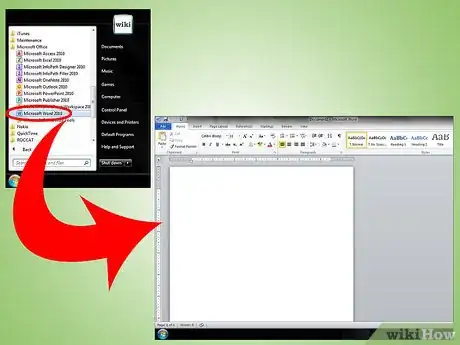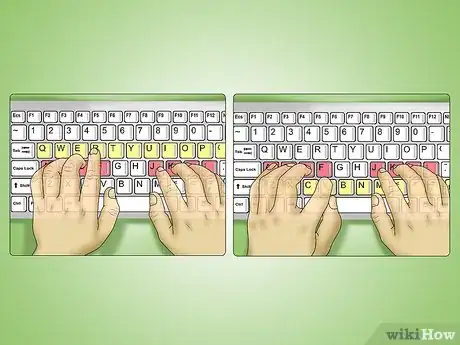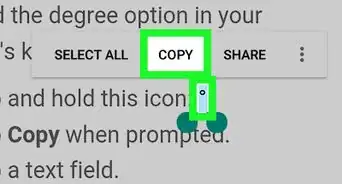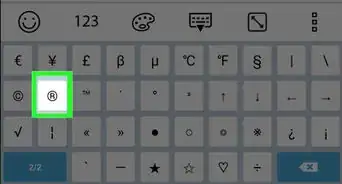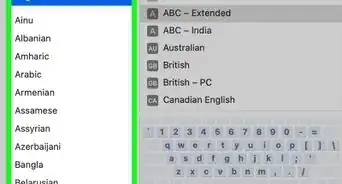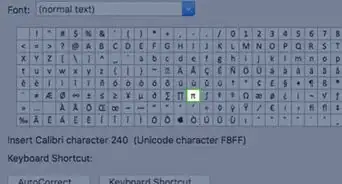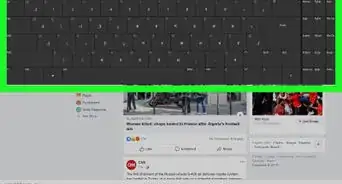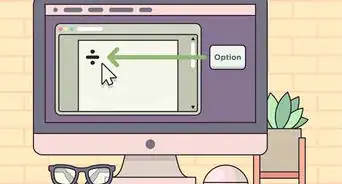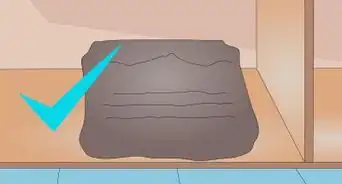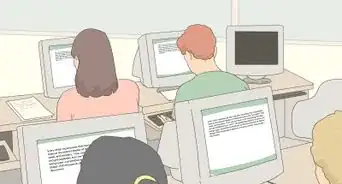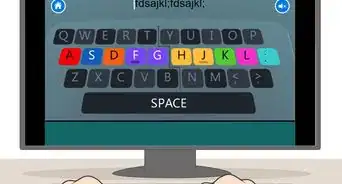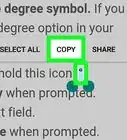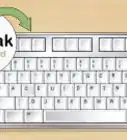X
wikiHow is a “wiki,” similar to Wikipedia, which means that many of our articles are co-written by multiple authors. To create this article, 9 people, some anonymous, worked to edit and improve it over time.
This article has been viewed 59,605 times.
Learn more...
Keyboarding skills are a set of skills required to operate a keyboard smoothly while typing. This includes understanding your computer keyboard layout and its functions.Keyboarding is a skill which is required whenever you need to type. Make sure to keep you arms at home row, master that, then move on.
Steps
-
1To learn your computer keyboard better, open a blank microsoft word document. Start with your home row keys, the most important set of keys on the keyboard. Your left hand’s fingers should be placed on a, s, d, f and right hand’s fingers on j, k, l.
- Your each finger should return to the home row position after typing other keys.
- Place your left index finger on the F key while right index finger on the j key. Only to type g and h, your both index finger will move, otherwise not.
- The top row keys come above home row keys. In your left hand, type q, w, e, r, t and in your right hand type y, u, i, o, p.
- The bottom row keys come below home rows. Left hand keys are z, x, c, v, b and right hand keys are nm, . /
-
2Now use your fingers above and below to reach to the other keys while keeping your fingers on the ‘home row’ only.
- you can learn this also from the web. Some online courses display a printed keyboard on their websites as a teaching tool where a few letters and numbers are colored to help you learn more effectively.
- online courses also teach you how to use your fingers for speedy typing.
Advertisement -
3You can type alphabets, numbers and anything you want using all the keys. It does not matter what you are writing. Keep practicing and try to touch each and every letter.
- For typing capital letters, press the shift key.
- informal writing helps you learn more quickly as you don’t have to concentrate on the keyboard rather on screen.
-
4Most important thing: don’t look at your keyboard while typing.
Advertisement
Community Q&A
-
QuestionHow can I improve my typing speed?
 Community AnswerThe best thing is to first memorize the order of the letters on a QWERTY keyboard, and then start practicing.
Community AnswerThe best thing is to first memorize the order of the letters on a QWERTY keyboard, and then start practicing. -
QuestionWhat are some easy ways to learn how to type?
 C GraceCommunity AnswerJust follow the directions in this article closely. The more you practice, the easier typing will become.
C GraceCommunity AnswerJust follow the directions in this article closely. The more you practice, the easier typing will become. -
QuestionHow do I move a sentence to another section?
 Community AnswerFirst highlight the sentence you want to move, copy (Ctrl+ C) and then paste (Ctrl + V) where you want it.
Community AnswerFirst highlight the sentence you want to move, copy (Ctrl+ C) and then paste (Ctrl + V) where you want it.
Advertisement
Warnings
- In today's world, almost every job requires you to be able to type accurately on computer.And if you don't enhance your keyboarding skill, you will be just thrown out.⧼thumbs_response⧽
Advertisement
Things You'll Need
- computer
- Internet connection(for online training)
References
- www.typingweb.com
About This Article
Advertisement