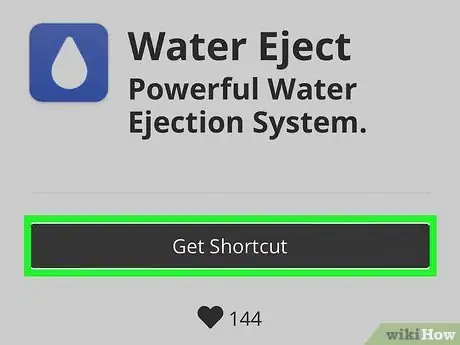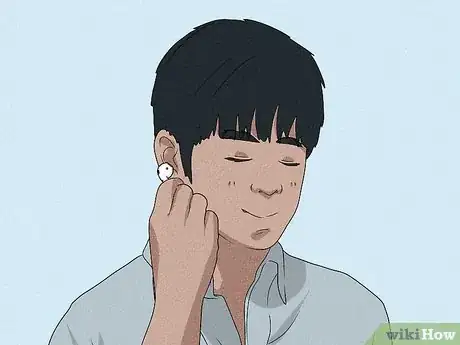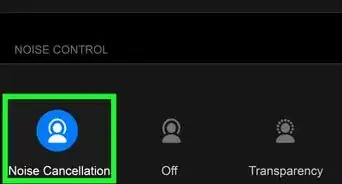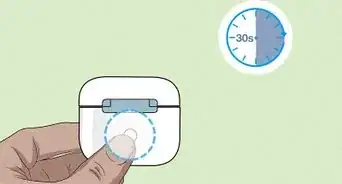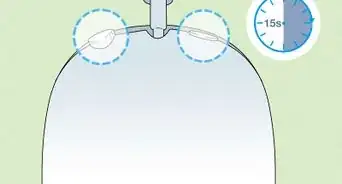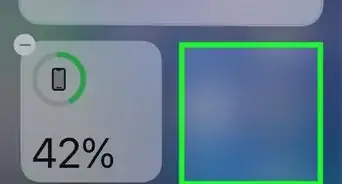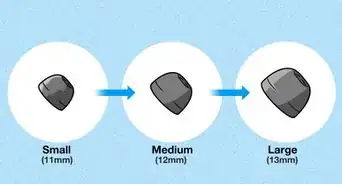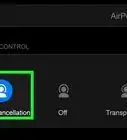This article was co-authored by wikiHow staff writer, Nicole Levine, MFA. Nicole Levine is a Technology Writer and Editor for wikiHow. She has more than 20 years of experience creating technical documentation and leading support teams at major web hosting and software companies. Nicole also holds an MFA in Creative Writing from Portland State University and teaches composition, fiction-writing, and zine-making at various institutions.
There are 9 references cited in this article, which can be found at the bottom of the page.
This article has been viewed 191,749 times.
Learn more...
Oh no, your AirPods are soaking wet—is it time to panic? Because AirPods aren't waterproof, it'll be helpful to dry them out as quickly as possible to avoid water damage. If you can remove the water before damage is done, you'll be in the clear! This wikiHow article will show you how to properly dry out your AirPods to prevent water damage.
Steps
References
- ↑ https://support.apple.com/en-us/HT210711
- ↑ https://www.reddit.com/r/shortcuts/comments/clw5f0/water_eject_officially_now_is_the_first_shortcut/
- ↑ https://www.youtube.com/watch?v=KcjtfkK72oE
- ↑ https://www.gazelle.com/thehorn/2014/05/06/gazelles-guide-water-damage-truth-rice-galaxy-everything/
- ↑ https://www.zdnet.com/article/got-your-smartphone-or-tablet-wet-heres-how-to-save-it/
- ↑ https://www.gazelle.com/thehorn/2014/05/06/gazelles-guide-water-damage-truth-rice-galaxy-everything/
- ↑ https://www.zdnet.com/article/got-your-smartphone-or-tablet-wet-heres-how-to-save-it/
- ↑ https://www.reddit.com/r/airpods/comments/9dhm6k/holy_hell_airpods_went_through_the_wash_and_i/
- ↑ https://support.apple.com/airpods/repair/service#damage
About This Article
1. Remove the AirPods from water.
2. Pat the AirPods down with a lint-free cloth.
3. Run the Water Eject shortcut.
4. Allow the AirPods to dry.
5. Place the AirPods into a container with silica gel packets for 2 days.