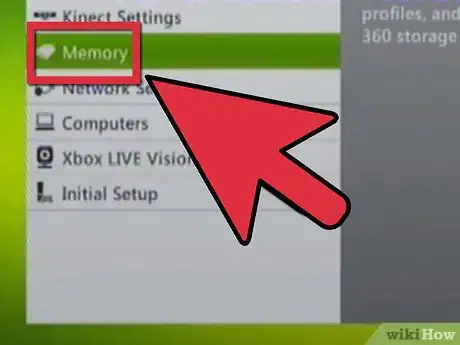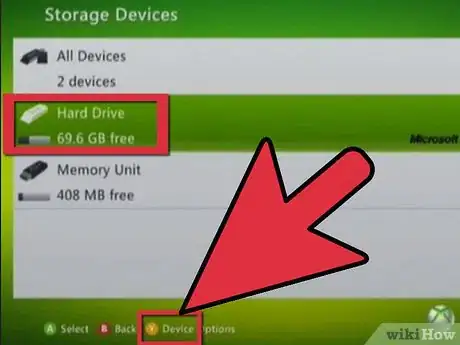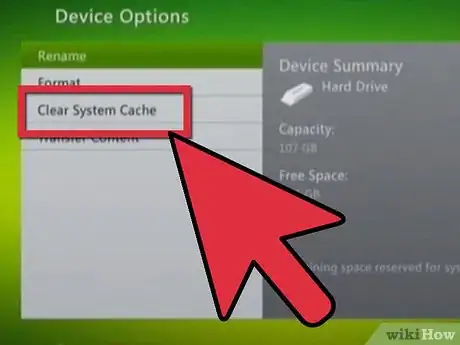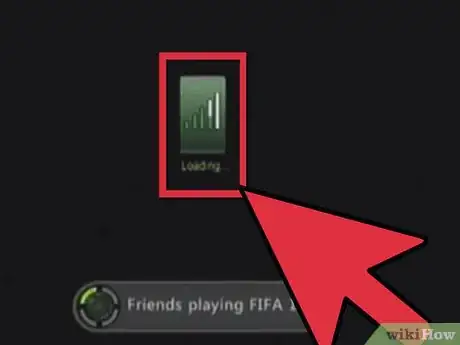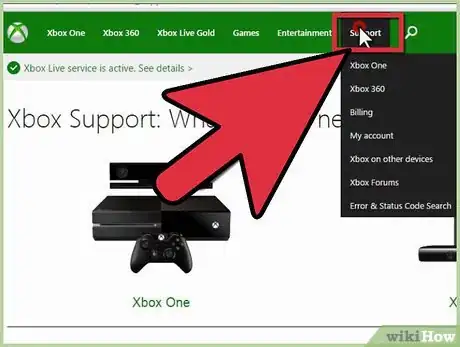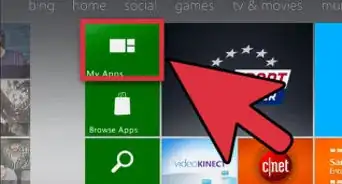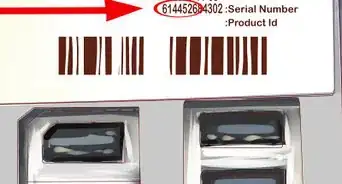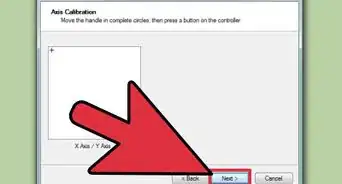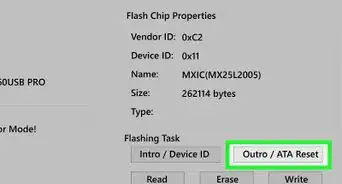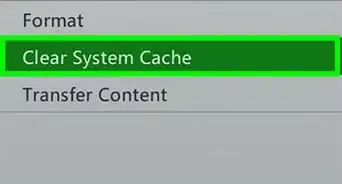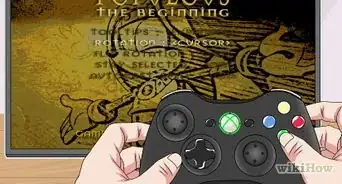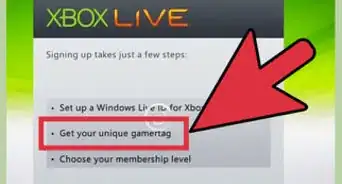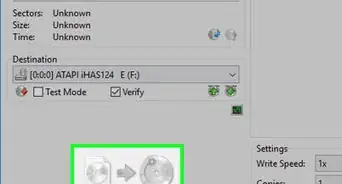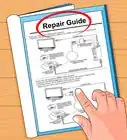X
wikiHow is a “wiki,” similar to Wikipedia, which means that many of our articles are co-written by multiple authors. To create this article, 9 people, some anonymous, worked to edit and improve it over time.
This article has been viewed 226,923 times.
Learn more...
Are you getting mad about your Xbox 360 freezing? If so this article has the answer.
Steps
-
1Turn on your Xbox. Use the 'power' button.
-
2Go to your Xbox memory. Use the controller.Advertisement
-
3Highlight your hard drive and press Y. Do not enter it yet.
-
4Press Y click into clear system cache. Continue to clear it.
-
5Try to recreate the problem. If it doesn't freeze it's fixed.
-
6Shut down your Xbox and take the hard drive out, if it freezes again. Again use the 'power' button.
-
7Repeat step five. If you can't recreate problem, then it is solved.
-
8Go to the website and have it fixed by following the steps. Use the points below to check if it is a hard drive or console problem.
- If it does freeze your Xbox needs to be sent in to be fixed.
- if it doesn't freeze your hard drive needs to be sent in to be repaired.
Advertisement
Community Q&A
-
QuestionWhat should I do if my Xbox freezes while playing an installed game?
 Community AnswerRestart the Xbox system, completely shutting it down, then loading it back up. If the problem happens frequently, try opening it up and cleaning all the dirt or dust that might be inside.
Community AnswerRestart the Xbox system, completely shutting it down, then loading it back up. If the problem happens frequently, try opening it up and cleaning all the dirt or dust that might be inside. -
QuestionWhat do I do if my system turns off within seconds?
 Community AnswerJust check if it's plugged in properly. And if it's not, then plug it in properly.
Community AnswerJust check if it's plugged in properly. And if it's not, then plug it in properly. -
QuestionWhat should I do when my Xbox freezes with a hard drive in it?
 Koby JohnsonCommunity AnswerTake the hard drive out, then reset the Xbox.If that does not work, then reset the hard drive.
Koby JohnsonCommunity AnswerTake the hard drive out, then reset the Xbox.If that does not work, then reset the hard drive.
Advertisement
Warnings
- Do not touch the hard drive bay because you could possibly damage the hard drive bay.⧼thumbs_response⧽
Advertisement
About This Article
Advertisement