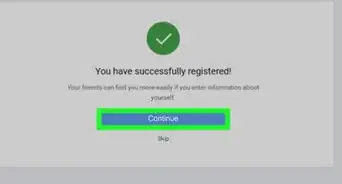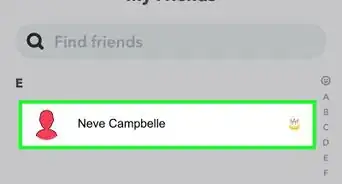X
wikiHow is a “wiki,” similar to Wikipedia, which means that many of our articles are co-written by multiple authors. To create this article, volunteer authors worked to edit and improve it over time.
This article has been viewed 82,336 times.
Learn more...
IMVU is a 3-D chat application that lets you set an avatar for your friends to see. It also features a badge system, which lets you collect badges and display them on your avatar’s profile snapshot. To start getting badges for IMVU, see step 1.
Steps
-
1Look for a badge you like. Find an avatar with the badge you want. Click on an avatar’s name to display its profile card.
- The avatar’s badges should be displayed at the bottom of the card. Look for the one you like.
-
2See the user’s profile for more information about the badge. On the avatar profile card, click on “Profile” at the lower left. This will take you to the user’s profile home page.
- If the badge you want doesn’t appear there, look for another avatar that has it on its home page (step 1 and 2). Some users will also set their home page private, so looking for a particular badge can take some time.
Advertisement -
3Select the badge. When you’ve found a home page that displays the badge you want, click the badge beside the profile picture.
- The user’s friends should appear at the bottom if the profile isn’t private, and their badges should be displayed as well, provided that they didn’t set that to private either.
- Click on the badge and the expanded image should appear. If you click it, it should take you to the badge’s info page. The name of the badge should be under “Search Catalog,” right after “Product by.” Remember the badge’s name for the next step.
-
4Head to the badge’s avatar page. In the address bar of your browser window, type in “avatars.imvu.com/[badge name]” without the quotes and the brackets. It should take you to an avatar page of the badge’s creator.
- Look for the badge you want by scrolling down the bottom of the page. When you see the badge you want, click on “Request badge” right beside your desired badge.
- An info pop-up should appear, telling you that you have received the badge.
-
5Showcase the badge. Now that you have the badge, it’s time to use it. Head back to your profile page by clicking “Account” on the right part of the page where you requested the badge.
- You should be taken to the Accounts, Settings, and Tools for your profile. Scroll down until you see your profile card.
- A list of available badges should be right below your profile card. Simply drag the badge you acquired to a vacant badge slot on your profile card.
- Your new badge should appear on your profile card. To check, click on your profile picture at the top of the page and you should see your new badge under all your displayed badges on your profile card.
Advertisement
Community Q&A
-
QuestionI can't find anyone with badges I like, what can I do?
 MaxCommunity AnswerAll you have to do is Google search 'IMVU badge'. There is a website dedicated to listing out available badges (free, for trade or buy) called The Bling Directory. From there, you can choose whichever badge you like and go to the respective homepage.
MaxCommunity AnswerAll you have to do is Google search 'IMVU badge'. There is a website dedicated to listing out available badges (free, for trade or buy) called The Bling Directory. From there, you can choose whichever badge you like and go to the respective homepage. -
QuestionCan I use my badge once it has been bought on IMVU?
 Community AnswerYes.
Community AnswerYes. -
QuestionThe avatar homepage isn't working. What do I do?
 MaxCommunity AnswerReset all of the panels from your home page. You can do so by going to your account (in IMVU classic website) and scroll down until you reach the "Reset Homepage Panels'' section.
MaxCommunity AnswerReset all of the panels from your home page. You can do so by going to your account (in IMVU classic website) and scroll down until you reach the "Reset Homepage Panels'' section.
Advertisement
About This Article
Advertisement
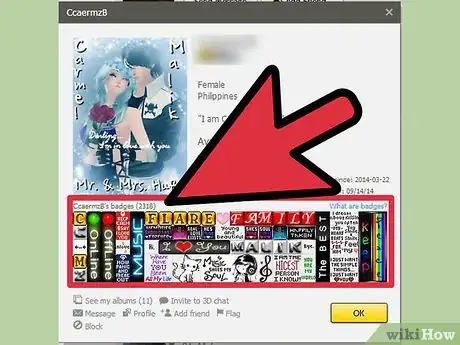


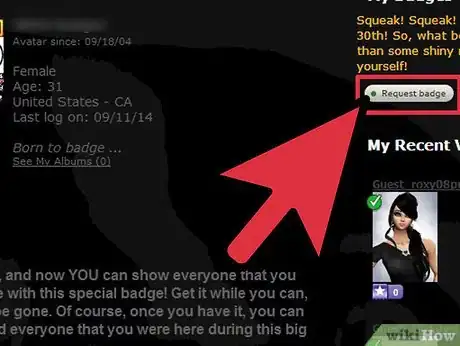

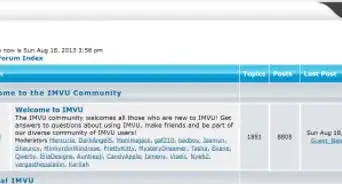


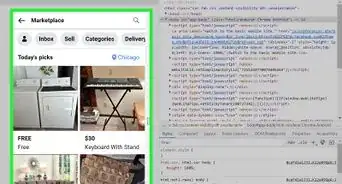
-Step-5.webp)