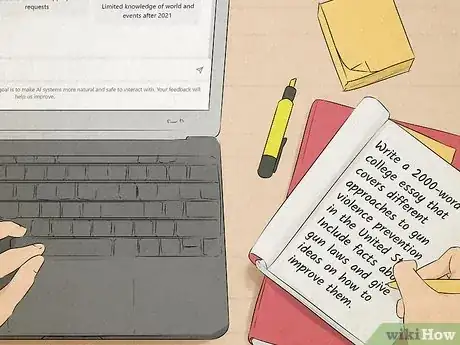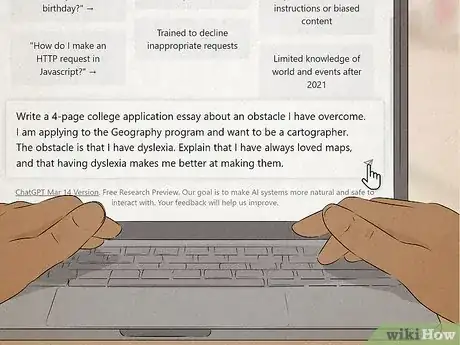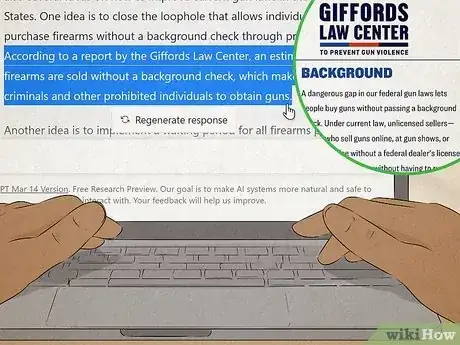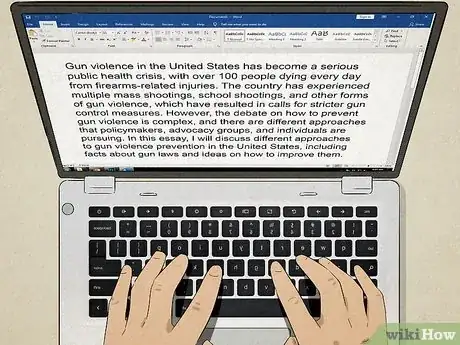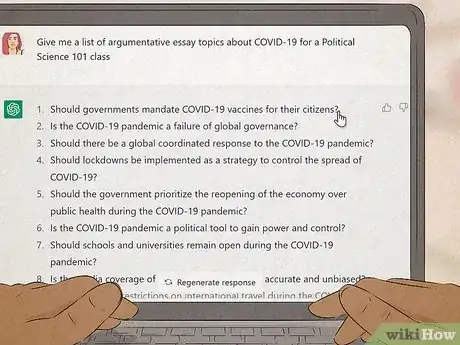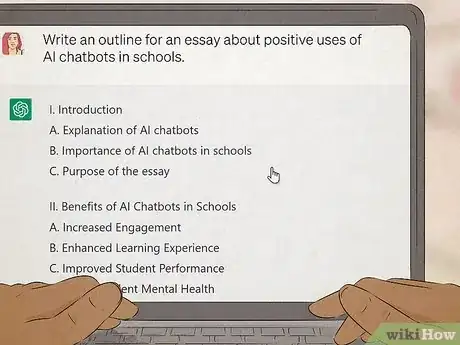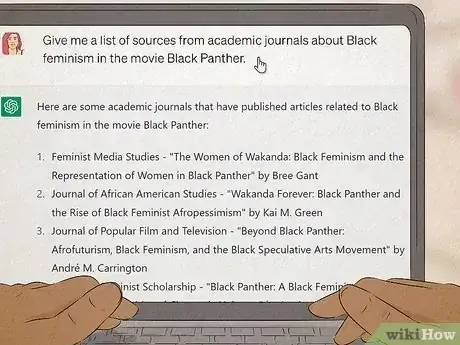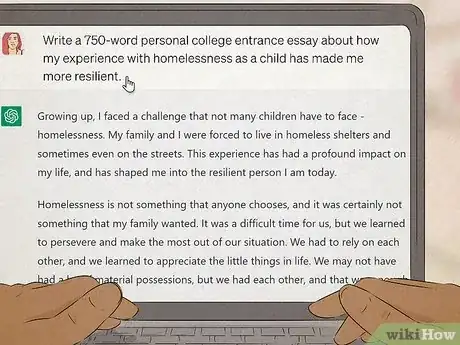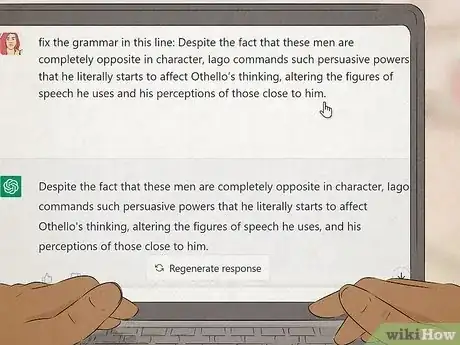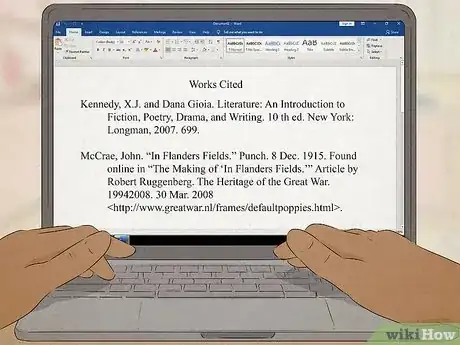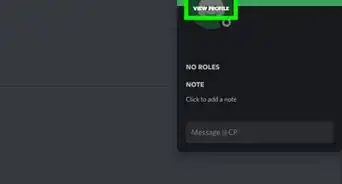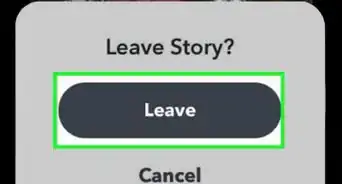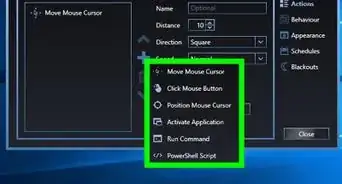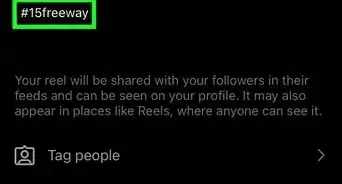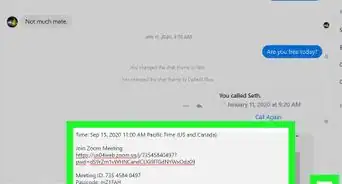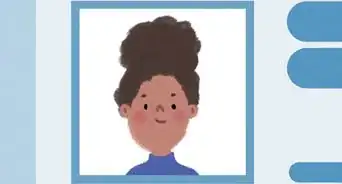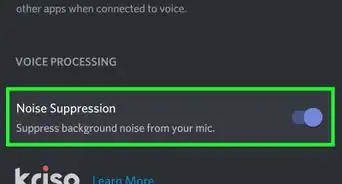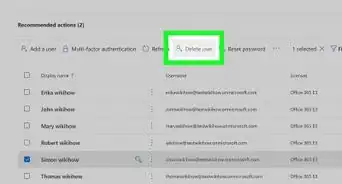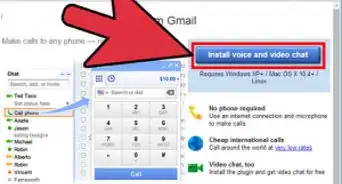This article was co-authored by wikiHow staff writer, Nicole Levine, MFA. Nicole Levine is a Technology Writer and Editor for wikiHow. She has more than 20 years of experience creating technical documentation and leading support teams at major web hosting and software companies. Nicole also holds an MFA in Creative Writing from Portland State University and teaches composition, fiction-writing, and zine-making at various institutions.
Learn more...
Are you curious about using ChatGPT to write an essay? While most instructors have tools that make it easy to detect AI-written essays, there are ways you can use OpenAI's ChatGPT to write papers without worrying about plagiarism or getting caught. In addition to writing essays for you, ChatGPT can also help you come up with topics, write outlines, find sources, check your grammar, and even format your citations. This wikiHow article will teach you the best ways to use ChatGPT to write essays, including helpful example prompts that will generate impressive papers.
Things You Should Know
- To have ChatGPT write an essay, tell it your topic, word count, type of essay, and facts or viewpoints to include.
- ChatGPT is also useful for generating essay topics, writing outlines, and checking grammar.
- Because ChatGPT can make mistakes and trigger AI-detection alarms, it's better to use AI to assist with writing than have it do the writing.
Steps
Getting ChatGPT to Write the Essay
-
1Create an account with ChatGPT. If you're new to OpenAI's chatbot ChatGPT, you'll need to set up an account to get started. Go to https://chat.openai.com/chat, click Sign up, and follow the on-screen instructions to create your account.
- Before using the OpenAI's ChatGPT to write your essay, make sure you understand your instructor's policies on AI tools. Using ChatGPT may be against the rules, and it's easy for instructors to detect AI-written essays.
- While you can use ChatGPT to write a polished-looking essay, there are drawbacks. Most importantly, ChatGPT cannot verify facts or provide references.[1] This means that essays created by ChatGPT may contain made-up facts and biased content.[2] It's best to use ChatGPT for inspiration and examples instead of having it write the essay for you.
-
2Gather your notes. The best way to get ChatGPT to write an essay is to provide it with as much information about your essay requirements as possible. Make sure you have:
- The topic you want to write about.
- Essay length, such as word or page count. Whether you're writing an essay for a class, college application, or even a cover letter, you'll want to tell ChatGPT how much to write.
- Other assignment details, such as type of essay (e.g., personal, book report, etc.) and points to mention.
- If you're writing an argumentative or persuasive essay, know the stance you want to take so ChatGPT can argue your point.
- If you have notes on the topic that you want to include, you can also provide those to ChatGPT.
Advertisement -
3Ask ChatGPT to write the essay. To get the best essay from ChatGPT, create a prompt that contains the topic, type of essay, and the other details you've gathered. In these examples, we'll show you prompts to get ChatGPT to write an essay based on your topic, length requirements, and a few specific requests:
- "Write a 2000-word college essay that covers different approaches to gun violence prevention in the United States. Include facts about gun laws and give ideas on how to improve them."
- "Write a 4-page personal high school essay about the Israel Palestine conflict, showing that I feel conflicted and want a peaceful solution."
- This prompt not only tells ChatGPT the topic, length, and grade level, but also that the essay is personal. ChatGPT will write the essay in the first-person point of view.
- "Write a 4-page college application essay about an obstacle I have overcome. I am applying to the Geography program and want to be a cartographer. The obstacle is that I have dyslexia. Explain that I have always loved maps, and that having dyslexia makes me better at making them."
-
4Add to or change the essay. While ChatGPT can provide a complete essay with a simple prompt, it may not include everything you need. Fortunately, you can add additional information or remove parts by continuing the conversation with the chat bot. Just tell ChatGPT what you want to change, and it will produce an updated version of the same essay. For example:
- In our essay about gun control, ChatGPT did not mention school shootings. If we want to discuss this topic in the essay, we can use the prompt, "Discuss school shootings in the essay."
- Let's say we review our college entrance essay and realize that we forgot to mention that we grew up without parents. Add to the essay by saying, "Mention that my parents died when I was young."
- In the Israel-Palestine essay, ChatGPT explored two options for peace: A 2-state solution and a bi-state solution. If you'd rather the essay focus on a single option, ask ChatGPT to remove one. For example, "Change my essay so that it focuses on a bi-state solution."
-
5Ask for sources. Because ChatGPT won't provide citations in the essay, ask for sources separately. ChatGPT can't tell you where the sources were used in the essay it wrote for you, and there's also no way to confirm the bot even used those sources. However, you can go through the list of sources to add your own citations later.
-
6Read and edit your essay. Even though the essay may look great on the surface, ChatGPT cannot verify facts. It also may include sentences that don't make much sense in context. Read the essay thoroughly, check the facts, and verify with legitimate sources.
Warnings
- Using ChatGPT to write or assist with your essay may be against your instructor's rules. Make sure you understand the consequences of using ChatGPT to write or assist with your essay.⧼thumbs_response⧽
- ChatGPT-written essays may include factual inaccuracies, outdated information, and inadequate detail.[5]⧼thumbs_response⧽
References
- ↑ https://help.openai.com/en/articles/6827058-why-doesn-t-chatgpt-know-about-x
- ↑ https://help.openai.com/en/articles/6783457-chatgpt-general-faq
- ↑ https://platform.openai.com/examples/default-essay-outline
- ↑ https://help.openai.com/en/articles/6787051-does-chatgpt-remember-what-happened-earlier-in-the-conversation
- ↑ https://www.ipl.org/div/chatgpt/