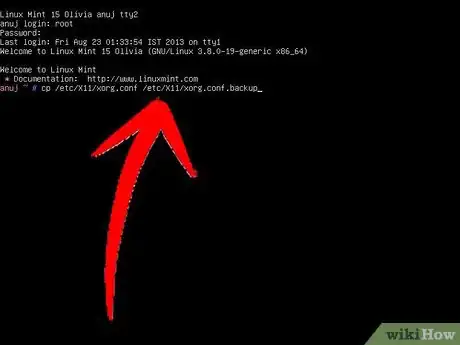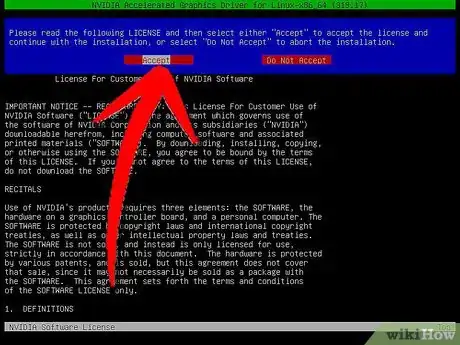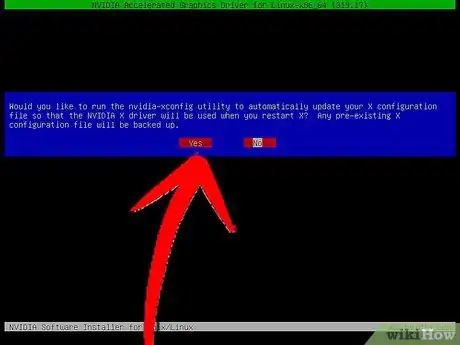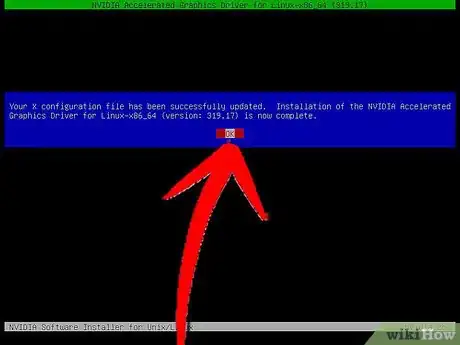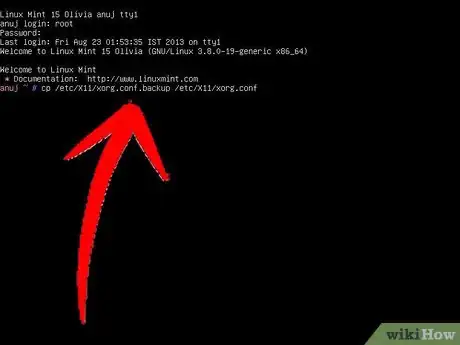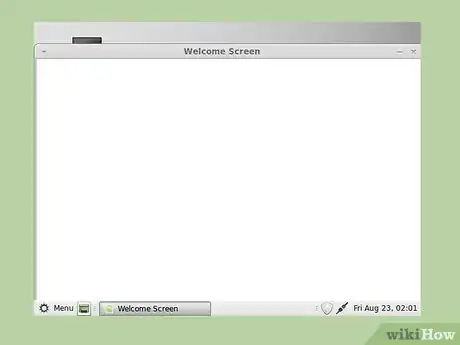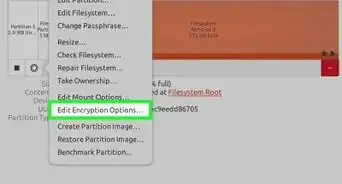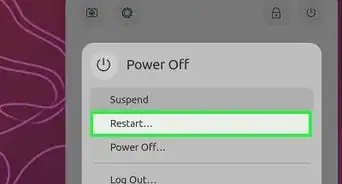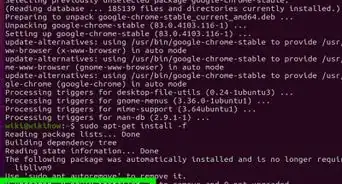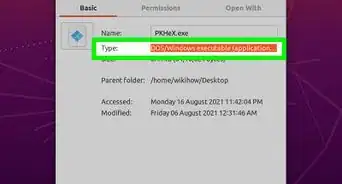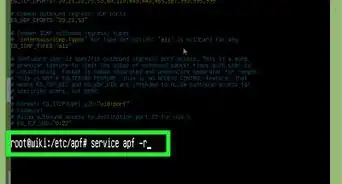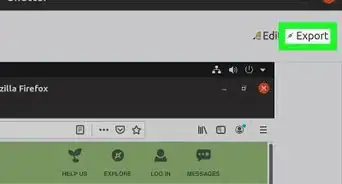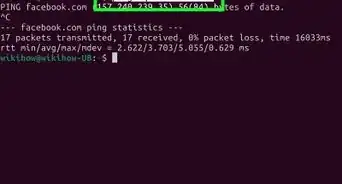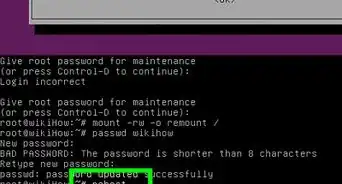X
wikiHow is a “wiki,” similar to Wikipedia, which means that many of our articles are co-written by multiple authors. To create this article, 12 people, some anonymous, worked to edit and improve it over time.
This article has been viewed 162,425 times.
Learn more...
NVidia is an industry leader in the gaming industry. Their graphics cards increase the ability for computers to render thousands of triangles on a screen that translate into 3D graphics. This is how to get these devices working on Linux.
Steps
-
1Buy an NVidia graphics card, if you do not already have one.
-
2Go to this website * http://www.nvidia.com/object/unix.html and download the file appropriate for your computer.
- if you have a computer with a processor such as a Pentium 1-4, select Linux IA32.
- if you have a computer with a processor such as the AMD 64, select AMD64/EM64T.
Advertisement -
3Note that once the driver is downloaded, save it to a spot on your computer you will remember.
-
4
-
5
-
6
-
7
-
8Once the driver is installed, run the command "reboot" . You have successfully installed the driver!
-
9
Advertisement
Community Q&A
-
QuestionI have installed Nvidia drivers, but after rebooting my UI is gone. How can I fix this?
 Community AnswerYour antigros may not be compatible with Linux or certain distros. You need to read up on the specs for your computer and every release has release notes.
Community AnswerYour antigros may not be compatible with Linux or certain distros. You need to read up on the specs for your computer and every release has release notes.
Advertisement
Warnings
- In a worst case scenario, this may corrupt your XServer configuration and prevent it from starting. This has only happened to me twice and I have installed this driver countless times.⧼thumbs_response⧽
Advertisement
About This Article
Advertisement