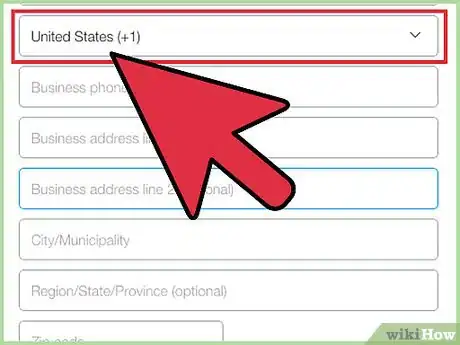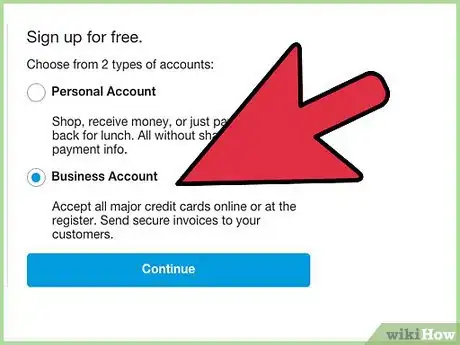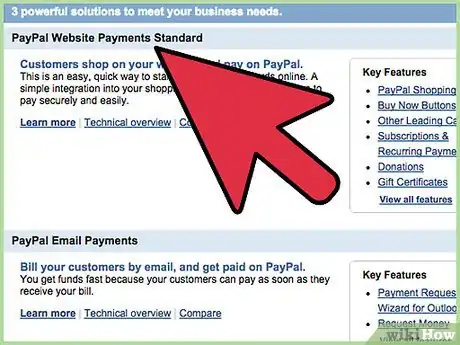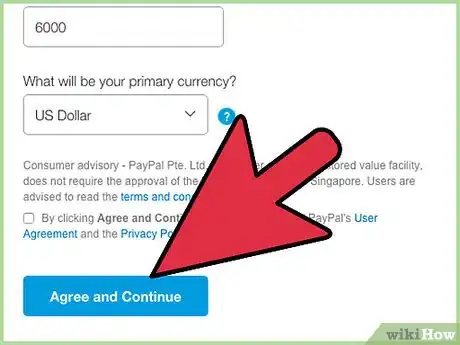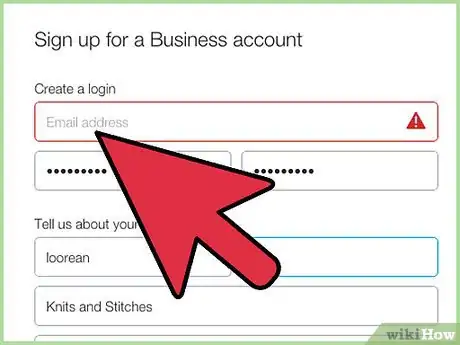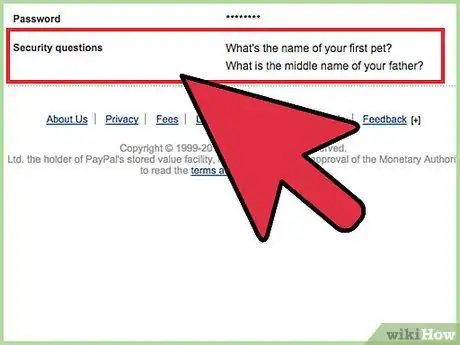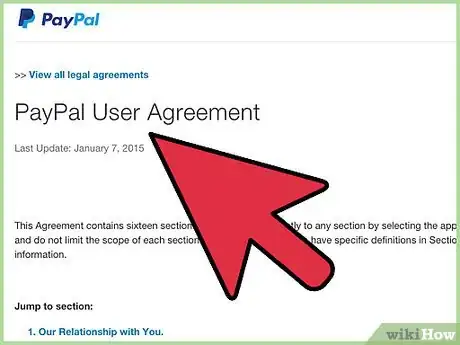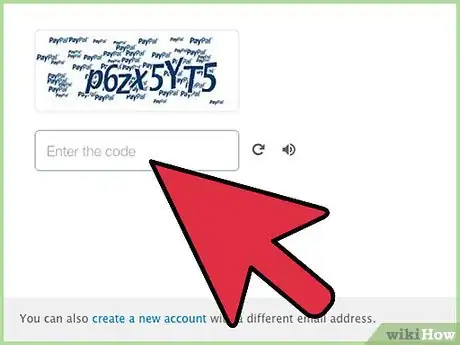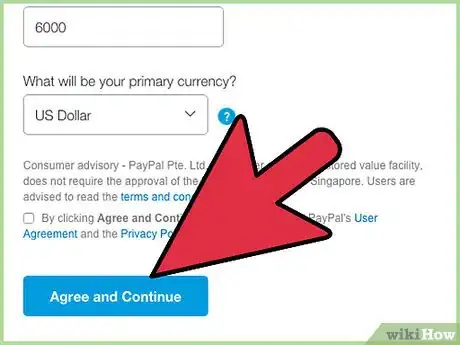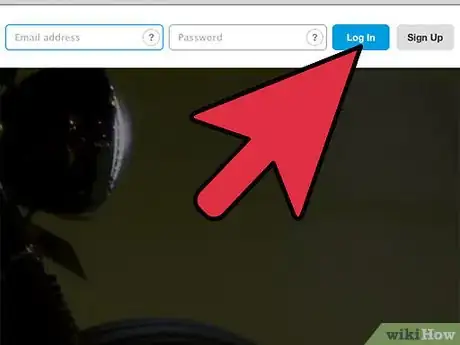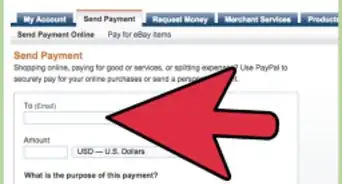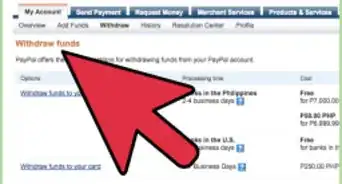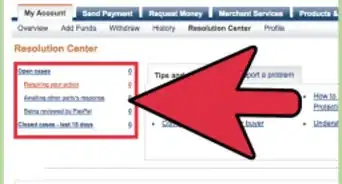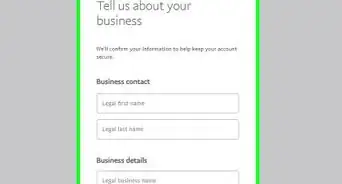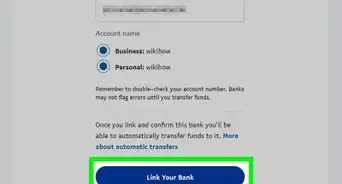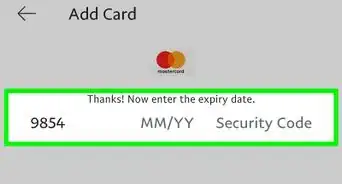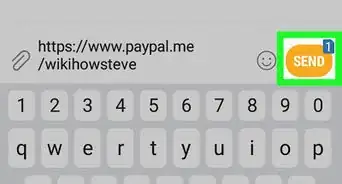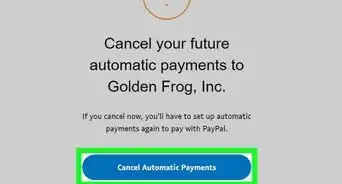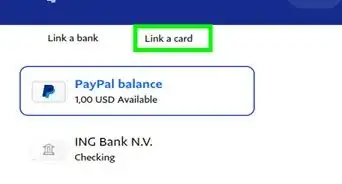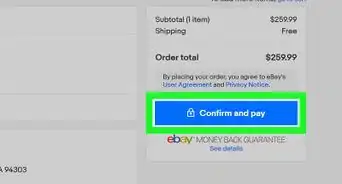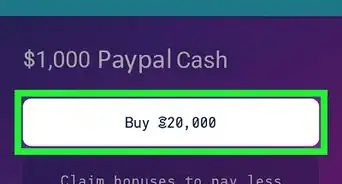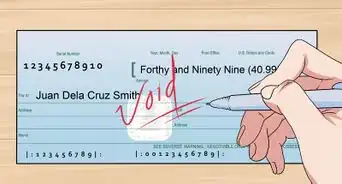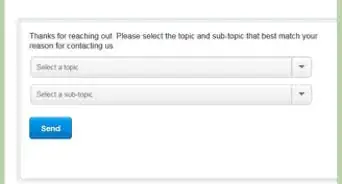X
wikiHow is a “wiki,” similar to Wikipedia, which means that many of our articles are co-written by multiple authors. To create this article, volunteer authors worked to edit and improve it over time.
This article has been viewed 93,656 times.
Learn more...
PayPal is an online e-commerce service that allows you to send and receive money over the internet. The company also provides merchant services that allows you to accept PayPal payments through your website or online store for products, services, or donations. This article will guide you through the process of getting a merchant account on PayPal.
Steps
-
1
-
2Select your country or region and language using the drop down menus.Advertisement
-
3Select your account type. To get a merchant account, click the “Get Started” button underneath the “Business” option.
-
4Select the payment solution you are using with your PayPal merchant account. Different solutions are used in different scenarios. For example, if you want to accept PayPal payments for products you sell through eBay, select the “PayPal for your eBay business” option.
- Select “I don't know” if you are unsure which payment solution will best suit your needs. Follow the onscreen instructions to determine the payment solution that's best for you.
-
5Enter the information associated with your business including business name, address, location info, primary currency, and customer service email.
-
6Enter the business owner contact information. If you are the owner of the business, enter your own personal info. If someone else owns the business, have them enter their personal info.
-
7Click “Continue”.
-
8Enter a valid email address that will be used for signing into your PayPal account and create and confirm a new password.
-
9Select and answer a security question. These will be used to recover your password in the case you forget it.
-
10Read the User Agreement, Privacy Policy, and Legal Disputes documentation. Click the check boxes to agree to the user agreement, privacy policy, and legal disputes.
-
11Enter the security code.
-
12Click “Sign Up” button in the bottom right hand corner to complete the process.
-
13Log in to your account and visit the Account Tools page to setup your merchant payment solution.
Advertisement
Community Q&A
-
QuestionDoes PayPal accept credit card payments from those without PayPal accounts?
 Community AnswerYou don't have to have a PayPal account to use your credit card via PayPal. You enter your credit card information and check out as a guest.
Community AnswerYou don't have to have a PayPal account to use your credit card via PayPal. You enter your credit card information and check out as a guest. -
QuestionHow do I access money that is sent to my PayPal account? And what kind of account do I need?
 Community AnswerYou need to link your PayPal money to a bank account. I think you need to be over 18. You can then transfer money from your PayPal account directly into your bank account.
Community AnswerYou need to link your PayPal money to a bank account. I think you need to be over 18. You can then transfer money from your PayPal account directly into your bank account. -
QuestionWhat fees will PayPal charge if I accept all types of cards as a merchant?
 Community AnswerPayPal charges based on your total sales volume. It also charges for the currency transaction applicable for international transactions.
Community AnswerPayPal charges based on your total sales volume. It also charges for the currency transaction applicable for international transactions.
Advertisement
Warnings
- Certain PayPal merchant services may be limited to residents of certain countries or regions.⧼thumbs_response⧽
Advertisement
References
About This Article
Advertisement