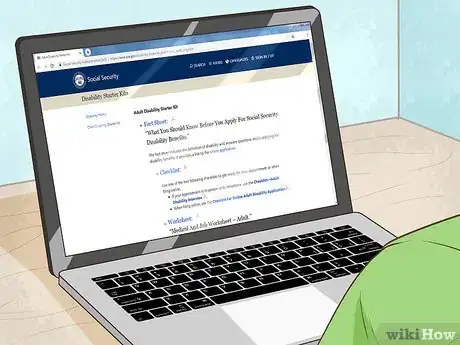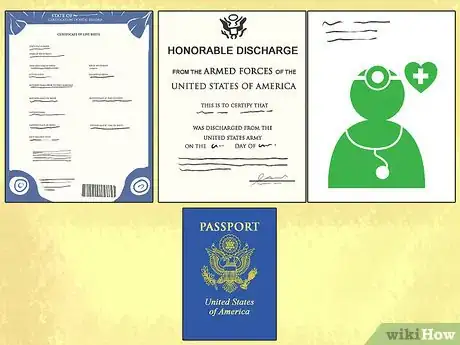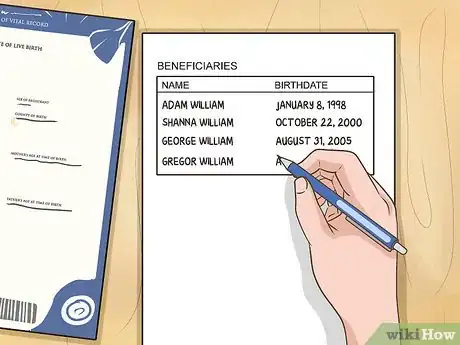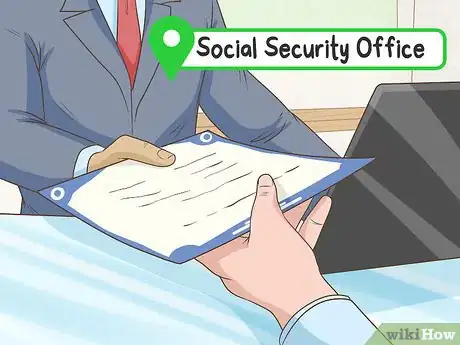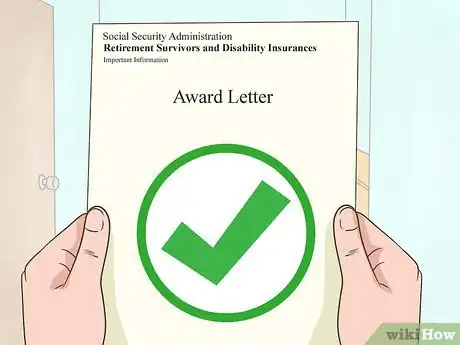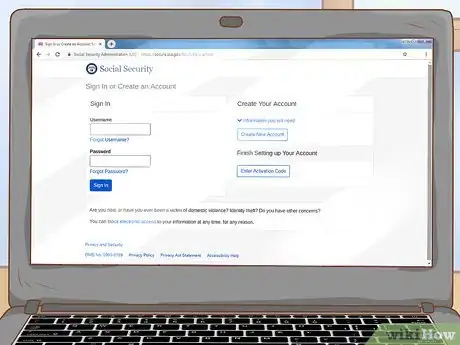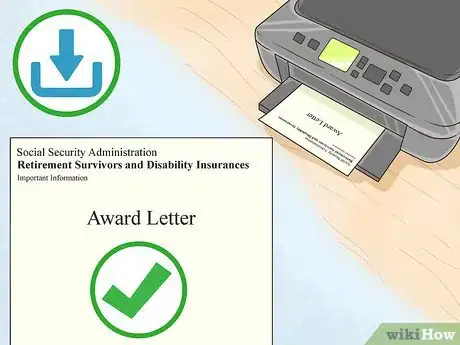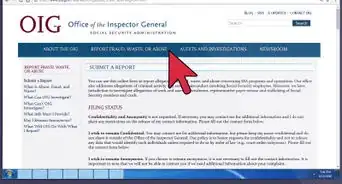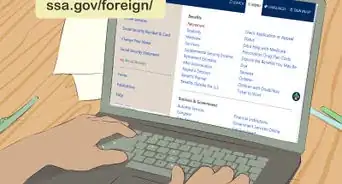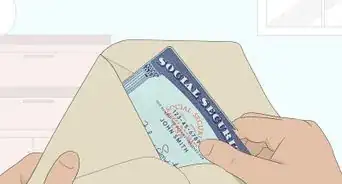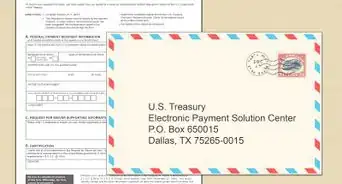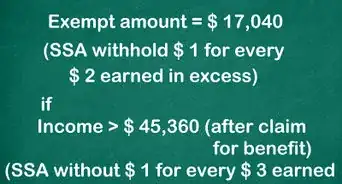This article was written by Jennifer Mueller, JD. Jennifer Mueller is an in-house legal expert at wikiHow. Jennifer reviews, fact-checks, and evaluates wikiHow's legal content to ensure thoroughness and accuracy. She received her JD from Indiana University Maurer School of Law in 2006.
This article has been viewed 21,996 times.
If you apply for benefits from the Social Security Administration (SSA) and your claim is approved, you'll receive an award letter (also called an award notice) in the mail with details of the benefits awarded. Although these letters go out for any type of benefit, the term "award letter" is most commonly associated with Social Security Disability (SSD) or Supplemental Security Income (SSI) applications. For other benefits, you'll receive a Benefit Verification Letter. If you need a copy of your Benefit Verification letter, you can access that online.[1]
Steps
Applying for SSD or SSI
-
1Read the appropriate Disability Starter Kit. The SSA provides information that will help you understand the process of applying for disability. These kits will likely answer a lot of questions you may have about the application process and clear up some misconceptions.[2]
- You can download Disability Starter Kits at https://www.ssa.gov/disability/disability_starter_kits_adult_eng.htm. There is also a worksheet on the same page that can help you prepare for the questions asked on the application.
-
2Gather documents about you and your disability. When you apply for SSD or SSI, you must provide documents to support the information in your application and verify that you are eligible for benefits. These documents may include:[3]
- Your birth certificate
- Proof of US citizenship or lawful alien status
- US military discharge papers
- Medical evidence, such as medical records, doctor's reports, and test results
- Award letters or settlement agreements regarding any other disability or worker's compensation benefits you're receiving
Advertisement -
3Compile information about family members who live with you. If your family members are also applying for Social Security benefits along with you, you'll need their Social Security numbers and birth certificates or other proof of age. If your spouse is also applying, you'll need a copy of your wedding certificate.[4]
- If you or your spouse have been married in the past, you should also be able to provide the beginning and ending dates of those prior marriages. You typically don't need copies of divorce decrees.
-
4Complete your application online or in person. The SSA provides 3 different ways for you to apply for SSD or SSI. You can complete an application online, call the SSA at 1-800-772-1213 (1-800-325-0778 for TTY if you are deaf or hearing-impaired), or visit a local SSA office to apply in person. If you want to apply in person, call ahead and make an appointment.[5]
- To complete the application, you will be asked questions about yourself, your work history, your disability, and the family members who live with you.
- If you apply online or over the phone, you will be given instructions on how to submit your documents to the SSA. If you apply in person, bring all the documents you gathered with you to your appointment.
- If you want to apply at a local SSA office, visit https://secure.ssa.gov/ICON/main.jsp and enter your ZIP code to find the address and hours of operation of the nearest office.
-
5Submit your supporting documents to the SSA. If you complete your application online or over the phone, you'll receive a list of documents the SSA needs to finish processing your application. You can either mail these documents or take them to the local SSA office. Do this as soon as possible to avoid delays in processing your application.[6]
- If you mail your documents, you must send originals. The SSA will send them back to you.
- Use certified mail with return receipt requested so you'll know when the SSA has received your documents.
Tip: If you don't have all the documents requested, send what you have and include a note listing the documents you couldn't get. The SSA will help you get them.
-
6Wait for confirmation that your application has been received. When the SSA has begun reviewing your application, you'll receive a notice either in the mail or through email. Save this confirmation for your records.[7]
- You may be contacted by an SSA agent if additional information or documentation is needed to process your application. Get this additional documentation to them as quickly as possible to avoid any further delay.
-
7Get notification of the SSA's decision in the mail. Once your application has been reviewed, the SSA will mail you written notification of the agency's decision. If you have been awarded benefits, you will get an award letter at that time.[8]
- If your application is denied, the SSA will let you know the reasons for the denial. You have the right to appeal the decision if you think it was reached in error. Hiring an attorney to represent you through the appeals process is usually a good idea.
Replacing Your Original Award Letter
-
1Call the SSA and request a copy of the original letter. If you lose your original award letter and need it to verify your income, you can call the SSA at 1-800-772-1213 and request another copy. You will need to verify your identity before a letter will be sent.[9]
- Your letter will be mailed to you, so make sure your address is up to date with Social Security before you request a copy of your letter.
-
2Visit your local SSA office to get a copy of your original letter. You can also get a copy of your original letter by going to the local SSA office in person. To find the nearest SSA office, go to https://secure.ssa.gov/ICON/main.jsp and enter your ZIP code.[10]
- You typically don't need an appointment just to get a copy of your original letter.
-
3Ask for a second official letter if the original isn't available. In some instances, the SSA will not have your original letter on file or immediately available to copy. If they tell you that they can't retrieve it, ask them to send you a second letter that provides the same information about your benefits that the original letter did.[11]
- If you're using the letter for income verification purposes, you may want to make sure this second letter will suffice for those purposes. It's usually acceptable.
Tip: If you're crunched for time, ask the SSA agent if they'll mail the letter to the organization that requested it rather than to you.
Accessing Your Benefit Verification Letter
-
1Visit the my Social Security website. Unless you're receiving benefits for disability, you can access your award letter immediately online through your online account with the SSA. Go to https://www.ssa.gov/myaccount/ to get started.[12]
- If you already have an online account with the SSA, all you have to do is log in to access your letter.
Tip: The Benefit Verification Letter is acceptable proof that you have applied for benefits or receive benefits. You'll typically need it for income verification purposes, such as if you're applying for a loan or for housing assistance.
-
2Create a free account if you don't already have one. If you don't have an online account with the SSA, you can create one in less than 10 minutes. To create an account, all you need is a valid email address, a US mailing address, and a Social Security number.[13]
- To create your account, you'll have to be able to answer some basic questions about yourself. Then the SSA will send you an email to verify your email account.
-
3Download a copy of your letter from your account. Once you've signed in to your account, find the link on the right side of the screen that says "Replacement Documents" and click it. Then choose "Get a Benefit Verification Letter" from the menu.[14]
- Once your letter is displayed, you can either save it as a file on your computer or print it directly from the website.
References
- ↑ https://www.aarp.org/retirement/social-security/questions-answers/get-copy-of-award-letter/
- ↑ https://www.ssa.gov/disability/disability_starter_kits_adult_eng.htm
- ↑ https://www.ssa.gov/applyfordisability/
- ↑ https://www.ssa.gov/planners/disability/apply.html
- ↑ https://www.ssa.gov/planners/disability/apply.html
- ↑ https://www.ssa.gov/applyfordisability/
- ↑ https://www.ssa.gov/applyfordisability/
- ↑ https://www.ssa.gov/applyfordisability/
- ↑ https://www.aarp.org/retirement/social-security/questions-answers/get-copy-of-award-letter/
- ↑ https://www.aarp.org/retirement/social-security/questions-answers/get-copy-of-award-letter/
- ↑ https://www.aarp.org/retirement/social-security/questions-answers/get-copy-of-award-letter/
- ↑ https://www.ssa.gov/myaccount/proof-of-benefits.html
- ↑ https://www.ssa.gov/myaccount/proof-of-benefits.html
- ↑ https://www.ssa.gov/myaccount/proof-of-benefits.html
About This Article
If you need a copy of your social security award letter, you can access it online or request a replacement in the mail. To access it online, visit the social security website and sign in to your account or create a free account if you don’t already have one. Once you’re signed in, click on the tab on the right side of the screen that says “Replacement Documents,” then choose “Get a Benefit Verification Letter.” Once you click this you should be able to save it as a file and print it. To request a copy in the mail, call the SSA at 1-800-772-1213. You can also visit your local SSA office to get a copy of the letter. To learn how to apply for social security benefits, read on!