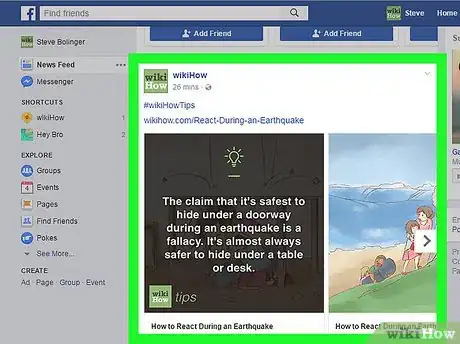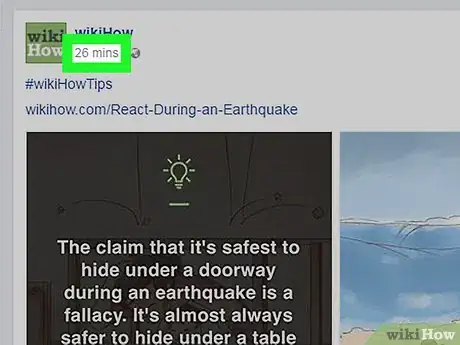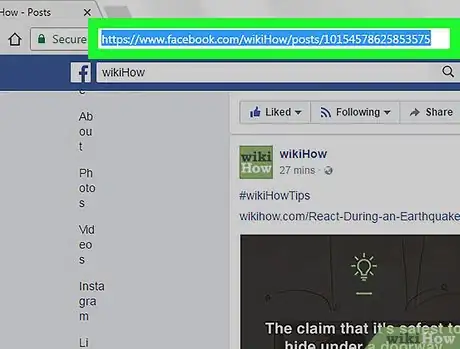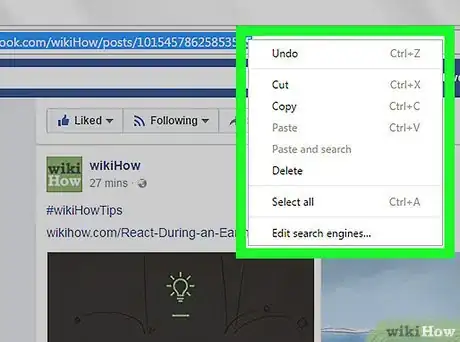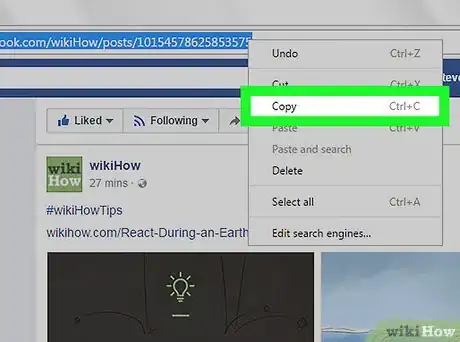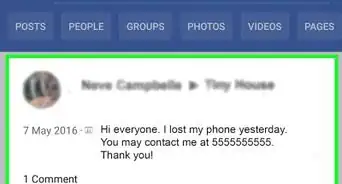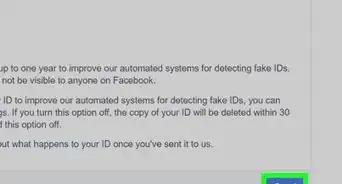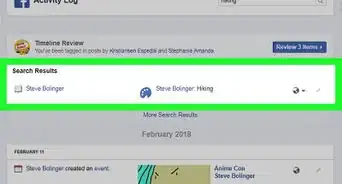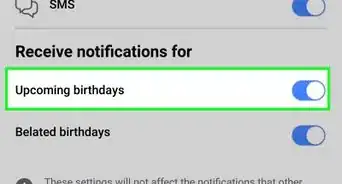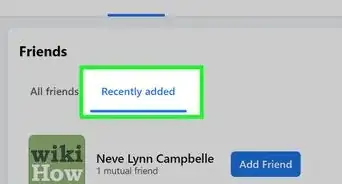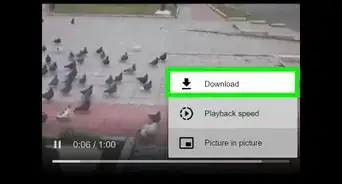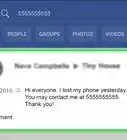This article was co-authored by wikiHow staff writer, Nicole Levine, MFA. Nicole Levine is a Technology Writer and Editor for wikiHow. She has more than 20 years of experience creating technical documentation and leading support teams at major web hosting and software companies. Nicole also holds an MFA in Creative Writing from Portland State University and teaches composition, fiction-writing, and zine-making at various institutions.
The wikiHow Tech Team also followed the article's instructions and verified that they work.
This article has been viewed 94,976 times.
Learn more...
This wikiHow teaches you how to find the direct link to a Facebook post so you can share it with others.
Things You Should Know
- Go to the Facebook post you want to link. Click the time stamp on the post.
- Double click the URL in the address bar. Right click and copy by going to Edit > Copy or by pressing Ctrl+C (PC) or ⌘ Command+C (Mac).
- Paste the URL into a document, note, or message by pressing Ctrl+V (PC) or ⌘ Command+V (Mac).
Steps
-
1Go to https://www.facebook.com. If you see the login screen instead of your News Feed, type your username and password into the blanks and click Log In.
-
2Find the post. To find it, scroll through your news feed, or use the search function at the top of the page.Advertisement
-
3Click the time stamp on the post. This is the text that shows how long ago the post was made. It usually appears beneath the poster’s name. This opens the post.
-
4Double-click the address bar. This is the bar that displays the URL (e.g. facebook.com) of the page at the top of your web browser. Double-clicking it will highlight the address.
- The address that’s currently in the address bar is the link to the post.
-
5Right-click the highlighted text. If your computer doesn’t have a right mouse button, press Ctrl as you click with the left button. A drop-down menu will appear.
-
6Click Copy. This saves the URL to your clipboard so you can paste it anywhere.
-
7Press Ctrl+V (Windows) or ⌘ Cmd+V (macOS) to paste the link. You can paste it anywhere, such as in a new post, email message, or on your blog.
About This Article
1. Sign in to https://www.facebook.com.
2. Find the post.
3. Click the post’s time stamp.
4. Double-click the address bar.
5. Right-click the highlighted text.
6. Click Copy.
7. Paste the link.