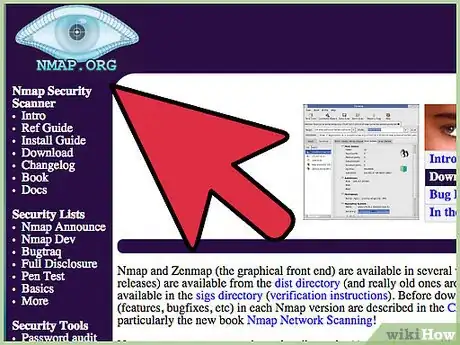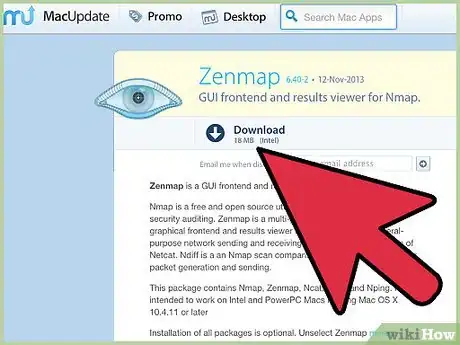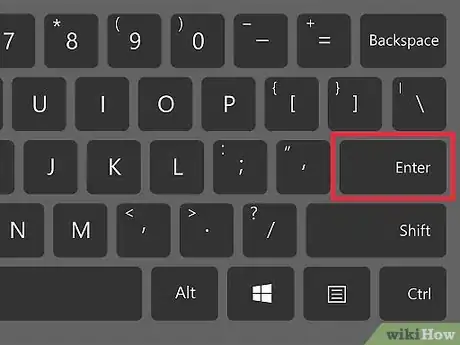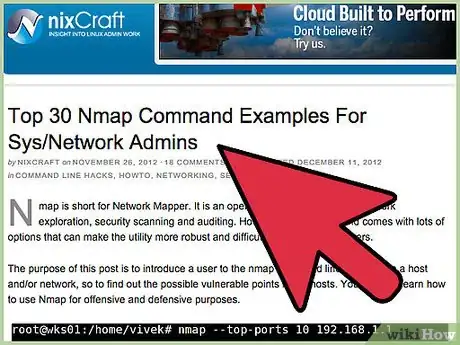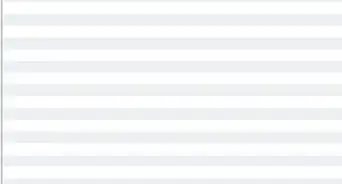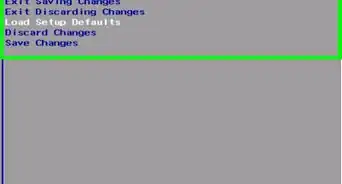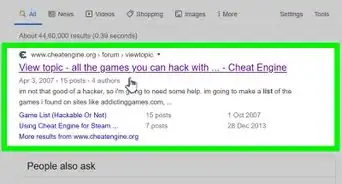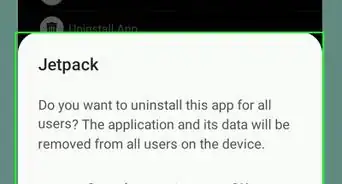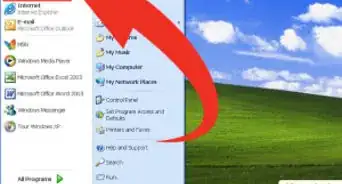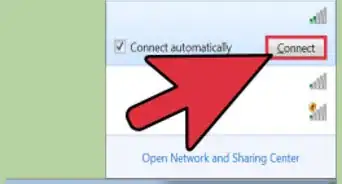X
wikiHow is a “wiki,” similar to Wikipedia, which means that many of our articles are co-written by multiple authors. To create this article, 15 people, some anonymous, worked to edit and improve it over time.
This article has been viewed 200,370 times.
Learn more...
Here is a guide to learn how to find and sign into machines using telnet.
Steps
-
1Download one of the most necessary tools. Before you go off hacking, you will need to download a port-scanner. One of the most powerful and free port-scanners is nmap. If possible make sure you install the GUI with it. It comes with the Windows installer.
-
2Using Zenmap. When you download nmap, "Zenmap GUI" will also be downloaded along with it. Open this once you find this, put the Internet Protocol (IP) address of the computer you want to hack in the "Target" box. Say you want to scan a range of IP addresses, then you would type the beginning IP address followed by (no spaces) a dash ( - ) and the end of the last IP address. For example, if you wanted to scan 192.168.1.100 to 192.168.1.299 then you would type 192.168.1.100-299 . In the "Profile" menu of Zenmap, select "Intense scan" if it is not already selected. Click scan and watch as the program scans the computer or device for open ports. Watch the nmap output until you see some words in green. These are the open ports on the computer or device. If port 23 is open, the device is hackable, if there is no password set.Advertisement
-
3Start Telnet. For Windows, click Start -> Run (or Windows Key + R) and type telnet in the box. This will open a telnet screen.
-
4In the telnet box type "o IPAddressHere PortNumber"
-
5You will want to use the IP address that you found port 23 open on. If you don't type a port number, it will assume you mean 23. Now hit enter to connect.
-
6Fool around with the device you connected to. Basically just fool around with the system here.
Advertisement
Community Q&A
-
QuestionHow can I remain hidden from a website if I hack it?
 Community AnswerUse a proxy connection, be as fast as you can, and leave no trace behind you. That should help you stay under the radar. Be sure to clear every single trace, or you will get busted.
Community AnswerUse a proxy connection, be as fast as you can, and leave no trace behind you. That should help you stay under the radar. Be sure to clear every single trace, or you will get busted. -
QuestionHow do I find the address?
 Community AnswerYou can connect to your target computer through something like a steam message or Skype, open the command prompt (make sure all other tabs are closed), type "netstat," and then message them. You can also type "ping (a website address here)" in the command prompt to get a website's IP address.
Community AnswerYou can connect to your target computer through something like a steam message or Skype, open the command prompt (make sure all other tabs are closed), type "netstat," and then message them. You can also type "ping (a website address here)" in the command prompt to get a website's IP address. -
QuestionCan someone please explain me the 4th step? I couldn't understand it.
 Dino Vegas555Community AnswerYou should type"o" and press Enter. You will be asked "to"; type the IP address and port number.
Dino Vegas555Community AnswerYou should type"o" and press Enter. You will be asked "to"; type the IP address and port number.
Advertisement
Warnings
- This is strictly educational. Do not use this for any malicious intent.⧼thumbs_response⧽
Advertisement
About This Article
Advertisement