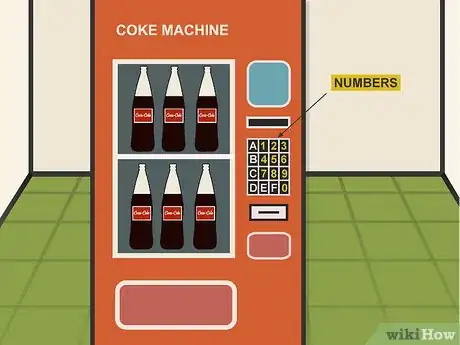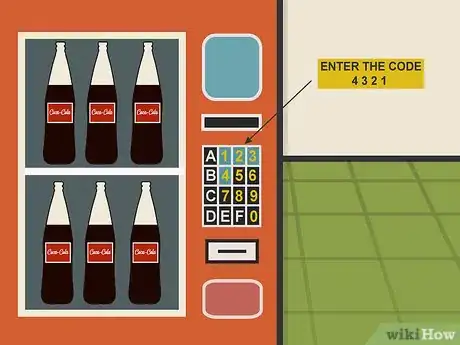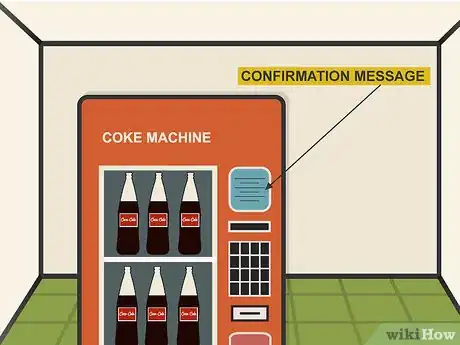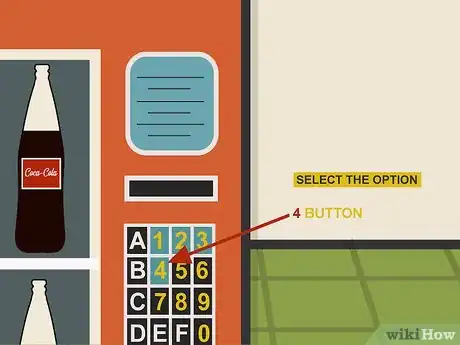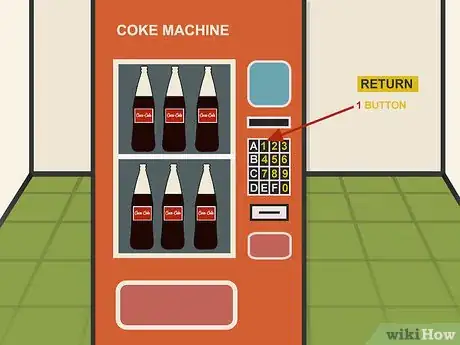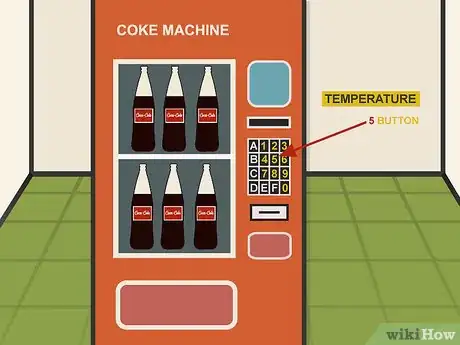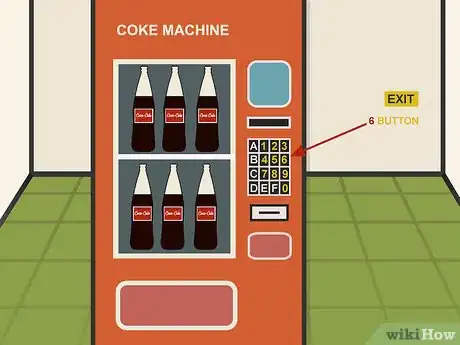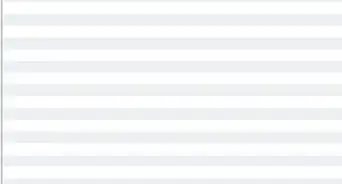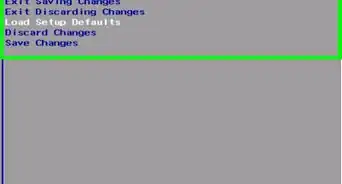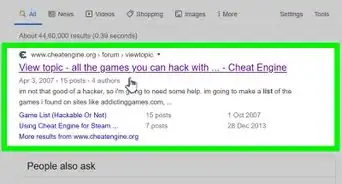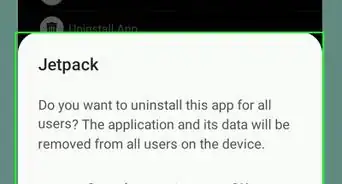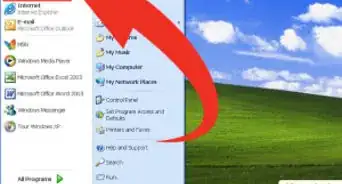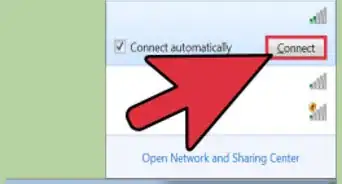X
wikiHow is a “wiki,” similar to Wikipedia, which means that many of our articles are co-written by multiple authors. To create this article, 254 people, some anonymous, worked to edit and improve it over time.
This article has been viewed 3,235,274 times.
Learn more...
This wikiHow teaches you how to access a Coca-Cola vending machine's debug menu. While you can't use this menu to give yourself a free drink—doing so would be stealing anyway—you can browse some interesting pieces of information.
Steps
-
1Make sure the Coke machine supports this method. Only Coca-Cola machines with LED displays which have some form of scrolling text will allow you to access the debug menu, and even then, some machines will have access to the debug menu disabled.
- Picking a Coke machine that's in a high-traffic public space, such as a rest stop or a hotel lobby, is more likely to yield access to the debug menu.
- If the LED display just displays a price, this method won't work.
-
2Determine the Coke machine's data entry method. There are four main ways in which you'll typically indicate the Coke product you want to obtain:
- Keypad
- Rectangular buttons on the right side
- Large buttons in the middle
- Two horizontal rows of three options each
Advertisement -
3Know which buttons correspond to numbers. You'll have to use the product selection buttons as the number entry method. Depending on the machine, this will vary:
- Keypad — The numbered keys should work as labelled for this method.
- Rectangular buttons — The top rectangular button corresponds to the number 1, the next-down button corresponds to 2, and so on.
- Large buttons — The top-left corner button is number 1, the one to its right is number 2, and so on. In the second row, the left-most button is 5, and the next-over button is 6.
- Two-by-three — The top-left corner button is 1, the next one to its right is 3, and so on. The left-most button on the second row is 4, etc.
-
4Enter the code. The code you'll usually use to access the debug menu is 4 3 2 1, so press the 4, 3, 2, and 1 buttons in that order.
- If your machine has two rows of three buttons, you'll enter 5 4 2 3 1 instead.[1]
-
5Look for a confirmation message. Once you press the final button, you should see the text on the LED display change.
- If nothing happens when you enter the access code, your selected vending machine probably doesn't support access to the debug menu.
- If you see an EROR message appear, that just means the debug menu is programmed to open to the "Error" section.
-
6Scroll through the available options. Press the 2 button to scroll up, or press 3 to scroll down. You should see some (or all) of the following options display as you scroll:[2]
- SALE — Displays lifetime sales. This stat may be reset when a technician visits the machine.
-
VER or CASH — Displays the version number (VER); Displays the current amount of cash in the machine (CASH).
- While both of these options may be available, CASH is usually only on older machines.
- EROR — Displays error logs.
- RTN — Exits the debug menu.
-
7Select an option. Press the 4 button to view the currently displayed option's information.
- For example, pressing 4 while SALE is selected will display the Coke machine's lifetime sales.
-
8Return to the debug menu. Press the 1 button to exit the current menu and go back to the debug menu through which you were initially scrolling.
-
9View the machine's temperature. On some machines, pressing the 5 button will allow you to see the current internal temperature for the Coke machine.
- This won't work on all machines.
-
10Exit the menu. Usually, pressing the 6 button or the coin return button will accomplish this; however, simply leaving the machine alone for a few minutes will also cause the debug menu to close.
- On some newer machines, you'll need to scroll to the RTN option and press the 4 button.
Advertisement
Community Q&A
-
QuestionIf I get caught, what do I say?
 Peter CCommunity AnswerSay that you tried to make a purchase and that the vending machine took your money but didn't give you the product.
Peter CCommunity AnswerSay that you tried to make a purchase and that the vending machine took your money but didn't give you the product. -
QuestionWill I get caught and sent to jail if I hack a soda machine?
 Community AnswerIf you are taking products from the machine, that is theft unless there is a good defense (such as an emergency need for liquid during a hostage siege). Nobody can say whether or not you'll get caught but it's always highly likely, with people and cameras around. As to whether or not you will "go to jail", that's up to your legal counsel and the courts; this isn't the place to get legal advice.
Community AnswerIf you are taking products from the machine, that is theft unless there is a good defense (such as an emergency need for liquid during a hostage siege). Nobody can say whether or not you'll get caught but it's always highly likely, with people and cameras around. As to whether or not you will "go to jail", that's up to your legal counsel and the courts; this isn't the place to get legal advice. -
QuestionWhy is this called hacking?
 Community AnswerIn a sense, it is a very rudimentary form of hacking. You are gaining unauthorized access to normally hidden menus on the Coke machine to find information or get something for yourself.
Community AnswerIn a sense, it is a very rudimentary form of hacking. You are gaining unauthorized access to normally hidden menus on the Coke machine to find information or get something for yourself.
Advertisement
Warnings
- Attempting to hack any kind of vending machine for monetary gain is a crime.⧼thumbs_response⧽
- Some establishments will change the debug menu code to prevent people from messing around with the debug settings. This is common in places such as schools and libraries.⧼thumbs_response⧽
Advertisement
References
About This Article
Advertisement