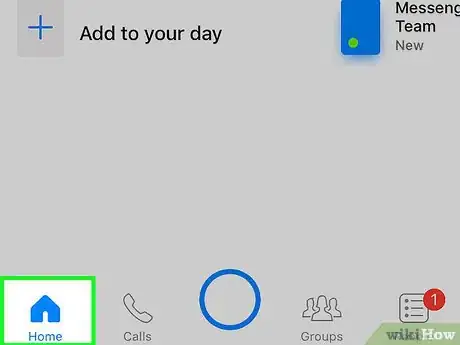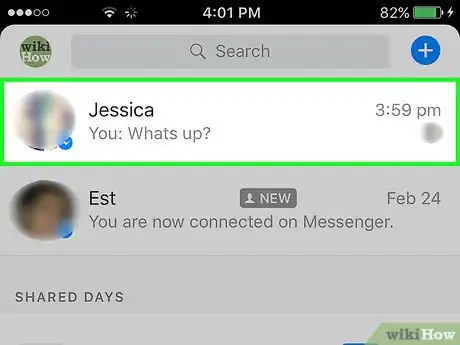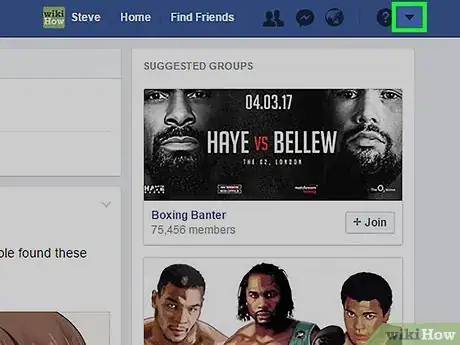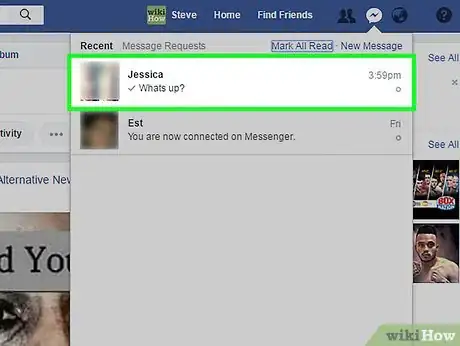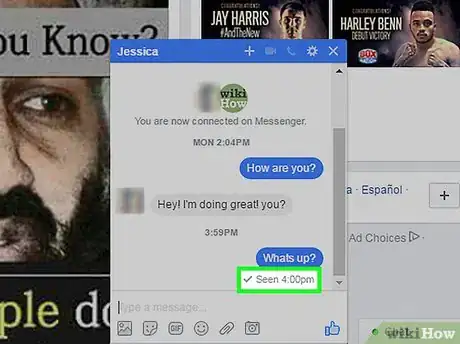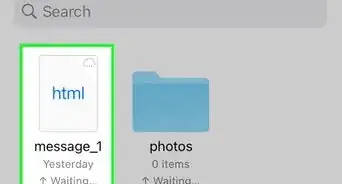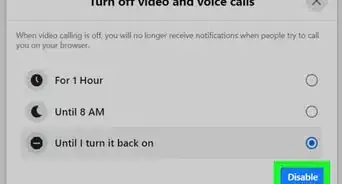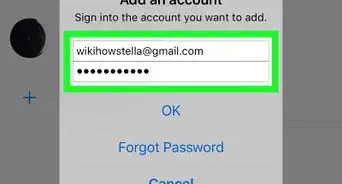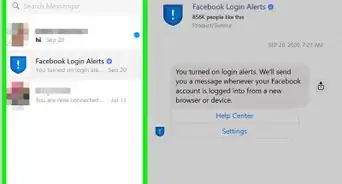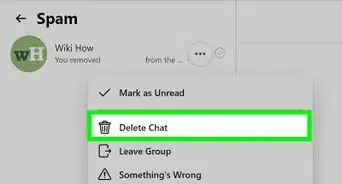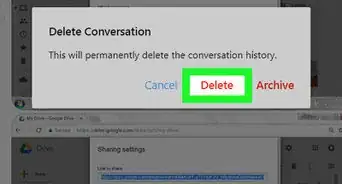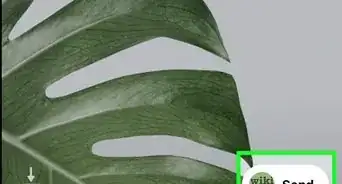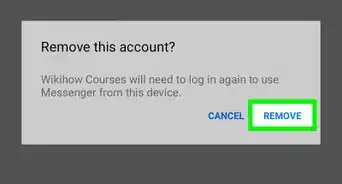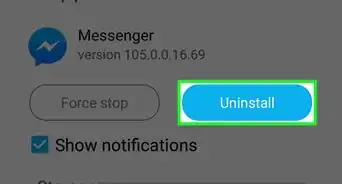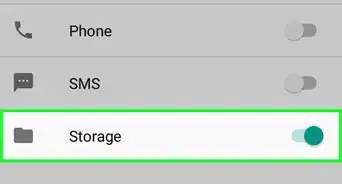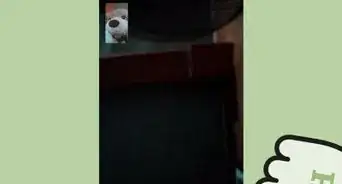This article was co-authored by wikiHow Staff. Our trained team of editors and researchers validate articles for accuracy and comprehensiveness. wikiHow's Content Management Team carefully monitors the work from our editorial staff to ensure that each article is backed by trusted research and meets our high quality standards.
The wikiHow Tech Team also followed the article's instructions and verified that they work.
This article has been viewed 48,630 times.
Learn more...
This wikiHow teaches you how to know if your friend has seen the messages you have sent them. Keep in mind that your friends can use the same method to see what messages you have viewed.
Steps
Mobile
-
1Open the Facebook Messenger app. If prompted, enter your username and password and tap Log in.
-
2Tap Home. This is in the menu bar at the bottom (iPhone) or top (Android) of the screen.Advertisement
-
3Tap the conversation you want to check.
-
4Look for your friend's picture in the message window. This will appear at the bottom and to the right of one of the messages. The small picture demarcates the last one read by your friend.
- Any messages following the one with the picture have not yet been read.
- A small blue check mark instead of the small picture indicates that the message was successfully sent, but not necessarily viewed.
Web
-
1Navigate to Facebook in your browser. If prompted, enter your username and password and click Log in.
-
2Click Messenger. This is in the left sidebar.
-
3Click the conversation you want to check.
-
4Look for the text "Seen". This will appear at the bottom and to the right of one of the messages along with a checkmark. The text signifies the last message read by the recipient.
- Any messages following the one with the picture have not yet been read.
About This Article
Look for your friend's picture (on Mobile) or the word "Seen" (on Facebook.com) at the bottom right of your message.