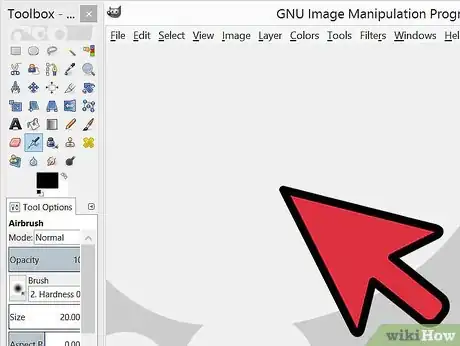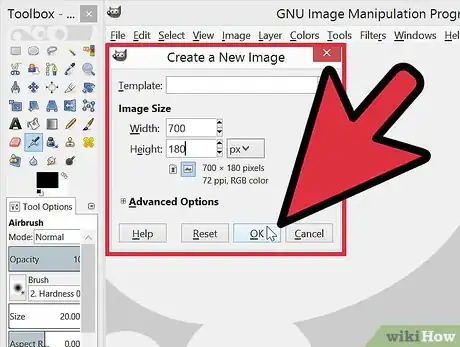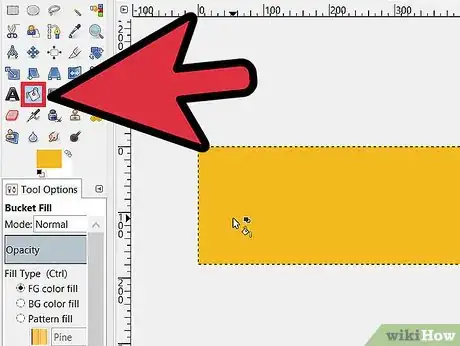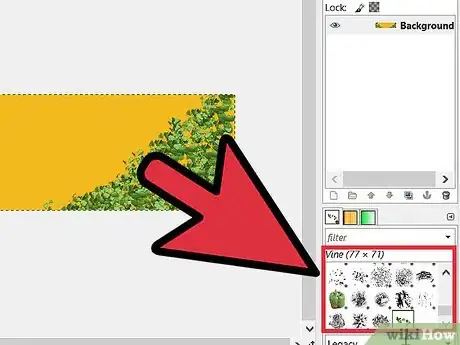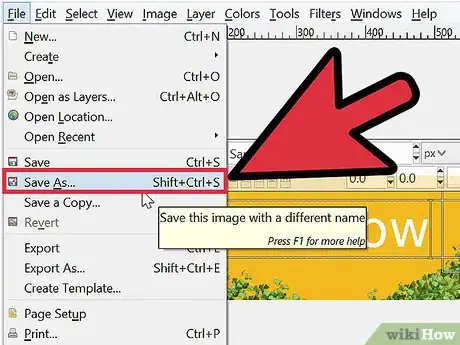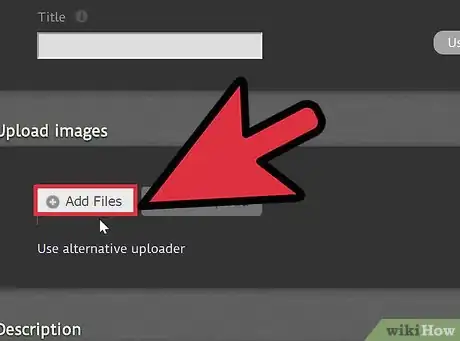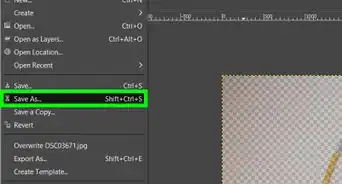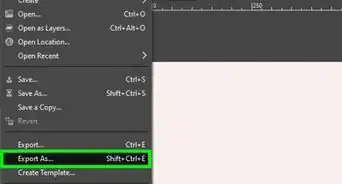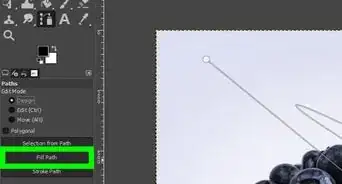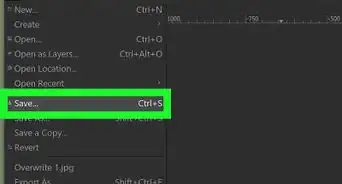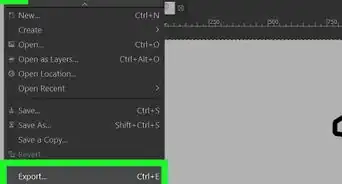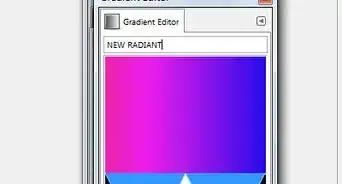X
wikiHow is a “wiki,” similar to Wikipedia, which means that many of our articles are co-written by multiple authors. To create this article, 10 people, some anonymous, worked to edit and improve it over time.
The wikiHow Tech Team also followed the article's instructions and verified that they work.
This article has been viewed 88,746 times.
Learn more...
GIMP is an open-source graphical design interface. It allows you the wide ability to make seamless textures, pictures, layouts, or simple photo editing. This page will you help you make a banner.
Steps
-
1Download and open up GIMP.
-
2Go to new and create the banner at the specific dimensions for your project. No banner is the same size.Advertisement
-
3Use the bucket tool and make a background color. If you want it to go with a specific color for a specific theme then try to match the colors.
-
4Go to the brush tool and see if you have any brushes which help with the specific project. Maybe add some oddly colored flowers to your banner. Just make sure it leaves room for the text and doesn't clutter everything.
-
5Use the text tool which will help make your project unique. Type what you need such as a title for the banner. You then need to resize it to the specific area you want it to cover. The text will still be small so before you make it huge and fit the box you need to experiment with the different types of fonts. Make sure it isn't odd font which doesn't fit with the color theme or the design.
-
6Once you have finished with that then go and save it. Try PNG or JPEG files because they're high quality files.
-
7Upload it on your sites file storage, or a photo storage site and put it as a signature, a site banner, etc. You work should give an idea to the viewers of it that you're officially good at making banners.
Advertisement
Community Q&A
-
QuestionWhat size do I use for a gaming channel?
 Community AnswerYouTube recommends 2560 x 1440, but the minimum width is 2048 X 1152 and the maximum width is 2560 X 423.
Community AnswerYouTube recommends 2560 x 1440, but the minimum width is 2048 X 1152 and the maximum width is 2560 X 423. -
QuestionIs there a way to make channel art using Pixlr and/or Microsoft Paint?
 Community AnswerYes; however, a program such as GIMP or Photoshop would give a much better quality banner.
Community AnswerYes; however, a program such as GIMP or Photoshop would give a much better quality banner.
Advertisement
Warnings
- Some sites for signature banners have specific limitations on the size. Try to see how big you can go with your banner and experiment. Some could be small and others could be big.⧼thumbs_response⧽
- Too small of banners will have too small of text. It's recommended you make a banner that is around medium to large. If it between that area then it isn't too small or too big. It's perfect for most websites.⧼thumbs_response⧽
Advertisement
About This Article
Advertisement