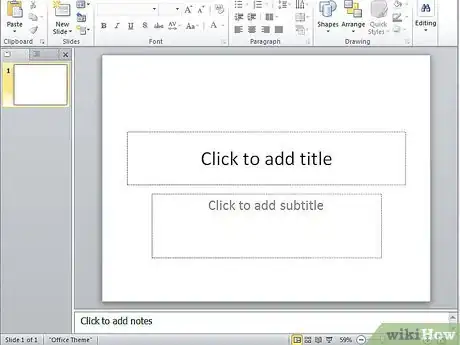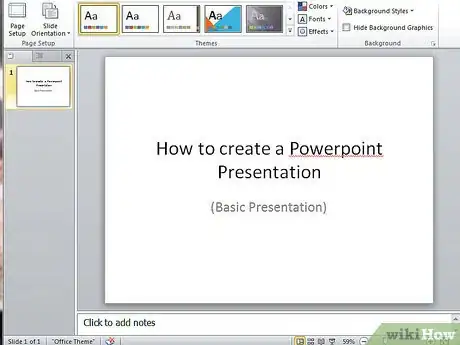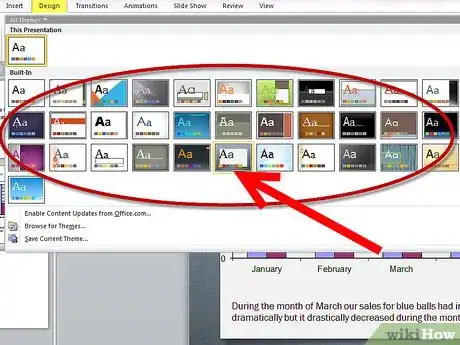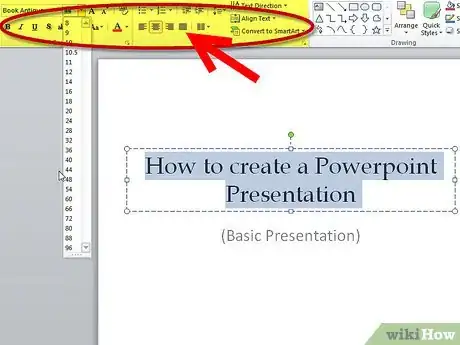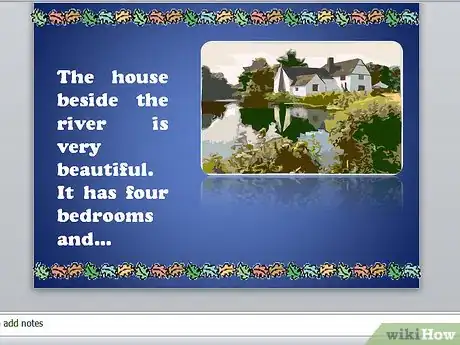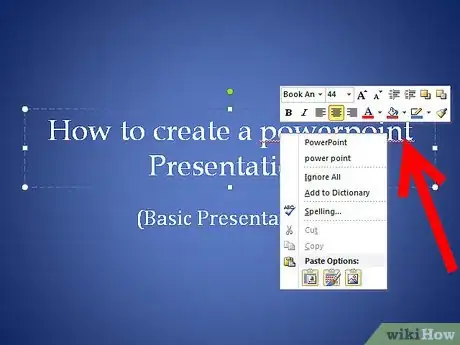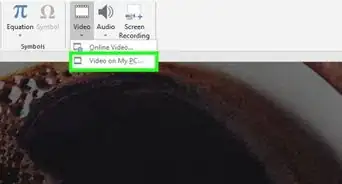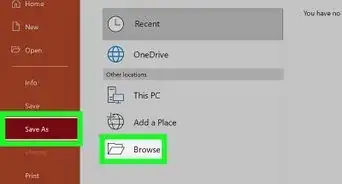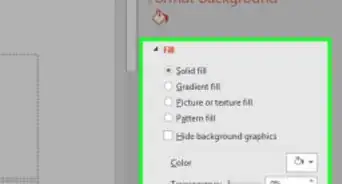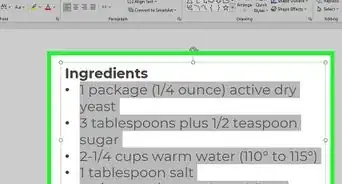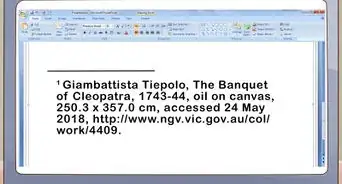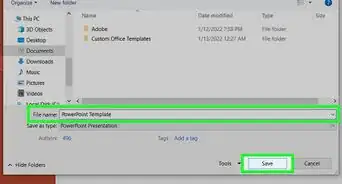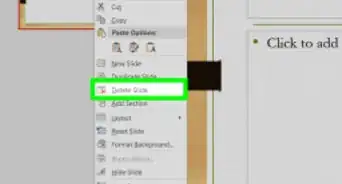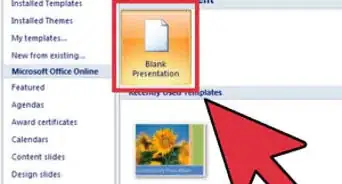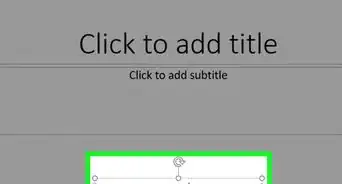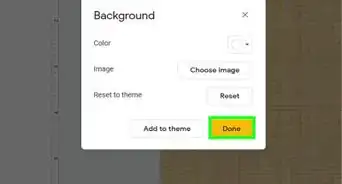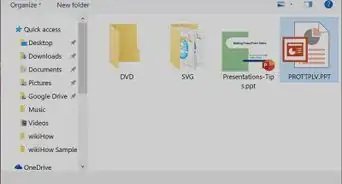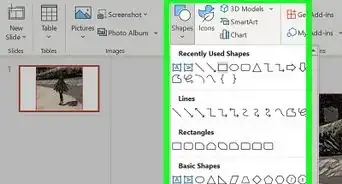X
wikiHow is a “wiki,” similar to Wikipedia, which means that many of our articles are co-written by multiple authors. To create this article, 11 people, some anonymous, worked to edit and improve it over time.
This article has been viewed 52,063 times.
Learn more...
The process of making PowerPoint should be easy and precise. The following guide should help you find the most efficient way to make PPTs.
Steps
-
1Write the outline of your PPT on papers at first, the more detailed the better.
-
2Open PPT but don’t use any templates. Write your outline as one title one page.Advertisement
-
3Begin to search information. Write out or copy the content that is suitable for the titles and revise the words. Make the content of each page as a point with “Project number”. Of course in the process of searching for information, you will find some useful information which may not be included in your outline. You can adjust this and add new page in suitable position.
-
4Check out what content of this PPT could be transferred into pictures. For example, contents including numbers, processes, causal relationships, trends, time, juxtaposition and sequences etc could all be expressed by pictures. If sometimes the content is too much or can’t be expressed by pictures, you could express it with charts. If it couldn’t be expressed by pictures and charts, express it in text. So the best sequence of expression is pictures-charts-words. In this process, don’t care about whether the pictures are beautiful or not, just use the pictures that could accurately express your content.
-
5Choose the appropriate templates and choose different color according to your content’s emotions. If you think that the templates are not quite suitable for your contents, you could adjust it by yourself, such as adding logo, background pictures or decoration pictures and so on. Of course, if there is a standard template of your company, you could use it directly.
-
6Adjust your title, size of words, fonts and drag it to the appropriate position.
-
7Beautify the pictures by adjusting the color, shadow, etc. Do remember that the colors of the whole PPT shouldn't be more than three. Otherwise your PPT will appear unusual.
-
8Beautify the page, add decoration pictures for your PPT. The principle of using decoration pictures is that they should be related to the title and the size and color.
-
9Check it yourself, especially the wrong characters which will leave a bad impression to your audience. If your PPT is very important, you could ask your colleagues to double-check it because sometimes we can’t find our own mistakes.
-
10Make use of the templates provided by the default installation of Powerpoint, and the online templates gallery.
Advertisement
About This Article
Advertisement