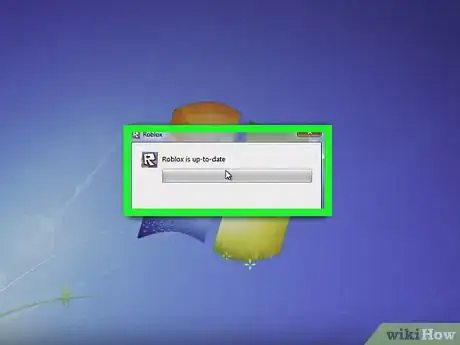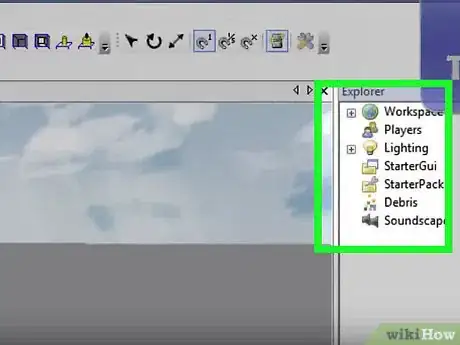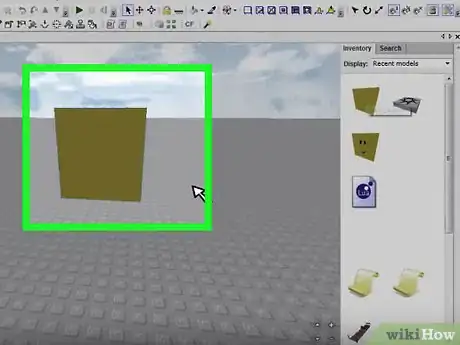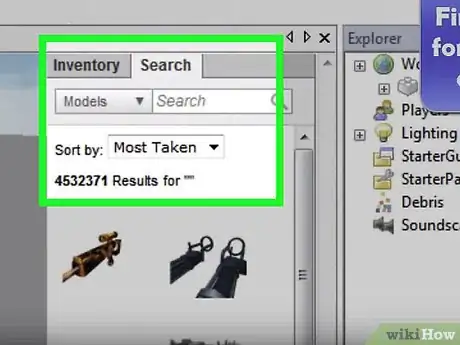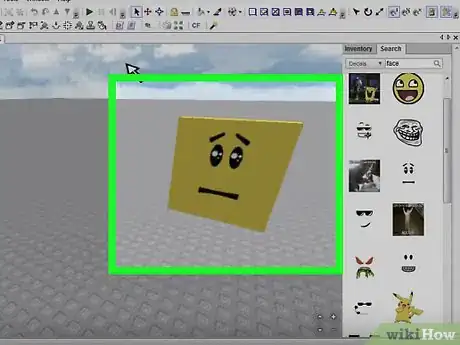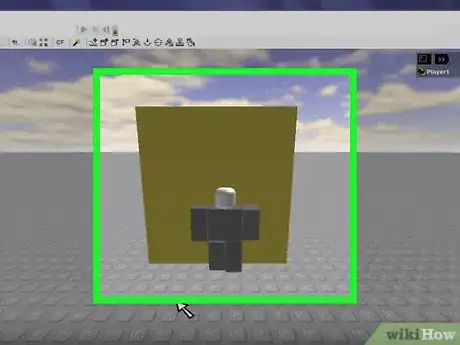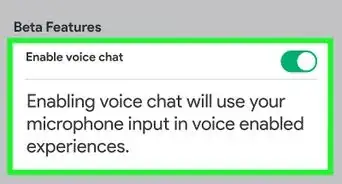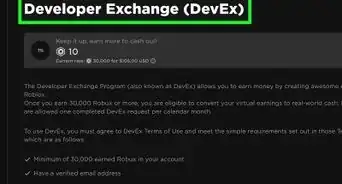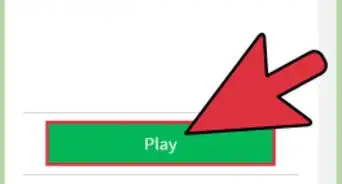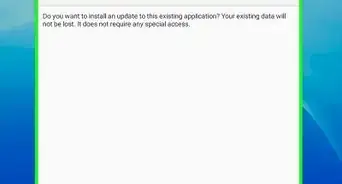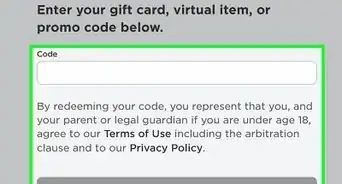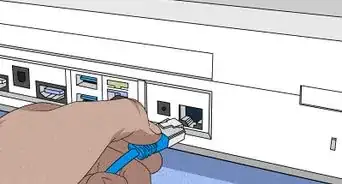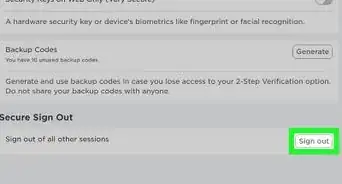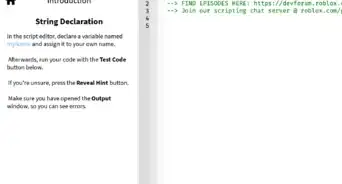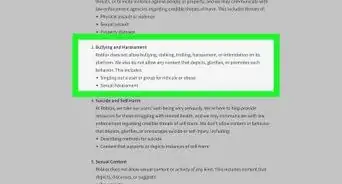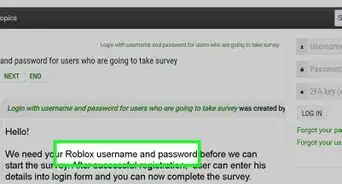X
wikiHow is a “wiki,” similar to Wikipedia, which means that many of our articles are co-written by multiple authors. To create this article, 18 people, some anonymous, worked to edit and improve it over time.
This article has been viewed 32,910 times.
Learn more...
If you play Roblox, chances are you've probably seen Face Changers. Face Changers change your avatar's face until you reset your character or die. So,have you ever wanted to make a Face Changer? It's fun and simple, and if you do, this article is for you.
Steps
-
1Log into Roblox, and click Develop. Click "Edit" on any of your existing places or create one.
-
2Once you get in Roblox Studio, go to "View" and open "Toolbox Objects," "Basic Objects," and "Explorer."Advertisement
-
3Spawn a Face Changer into the Workspace.
- You can color any color you'd like but it's recommended to keep it yellow to see the face image properly.
-
4Go to the Toolbox and click "Search." Under "Search," there should be a grey rectangle that says "Models" with a small arrow next to it. Click the arrow and something like this should pop up. Click "Decals."
-
5Once you've clicked "Decals" images should have appeared. Search "Faces" to find something for your Face Changer.
- If you can't find anything you like, just simply go to the Catalog and find the name of a face you like. Some people have edited the faces and made them something entirely new.
-
6Once you find a decal you like, put it on your Face Changer, and you're all done! Just save and publish to your friends or add to a set. If you make many Face Changers, you can put them together, group them,and make one big Face Changer model everyone will be sure to love.
Advertisement
Community Q&A
-
QuestionHow do I make models in Roblox studio?
 Community AnswerIn ROBLOX Studio, select the parts you want to make a model of and then right click on them. You'll see an option that says "Save to ROBLOX." Click on "Create New," then fill in the model information.
Community AnswerIn ROBLOX Studio, select the parts you want to make a model of and then right click on them. You'll see an option that says "Save to ROBLOX." Click on "Create New," then fill in the model information. -
QuestionHow do I find out if a particular face exists already on Roblox?
 Community AnswerGo to Catalog and search for the face you want. You will be able to see whether or not it already exists.
Community AnswerGo to Catalog and search for the face you want. You will be able to see whether or not it already exists. -
QuestionDoes the crying face exist on Roblox?
 Community AnswerYes.
Community AnswerYes.
Advertisement
Warnings
- Some Face Changer morphs may claim to be perfect, but they may have an "Infected" script in them to add a virus to your game, so be careful.⧼thumbs_response⧽
Advertisement
About This Article
Advertisement