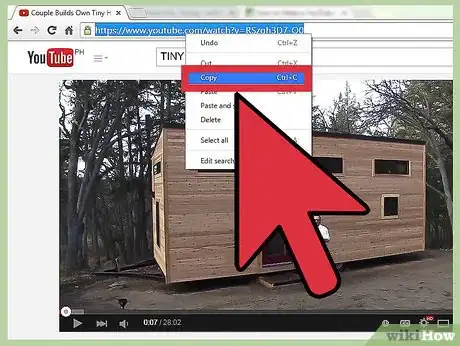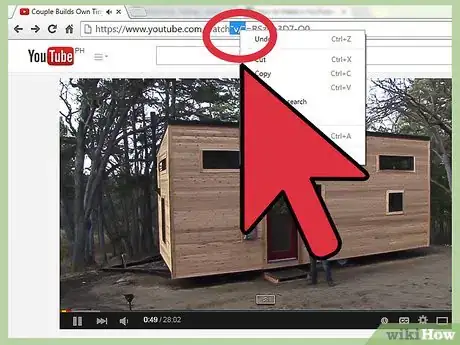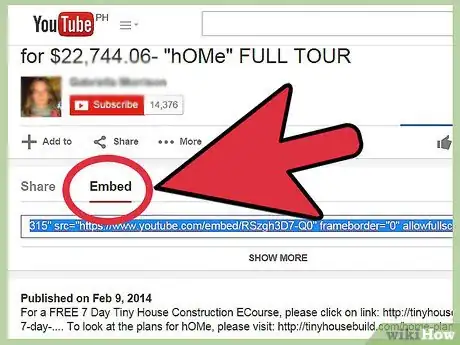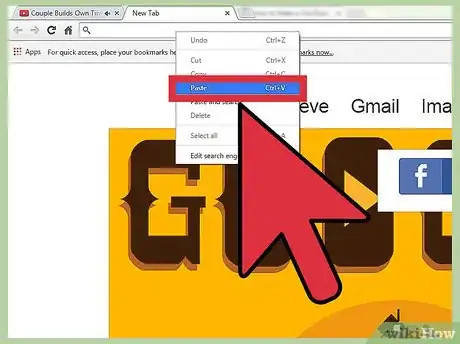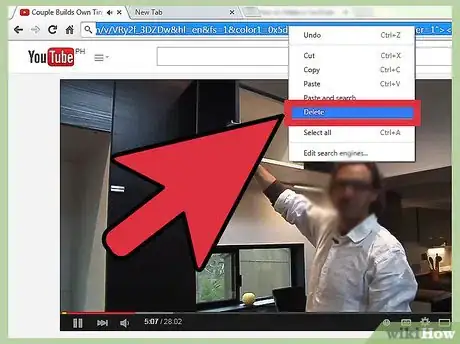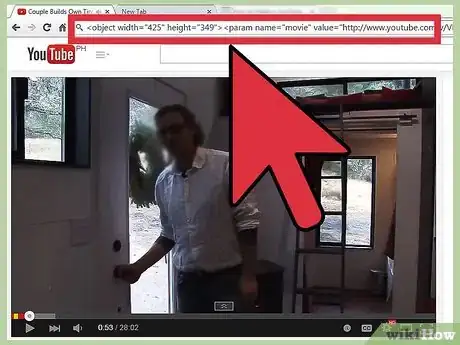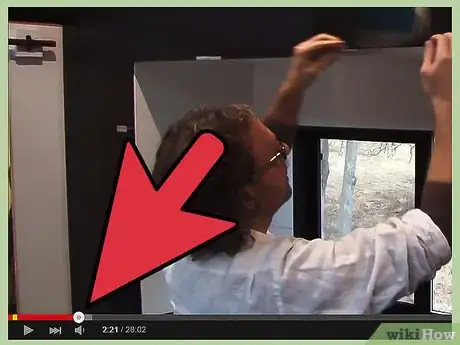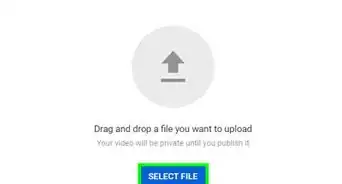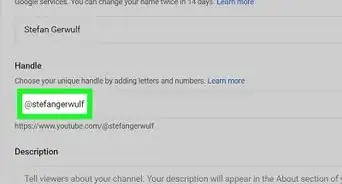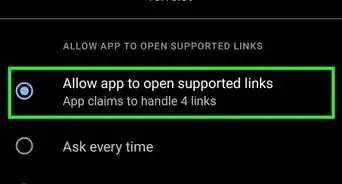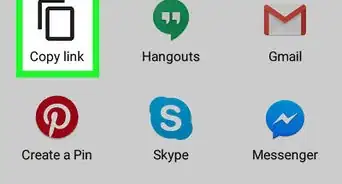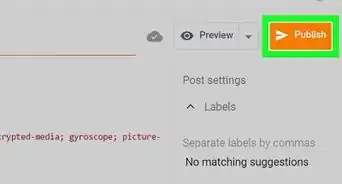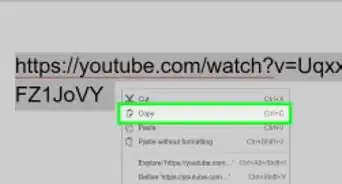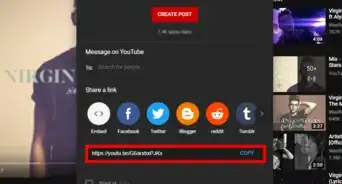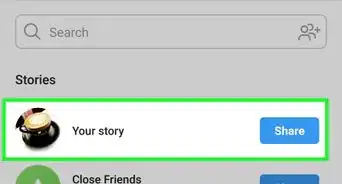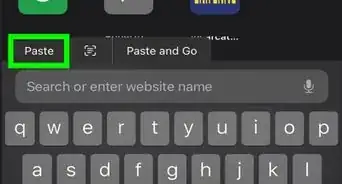X
wikiHow is a “wiki,” similar to Wikipedia, which means that many of our articles are co-written by multiple authors. To create this article, 14 people, some anonymous, worked to edit and improve it over time.
The wikiHow Tech Team also followed the article's instructions and verified that they work.
This article has been viewed 126,461 times.
Learn more...
Do you like a full screen embed player? well, this tells you how to.
Steps
Method 1
Method 1 of 2:
URL Method
Method 2
Method 2 of 2:
Embed Method
-
1Copy the Embed code, you will use "What I go to school for -- BUSTED" which is <object width="425" height="349"><param name="movie" value="https://www.youtube.com/v/VRy2f_3DZDw&hl=en&fs=1&color1=0x5d1719&color2=0xcd311b&border=1"></param><param name="allowFullScreen" value="true"></param><embed src="https://www.youtube.com/v/VRy2f_3DZDw&hl=en&fs=1&color1=0x5d1719&color2=0xcd311b&border=1" type="application/x-shockwave-flash" allowfullscreen="true" width="425" height="349"></embed></object>
-
2Copy the code into the browser
-
3Delete <object width="425" height="349"><param name="movie" value="https://www.youtube.com/v/VRy2f_3DZDw&hl=en&fs=1&color1=0x5d1719&color2=0xcd311b&border=1"></param><param name="allowFullScreen" value="true"></param><embed src="
-
4Once deleted, load the page
-
5It should be full screen!
-
6NB You may need to delete extra code. The final code should begin something like "https://www.youtube.com/swf/l.swf?swf&video_id="
Advertisement
About This Article
Advertisement