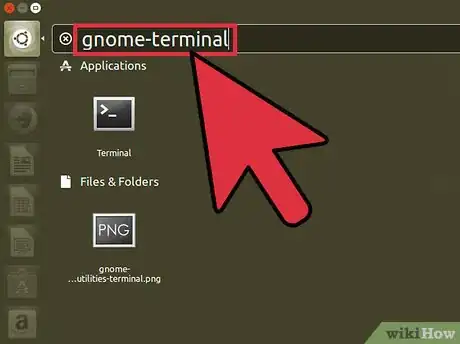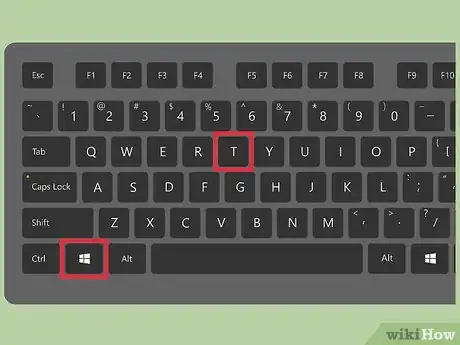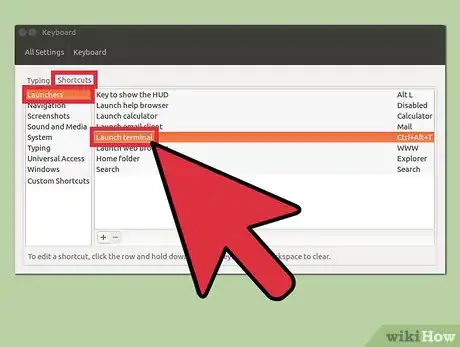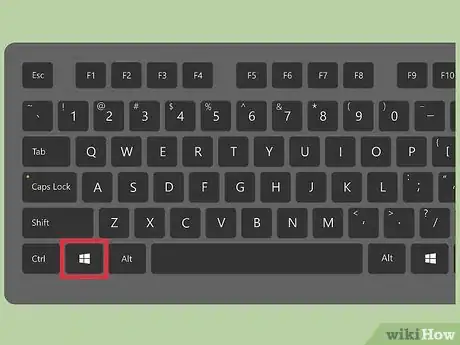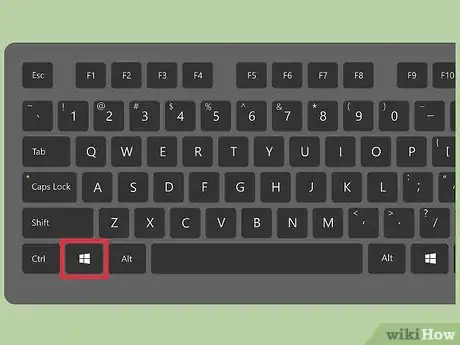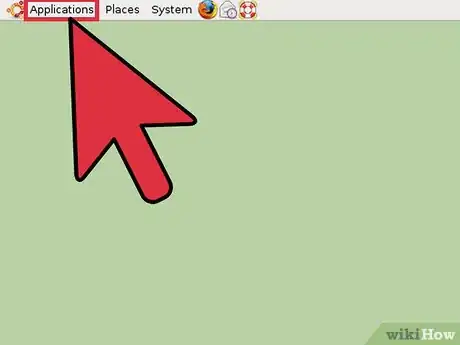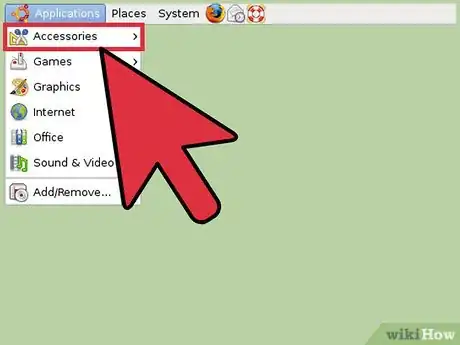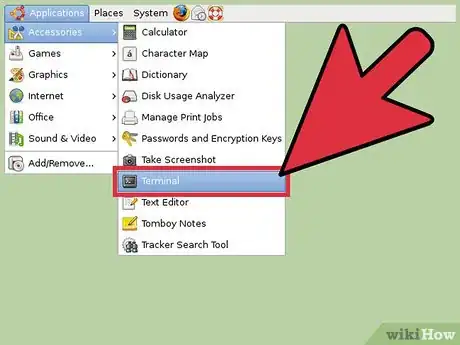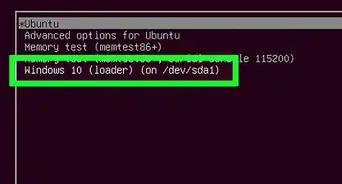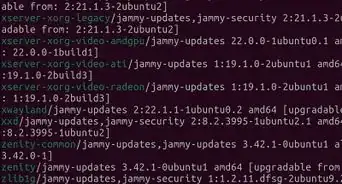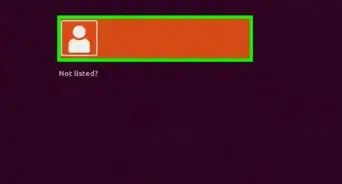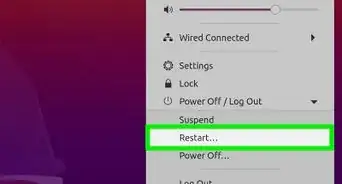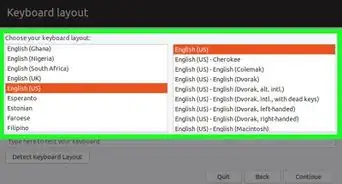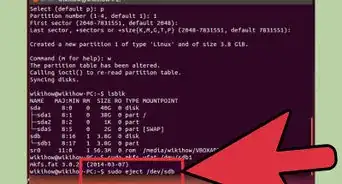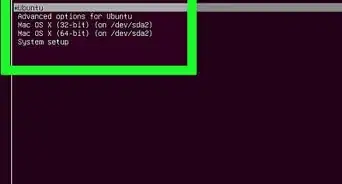X
This article was co-authored by wikiHow Staff. Our trained team of editors and researchers validate articles for accuracy and comprehensiveness. wikiHow's Content Management Team carefully monitors the work from our editorial staff to ensure that each article is backed by trusted research and meets our high quality standards.
This article has been viewed 513,747 times.
Learn more...
The quickest way to open the Terminal application in Ubuntu is to use one of the major keyboard shortcuts. You can also search for Terminal in the Dash, or add a shortcut to your Launcher. In older versions of Ubuntu, you can find it in the Applications folder.
Steps
Method 1
Method 1 of 4:
Using Keyboard Shortcuts
-
1
-
2Press .Alt+F2 and type gnome-terminal. This will also launch the Terminal.Advertisement
-
3
-
4Set a custom shortcut. You can change the shortcut from Ctrl+Alt+T to something else:
- Click the "System settings" button in the Launcher bar.
- Click the "Keyboard" option in the "Hardware" section.
- Click the "Shortcuts" tab.
- Click the "Launchers" category and then highlight "Launch terminal."
- Press your new keyboard shortcut.
Advertisement
Method 2
Method 2 of 4:
Using the Dash
Method 3
Method 3 of 4:
Using a Launcher Shortcut
Method 4
Method 4 of 4:
Using Ubuntu 10.04 and Earlier
Community Q&A
-
QuestionHow do I stop the terminal from starting automatically when I start up my computer?
 Community AnswerYou can either use a software like the program "Clean my Mac" or you can put the program in your dock. When in dock, you can right click (or hold the left click button) and press ''alternatives'.' From there you may navigate to the button saying "open" on "login." If you press that button, the terminal won't open anymore.
Community AnswerYou can either use a software like the program "Clean my Mac" or you can put the program in your dock. When in dock, you can right click (or hold the left click button) and press ''alternatives'.' From there you may navigate to the button saying "open" on "login." If you press that button, the terminal won't open anymore.
Advertisement
References
About This Article
Article SummaryX
1. Click the Dash button.
2. Type "terminal".
3. Press Enter.
Did this summary help you?
Advertisement