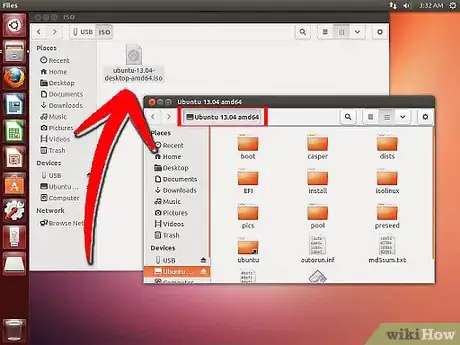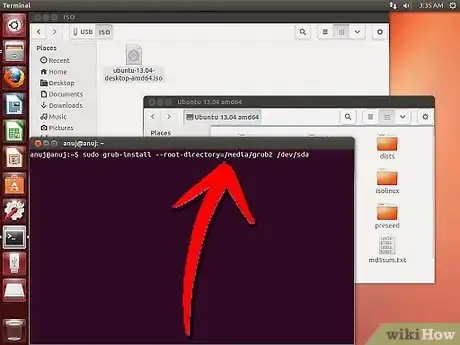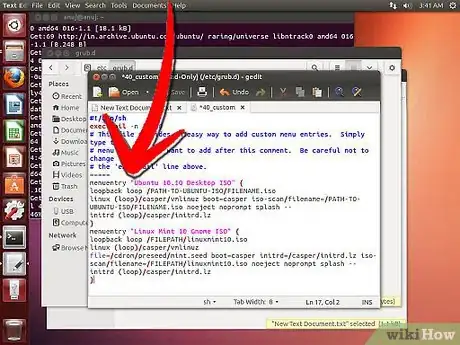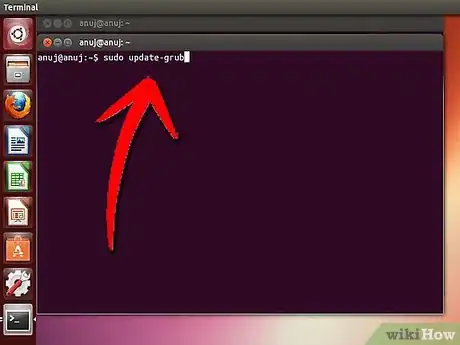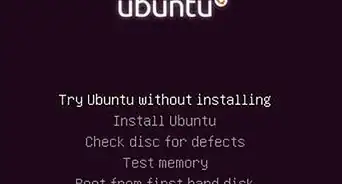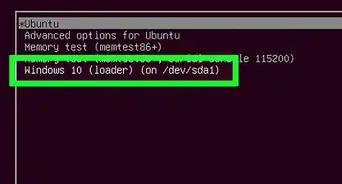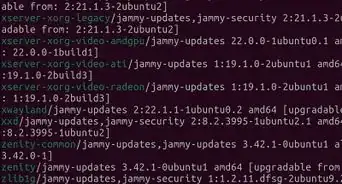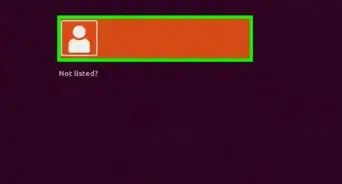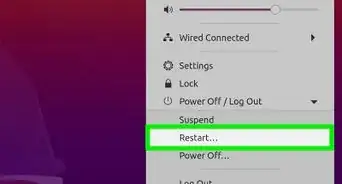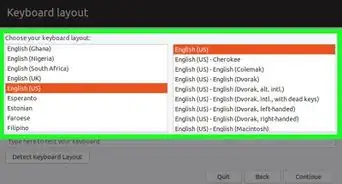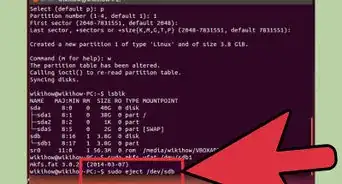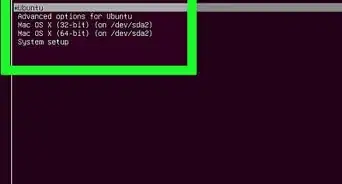X
wikiHow is a “wiki,” similar to Wikipedia, which means that many of our articles are co-written by multiple authors. To create this article, 16 people, some anonymous, worked to edit and improve it over time.
This article has been viewed 98,306 times.
Learn more...
Booting an ISO on your hard drive is useful for testing new versions of Ubuntu without using up a CD. It is quicker than using a live USB tool such as UNetBootin or Ubuntu Live USB Creator.
Steps
-
1Download the bootable disc image from here.
-
2Install GRUB2 if it is not already installed. Type the following command into the terminal: sudo grub-install --root-directory=/media/grub2 /dev/sda.Advertisement
-
3Add a menu entry for your Ubuntu ISO. Here are a few examples. Type the following command into the terminal: sudo gedit /etc/grub.d/40_custom and paste these menu entries to the end of the file. Replace /PATH-TO-UBUNTU-ISO/FILENAME.iso with the appropriate path. On my system it would be /home/myUserName/Downloads/lubuntu-natty-i386.iso
=====menuentry "Ubuntu 10.10 Desktop ISO" {
loopback loop /PATH-TO-UBUNTU-ISO/FILENAME.iso
linux (loop)/casper/vmlinuz boot=casper iso-scan/filename=/PATH-TO-UBUNTU-ISO/FILENAME.iso noeject noprompt splash --
initrd (loop)/casper/initrd.lz
}
menuentry "Linux Mint 10 Gnome ISO" {
loopback loop /FILEPATH/linuxmint10.iso
linux (loop)/casper/vmlinuz
file=/cdrom/preseed/mint.seed boot=casper initrd=/casper/initrd.lz iso-scan/filename=/FILEPATH/linuxmint10.iso noeject noprompt splash --
initrd (loop)/casper/initrd.lz
} -
4Make make the custom menu entries active, run "sudo update-grub"
Advertisement
Community Q&A
-
QuestionI have downloaded the ubuntu ISO from the internet. I want to install from a hard drive. How do I do this?
 PoyoaCommunity AnswerSince you're trying to modify your hard drive, it'd be better to run it from a disc. Use a program (such as Windows Disc Image Burner) to burn the file to a CD, then restart your computer, boot from the CD and go from there to install Ubuntu.
PoyoaCommunity AnswerSince you're trying to modify your hard drive, it'd be better to run it from a disc. Use a program (such as Windows Disc Image Burner) to burn the file to a CD, then restart your computer, boot from the CD and go from there to install Ubuntu.
Advertisement
Warnings
- Installing boot-loaders and operating systems can destroy your data. The same applies when partitioning a hard drive. Make appropriate backups of any files or settings if they are on the hard drive(s) you are working with.⧼thumbs_response⧽
- You can't format a partition that is currently in use (for the running operating system)⧼thumbs_response⧽
- Installing GRUB2 will over-write your previous boot loader. So if GRUB2 does not detect your existing operating system, you may have no way to get back into it.⧼thumbs_response⧽
Advertisement
About This Article
Advertisement