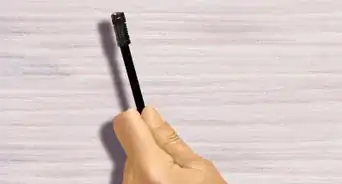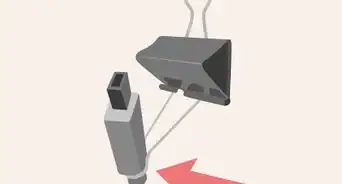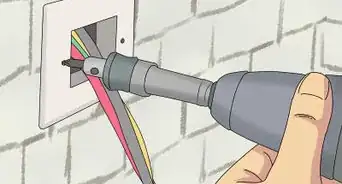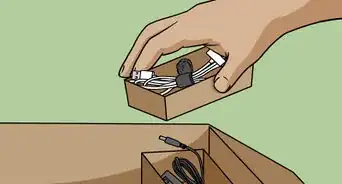This article was co-authored by Jesse Kuhlman and by wikiHow staff writer, Hunter Rising. Jesse Kuhlman is a Master Electrician and the Owner of Kuhlman Electrician Services based in Massachusetts. Jesse specializes in all aspects of home/residential wiring, troubleshooting, generator installation, and WiFi thermostats. Jesse is also the author of four eBooks on home wiring including "Residential Electrical Troubleshooting" which covers basic electrical troubleshooting in residential homes.
There are 14 references cited in this article, which can be found at the bottom of the page.
This article has been viewed 17,809 times.
We know it’s really hard to focus at your desk when you have a lot of cords hanging and cluttering up the space. If you’re looking for a way to clean up your workspace, there are so many things you can try to hide all of those pesky wires. We’ll walk you through a few of the most popular ways to sort and arrange your cables so they’re out of your way and out of sight!
Steps
Expert Q&A
-
QuestionHow do I organize my charging cables behind my desk?
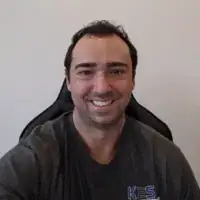 Jesse KuhlmanJesse Kuhlman is a Master Electrician and the Owner of Kuhlman Electrician Services based in Massachusetts. Jesse specializes in all aspects of home/residential wiring, troubleshooting, generator installation, and WiFi thermostats. Jesse is also the author of four eBooks on home wiring including "Residential Electrical Troubleshooting" which covers basic electrical troubleshooting in residential homes.
Jesse KuhlmanJesse Kuhlman is a Master Electrician and the Owner of Kuhlman Electrician Services based in Massachusetts. Jesse specializes in all aspects of home/residential wiring, troubleshooting, generator installation, and WiFi thermostats. Jesse is also the author of four eBooks on home wiring including "Residential Electrical Troubleshooting" which covers basic electrical troubleshooting in residential homes.
Master Electrician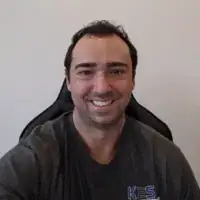 Consider having an outlet installed right behind your desk so the cords can be neatly wrapped up and plugged in.
Consider having an outlet installed right behind your desk so the cords can be neatly wrapped up and plugged in.
Warnings
References
- ↑ https://in.pcmag.com/accessories-products/81731/9-cheap-and-easy-tips-for-cleaning-up-your-messy-cables
- ↑ https://www.wired.com/2010/03/neat-hack-binder-clip-cable-keepers/
- ↑ https://www.popularmechanics.com/technology/how-to/a5417/how-to-organize-and-untangle-cables-and-wires/
- ↑ https://www.cnn.com/2020/02/21/cnn-underscored/desk-organization-ideas/index.html
- ↑ https://youtu.be/DHPuvLcSYu8?t=393
- ↑ https://www.nytimes.com/wirecutter/lists/the-best-gear-for-organizing-your-desk/
- ↑ https://youtu.be/wo7A91Ak5G4?t=87
- ↑ https://www.businessinsider.com/bluelounge-cablebox-reduce-cable-clutter-2016-5
- ↑ https://youtu.be/xq_htrho8Vs?t=21
- ↑ https://youtu.be/DHPuvLcSYu8?t=274
- ↑ https://youtu.be/DHPuvLcSYu8?t=88
- ↑ https://youtu.be/xq_htrho8Vs?t=75
- ↑ https://www.popularmechanics.com/technology/how-to/a5417/how-to-organize-and-untangle-cables-and-wires/
- ↑ https://www.popularmechanics.com/technology/how-to/a5417/how-to-organize-and-untangle-cables-and-wires/
- ↑ https://www.popularmechanics.com/technology/how-to/a5417/how-to-organize-and-untangle-cables-and-wires/
- ↑ https://in.pcmag.com/accessories-products/81731/9-cheap-and-easy-tips-for-cleaning-up-your-messy-cables
- ↑ https://nasdonline.org/1249/d001053/reduce-fires-with-electrical-safety.html
About This Article
If you’re tired of cables cluttering up your desk, there are several quick and easy ways to organize them with simple household items. For instance, wrap up any cables you aren’t currently using and slip them into an empty toilet paper or paper towel roll to keep them from getting tangled. For cables you use a lot, clamp a few binder clips to your desk and thread the cables through them so they’re easy to grab whenever you need them. If your plugged-in cables are in the way, bundle them up and secure them to the leg of your desk or table with a zip tie or a cable clip. For more ideas, like how to hide your cables with a cord cover, keep reading!