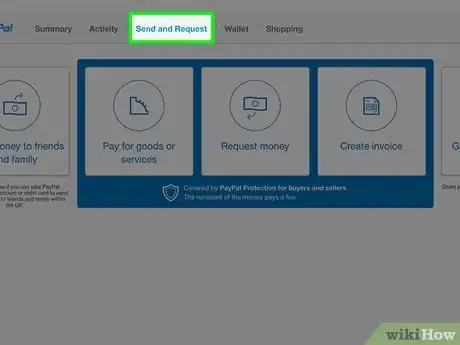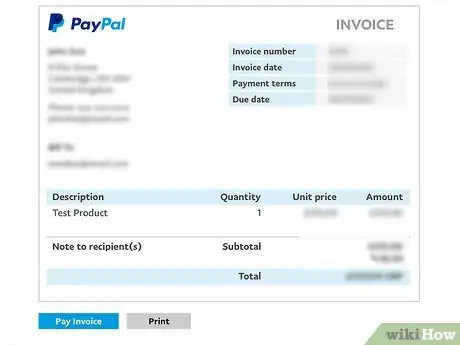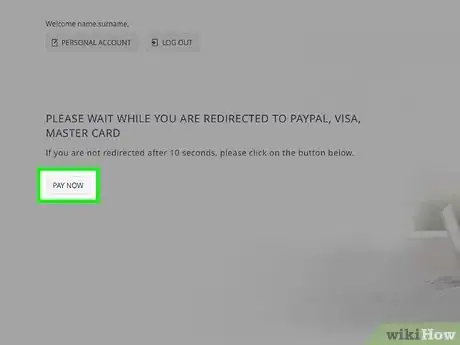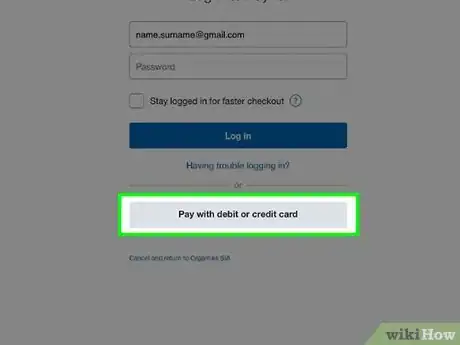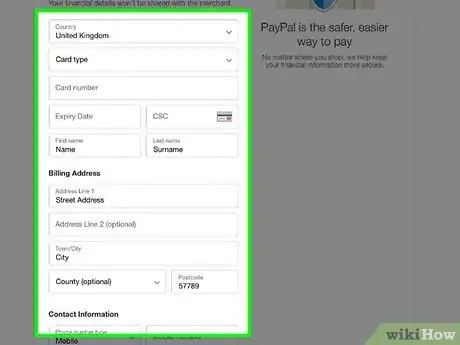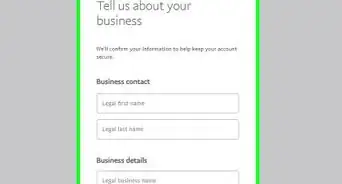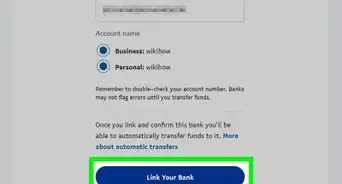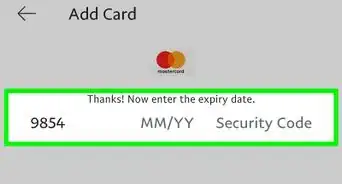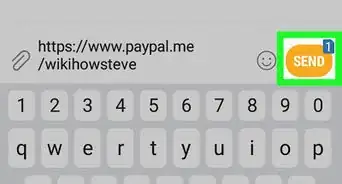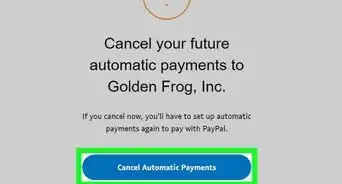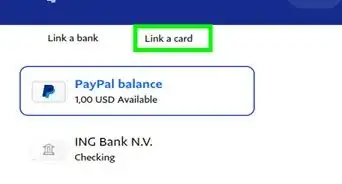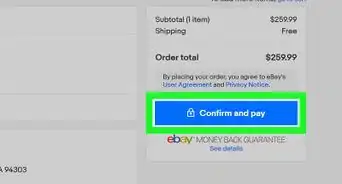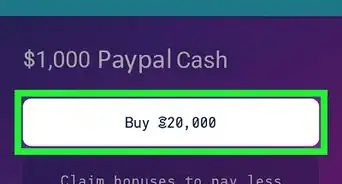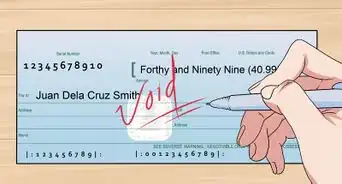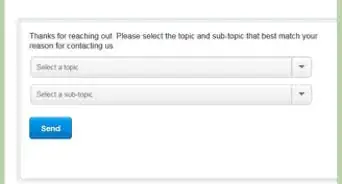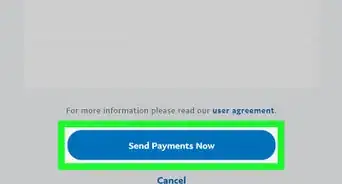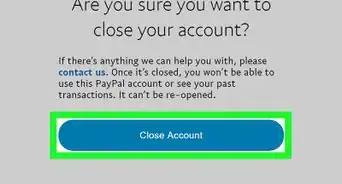This article was co-authored by wikiHow staff writer, Darlene Antonelli, MA. Darlene Antonelli is a Technology Writer and Editor for wikiHow. Darlene has experience teaching college courses, writing technology-related articles, and working hands-on in the technology field. She earned an MA in Writing from Rowan University in 2012 and wrote her thesis on online communities and the personalities curated in such communities.
This article has been viewed 25,837 times.
Learn more...
Using PayPal on your Android is super convenient, but what if you don't have a PayPal account? Don't worry, you can use PayPal as a guest! If you're paying for something on a website, just follow the website's on-screen instructions to check out without logging in to an account. If you purchased something from someone who uses PayPal, you can just have them send you an invoice via email, as invoices don't require accounts for payment.
Steps
References
About This Article
1. Tap Pay Invoice in your email.
2. Tap the Credit or Debit tabs.
3. Enter in your payment information.
4. Tap Review and Continue.