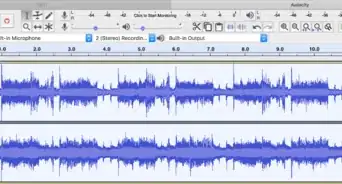X
wikiHow is a “wiki,” similar to Wikipedia, which means that many of our articles are co-written by multiple authors. To create this article, 17 people, some anonymous, worked to edit and improve it over time.
The wikiHow Tech Team also followed the article's instructions and verified that they work.
This article has been viewed 111,842 times.
Learn more...
A podcast is a great way to share information with the world. It can be about anything and can appeal to any variety of audiences. A podcast can be made with the recording program Audacity and a hosting website. Does it sound hard? Once you learn how you will be on your way to having your very own podcast.
Steps
-
1
-
2Think of a topic you'll want to talk about and make a general outline of what you'll be discussing. It could literally be anything. Once you are sure you know what you want to talk about you are ready to move on to the next step.Advertisement
-
3Start recording. Be sure to keep your levels near the 0 (middle) point. You'll see bars on Audacity which will bounce back and forth when you talk, keep those as close to the Zero as possible, but still talk normal. If you talk loud the microphone will do something called "clipping" where something is so loud it will sound like all of your sounds are vibrating through tin foil.
-
4Edit any mistakes you might have made. Remove background noise, change parts where you accidentally breathed into the microphone, and other things like that.
-
5Save the recording in the Mp3 format.
-
6Upload the Mp3 somewhere on the Internet for downloading by subscribers. Web hosting is available for a minimal fee or consider a free group hosting available from Google, AOL, MSN, Yahoo, and others. The use of Internet groups for the hosting is a good idea because they will not only host the Mp3 audio file for you but also make the subscription to the podcast easy and keep a database of those to send the announcement to when a new podcast when made available. All Internet groups provide for RSS (really simple syndication). When an individual joins an Internet group they automatically have access to RSS.
-
7Continue the process of uploading new MP3s.
Advertisement
Warnings
- Make sure to keep the format the same every time! It doesn't always have to say the same stuff, but try to have the same schedule. Like when you're watching News, they may start with local news then move on to international news, then national and then sports, etc. They have different topics, but it's always the same format. For another example: talk, funny, talk, funny, wise talk and closing. That's a format.⧼thumbs_response⧽
- If you're going to play music, make sure you have the rights to it. Even though they can't really crack down on podcasts for putting music in their show, if you don't have the rights to use the song, then you can be sued by individual artists. The last thing you'll want is a lawsuit.⧼thumbs_response⧽
Advertisement
Things You'll Need
- Computer
- Microphone (preferably a high-quality one)
- Audacity recording program
About This Article
Advertisement
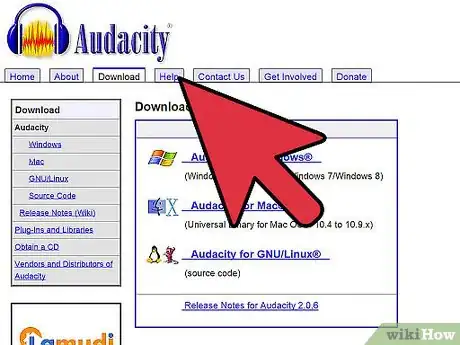
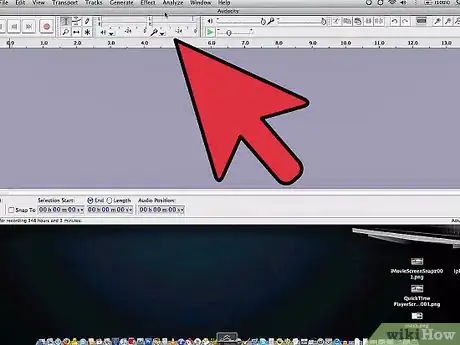
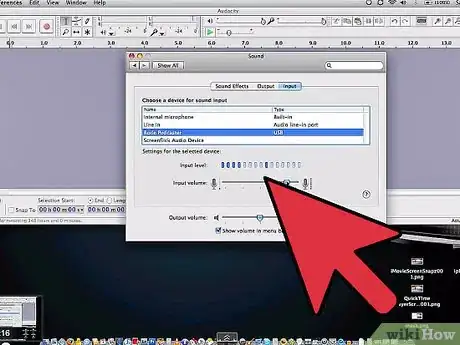
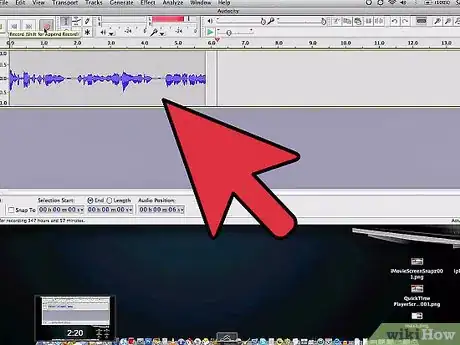
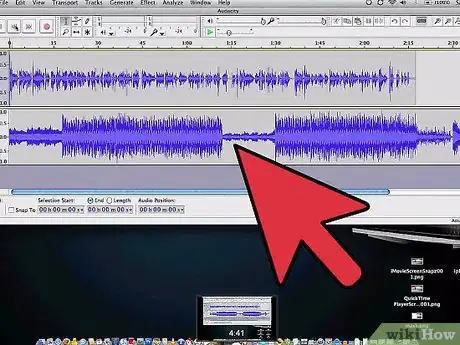
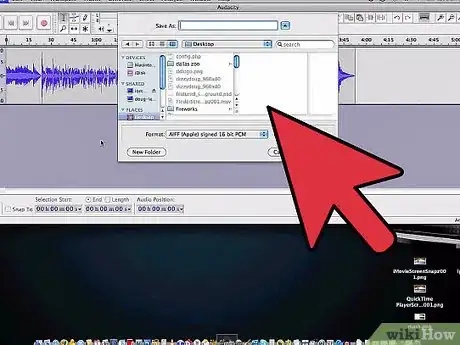
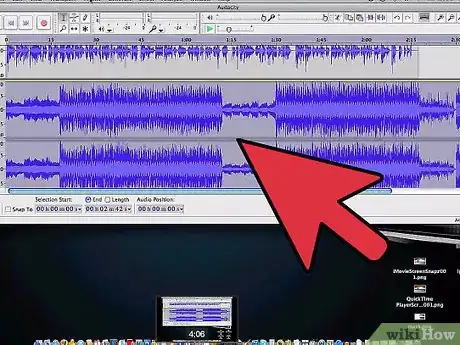
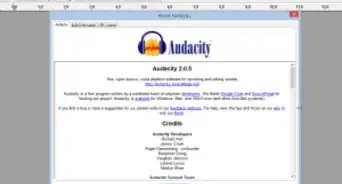


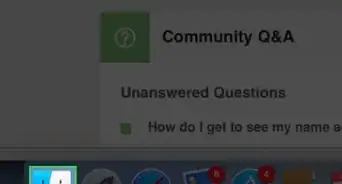





.webp)