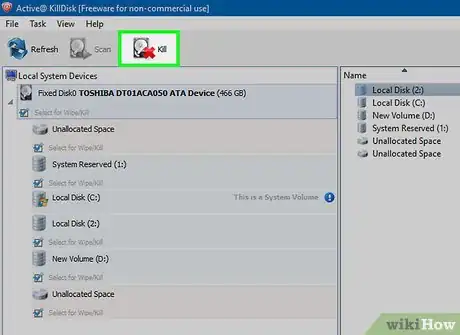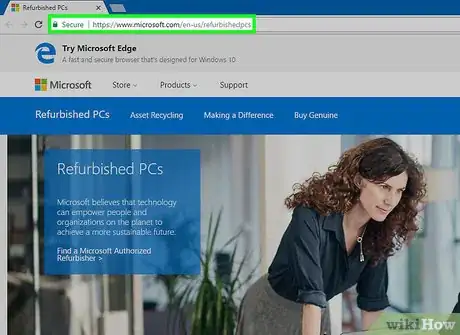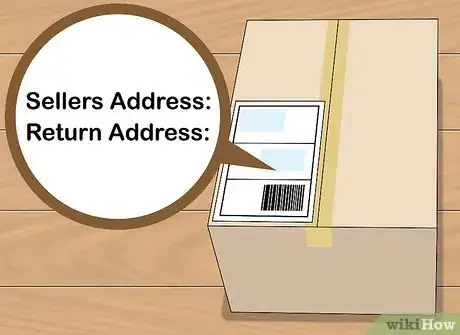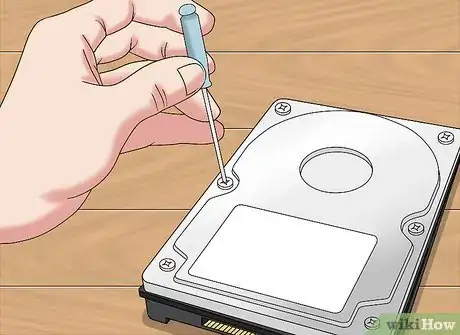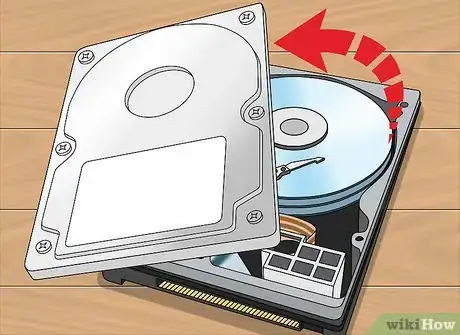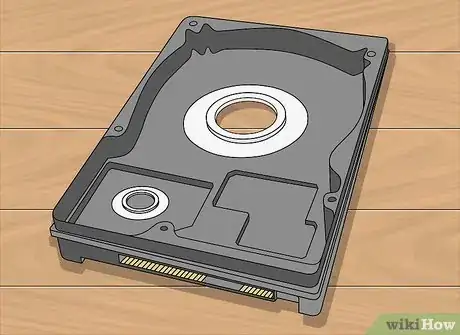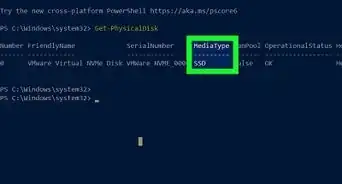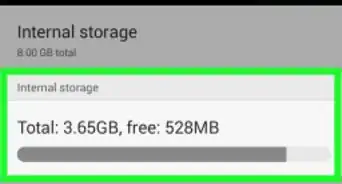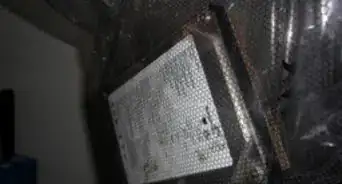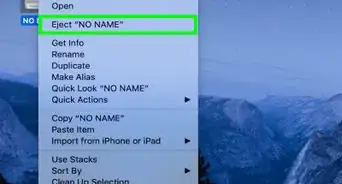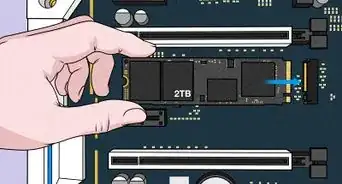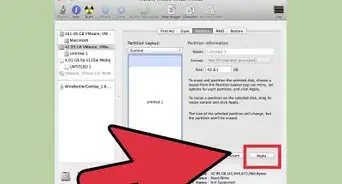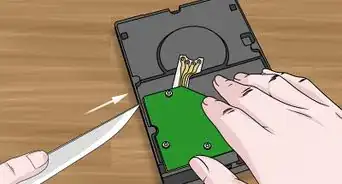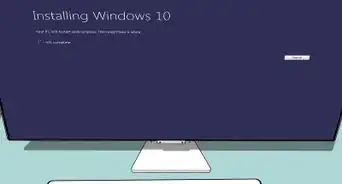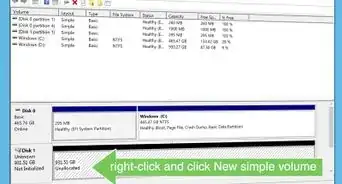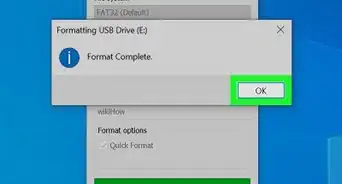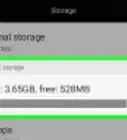This article was co-authored by wikiHow Staff. Our trained team of editors and researchers validate articles for accuracy and comprehensiveness. wikiHow's Content Management Team carefully monitors the work from our editorial staff to ensure that each article is backed by trusted research and meets our high quality standards.
This article has been viewed 197,528 times.
Learn more...
Electronic waste (or e-waste) is a major problem. You can help mitigate this problem by recycling your computer hard drive. Before you discard your hard drive, it is important to make sure all of your data has been removed. Then, once you have removed your hard drive, you can choose between disassembling the hard drive and recycling all the aluminum, or simply sending the hard drive to the manufacturer for recycling.
Steps
Wiping Your Hard Drive
-
1Use software to wipe your hard drive. Before you discard your hard drive, it is important for you to remove any personal information. One method of achieving this is to use a computer-wiping software. Just choose (and in some cases purchase) the software you'd like to use, install it, and follow the prompts.[1] Some software options include:
- Killdisk
- Derik's Boot and Nuke
- ErAce
-
2Destroy your hard drive. If there is no chance that you will be using this hard drive again, you can also break the hard drive manually. This will make it impossible for anyone to access your personal information. You have numerous options for destroying the hard drive. These include:
- Drilling holes into it
- Hammering it
- Magnetizing it
Advertisement -
3Contact a Windows-certified refurbisher if you have a PC. If you have a Windows PC, there are some Windows-certified refurbishers that can wipe your hard drive for a small fee.[2]
- Some refurbishers will provide a free shipping label.
- Some will offer to recycle the hard drive for you, and others will send it back to you wiped clean.
-
4Send your hard drive to the Apple recycling center if you have a Mac. If you have a Mac computer, you can send your hard drive to the Apple recycling center. The Apple recycling center will wipe your Mac hard drive (and recycle it) for free. Contact Apple to receive a free shipping label for your hardware.[3]
- Visit http://www.apple.com/recycling/gift-card/ to contact Apple and request a shipping label.
Sending Your Hard Drive to the Manufacturer
-
1Research the policies for your brand. If you don't want to go through the trouble of disassembling the hard drive yourself, you may be able to send it directly to the manufacturer for recycling. You can choose to send in your whole computer or just your hard drive. First, look into the policies for your brand of computer.[4]
- Apple provides free shipping labels and free hard drive wiping.
- IBM will not wipe your hard drive for you or provide shipping labels, but they will accept your old hardware for recycling.
- Dell will provide a shipping label. In some locations they also allow you to drop off your old hardware at Goodwill.
-
2Request a shipping label. If you will be working with a company that offers free shipping, contact that company (by phone or online) and request a pre-paid shipping label. Print out your label.[5]
-
3Send in your hard drive. Once your hard drive has been removed, you can package it up and bring the package to the appropriate mail carrier.[6]
- Package the hard drive in bubble wrap (or other materials) so that it does not get damaged in transit.
- If you have received a shipping label, remember to affix this to your box. Also, be sure to visit the mail carrier that matched your shipping label.
- If you have not received a shipping label, you will need to pay for shipping at the mail carrier of your choice. Be sure to bring the address (available on the website of your brand).
Recycling the Aluminum
-
1Remove the first set of screws. With the label facing up, remove the six visible screws with an 8x60 Torx screwdriver. There is usually at least one screw covered by the label. Use your fingers to find the depression, then use a utility knife to expose the screw.[7]
-
2Remove the second set of screws and cut the seal. Turn the drive over and remove the screws that fasten the drive controller card to the drive. Using a utility knife, cut the seal that runs along the side of the drive on all four sides.
-
3Open the cover and remove more screws. Carefully pry open the drive cover, and set it aside. Remove all visible screws and set these aside as well.[8]
-
4Remove the magnets and the read/write arm. Use a flat head screwdriver to remove the first rare earth magnet. Next, use the flat head screwdriver to unscrew the drive read/write arm and remove it. With the read/write arm out, you can remove the second magnet.[9]
- You can retain and reuse these magnets.
-
5
-
6Remove the motor and remaining magnets. Use an 8x60 Torx screwdriver to remove the drive motor. Now that the drive is completely disassembled, you can remove the two remaining magnets.[11]
-
7Recycle the aluminum. With the exception of the motor, the remaining parts are all aluminum. The average hard drive produces one-half pound of recyclable aluminum. Bring this material to an aluminum recycling center.[12]
Community Q&A
-
QuestionThe disk is supposedly coated with platinum. Is it possible to recover said special metal, or does anyone buy these?
 Community AnswerThe amount of platinum is so low that it's not worth doing. You will get some platinum, but you will need to recycle lots of hard drives to get a decent quantity.
Community AnswerThe amount of platinum is so low that it's not worth doing. You will get some platinum, but you will need to recycle lots of hard drives to get a decent quantity. -
QuestionOther than the magnets, are there trace elements one can recycle or sell to companies? If so, which companies?
 Community AnswerCurry's PC World and other electronics shops may take it and give you a small amount of money for it, depending on the quality. If not you could maybe sell it online, somewhere like eBay for example.
Community AnswerCurry's PC World and other electronics shops may take it and give you a small amount of money for it, depending on the quality. If not you could maybe sell it online, somewhere like eBay for example.
References
- ↑ https://www.digitaltrends.com/computing/how-to-recycle-your-old-computer/2/
- ↑ https://www.digitaltrends.com/computing/how-to-recycle-your-old-computer/2/
- ↑ https://www.digitaltrends.com/computing/how-to-recycle-your-old-computer/
- ↑ https://www.digitaltrends.com/computing/how-to-recycle-your-old-computer/
- ↑ https://www.digitaltrends.com/computing/how-to-recycle-your-old-computer/
- ↑ https://www.digitaltrends.com/computing/how-to-recycle-your-old-computer/
- ↑ https://www.youtube.com/watch?v=s2ijue7YdBo
- ↑ https://www.youtube.com/watch?v=s2ijue7YdBo
- ↑ https://www.youtube.com/watch?v=s2ijue7YdBo