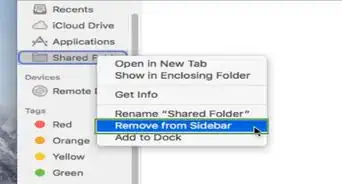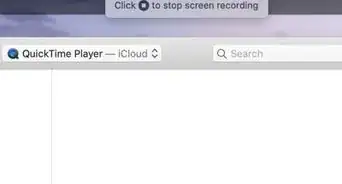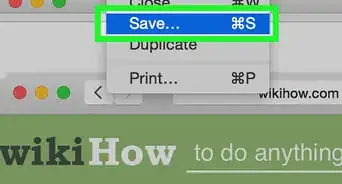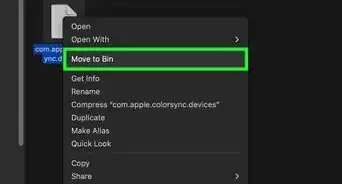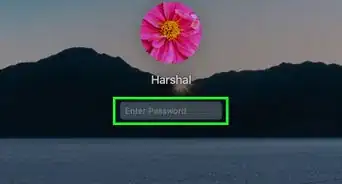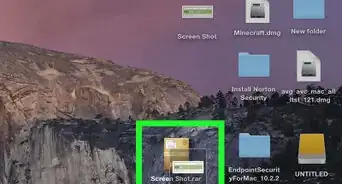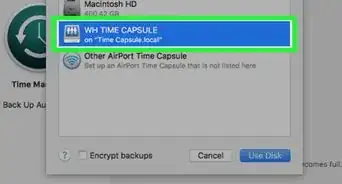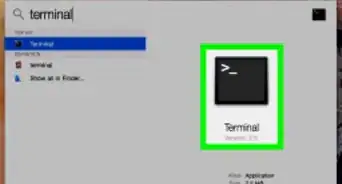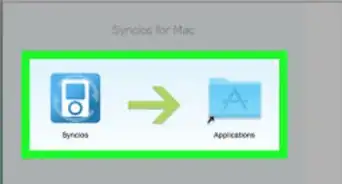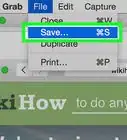X
wikiHow is a “wiki,” similar to Wikipedia, which means that many of our articles are co-written by multiple authors. To create this article, volunteer authors worked to edit and improve it over time.
This article has been viewed 67,887 times.
Learn more...
This wikiHow will teach you how to search Finder for files by type on a Mac.
Steps
-
1Open a Finder window.
-
2Type "
kind:" into the search bar in the upper right.Advertisement -
3Type in the file type you're looking for. Some valid searches are:
namemusicpngdocappfontbookmark
-
4Add in another search query. If you're trying to narrow down to a specific file, type in another query to search alongside the file types.
-
5Hit ↵ Enter to search.
Advertisement
About This Article
Advertisement