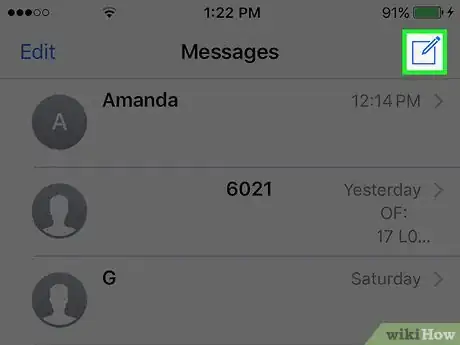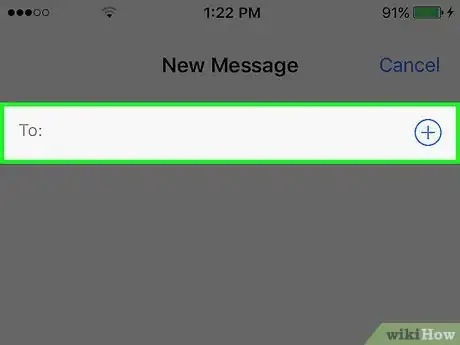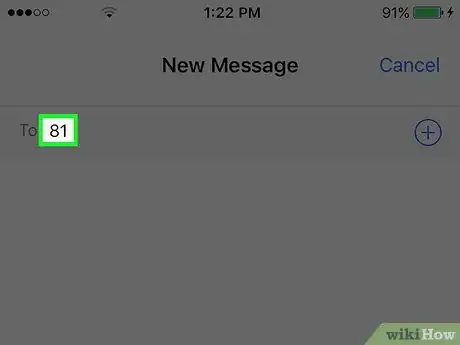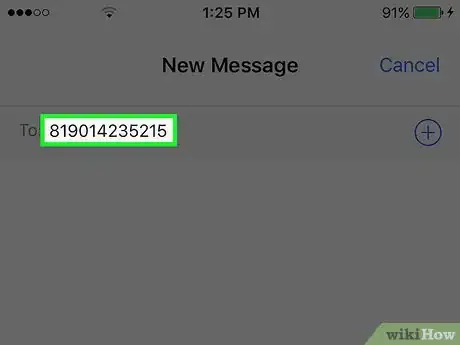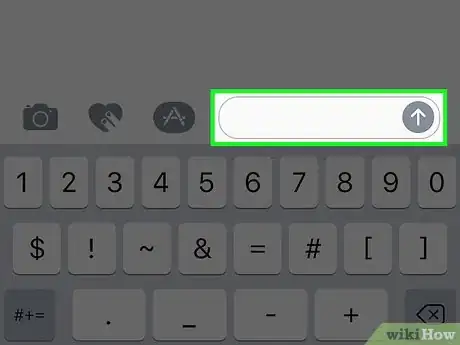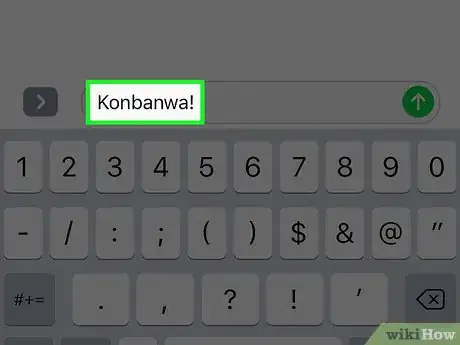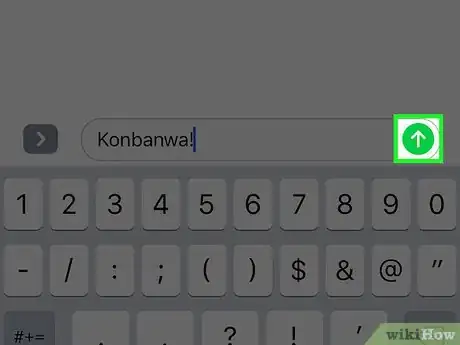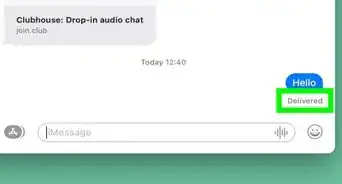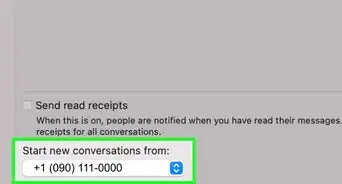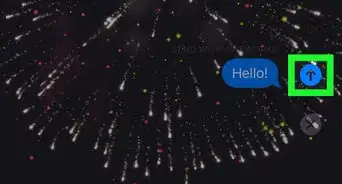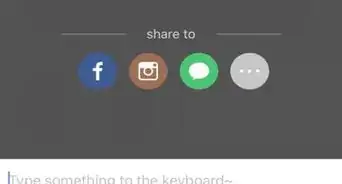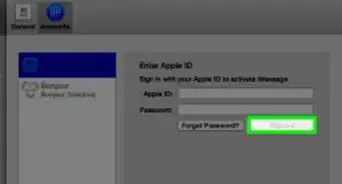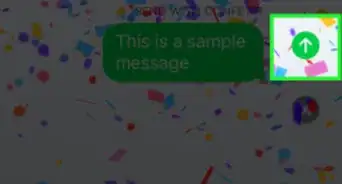X
This article was co-authored by wikiHow Staff. Our trained team of editors and researchers validate articles for accuracy and comprehensiveness. wikiHow's Content Management Team carefully monitors the work from our editorial staff to ensure that each article is backed by trusted research and meets our high quality standards.
The wikiHow Tech Team also followed the article's instructions and verified that they work.
This article has been viewed 33,686 times.
Learn more...
To send an iMessage to someone in Japan, open the Messages app → Tap the "New Message" button → Type in "+" or your country's exit code → Type in Japan's country code → Type in a phone number → Write your message → Tap the send button.
Steps
-
1Open the Messages app. It's the green speech bubble icon located on your iPhone's home screen.
-
2Tap the new message button. It's the pencil and paper icon in the top right corner of the Messages screen.Advertisement
-
3Type in "+." Doing so will automatically fill out your country's exit code, and you'll want to do this if you're sending a message from outside of Japan.[1]
- Alternatively, you can type in your full country exit code. Check http://www.howtocallabroad.com/codes.html for a list of all the country codes.
-
4Type in "81." 81 is the Japanese country code.
-
5Type in a person's phone number.
-
6Tap the message field. It's the blank field just above the right side of the keyboard.
-
7Type in your message.
-
8Tap the blue up arrow to send. Your iMessage will be sent to your recipient in Japan!
Advertisement
Community Q&A
-
QuestionHow can I know the person's number?
 Community AnswerYou would have to ask them for it directly.
Community AnswerYou would have to ask them for it directly.
Advertisement
About This Article
Advertisement