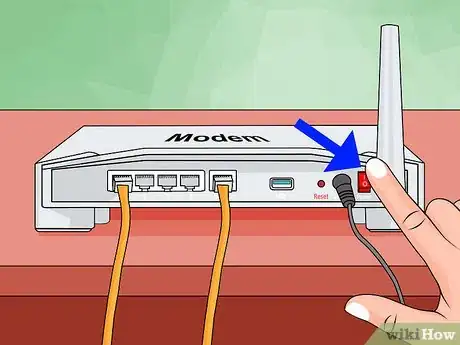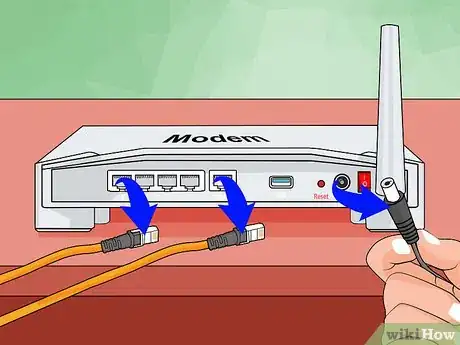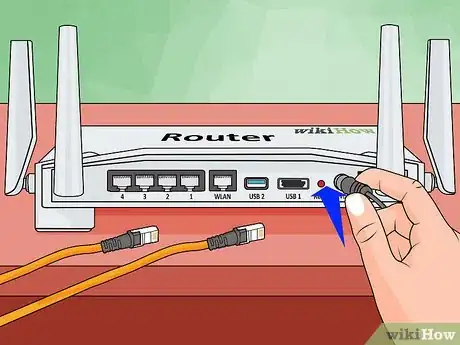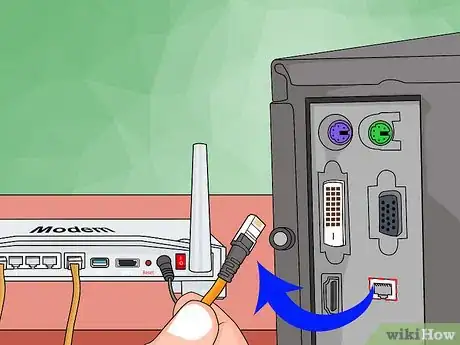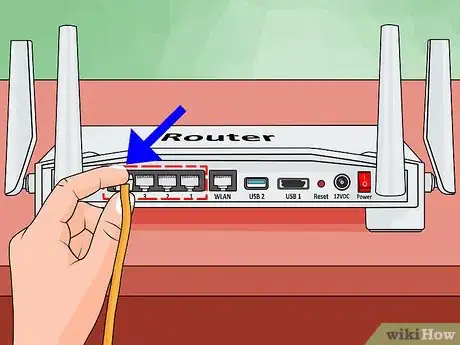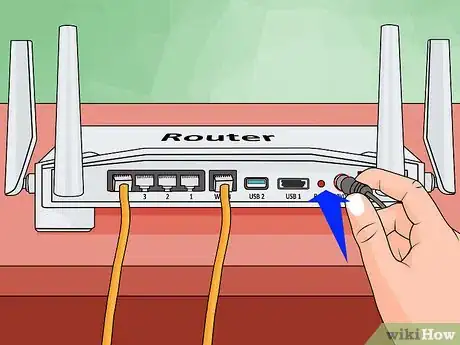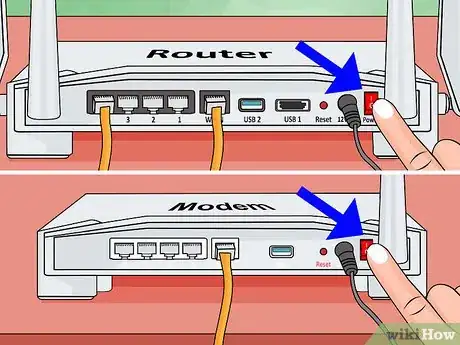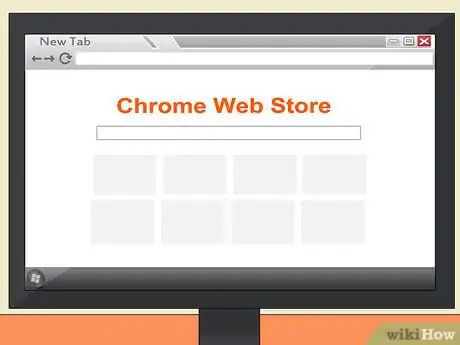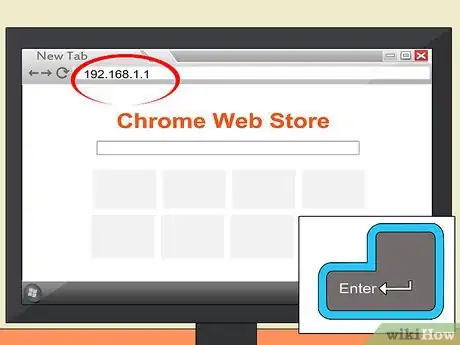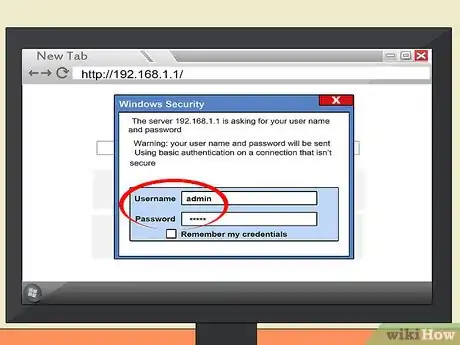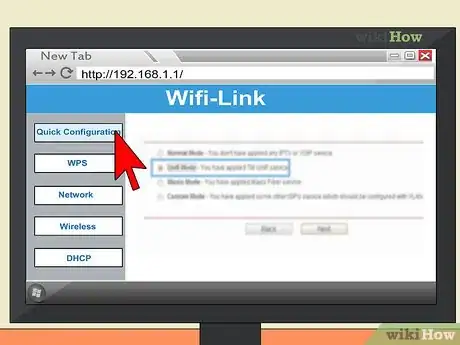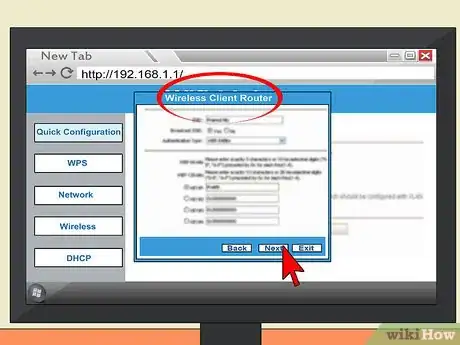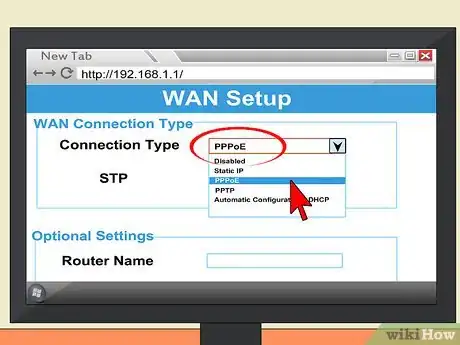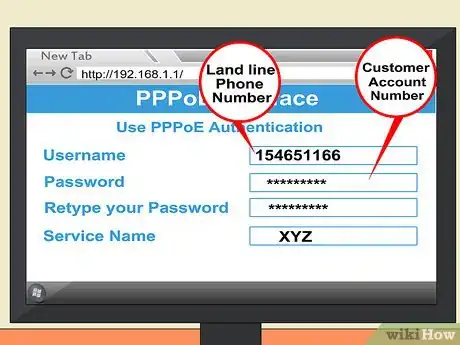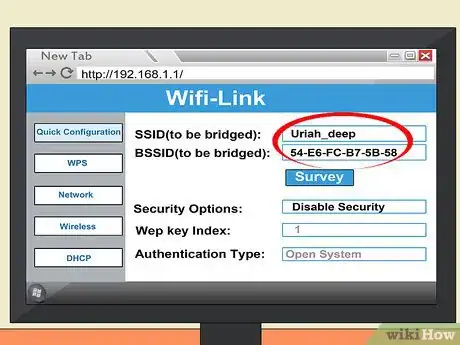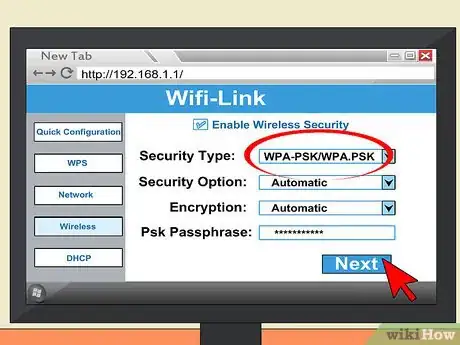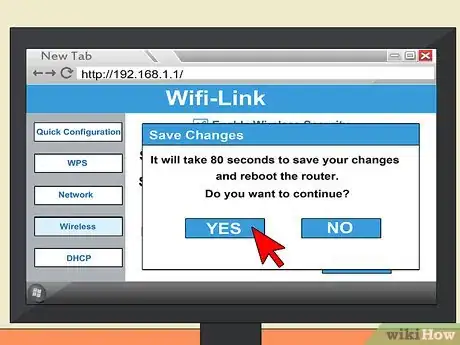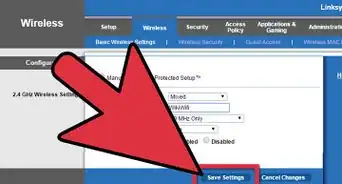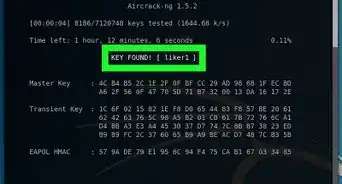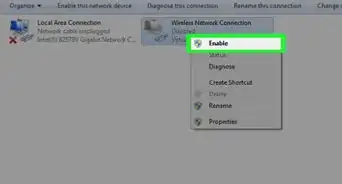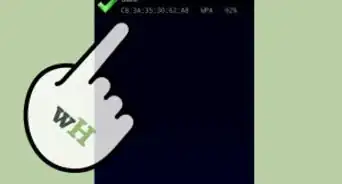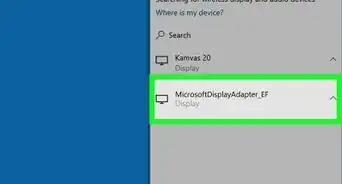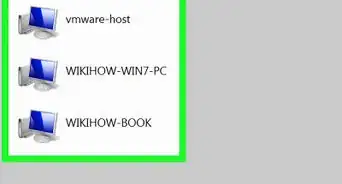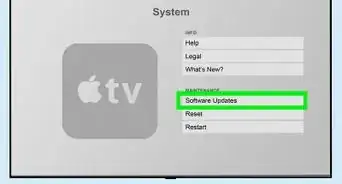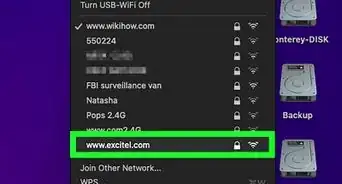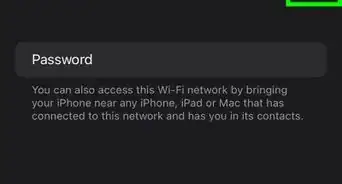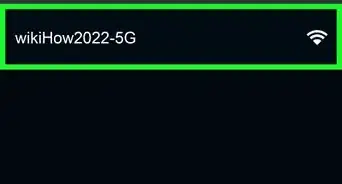X
wikiHow is a “wiki,” similar to Wikipedia, which means that many of our articles are co-written by multiple authors. To create this article, 11 people, some anonymous, worked to edit and improve it over time.
This article has been viewed 578,587 times.
Learn more...
These are a few steps to Set Up WiFi Connection with iBall Baton 150M Extreme Wireless N Router on MTNL Dsl Modem
Steps
-
1Turn off your DSL modem.
-
2Remove components from the box which includes the router, power adapter and the Ethernet cable.Advertisement
-
3Connect the power adapter to the router.
-
4Remove the Ethernet cable connecting the DSL modem to the PC. Connect the Ethernet cable from the DSL modem to the WAN port in the router.
-
5Connect the other Ethernet cable from one of the 4 slots on the router to the LAN port on your PC. Make sure the phone line is also connected to the DSL modem in case it is removed, power adapter and the Ethernet cable. Connect the other Ethernet cable from one of the 4 slots on the router to the LAN port on your PC. Make sure the phone line is also connected to the DSL modem in case it is removed.
-
6Connect the power adapter to the router.
-
7Turn on the router and the DSL modem.
-
8Once the setup is done, go to one of the web browsers like chrome, internet explorer, Firefox etc.
-
9Type in "192.168.1.1" on the URL bar and hit enter.
-
10The username and password is "admin".
-
11Go to "Quick configuration" on the left side of the screen.
-
12Click next, then click wireless client router and hit next.
-
13Select PPPoE and hit next.
-
14Username would be landline phone number and password is the C.A.No.(customer account number) which can be found on your phone bill.
-
15On the next page you have to fill SSID and BSID, do this by clicking on survey and connect with any of the channels present.
-
16Select security(if you want a password) called WPA-PSK, put in your password and the last bar with SSID would be the name of your WiFi. Put any name.
-
17Hit next and then it will ask to restart your router. Restart it and ideally your internet and WiFi should work.
Advertisement
Community Q&A
-
QuestionHow can I change my current password?
 Community AnswerGo to the settings on the little router setting button, if it is not there, try searching in the files, a lot of the time it is hidden inside router files, click that and one of the options is Wifi, click on that, and just enter the new Wifi.
Community AnswerGo to the settings on the little router setting button, if it is not there, try searching in the files, a lot of the time it is hidden inside router files, click that and one of the options is Wifi, click on that, and just enter the new Wifi. -
QuestionHow do I reset the router password?
 Community AnswerConnect the net cable to the Wi-Fi router. Insert another cable in the first slot, then connect that first cable to the CPU port. On Wi-Fi, open Google, and enter your IP address, then log in.
Community AnswerConnect the net cable to the Wi-Fi router. Insert another cable in the first slot, then connect that first cable to the CPU port. On Wi-Fi, open Google, and enter your IP address, then log in. -
QuestionWhat should I do if my router doesn't work?
 Community AnswerYou should call your ISP and request a new router.
Community AnswerYou should call your ISP and request a new router.
Advertisement
Warnings
- Don't try to change the IP address on your own.⧼thumbs_response⧽
Advertisement
About This Article
Advertisement