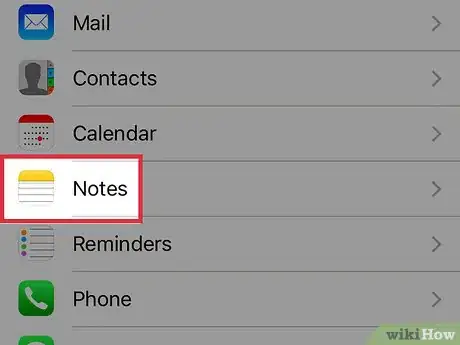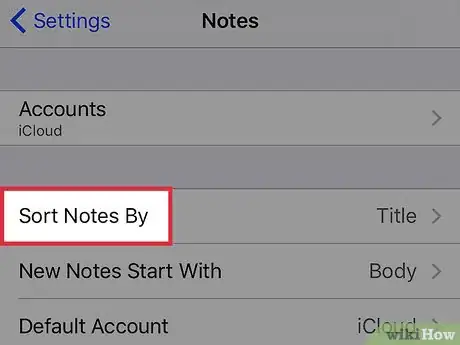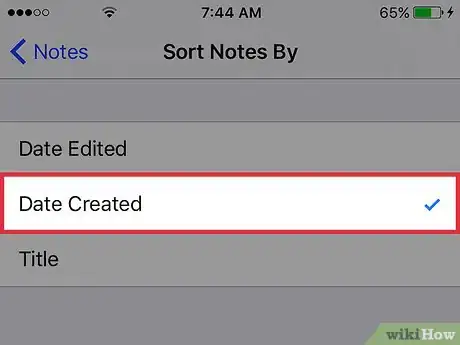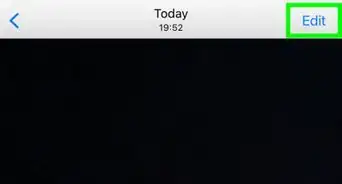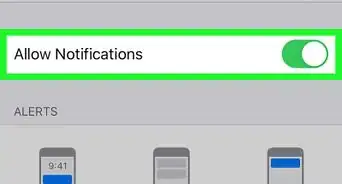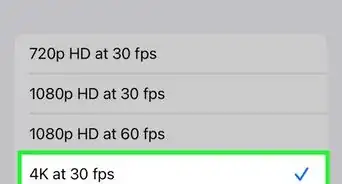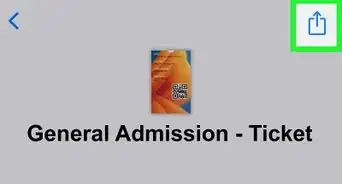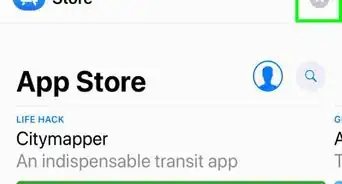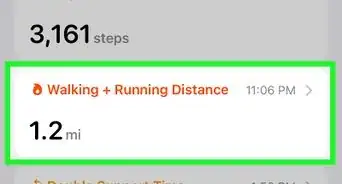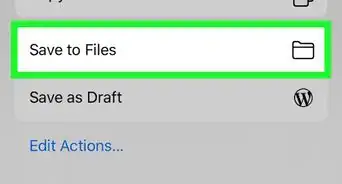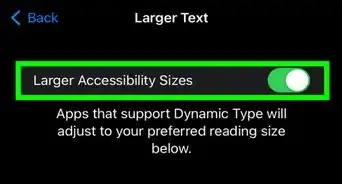X
This article was co-authored by wikiHow Staff. Our trained team of editors and researchers validate articles for accuracy and comprehensiveness. wikiHow's Content Management Team carefully monitors the work from our editorial staff to ensure that each article is backed by trusted research and meets our high quality standards.
The wikiHow Tech Team also followed the article's instructions and verified that they work.
This article has been viewed 17,918 times.
Learn more...
This wikiHow teaches how to change the Notes app on your iPhone so that notes are displayed in the order they are created, with the oldest notes at the bottom.
10 Second Version
1. Open Settings.
2. Tap Notes.
3. Tap Sort Notes By.
4. Tap Date Created.
Steps
-
1Open your iPhone's Settings. You can find the Settings app on one of your Home screens. It may be in a folder labeled "Utilities." The Settings app is gray with a set of cogs as an icon.
-
2Scroll down and tap Notes. You'll find this in the fifth group of options in the Settings menu.Advertisement
-
3Tap Sort Notes By. This is under the Accounts button.
-
4Tap Date Created. A checkmark will appear next to "Date Created," indicating your selection. The notes in your Notes app will be sorted by the date they were created, with the newest notes appearing at the top of the list.
Advertisement
About This Article
Advertisement