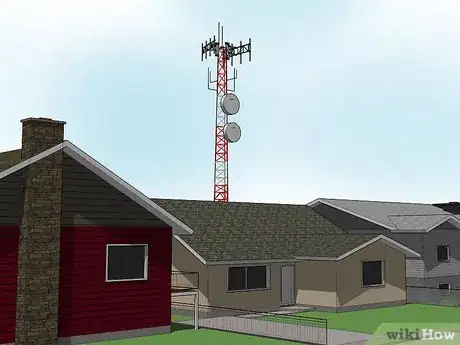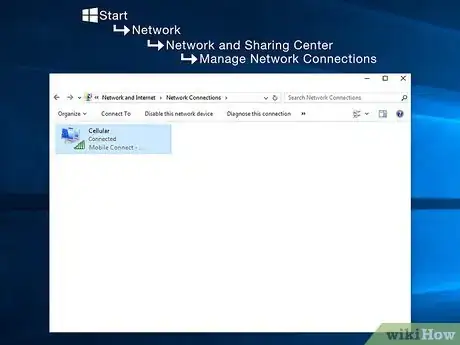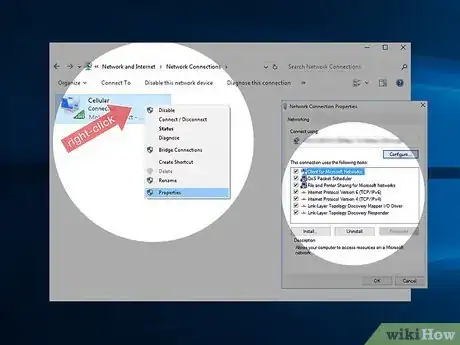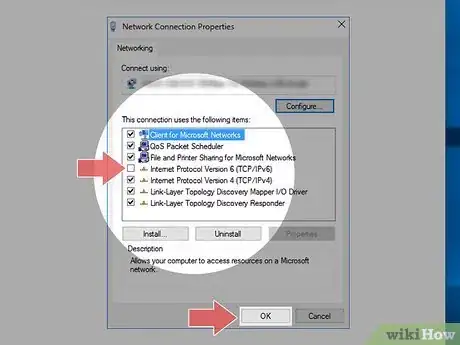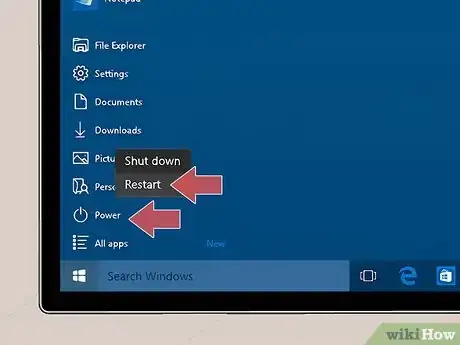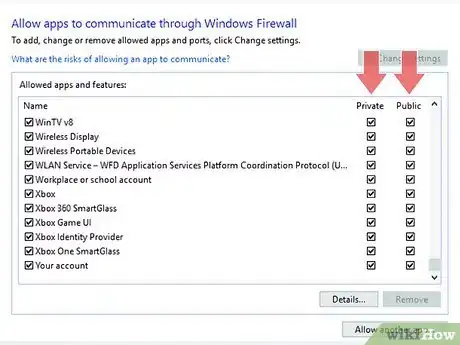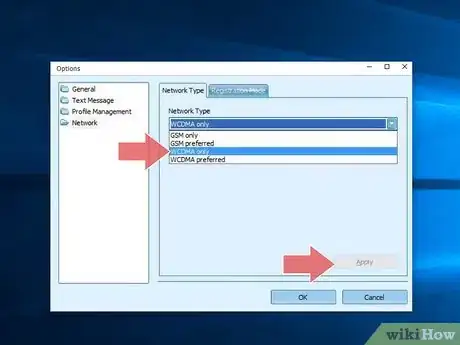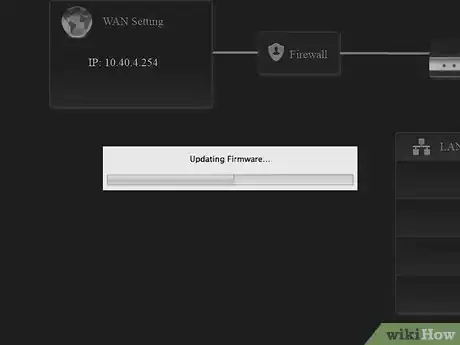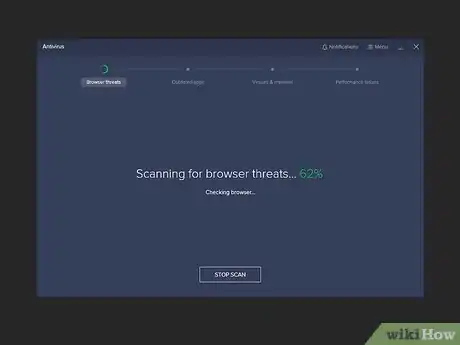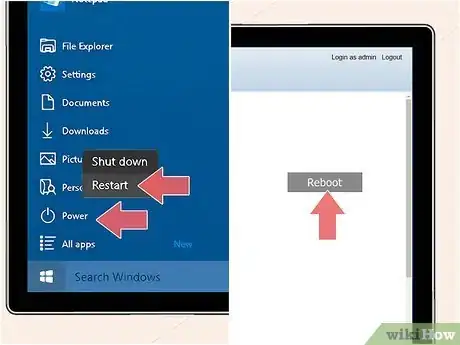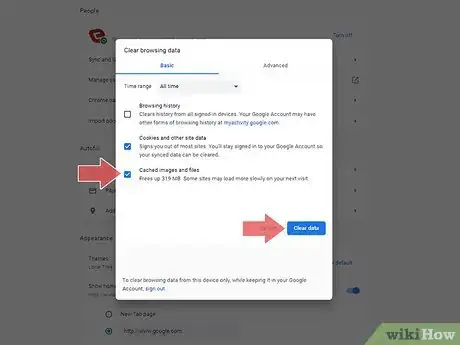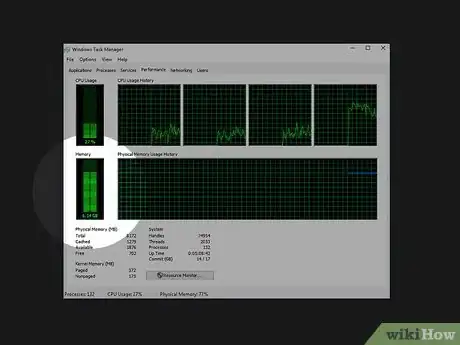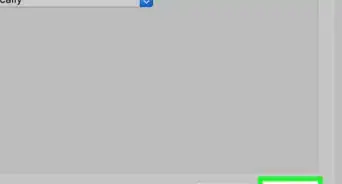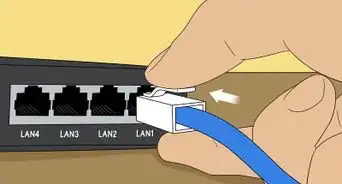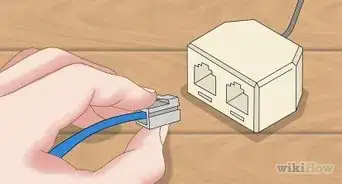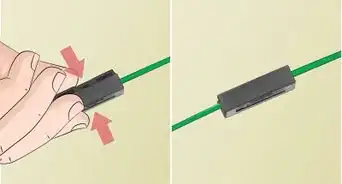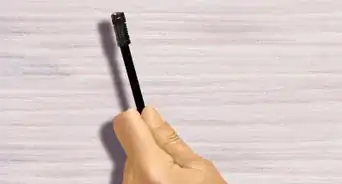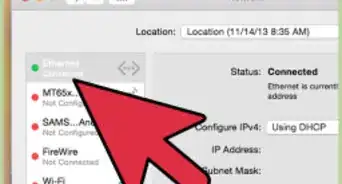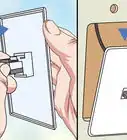X
wikiHow is a “wiki,” similar to Wikipedia, which means that many of our articles are co-written by multiple authors. To create this article, volunteer authors worked to edit and improve it over time.
This article has been viewed 44,515 times.
Learn more...
Most DSL Providers don't provide DSL on rural areas, that's why people prefer USB modem, your Internet connection depends on your signal. Here are some steps to make your Modem go faster!.
Steps
Method 1
Method 1 of 5:
Change Your Session Place
-
1Surf in an open space. Be sure that it is away from walls and metals, which tend to repel signal. Turn off appliances which uses radio waves like televisions and radios. Move the computer near a window or door to get a stronger signal. If you are in an enclosed area, you may receive a weaker signal as compared to when you are in an open area.
-
2Try moving near your nearer Cell Site. You are lucky if you are near.
Advertisement
Method 2
Method 2 of 5:
Change Your Computer Settings
-
1Go to Start -> Network -> Network and Sharing Center, and then click on Manage Network Connections
-
2Right-click on that icon and select Properties
- You’ll find both IPv6 and IPv4 enabled.
-
3Uncheck the box for IPv6 and click OK
-
4Reboot your computer, but afterwards if the protocol incompatibility was your problem, you’ll find that your computer can now communicate fine with the router.
- There is one other complication. Microsoft introduced into Vista just to encourage you that much more to upgrade your router – it’s something called “autotuning,” and it’s also the next Vista tweak.
-
5Allow programs to access the Windows firewall, it ensures you to browse quickly.
-
6If your Broadband stick consistently receives 3G signals, then adjust the default network setting to get better speeds and stability. Adjust the Default Network Setting from "WCDMA Preferred" to "WCDMA Only." When the Default Network Setting is in "WCDMA Only," the dongle will only shift between 3G and HSDPA signals thus giving you better broadband speeds and signal stability.
Advertisement
Method 3
Method 3 of 5:
Factors Affecting Your Speed
- Sometimes the problem is not the Internet it's computer's performance.
-
1Update your firmware and Modem or buy new one, new and latest modems have better speeds than the older one, while old computer tend to have a really slow connection.
-
2Check for viruses and malwares, it causes to slow down the computer's speed, download a anti-virus software for your computer's safety.
-
3Restart your computer and Modem, so your network will be refreshed.
-
4Try deleting cache and history, it can slow down your connection.
-
5Make sure you have enough space memory.
Advertisement
About This Article
Advertisement