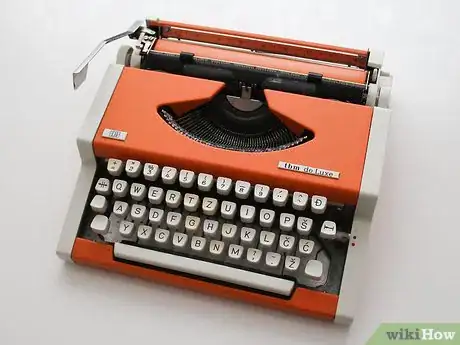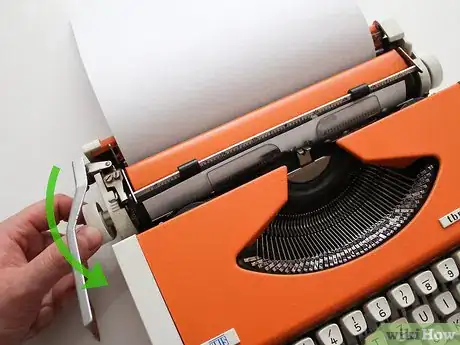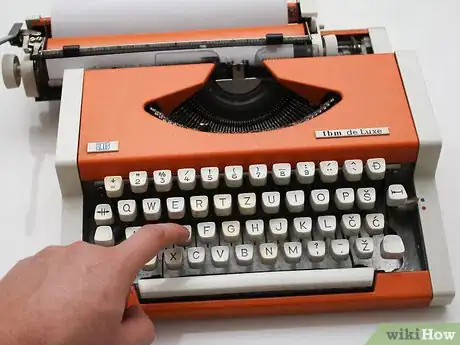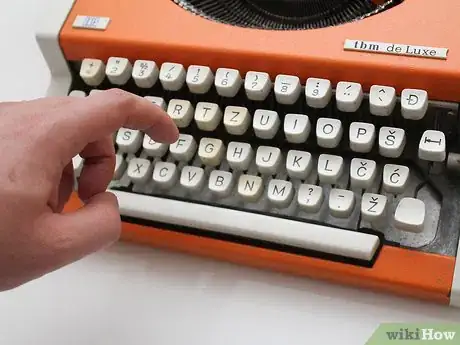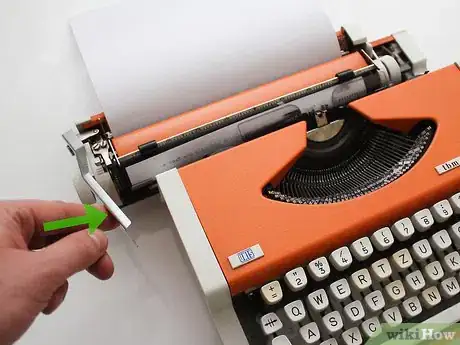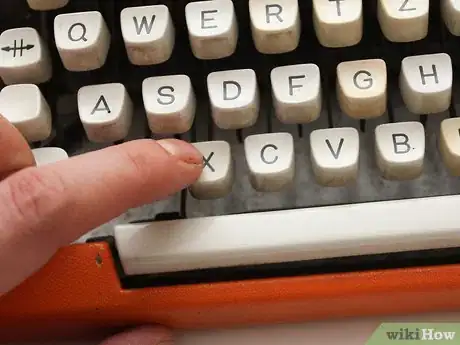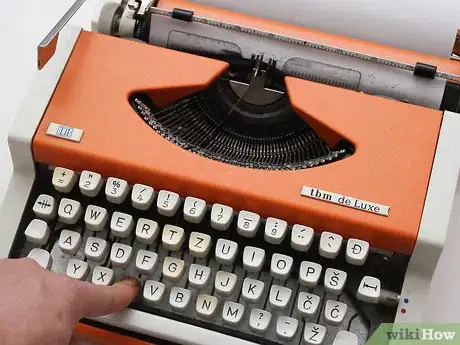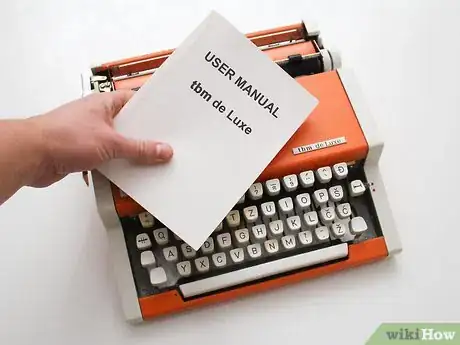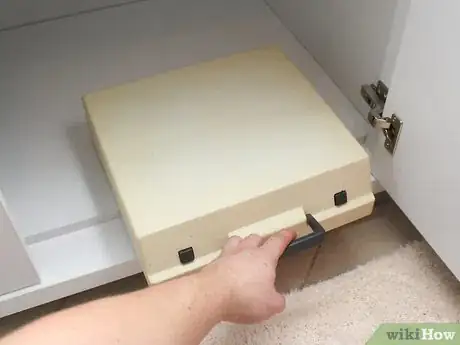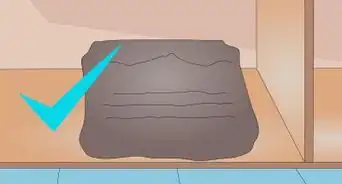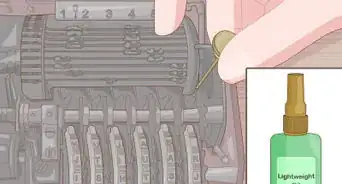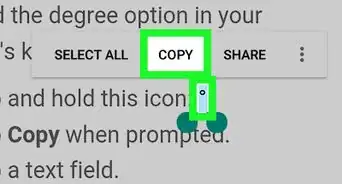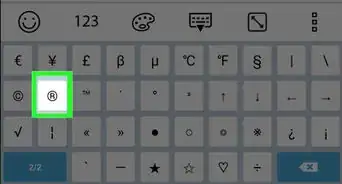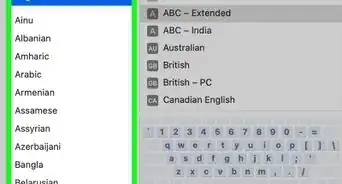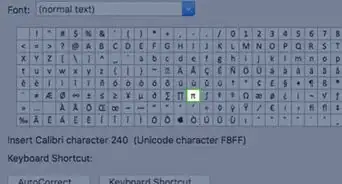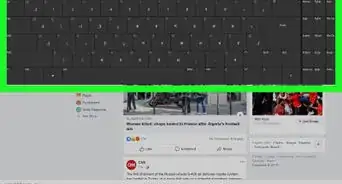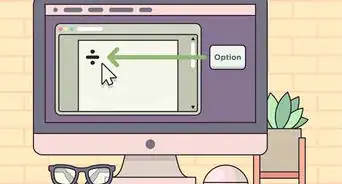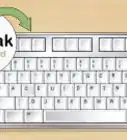This article was co-authored by wikiHow Staff. Our trained team of editors and researchers validate articles for accuracy and comprehensiveness. wikiHow's Content Management Team carefully monitors the work from our editorial staff to ensure that each article is backed by trusted research and meets our high quality standards.
There are 9 references cited in this article, which can be found at the bottom of the page.
This article has been viewed 73,810 times.
Learn more...
Computers might make typing fast and easy, but many people still enjoy the vintage charm of using a typewriter and paper. Not only is it easier to avoid distractions while you're writing, but it has a powerful tactile quality that digital word processors sorely lack. Working with a typewriter might take a little getting used to at first, but we have a few basic typing tips that can help even a beginning typist start clacking those keys in no time!
Steps
Preparing a Typewriter
-
1Choose between a mechanical or electric typewriter.[1] There are a few broad categories of typewriter available on the market. The most widely-used of these are mechanical typewriters, which are completely hand-powered. Electric typewriters, on the other hand, need to be plugged in to function. However, they automate some of the trickier aspects of typewriter use, such as erasing and consistent printing. Choose a typewriter that fits the experience you would like to have.
- Mechanical typewriters can be taken around and used anywhere, regardless of your access to electricity.
- Electric typewriters will speed up your progress by removing the time-wasting setbacks of their hand-powered counterparts.
- There are also fully electronic typewriters available. These have an LCD display screen and the text is digital, much like a regular computer.[2] If you opt for a fully electronic typewriter, you can save the material onto a floppy disk and print it from there.
-
2Load a typewriter ribbon. Typewriter ribbons are where the typewriter will get its ink from.[3] To change or load a ribbon, remove the typewriter's case. Next, thread the ribbon around your typewriter's spools, making sure that the ribbon is relatively smooth. Place the lid back on the typewriter when you are finished.
- You'll know that the ribbon is in need of changing when the ink becomes less prominent on the page.
- These ribbons are harder to come by now that typewriters have become less common. However, they should be sold anywhere typewriters are sold. Online outlets will also have typewriter ribbons available for purchase.
Advertisement -
3Feed paper into the typewriter. A typewriter will have a slot to put paper in. Slide your paper in and straighten it before locking the paper in with the paper release lever.[4] When you have filled up a page with text, pull the paper release lever forward and remove the paper from the typewriter. It is recommended you put all finished paper in a tray. That way, you won't lose pages or their order.
-
4Set your margins.[5] Margins will dictate how much of the page will be printed on. Manual typewriters have a margin setting located behind the page. From there, you can manually align the margin to your liking.
- There is an automatic margin function on some typewriters.
Using a Typewriter
-
1Type text with the typewriter keys.[6] The vast majority of your experience with a typewriter will involve typing your desired text onto the page. Typing on a typewriter requires more force than a computer. You should try to keep your touch on the keys short but firm.
- One good way of approaching typing is to imagine the keys are hot to the touch. Don't press them down for too long, and keep your movement from key to key fluid.[7]
-
2Keep your typing force consistent.[8] With manual typewriters, the action is completely hand-powered. This means that the intensity of the type on the page will depend on the force of your key pressing. Although it may be difficult at first if you're used to typing on a computer, make an effort to keep the force of your key pressings consistent and firm.
-
3Press the carriage return lever when the bell sounds.[9] When you type to the end of a row, there should be a bell indicating the typewriter needs to be reset. To do this, take the carriage return and slide it back to the other end. This simple process will be done each time you get to the end of another line.
- Roll the paper up a notch for the next line of text. Electric typewriters do this automatically.
- Replace the page with another blank sheet when you're done with it.
-
4Erase mistakes.[10] Chances are high you will make mistakes while using a typewriter. There are different ways to go about erasing mistakes, depending on the form of typewriter you're using. If you have a mechanical typewriter, you'll have to apply white-out eraser manually to the mistakes. Electric typewriters often come equipped with a second ribbon of white-out eraser to blot out mistakes. The best way to contend with typewriting mistakes is to avoid them altogether. Type with greater care than you would on a computer.
- A common trick for rubbing out mistakes is to backpedal over the unwanted text and type a row of x's atop them.
- If there are significant issues on a page, it may be prudent to start the page over and copy the good material over again.
-
5Create a rough draft first. Because there is such difficulty in correcting mistakes on a typewriter, it's common form for users to make a rough draft copy before moving on to the real thing. Write your first draft and keep changes you want to make in mind when you write subsequent drafts. Draft your work one page at a time. This will help ensure proper sequence between pages, reducing the risk of getting your pages mixed up.
Caring for a Typewriter
-
1Keep your typewriter covered when not in use.[11] Although many typewriter users enjoy the look of a typewriter, it's nonetheless a good idea to keep it covered up with a cloth. This will reduce the amount of dust getting trapped under the keys. If you're insistent on keeping the typewriter unveiled, you should prepare to dust and clean it a lot more than you normally would.
- If you own a typewriter purely for decoration, you won't need to guard it as such.
-
2Dust your typewriter regularly.[12] Dust tends to slip under the typewriter keys. Especially if your typewriter is a manual model, this will negatively affect its efficiency. Make a regular habit of dusting your typewriter at least once a month. Make an effort to get between the cracks in the keys and sweep out any dust that may have accumulated.
-
3Release the paper when you're finished using it.[13] Forgetting to reset the paper release after use is a common mistake by typewriter users. Leaving the paper release on causes undue pressure which can result in a lasting imprint. Bring the paper release lever forward whenever you're not using the typewriter.
-
4Check your typewriter's manual. If you've purchased a typewriter new, it should come with an instruction manual. Whenever you're in doubt, you should refer to the manual. It will offer guidance specific to that model, and should offer a clear step-by-step process on how to use it.
- Checking your model's warranty status is helpful if there are any issues with the product.
-
5Store your typewriter somewhere dry and temperate.[14] Typewriters are usually fine to keep around in an office space for the long-term. However, if you're storing one, it's important to keep it somewhere where it won't be too hot or cold. Extremes in temperature will warp the parts and affect the rubber in the machine. Excessive moisture can also ruin the machine.
- If you're boxing the typewriter, make sure to coat it in bubble wrap.[15]
-
6Get your typewriter refurbished.[16] After a certain point, it may be helpful to get your typewriter refurbished. If you can't get your typewriter to work, send it to a repair store. In the majority of cases, a repairman will be able to bring your typewriter back up to working condition. Aesthetic improvements, such as repainting and polishing the model, can make a big difference if you care about the way your typewriter looks.
- Don't modify your typewriter if it's an antique model. An antique will quickly lose its value if it's been tampered with in any significant way.
Community Q&A
-
QuestionHow do I centralize my topic or heading on a typewriter?
 C GraceCommunity AnswerUsing the ruler on the top of the roller or 'platen', make sure your page is perfectly centered on either side of the large triangle at position 40. Then count the number of characters and spaces in your heading, and divide by 2. Deduct that number from 40 to find your starting position. So if your heading is 12 characters long, you need 6 spaces on each side of position 40 and would start at space 34.
C GraceCommunity AnswerUsing the ruler on the top of the roller or 'platen', make sure your page is perfectly centered on either side of the large triangle at position 40. Then count the number of characters and spaces in your heading, and divide by 2. Deduct that number from 40 to find your starting position. So if your heading is 12 characters long, you need 6 spaces on each side of position 40 and would start at space 34. -
QuestionHow do I do line spacing?
 C GraceCommunity AnswerManual typewriters have a guide on the side which controls how many lines it rolls up when you hit the return lever. Electric ones should have a button somewhere that can be set - check the manual.
C GraceCommunity AnswerManual typewriters have a guide on the side which controls how many lines it rolls up when you hit the return lever. Electric ones should have a button somewhere that can be set - check the manual. -
QuestionHow do I set the margins?
 Community AnswerThere should be a margin setting located directly behind where the paper is slotted. You can set the margins manually by sliding the margin tabs.
Community AnswerThere should be a margin setting located directly behind where the paper is slotted. You can set the margins manually by sliding the margin tabs.
Warnings
- Because typewriters are mechanical, they can often wear down with use and time if they're not properly looked after. Some issues can be fixed at home, while others may need professional repair at a shop.[19]⧼thumbs_response⧽
References
- ↑ http://www.explainthatstuff.com/typewriter.html
- ↑ http://www.explainthatstuff.com/typewriter.html
- ↑ http://www.vintagetypewritershoppe.com/Vintage_Typewriters_5.html
- ↑ http://www.vintagetypewritershoppe.com/vintage_typewriters_22.html
- ↑ https://www.youtube.com/watch?v=hOxBAh1DxsY
- ↑ http://www.explainthatstuff.com/typewriter.html
- ↑ https://www.youtube.com/watch?v=hOxBAh1DxsY
- ↑ http://www.explainthatstuff.com/typewriter.html
- ↑ http://www.explainthatstuff.com/typewriter.html
- ↑ http://www.explainthatstuff.com/typewriter.html
- ↑ http://www.typewriters101.com/how-to-maintain-a-typewriter.html
- ↑ http://www.typewriters101.com/how-to-maintain-a-typewriter.html
- ↑ http://www.typewriters101.com/how-to-maintain-a-typewriter.html
- ↑ http://www.typewriters101.com/how-to-maintain-a-typewriter.html
- ↑ http://www.vintagetypewritershoppe.com/vintage_typewriters_21.html
- ↑ http://site.xavier.edu/polt/typewriters/tw-restoration.html
- ↑ http://www.vice.com/read/people-are-still-using-typewriters-you-just-stopped-paying-attention-313
- ↑ http://www.wsj.com/articles/five-practical-uses-for-a-vintage-manual-typewriter-1419627431
- ↑ http://www.vintagetypewritershoppe.com/vintage_typewriters_22.html