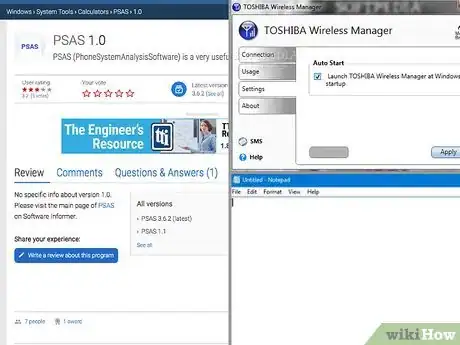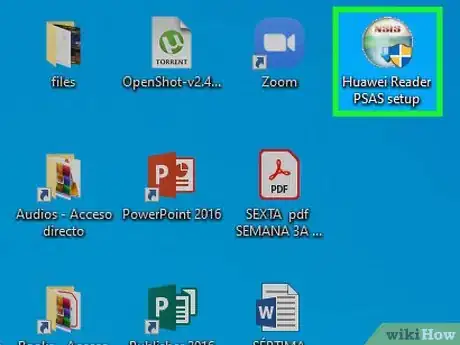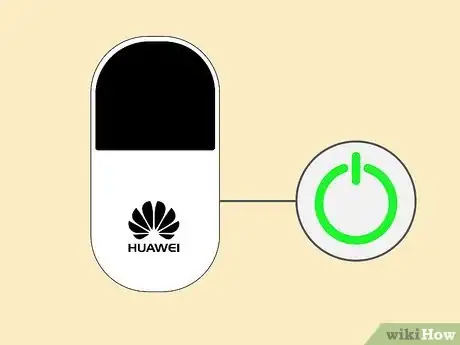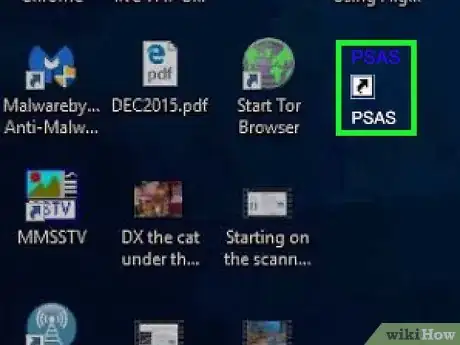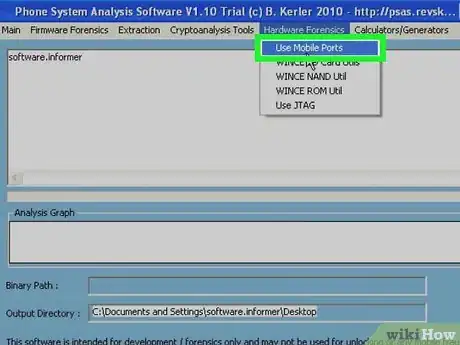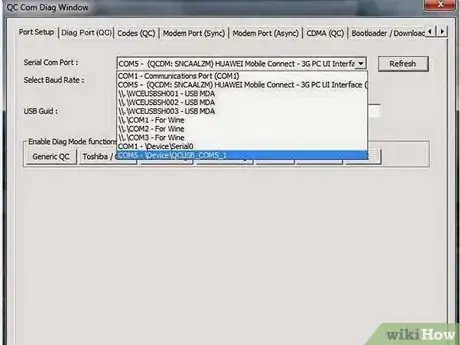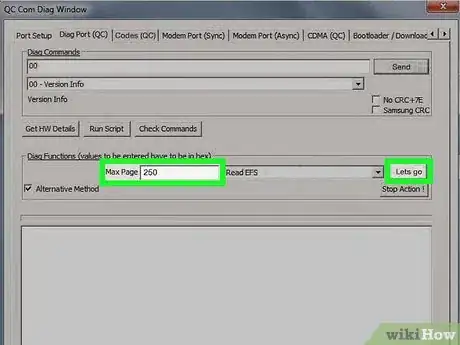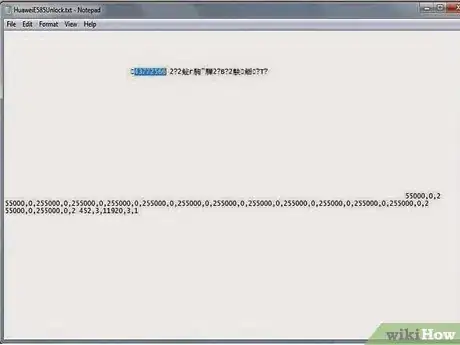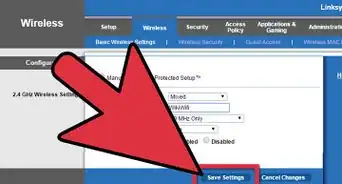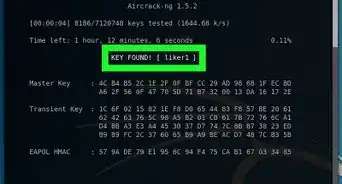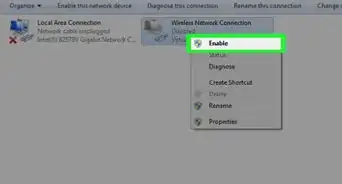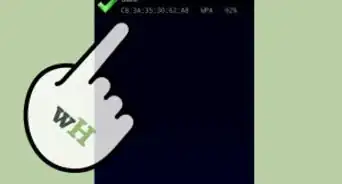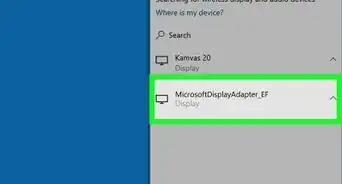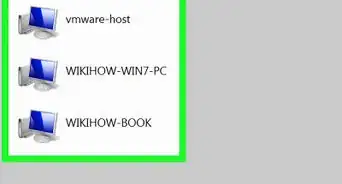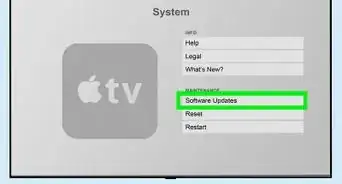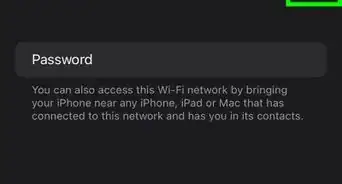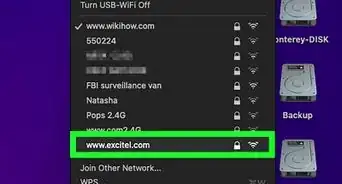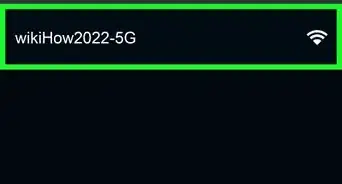X
wikiHow is a “wiki,” similar to Wikipedia, which means that many of our articles are co-written by multiple authors. To create this article, 24 people, some anonymous, worked to edit and improve it over time.
This article has been viewed 144,787 times.
Learn more...
Many of us have a Wi-Fi wireless router like E585 to share 3G connection with our WiFi devices, such as iPad, iPhone, iPad, Xbox and so on. But most of E585 modems are working with specified mobile network operators which means that you cannot use other mobile networks when you are on a trip. If you want to use it while traveling, unlock the E585 is necessary.
Steps
Method 1
Method 1 of 3:
Install and setup
-
11. Get the necessary software (3 wireless Manager, PSAS Software, and MS Windows Notepad) you need.
-
22. Then install the PSAS Software.Advertisement
-
33. After this, change the sim card inside your modem to a different network sim card)
-
44. Connect to the computer with USB cable and install the software that come with your Mi-Fi,then close down the Mi-Fi software.
-
5(make sure that you are not connected to the modem via wireless and the software that come with your Mi-Fi is not running, this step is only for installation of the Mi-Fi Drivers)
Advertisement
Method 2
Method 2 of 3:
Get the unlock code
-
11. Switch On your E585 and wait for it to start up completely.
-
22. Run PSAS.
-
33. PSAS main page -> Hardware Forensics -> Use Mobile Port, then another PSAS program window appear.
-
44. In the new window: SETUP -> Serial COM Port (3G Application Interface) -> baud speed, and that's all you have to do for the setup menu tab.
-
55. DIAG -> send -> Diag Functions box -> Read EFS -> Alternative Method -> max page -> type 250 (range from 200 to 600 depending on the lines), then click âlets goâ, this will ask you to save a file so just name it and save it onto desktop.
-
66. Open the PSAS log file with Notepad and search for your code. Click Ctrl F to search âPSTâ (NB: See also below) this will send you to your unlock code which are the numbers after the word PST, if you look around you will also see your serial. number.
Advertisement
Community Q&A
-
QuestionDo I need a computer to unlock a router if I have a code?
 sysprogCommunity AnswerYou need some device that is is capable of IO interface to the router to do anything with it -- the usual way to access a router is via IP using a computer connected to it via ethernet or wifi -- in some cases you could use a dumb terminal connected directly to a console port on the router.
sysprogCommunity AnswerYou need some device that is is capable of IO interface to the router to do anything with it -- the usual way to access a router is via IP using a computer connected to it via ethernet or wifi -- in some cases you could use a dumb terminal connected directly to a console port on the router.
Advertisement
Things You'll Need
- 3g wireless manager
- PSAS software
- Unlock discussion
About This Article
Advertisement